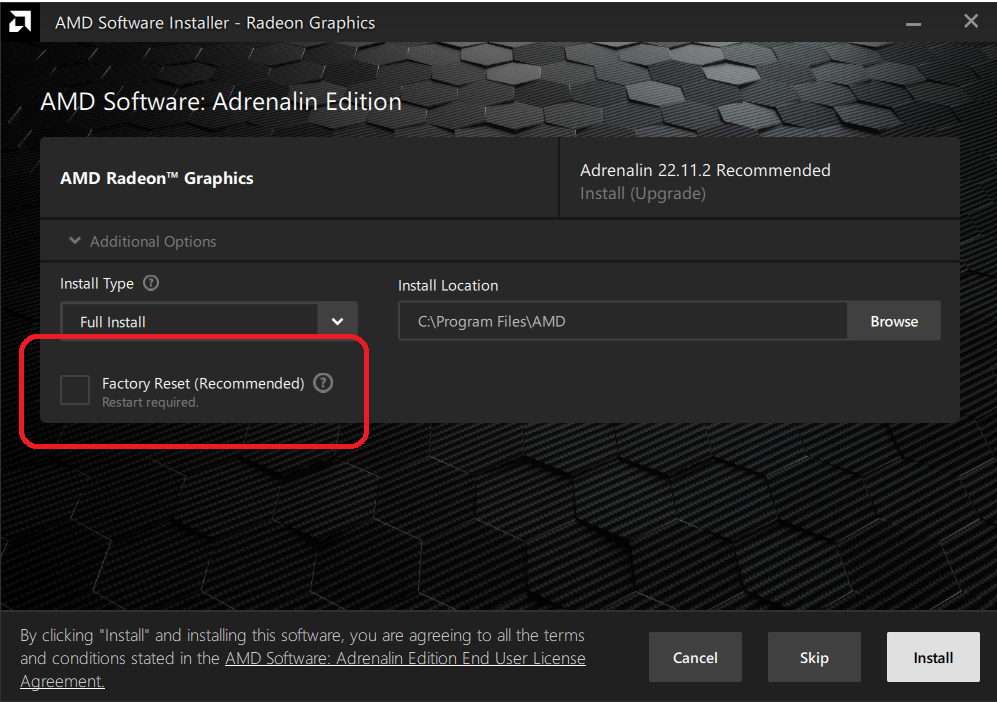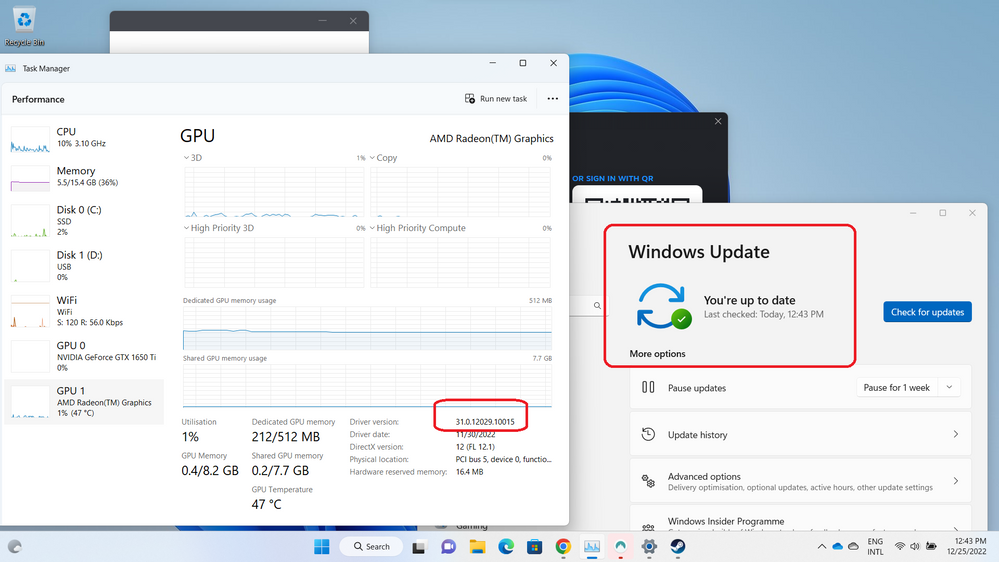Drivers & Software
- AMD Community
- Support Forums
- Drivers & Software
- Windows update keeps overwriting my installed AMD ...
- Subscribe to RSS Feed
- Mark Topic as New
- Mark Topic as Read
- Float this Topic for Current User
- Bookmark
- Subscribe
- Mute
- Printer Friendly Page
- Mark as New
- Bookmark
- Subscribe
- Mute
- Subscribe to RSS Feed
- Permalink
- Report Inappropriate Content
Windows update keeps overwriting my installed AMD driver
The current graphic driver is 30.0.14011.3017
but
Windows 10,11 keeps trying past updates.
Advanced Micro Devices, Inc. - Display - 27.20.11020.10001
Because of this, the blue screen comes up.
It's making me crazy.
Window update settings were turned off in the Local Group Policy Editor, but updates are still being attempted.
How can I solve this problem?
AMD Ryzen 9 4900HS with Radeon Graphics
The problem occurred in Windows 10 and 11.
In Windows 11, the computer is frozen.
asus rog zephyrus ga502iu-az142
- Mark as New
- Bookmark
- Subscribe
- Mute
- Subscribe to RSS Feed
- Permalink
- Report Inappropriate Content
I found this on an older Windows forum post, maybe it will help? open control panel - system - advanced system settings - hardware - device installation settings - click never install driver software from windows update. make sure to save changes
- Mark as New
- Bookmark
- Subscribe
- Mute
- Subscribe to RSS Feed
- Permalink
- Report Inappropriate Content
This is an awful thing to to that. That is not a "solution" either. Do not recommend it to people.
- Mark as New
- Bookmark
- Subscribe
- Mute
- Subscribe to RSS Feed
- Permalink
- Report Inappropriate Content
Lots of people don't like the idea of 'stopping/delaying' Windows updates. I won't get in to that. Here is a way to prevent Windows Update installing any drivers. This does not effect the security, quality, patch, or any other type update...they are presented as normal.
In short...you don't have to worry about WU installing (changing) AMD graphics drivers.
This is done through group policy:
Type gpedit in the search bar...follow > Computer Configuration > Administrative Templates > Windows Components > Windows Update
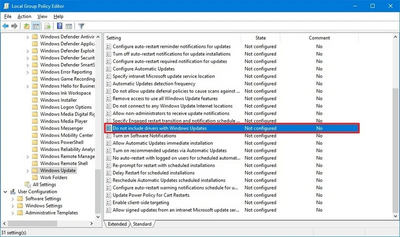
On the right side scroll to Do not include drivers with Windows Update policy and double click it. Select the ENABLED option.
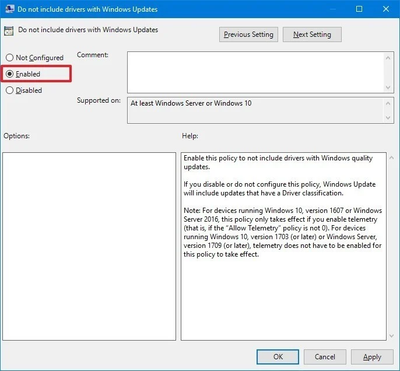
Click 'Apply' then OK.
Reboot your computer.
- Mark as New
- Bookmark
- Subscribe
- Mute
- Subscribe to RSS Feed
- Permalink
- Report Inappropriate Content
Same here with another completely different machine. Would be awesome if the people from AMD just send the new drivers to MicroBUGS... sorry, I meant Microsoft, or at least give us some tool to stop windows from update SPECIFICALLY AMD drivers, even if it is a batch file or a registry modification.
Here you see how much they care about the people who put money in their pockets
Btw: my next computer will be Intel with Nvidia. **bleep** you amd
- Mark as New
- Bookmark
- Subscribe
- Mute
- Subscribe to RSS Feed
- Permalink
- Report Inappropriate Content
@Nath This problem was because of Microsoft. AMD provided correct driver.
In this case Windows trying to install new driver from WU because it released at later date then that installed before.
It released at later date because that driver is special meant for that update and not tested with your hardware, because Microsoft will use you as beta testing coworker but without salary.
I suffered from this one when used Insider builds. I strongly recommend you to not install preview updates and Insider builds too.
- Mark as New
- Bookmark
- Subscribe
- Mute
- Subscribe to RSS Feed
- Permalink
- Report Inappropriate Content
I am having the same probelm with 22.5.1 driver. Followed your instruction and it didn't work. DDU and all, still doesn't work.
- Mark as New
- Bookmark
- Subscribe
- Mute
- Subscribe to RSS Feed
- Permalink
- Report Inappropriate Content
You cannot use drivers from AMD for Insiders builds....they are for public release builds.you must use whatever Insider provides.
How to stop WU from changing/installing drivers...did you not read my post?
- Mark as New
- Bookmark
- Subscribe
- Mute
- Subscribe to RSS Feed
- Permalink
- Report Inappropriate Content
Maybe this option helped once, or it helps only in certain cases.
A few hours and the driver is still updated from the Microsoft server.
- Mark as New
- Bookmark
- Subscribe
- Mute
- Subscribe to RSS Feed
- Permalink
- Report Inappropriate Content
I am not referring to Insider builds. Insider builds have their own driver branch.
If you signed up for and installed the Insider program..then you agreed to report the issues to Insider. That's the whole purpose.
To Insider. Not the vendor.
- Mark as New
- Bookmark
- Subscribe
- Mute
- Subscribe to RSS Feed
- Permalink
- Report Inappropriate Content
This is not a solution. Do not recommend it to people. That is awful.
- Mark as New
- Bookmark
- Subscribe
- Mute
- Subscribe to RSS Feed
- Permalink
- Report Inappropriate Content
I think I found a workaround that doesn't involves disabling any autoupdate. You must uncheck the "Factory reset" box during the instalation of the new driver, so the 27.blablabla driver doesn't get deleted from the system and Winbugs Update remains happy that the beloved driver is still on your disk. It's working amazing for me and hopefully it also work for you.
Tested on Lenovo Ideapad Gaming 3 (Ryzen 5 4600H, GTX 1650Ti, Winbugs 11 22H2 build 22621.963)
BTW, the same worked for me on Winbugs 10
- Mark as New
- Bookmark
- Subscribe
- Mute
- Subscribe to RSS Feed
- Permalink
- Report Inappropriate Content
You can do even better that way.
Update the driver through windows updates.
2. Go to Device Manager and uninstall this driver together with the files (checkbox to remove the files themselves).
3. Uninstall/clean everything via amd driver installer, reboot and install from the same installer as usual.
4. Profit. The system thinks that it has its drivers, because the fact of deleting the driver files themselves means nothing to it.
There is a big problem. Once the system thinks that new drivers are out, it will update them.