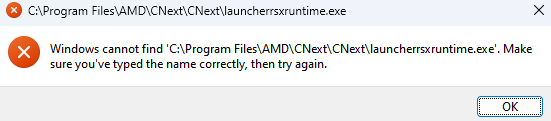Drivers & Software
- AMD Community
- Support Forums
- Drivers & Software
- Re: Windows cannot find launcherrsxruntime.exe com...
- Subscribe to RSS Feed
- Mark Topic as New
- Mark Topic as Read
- Float this Topic for Current User
- Bookmark
- Subscribe
- Mute
- Printer Friendly Page
- Mark as New
- Bookmark
- Subscribe
- Mute
- Subscribe to RSS Feed
- Permalink
- Report Inappropriate Content
Windows cannot find launcherrsxruntime.exe comes up after every login
I've tried various different driver versions, full installs and driver only installs and I don't know what I can do to fix it except get an Nvidia GPU. I just looked at file explorer and there isn't even a CNext folder, let alone the .exe it's looking for. I have a 6700XT, currently using driver only 22.1.2
Solved! Go to Solution.
- Mark as New
- Bookmark
- Subscribe
- Mute
- Subscribe to RSS Feed
- Permalink
- Report Inappropriate Content
I had originally done a driver only install after DDU but doing a full install w/ Radeon Software seems to have fixed the issue.
- Mark as New
- Bookmark
- Subscribe
- Mute
- Subscribe to RSS Feed
- Permalink
- Report Inappropriate Content
Yeah, that file (and folder) should exist, at least with the later drivers.
You may need to reinstall Windows, as the cleanup utility from AMD doesn't seem to work properly (at least with later drivers).
- Mark as New
- Bookmark
- Subscribe
- Mute
- Subscribe to RSS Feed
- Permalink
- Report Inappropriate Content
I had originally done a driver only install after DDU but doing a full install w/ Radeon Software seems to have fixed the issue.
- Mark as New
- Bookmark
- Subscribe
- Mute
- Subscribe to RSS Feed
- Permalink
- Report Inappropriate Content
Full re-install does not always help, but what did the trick for me :
https://learn.microsoft.com/en-us/answers/questions/663590/windows-error.html
Regards
- Mark as New
- Bookmark
- Subscribe
- Mute
- Subscribe to RSS Feed
- Permalink
- Report Inappropriate Content
Don't work
- Mark as New
- Bookmark
- Subscribe
- Mute
- Subscribe to RSS Feed
- Permalink
- Report Inappropriate Content
Indeed it returned afterward for me as well. But in the meanwhile I installed the 22H2 update of windows and reinstall the radeon drivers. For some odd reason this helps so far (more than a month now no more the error message). So maybe there was some incompatibility with the previous windows version I had. Hope it helps for you as well.