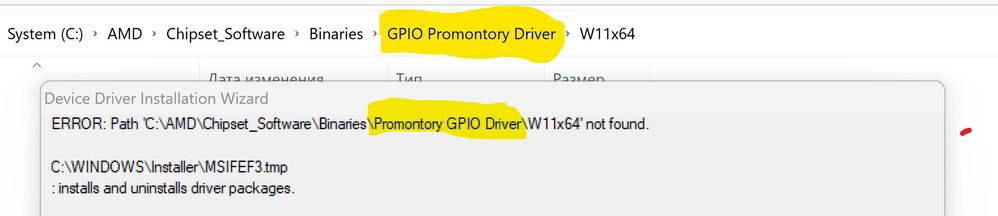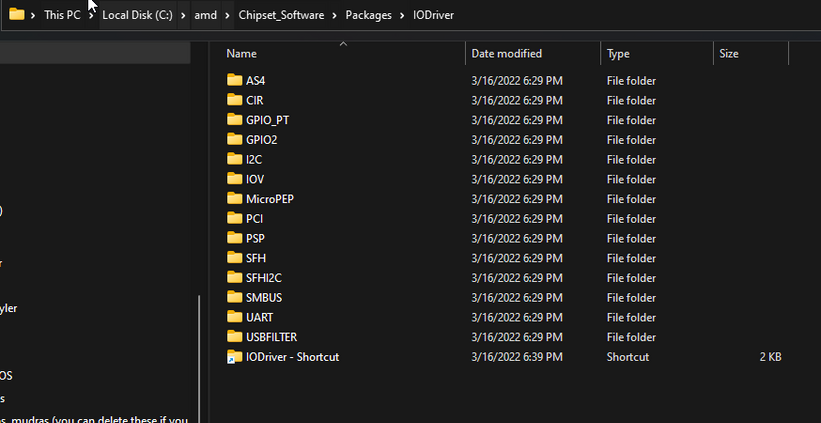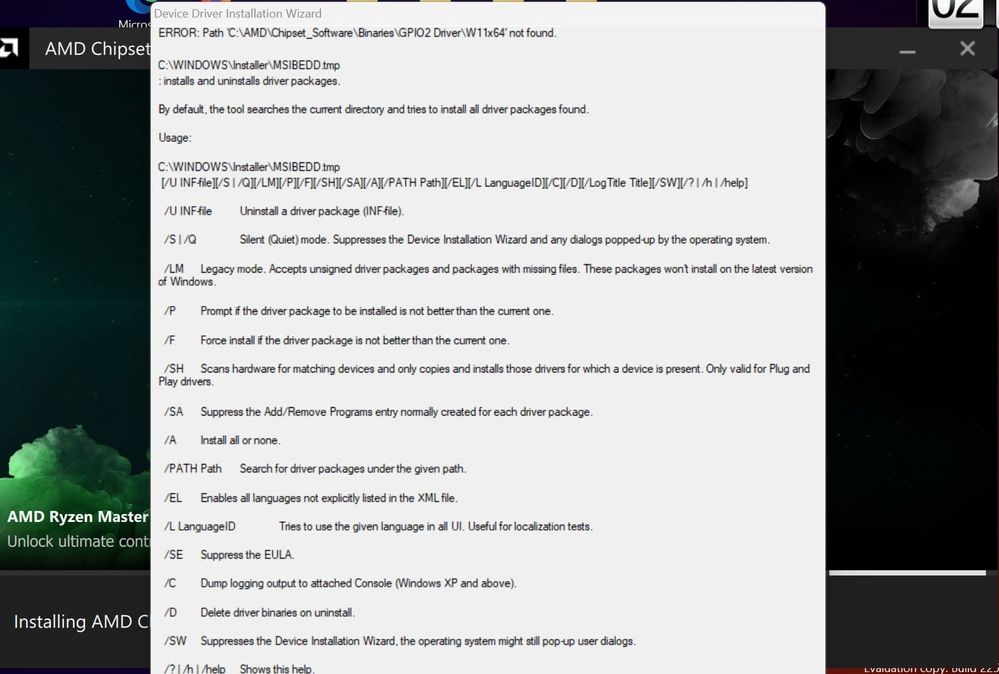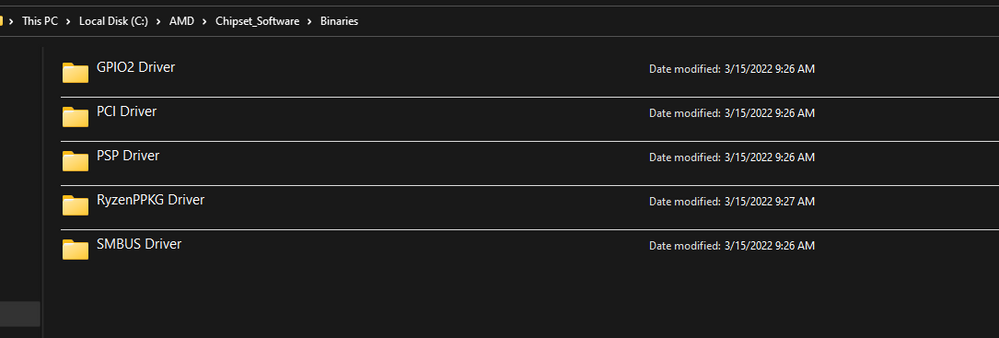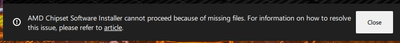Drivers & Software
- AMD Community
- Support Forums
- Drivers & Software
- Windows 11 AMD Chipset Driver Installer Package is...
- Subscribe to RSS Feed
- Mark Topic as New
- Mark Topic as Read
- Float this Topic for Current User
- Bookmark
- Subscribe
- Mute
- Printer Friendly Page
- Mark as New
- Bookmark
- Subscribe
- Mute
- Subscribe to RSS Feed
- Permalink
- Report Inappropriate Content
Windows 11 AMD Chipset Driver Installer Package is Broken
Amd Chipset driver package is incapable of finding its own drivers that it extracts. I'm using the latest, Windows 11 x64 21H2 (dist-upgrade).
Same as reported all over the web, such as: https://www.elevenforum.com/t/latest-amd-ryzen-chipset-driver-for-windows-11.1307/page-4
Its searching for them under C:\AMD\Chipset_Software\Binaries\*
but that folder doesn't even exist, they exist under
C:\AMD\Chipset_Software\Packages\IODriver\*
(image below from the link above)
AMD Chipset Software Install Summary
Name : AMD Ryzen Power Plan
Version : 7.0.4.4
Install : Success
Name : AMD PCI Device Driver
Version : 1.0.0.87
Install : Fail
Name : AMD GPIO Driver
Version : 2.2.0.130
Install : Success
Name : AMD PSP Driver
Version : 5.18.0.0
Install : Fail
Name : AMD SMBus Driver
Version : 5.12.0.38
Install : Success
Install log file: https://www.toptal.com/developers/hastebin/fubuleyuwi.yaml
Once it it finishes failing installing, it says "installation successfully completed", which is false.
- Mark as New
- Bookmark
- Subscribe
- Mute
- Subscribe to RSS Feed
- Permalink
- Report Inappropriate Content
Seems more OS or extract related issue.
I would try to uninstall everything and check for registry issues and redownload.
Chipset package is not broken and once extraction done the binaries folder is well existing under C:\AMD\Chipset_Software\Binaries\ with all drivers in there.
- Mark as New
- Bookmark
- Subscribe
- Mute
- Subscribe to RSS Feed
- Permalink
- Report Inappropriate Content
I too am having the identical issue and can not install the latest drivers.
I am also unable to uninstall any previous installations of AMD drivers as it says files are missing -- the solution, as per AMD, is to install latest driver and after successful installation, un-install.
That of course is impossible, since I can not install the newest driver.
- Mark as New
- Bookmark
- Subscribe
- Mute
- Subscribe to RSS Feed
- Permalink
- Report Inappropriate Content
I'm having the same issue too on Windows 11. I removed all existing files and started again and watched the C:\AMD\Chipset_Software\ folder. For most of the process the C:\AMD\Chipset_Software\Binaries\ folder didn't even exist until nearly the very end. Something is going wrong with the decompress/moving process.
AMD Chipset Software Install Summary
Name : AMD Processor Power Management Support
Version : 7.0.4.4
Install : Success
Name : AMD PCI Device Driver
Version : 1.0.0.87
Install : Fail
Name : AMD GPIO Driver
Version : 2.2.0.130
Install : Success
Name : AMD GPIO Driver (for Promontory)
Version : 3.0.0.0
Install : Fail
Name : AMD PSP Driver
Version : 5.18.0.0
Install : Fail
Name : AMD SMBus Driver
Version : 5.12.0.38
Install : Success
- Mark as New
- Bookmark
- Subscribe
- Mute
- Subscribe to RSS Feed
- Permalink
- Report Inappropriate Content
I know this will require 2 separate downloads.
Try downloading your display driver only first and restart your PC.
Then try downloading only the Adrenaline software in a 2nd separate download followed by a restart.
Don't know is this will work but if it does we will have a successful workaround for future events of this nature.
- Mark as New
- Bookmark
- Subscribe
- Mute
- Subscribe to RSS Feed
- Permalink
- Report Inappropriate Content
This does not fix the issue of the latest Chipset Software drivers installing.
- Mark as New
- Bookmark
- Subscribe
- Mute
- Subscribe to RSS Feed
- Permalink
- Report Inappropriate Content
I just installed the latest X570 AMD CHIPSET for Windows 11 and it installed successfully. The only thing I unchecked was to update the Ryzen Power Plan.
I haven't restarted my PC yet but will do so later on.
Here is an image of AMD CHIPSET Installed successfully:

NOTE: I was wary of installing this version of AMD Chipset due to so many threads being opened concerning Chipset installation issues but decided to take a chance.
NOTE: I always delete the AMD CHIPSET installation folder at C:\AMD to prevent any type of conflicts with the previous AMD CHIPSET.
I found that many Users have been able to install the AMD CHIPSET successfully after the CHIPSET kept on failing by using a small Microsoft Install/Uninstall Tool.
Run the MS Install/Uninstall Tool and uninstall all Non-Graphics AMD Drivers. Afterward see if the chipset installs correctly.
You can download it from here: Microsoft Install/Uninstall Tool
You can also use the Tool to install the AMD CHIPSET afterwards.
EDIT: Restarted my PC and had no issues booting into Windows.
But did find out that in Revo Uninstaller it shows all the AMD CHIPSET Drivers that I had just updated in which I can uninstall each one individually besides the AMD CHIPSET itself:

- Mark as New
- Bookmark
- Subscribe
- Mute
- Subscribe to RSS Feed
- Permalink
- Report Inappropriate Content
Issue is fixed with latest Win11 insider preview Dev update
Prior to the Windows update I had to go to device manager and manually update the driver pointing to the
C:\AMD\Chipset_Software\Packages\IODriver
folder and then the Win11x64 folder within whatever driver I wanted to update
Incidentally, I didn't have any issues on a standard Win11 install updating chipset drivers on it. Just the 2 Win11 Insider Preview Dev channel setups.
ThreeDee PC specs
- Mark as New
- Bookmark
- Subscribe
- Mute
- Subscribe to RSS Feed
- Permalink
- Report Inappropriate Content
My system is still having the same issues as stated in the original post. I too am on the latest Windows 11 Insider preview build and I am still getting the popups that state the files(s) can not be found.
As mentioned by someone else on his thread, I did install the Radeon drivers, reboot, and try the Chipset driver install - still failed.
I also re-downloaded the Chipset driver from AMD's support page -- just to verify that I had the absolute most current driver available - it too still fails to install.
That said, I did manually update the System level drivers manually using Device Manager, selecting each device and pointing it towards the directory created by the Chipset Driver package.
- Mark as New
- Bookmark
- Subscribe
- Mute
- Subscribe to RSS Feed
- Permalink
- Report Inappropriate Content
Every window "Preview Update" has caused me nothing but problems.
Once I go into windows update cache and remove the "Preview Update" the issues stop.
Though I can tell Microsoft hates it because they try to force re install the update.
I have blocked this with Group Policy Editors that give me full manual control of all windows updates.
You know that same level of control we enjoyed back in the days of Windows XP.
- Mark as New
- Bookmark
- Subscribe
- Mute
- Subscribe to RSS Feed
- Permalink
- Report Inappropriate Content
I am also experiencing this issue .... AMD, please fix this. It's irritating.
Asus Dark Hero X570
32GB G.Skill DDR4 3600
eVGA 1600W T2 PSU
eVGA RTX 3090 FTW3 Ultra
Corsair 2TB NVMe Boot drive
Windows 11
- Mark as New
- Bookmark
- Subscribe
- Mute
- Subscribe to RSS Feed
- Permalink
- Report Inappropriate Content
AMD doesn't support any type of Windows Preview issues. Since the Previews are basically BETAs and still may have a lot of tinkering to do to fix issues before going public.
You need to go through Microsoft if you have any Windows Preview issues with AMD hardware or software.
- Mark as New
- Bookmark
- Subscribe
- Mute
- Subscribe to RSS Feed
- Permalink
- Report Inappropriate Content
Same issue here. Windows 11 but not a developer build. I have to let it extract on any other computer in the house then the copy the binaries folder to this computer then it lets me run it cause it says the folder is there.
- Mark as New
- Bookmark
- Subscribe
- Mute
- Subscribe to RSS Feed
- Permalink
- Report Inappropriate Content
You make the assumption that I have the 'preview version',
which I don't.
AMD fix this issue.
Asus Dark Hero X570
32GB G.Skill DDR4 3600
eVGA 1600W T2 PSU
eVGA RTX 3090 FTW3 Ultra
Corsair 2TB NVMe Boot drive
Windows 11
- Mark as New
- Bookmark
- Subscribe
- Mute
- Subscribe to RSS Feed
- Permalink
- Report Inappropriate Content
Maybe not but a couple of other Users previously replied that they are using the "Preview" version. They were the ones I was referring to.
First AMD will need to find out the circumstances of those Users who are having installation issues before they can fix it.
The only way that can be done is by opening a AMD Support ticket to let them become aware of the issue from here: https://www.amd.com/en/support/contact-email-form
In my case, The Chipset installed fine on my Asus X570 Motherboard without any issues noticeable yet.
- Mark as New
- Bookmark
- Subscribe
- Mute
- Subscribe to RSS Feed
- Permalink
- Report Inappropriate Content
To the OP.
Are you running any OEM software or Game Streaming Software.
Example MSI Afterburner Twitch Discord,
Afterburner is optimized for Invidia/Intel based builds and has a history of problematic issues that act like display/audio driver conflicts on AMD Platforms.
Twitch I haven't heard or read any problems with towards PC gaming hardware/software. Discord on the other hand is notorious for malicious content (software) created by community members and is known to cause issues when downloading and installing AMD drivers and software.
- Mark as New
- Bookmark
- Subscribe
- Mute
- Subscribe to RSS Feed
- Permalink
- Report Inappropriate Content
Don't know about the OP but I'm not running anything like that...
Same issues he has.
AMD...fix it.
Edit: And make sure you apologize for not believing us when AMD finally says "Oops" and fixes it.
Asus Dark Hero X570
32GB G.Skill DDR4 3600
eVGA 1600W T2 PSU
eVGA RTX 3090 FTW3 Ultra
Corsair 2TB NVMe Boot drive
Windows 11
- Mark as New
- Bookmark
- Subscribe
- Mute
- Subscribe to RSS Feed
- Permalink
- Report Inappropriate Content
I'm also not on any build of preview or running any crazy extra software. Watching the installer run with Process Monitor the issue is literally the folders DON'T EXIST when trying to install the items. The core installer is failing to correctly decompress the files to the right location. This thread has NOTHING to do about systems having issues with drivers once installed but the installer failing to be able to even install them.
- Mark as New
- Bookmark
- Subscribe
- Mute
- Subscribe to RSS Feed
- Permalink
- Report Inappropriate Content
If you do, please provide your system config and OS build details and the steps you followed to reproduce the issue. Please provide any screenshots and log files of the installer if possible.
- Mark as New
- Bookmark
- Subscribe
- Mute
- Subscribe to RSS Feed
- Permalink
- Report Inappropriate Content
I tried to uninstall but it errors now because the folders are missing that the installer failed to put in place.
AMD_Chipset_Software_Uninstall_Summary.txt
AMD Chipset Software Uninstall Summary
Device_ID.log
4/3/2022 19:11 :: DetectFeatures : Checking sanity of C:\AMD\Chipset_Software\Binaries prior to uninstallation.
4/3/2022 19:11 :: DetectFeatures : Drivers,GPIO2,GPIO3,PCI,PSP,RYZENPPKG,SMBUS
4/3/2022 19:11 :: DetectFeatures : PSP registry check : pass.
4/3/2022 19:11 :: RecurseDetect : C:\AMD\Chipset_Software\Binaries\PSP Driver and amdpsp
4/3/2022 19:11 :: RecurseDetect : Sub folder C:\AMD\Chipset_Software\Binaries\PSP Driver is missing.Exiting uninstallation as it is required to proceed further.
4/3/2022 19:11 :: RecurseDetect : File/files related to amdpsp driver missing within <osdrive>\AMD\Chipset_Software\Binaries folder.Hence exiting uninstallation.
4/3/2022 19:11 :: DetectFeatures : SMBUS registry check : pass.
4/3/2022 19:11 :: RecurseDetect : C:\AMD\Chipset_Software\Binaries\SMBUS Driver and SMBUSamd
4/3/2022 19:11 :: RecurseDetect : Sub folder C:\AMD\Chipset_Software\Binaries\SMBUS Driver is missing.Exiting uninstallation as it is required to proceed further.
4/3/2022 19:11 :: RecurseDetect : File/files related to SMBUSamd driver missing within <osdrive>\AMD\Chipset_Software\Binaries folder.Hence exiting uninstallation.
4/3/2022 19:11 :: DetectFeatures : pci registry check : pass.
4/3/2022 19:11 :: RecurseDetect : C:\AMD\Chipset_Software\Binaries\PCI Driver and AMDPCIDev
4/3/2022 19:11 :: RecurseDetect : Sub folder C:\AMD\Chipset_Software\Binaries\PCI Driver is missing.Exiting uninstallation as it is required to proceed further.
4/3/2022 19:11 :: RecurseDetect : File/files related to AMDPCIDev driver missing within <osdrive>\AMD\Chipset_Software\Binaries folder.Hence exiting uninstallation.
4/3/2022 19:11 :: DetectFeatures : Promontory GPIO registry check : pass.
4/3/2022 19:11 :: RecurseDetect : C:\AMD\Chipset_Software\Binaries\Promontory GPIO Driver and amdgpio3
4/3/2022 19:11 :: RecurseDetect : Sub folder C:\AMD\Chipset_Software\Binaries\Promontory GPIO Driver is missing.Exiting uninstallation as it is required to proceed further.
4/3/2022 19:11 :: RecurseDetect : File/files related to amdgpio3 driver missing within <osdrive>\AMD\Chipset_Software\Binaries folder.Hence exiting uninstallation.
4/3/2022 19:11 :: DetectFeatures : ppkg registry check : pass.
4/3/2022 19:11 :: Exiting uninstallation as return value 'NO' detected in system sanity check.Files/Folders missing at <osdrive>\AMD\Chipset_Software\Binaries.
4/3/2022 19:11 :: Exiting uninstallation as return value 'NO' detected in system sanity check.Files/Folders missing at <osdrive>\AMD\Chipset_Software\Binaries.
4/3/2022 19:11 :: Exiting uninstallation as return value 'NO' detected in system sanity check.Files/Folders missing at <osdrive>\AMD\Chipset_Software\Binaries.
4/3/2022 19:11 :: Exiting uninstallation as return value 'NO' detected in system sanity check.Files/Folders missing at <osdrive>\AMD\Chipset_Software\Binaries.
- Mark as New
- Bookmark
- Subscribe
- Mute
- Subscribe to RSS Feed
- Permalink
- Report Inappropriate Content
FWIW my AMD drivers install fine without any issues on both of my systems.
- Mark as New
- Bookmark
- Subscribe
- Mute
- Subscribe to RSS Feed
- Permalink
- Report Inappropriate Content
STILL CAN'T GET THIS CHIPSET TO INSTALL.
WTHeck, AMD?
Asus Dark Hero X570
32GB G.Skill DDR4 3600
eVGA 1600W T2 PSU
eVGA RTX 3090 FTW3 Ultra
Corsair 2TB NVMe Boot drive
Windows 11
- Mark as New
- Bookmark
- Subscribe
- Mute
- Subscribe to RSS Feed
- Permalink
- Report Inappropriate Content
Can you please upload or post the exact AMD CHIPSET error you are getting?
Did you use Microsoft Install/Uninstall App to remove all your previous AMD Non-Graphics drivers and chipset package from your computer plus delete the AMD Chipset installation folder at C:\AMD
- Mark as New
- Bookmark
- Subscribe
- Mute
- Subscribe to RSS Feed
- Permalink
- Report Inappropriate Content
AMD's failure to properly create a driver file is not my problem.
The same issue that's listed at the beginning of this thread, or can't you read?
I'm tired of having to do a companies work for them.
Asus Dark Hero X570
32GB G.Skill DDR4 3600
eVGA 1600W T2 PSU
eVGA RTX 3090 FTW3 Ultra
Corsair 2TB NVMe Boot drive
Windows 11
- Mark as New
- Bookmark
- Subscribe
- Mute
- Subscribe to RSS Feed
- Permalink
- Report Inappropriate Content
Okay since you are acting like a pre-teen adolescent I let someone else help you since you all you can do is rant without giving out any type of information or steps you took to correct the issue.
I hate whiners they are very irritating especially when they don't bother to give any information as to what they did to try and solve their problems.
- Mark as New
- Bookmark
- Subscribe
- Mute
- Subscribe to RSS Feed
- Permalink
- Report Inappropriate Content
Im FIX this problem. You need download AMD Cleanup Utility, then start the program, take yes to reboot on safemode. This program unistalling youre drivers AMD and reboot to system. After you must install new drivers (no errors all good). Thats all.
- Mark as New
- Bookmark
- Subscribe
- Mute
- Subscribe to RSS Feed
- Permalink
- Report Inappropriate Content
Huh, no idea.... Just installed these drivers just fine...
I'm on latest stable (not preview) Win 11.
- Mark as New
- Bookmark
- Subscribe
- Mute
- Subscribe to RSS Feed
- Permalink
- Report Inappropriate Content
Managed to get this to work. Every time one failed, it gave me an error message of where it expected the file to be in the 'binaries' folder. I then found the corresponding driver (e.g. C:\AMD\Chipset_Software\Packages\IODriver\) and then copied it to where it expected it to find it, then reran the installer.
- Mark as New
- Bookmark
- Subscribe
- Mute
- Subscribe to RSS Feed
- Permalink
- Report Inappropriate Content
Is this going to get fixed at some point? I also got the same error as the OP, for some reason the installer is looking for the files in the wrong place. AMD please fix it.
- Mark as New
- Bookmark
- Subscribe
- Mute
- Subscribe to RSS Feed
- Permalink
- Report Inappropriate Content
As jamesallan mentions one can fix it by copying the needed files to the path C:\AMD\Chipset_Software\Binaries (from the IODriver folder).
Here is a quick version to run in a windows command prompt (based on the errors I had):
----
xcopy "C:\AMD\Chipset_Software\Packages\IODriver\GPIO2\*" "C:\AMD\Chipset_Software\Binaries" /S /Y
xcopy "C:\AMD\Chipset_Software\Packages\IODriver\PCI\*" "C:\AMD\Chipset_Software\Binaries" /S /Y
xcopy "C:\AMD\Chipset_Software\Packages\IODriver\SMBUS\*" "C:\AMD\Chipset_Software\Binaries" /S /Y
xcopy "C:\AMD\Chipset_Software\Packages\IODriver\PSP\*" "C:\AMD\Chipset_Software\Binaries" /S /Y
----
After the copy, rerun the installer.
Additional details:
For some reason the installer looks in the Binaries folder when it tries to uninstall the older versions. But there is nothing there yet. By copying these files the uninstall will complete and then the new install will also complete.
If you motherboard complains on any additional folders copy one of the xcopy rows and modify accordingly and run it.
Example:
Error: Path 'c:\amd\chipset_software\binaries\MY_MISSING_FOLDER_NAME Driver\W11x64' not found
Then make an xcopy like:
xcopy "C:\AMD\Chipset_Software\Packages\IODriver\MY_MISSING_FOLDER_NAME\*" "C:\AMD\Chipset_Software\Binaries" /S /Y
Then rerun the installer again until you no longer have any popups with "Path not found".
- Mark as New
- Bookmark
- Subscribe
- Mute
- Subscribe to RSS Feed
- Permalink
- Report Inappropriate Content
The newest AMD amd_chipset_software_4.06.10.651.exe driver still suffers from this problem.
The items Argyle mentions does help fix some of the problem, I found I had to add an additional folder as well too.
xcopy "C:\AMD\Chipset_Software\Packages\IODriver\GPIO_PT\*" "C:\AMD\Chipset_Software\Binaries" /S /Y
The problem though is AMD has apparently renamed that folder between versions. So after making the copy of it you have to then go into the C:\AMD\Chipset_Software\Binaries folder and rename "GPIO Promontory Driver" to "Promontory GPIO Driver" to get it to work.
- Mark as New
- Bookmark
- Subscribe
- Mute
- Subscribe to RSS Feed
- Permalink
- Report Inappropriate Content
The smartest man in the room right here,
Not sure but is everyone getting this with the Dark Hero MB ?
Not sure if this is just ASUS being **bleep**ers trying to shove their malware down your throat
- Mark as New
- Bookmark
- Subscribe
- Mute
- Subscribe to RSS Feed
- Permalink
- Report Inappropriate Content
Download the driver and extract it to a folder. Run the executable with administrator permissions with the right mouse button. Then you will be able to install it without problems
- Mark as New
- Bookmark
- Subscribe
- Mute
- Subscribe to RSS Feed
- Permalink
- Report Inappropriate Content
Have you tried this yourself? I can still reproduce the bug with amd_chipset_software_5.02.19.2221. It still looks for unpacked drivers in a path that does not exist.
- Mark as New
- Bookmark
- Subscribe
- Mute
- Subscribe to RSS Feed
- Permalink
- Report Inappropriate Content