Hi
Why is Microsoft Windows 10 64bit automatically installing >1.5year old Crimson (17.1.1) drivers on my PC when 18.7.1 is the latest available driver for my cards?
Is it not possible for AMD Drivers Team to work with Microsoft to solve this problem of installing the very old drivers on peoples PC's or Laptops?
I feel this situation is well beyond a bad joke now, I am really tired of this happening.
System Information.
CPU: i7-4790K
GPU: Sapphire R9 Fury X Primary. PowerColor R9 Nano Secondary.
Motherboard: ASUS Z97 Deluxe Dual with NFC & Wireless. Bios reflashed with latest available from ASUS last week.
RAM: Corsair Ballistix Tactical Low Profile.
SSHD: Seagate 1TB.
OS: Windows 10 64bit Pro 18.03 updated today. All System Checks pass.
AMD Driver Adrenalin 18.7.1 (before I uninstalled it in control panel, booted into safe mode to run DDU, rebooted into Windows 10 64 bit).
Here is a description of what happened.
I am about to run some important work using my PC and I wanted to make sure my PC System was clean, checked and running with the latest available Windows 10 Pro Updates and latest available AMD Drivers.
I ran Windows Updates first.
I then ran various system checks to make sure that the Windows Installation was clean and verified versus Microsoft latest image using DISM commands. Everything is fine. uninstall
Finally, I used control panel to uninstall Adrenalin 18.7.1, boot into Safe mode, run DDU version 17.0.9.1 to uninstall any traces of AMD or Nvidia Drivers, reboot into Windows 10 64bit in preparation to install an already downloaded, fresh copy of the Adrenalin 18.7.1 driver for Windows 10 64bit from the AMD Drivers page.
On reboot I checked Device Manager and checked that Microsoft Basic Display Adapters were being used for my cards. They were. The previous AMD Driver had been uninstalled for sure.
I was just about to click install on the fresh copy of the Adrenalin 18.7.1 driver for Windows 10 64bit installer when my Screen when blank, flashed a few times and then recovered.
Microsoft had decided to install what it thinks is the correct copy of the AMD Drivers 'needed' for my machine.
Here is what it installed:
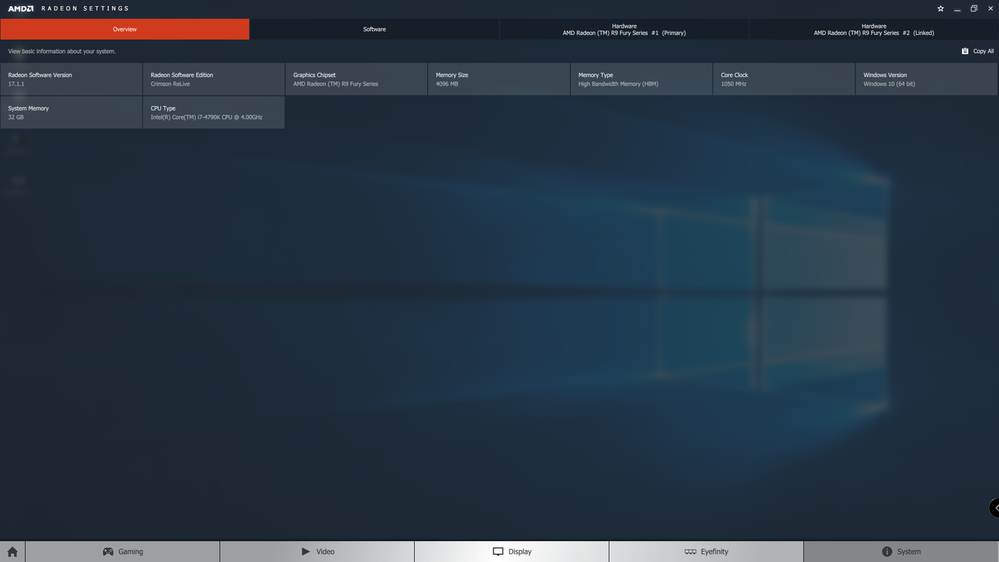
My question is not "how can I prevent Microsoft Windows 10 64bit from automatically installing drivers".
I understand that I could use gpedit to set Group Policy to prevent this in the past.
My question is why are Microsoft installing such old AMD Drivers on peoples machines?
That driver is not even supposed to work with Windows 10 18.03 Update!
Please do not tell me this is just a Microsoft problem or say this is all Microsoft fault.
I will open a support case with Microsoft about this again.
I will open an Email Form support case about this with AMD.
If you read this post and have seen a similar problem I ask you to also open an email support case about this.
This problem has been going on for far too long.
Can AMD Drivers Team please talk with Microsoft and get a fix to this problem of installing very old/wrong AMD drivers on consumer PC&Laptop
This problem is particularly important for AMD users with older laptops with mixed pre-GCN APU and discrete GCN GPU.
Thank you.