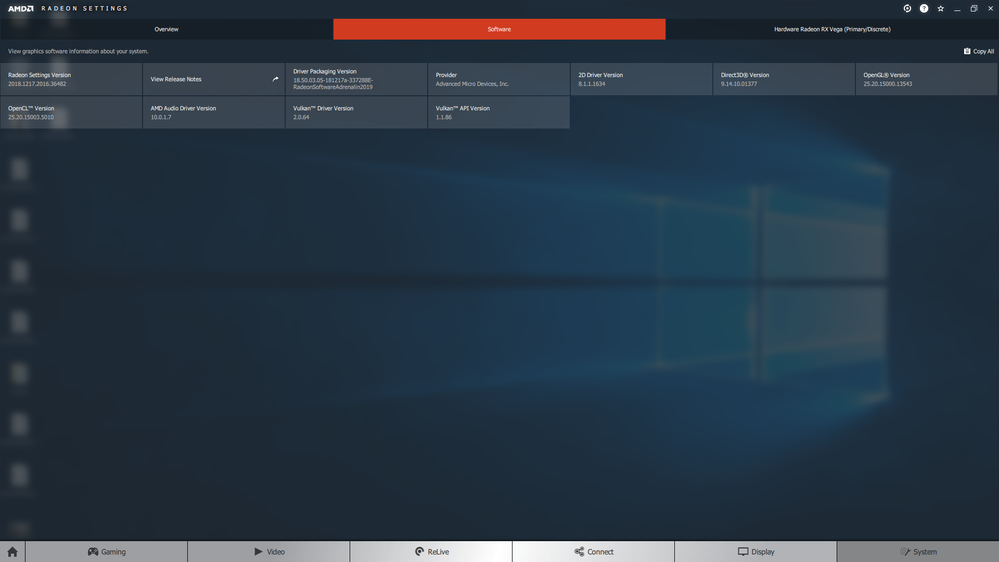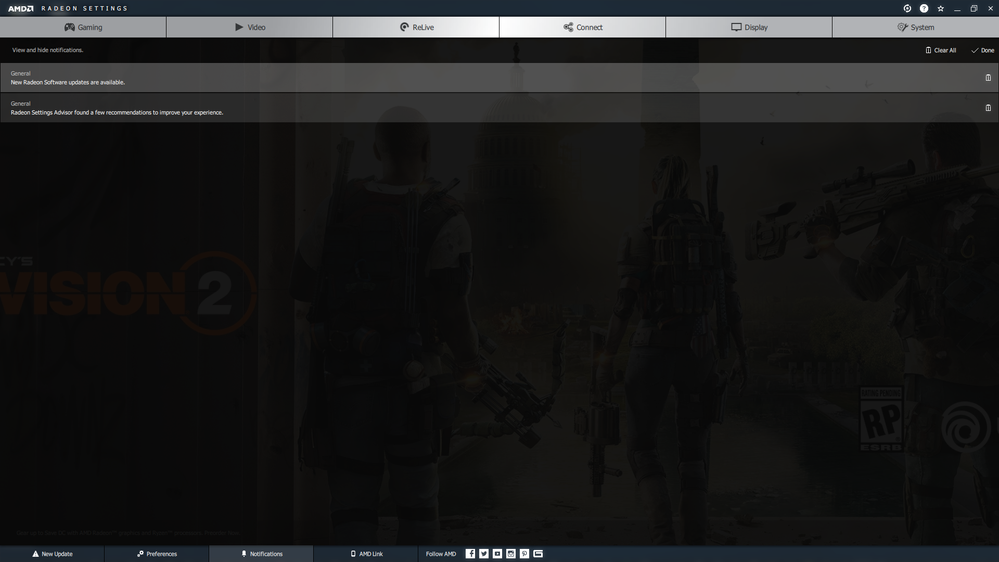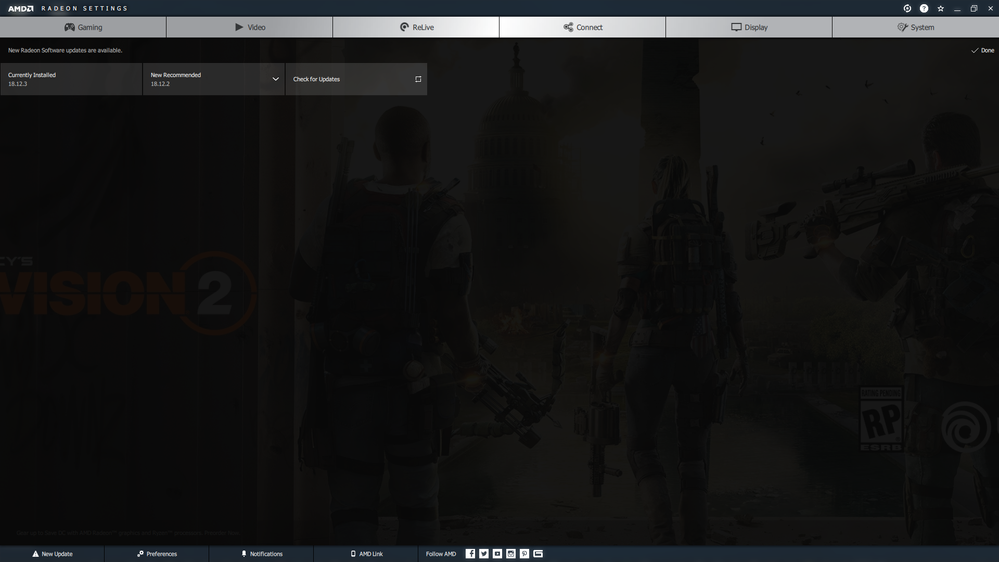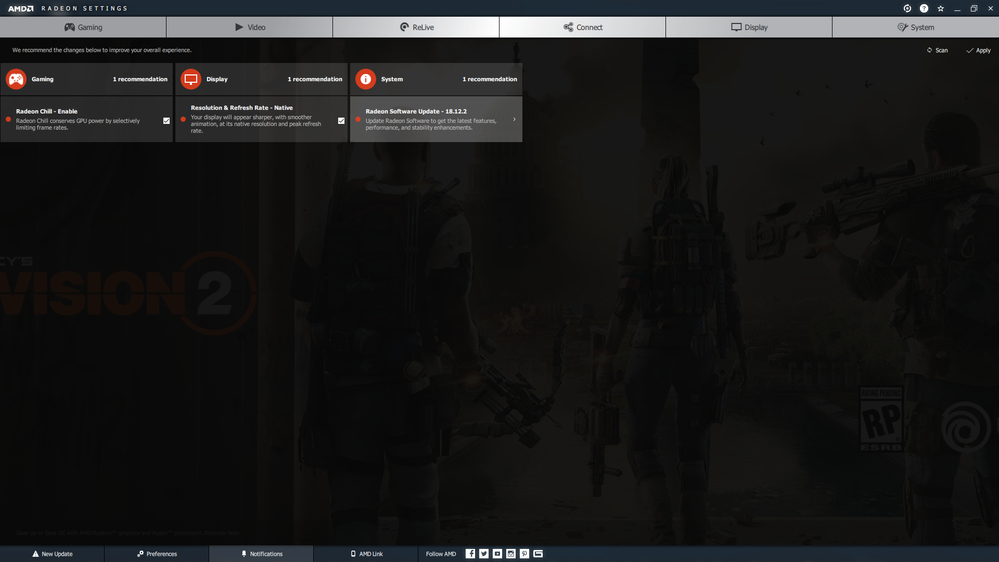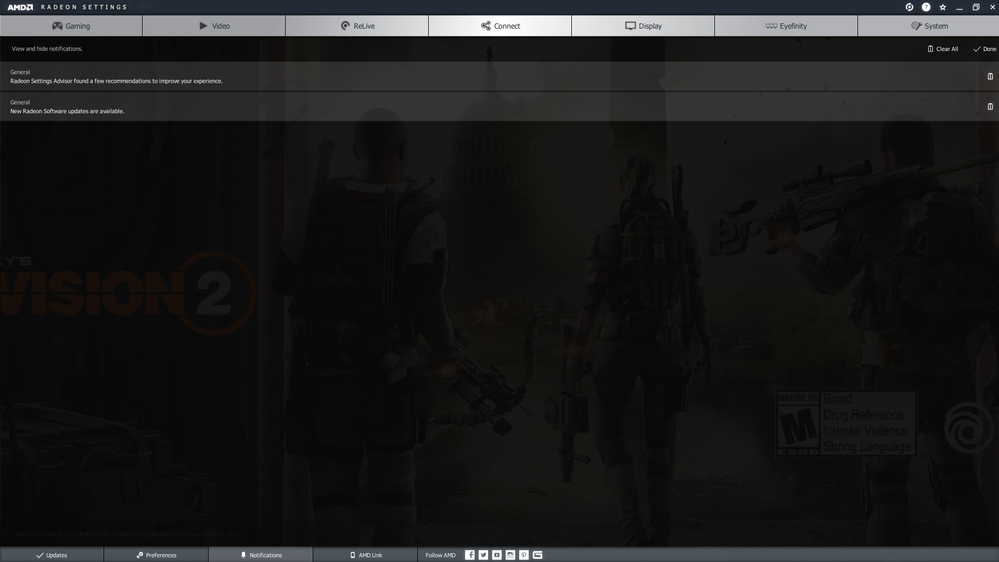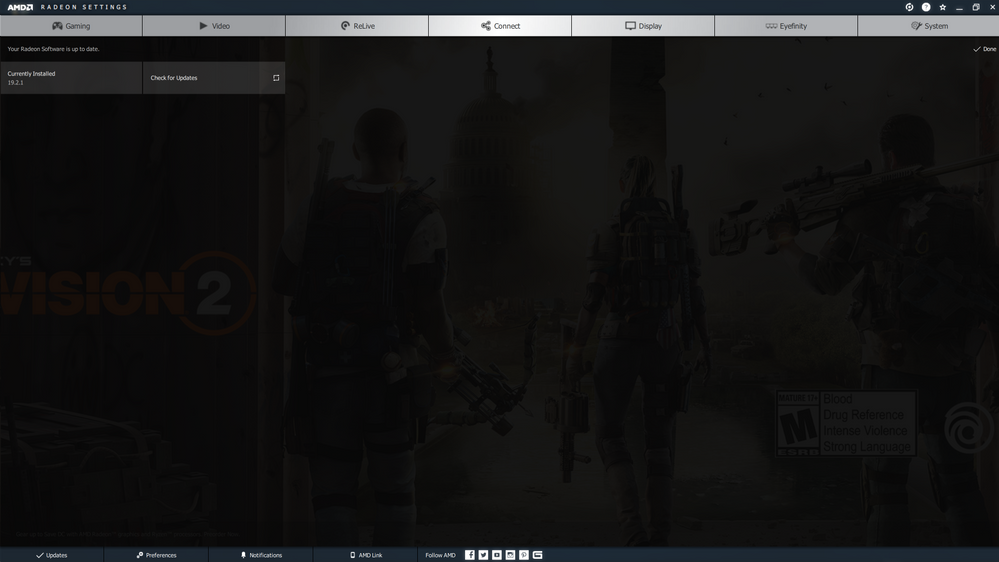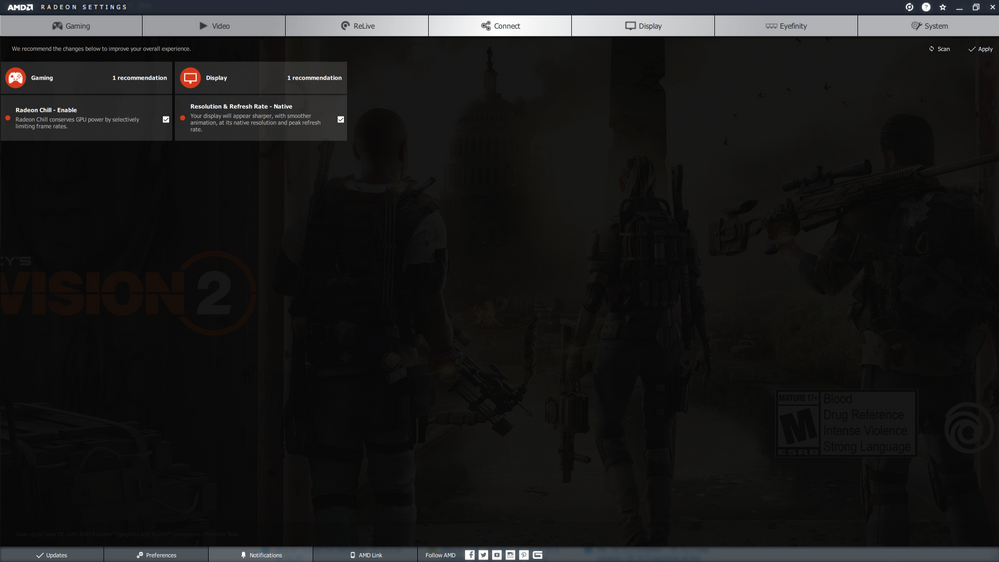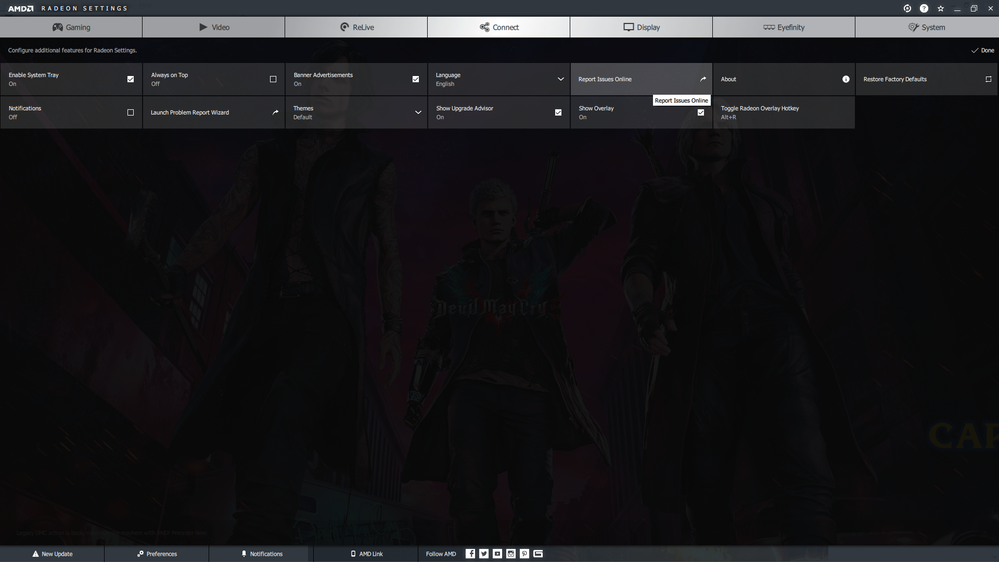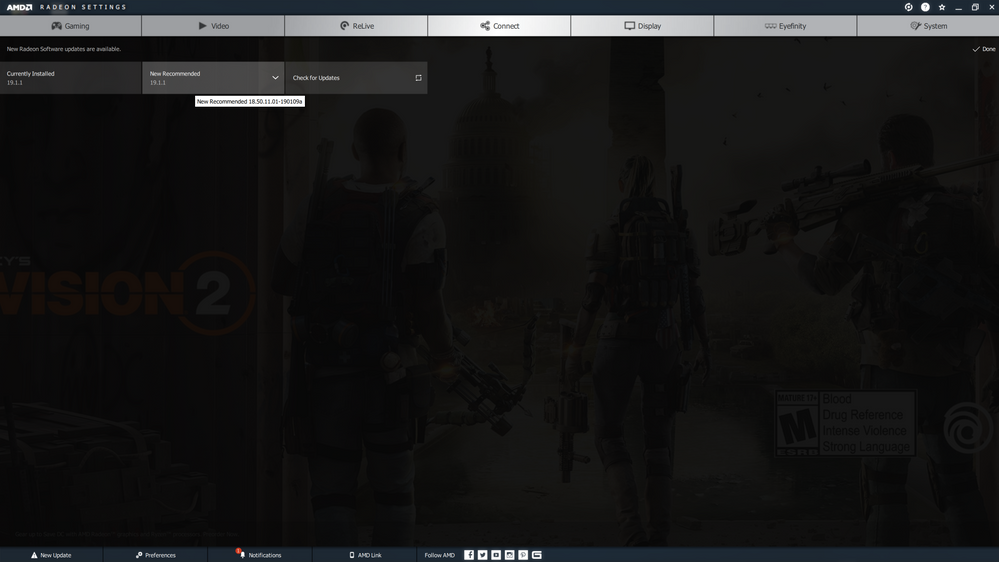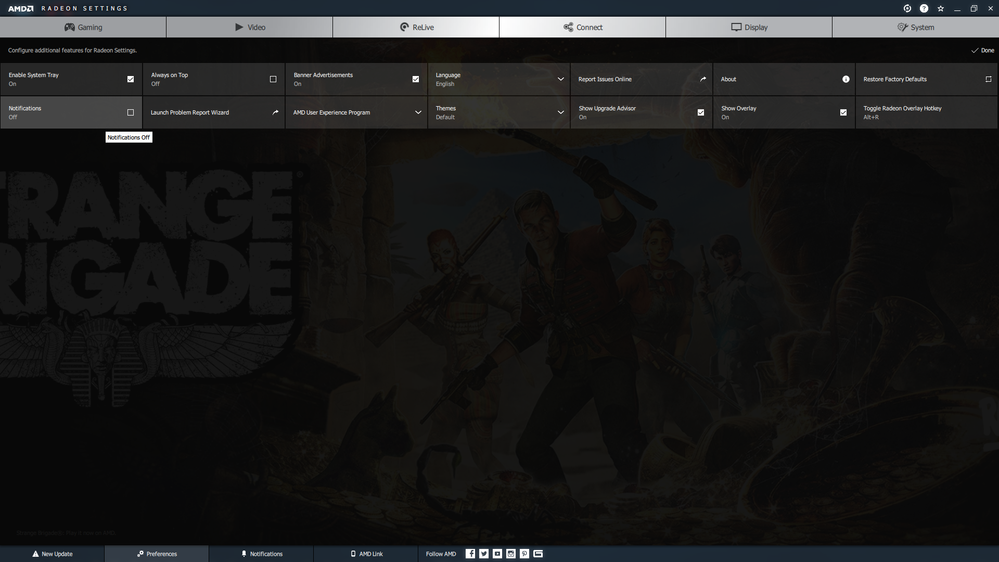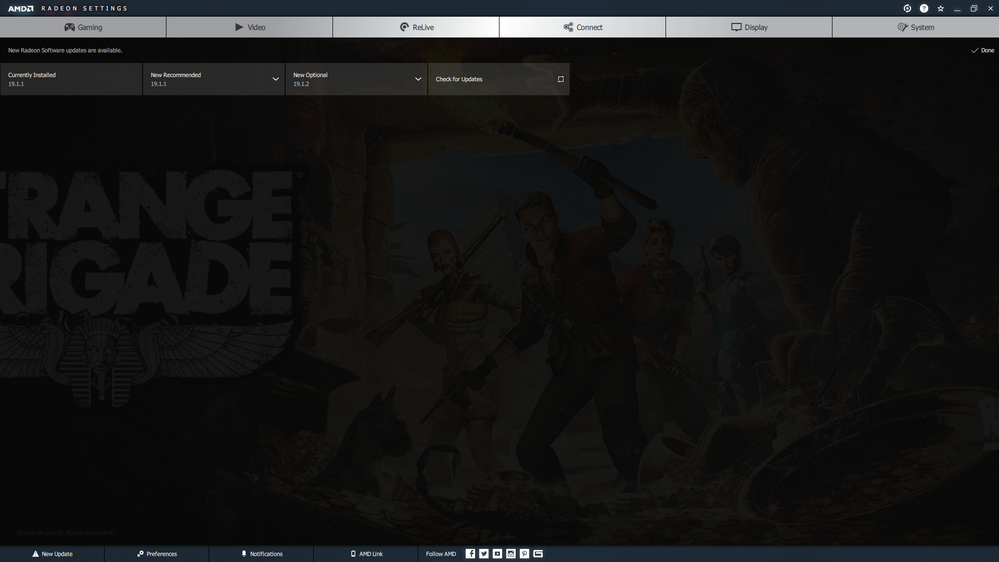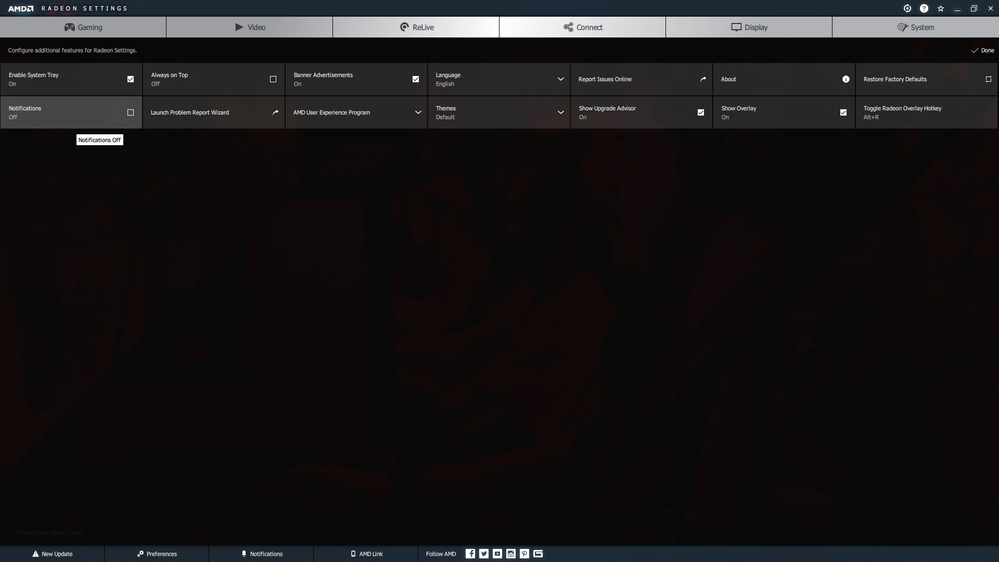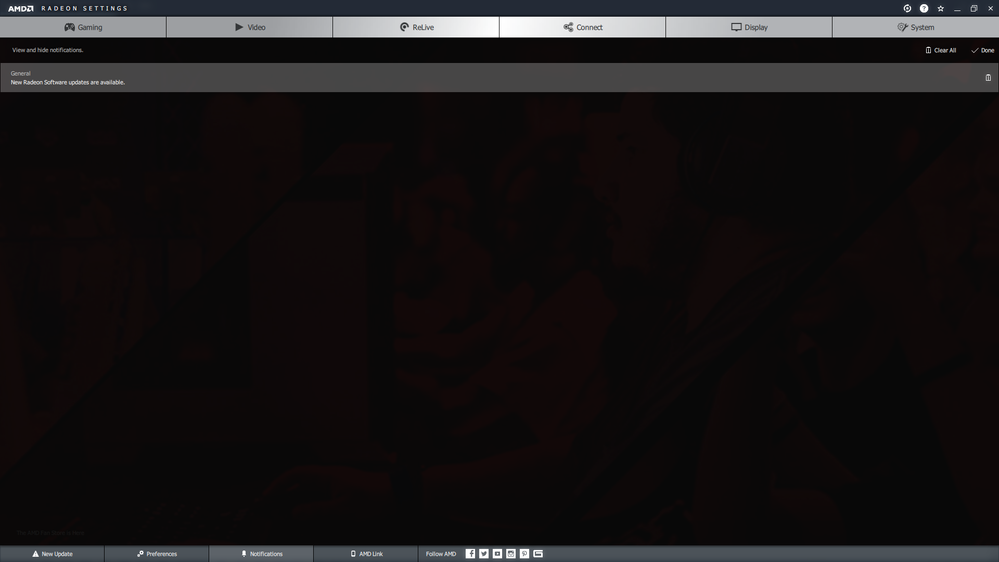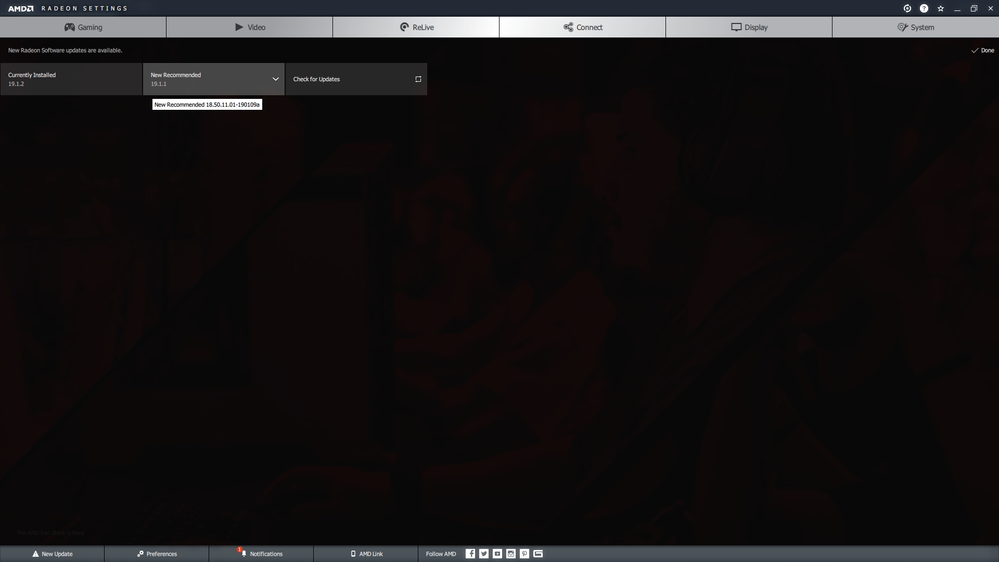Drivers & Software
- AMD Community
- Support Forums
- Drivers & Software
- Re: Why is AMD Adrenalin 2019 18.12.3 incremental ...
- Subscribe to RSS Feed
- Mark Topic as New
- Mark Topic as Read
- Float this Topic for Current User
- Bookmark
- Subscribe
- Mute
- Printer Friendly Page
- Mark as New
- Bookmark
- Subscribe
- Mute
- Subscribe to RSS Feed
- Permalink
- Report Inappropriate Content
Why is AMD Adrenalin 2019 18.12.3 incremental update notifying and advising to upgrade to 18.12.2?
I was testing AMD Adrenalin 2019 18.12.2.
I was notified that Adrenalin 2019 18.12.3. was available.
I ran incremental update and reboot.
Now I see the following:
I note that the wrong PCIe3.0x16 "Current Bus Settings" is still there - it should be PCIe3.0x8.
Moving on I see the following:
And:
And:
It seems that Adrenalin 2019 18.12.3 wants me to go back to 18.12.2?
Is there something wrong with 18.12.3 already or is this just a bug?
AMD Report Form filed.
System Info
CPU: i7-4790K
MB: Asus Z97 Delux Dual NFC Wireless. Latest BIOS.
GPU1: Palit RTX 2080 OC 8GB.HDMI to freesunc monitor. Turned off
GPU2: XFX RX Vega 64 Liquid. Display Port to Freesync monitor.
RAM: 32GB DDR3 Crucial LP Ballistix Tactical.
SSHD: 2TB Seagate Firecuda.
Bye.
Solved! Go to Solution.
- Mark as New
- Bookmark
- Subscribe
- Mute
- Subscribe to RSS Feed
- Permalink
- Report Inappropriate Content
I just installed AMD Adrenalin 2019 19.2.1.
Another fix has been implemented regarding notifications according to the release notes here:
Radeon™ Software Adrenalin 2019 Edition 19.2.1 Release Notes | AMD
I get the following notifications:
When I run a check for updates I now see this:
The Radeon Settings Advisor problem regarding "upgrade loop" was fixed in an earlier release.
Now I see the following:
I would argue that recommending people to use Radeon Chill is wrong and that Radeon Chill should be fixed before AMD recommend people should use it. It kills keyboard only input FPS at settings which will save power. It uses more power when switched on in other cases. It needs to have the Chill Max Slider decoupled from Global FRTC to stop breaking FreeSync. That will be a new post.
Correct Answer to the original post:
"Why is AMD Adrenalin 2019 18.12.3 incremental update notifying and advising to upgrade to 18.12.2?"
Is
All issues are fixed in AMD Adrenalin 2019 19.2.1 release.
Thank you AMD for fixing this trivial but annoying problem so quickly.
I now mark this answer as correct.
- Mark as New
- Bookmark
- Subscribe
- Mute
- Subscribe to RSS Feed
- Permalink
- Report Inappropriate Content
If
The frequency of notifications is still annoying (they should be reduced in Adrenalin 2019 19.1.1).
and/or
You think the notification message telling you to upgarde to an older version of the software called 'New Recommended' message is confusing.
then
Please submit an AMD Reporting form using this "Report Issues Online" link:
Also you can try this:
Support Ticket Process | AMD
Specifically this:
Online Service Request | AMD
Nothing will be done to change/fix unless more people make the effort to report issues properly to AMD.
Bye.
- Mark as New
- Bookmark
- Subscribe
- Mute
- Subscribe to RSS Feed
- Permalink
- Report Inappropriate Content
I just saw the following notification:
19.1.1 is the New Recommended Driver.
- Mark as New
- Bookmark
- Subscribe
- Mute
- Subscribe to RSS Feed
- Permalink
- Report Inappropriate Content
Turning off notifications in AMD Settings Preferences no longer stops the notification.
I have just submitted an AMD Reporting form.
The issue is also reported here: 19.1.1... part 2? was released today, still stuck in the "new update notification loop"
- Mark as New
- Bookmark
- Subscribe
- Mute
- Subscribe to RSS Feed
- Permalink
- Report Inappropriate Content
Supposed to be fixed in Adrenalin 2019 19.1.2:
Radeon™ Software Adrenalin 2019 Edition 19.1.2 Release Notes | AMD
Fixed Issues
- A toast message may intermittently popup incorrectly suggesting that a new driver upgrade is available.
- Mark as New
- Bookmark
- Subscribe
- Mute
- Subscribe to RSS Feed
- Permalink
- Report Inappropriate Content
Just booted into a Winndows 10 64bit Pro OS.
Current driver = Adrenalin 19.1.1
This is what I see at launch RE: Adrenalin Drivers:
- Mark as New
- Bookmark
- Subscribe
- Mute
- Subscribe to RSS Feed
- Permalink
- Report Inappropriate Content
19.1.1 WHQL
19.1.2 'Beta' RE:2 Support.
WHQL - BETA = The same thing, only a signature from microsoft Missing.
Install whatever you want.
Its not a problem that needs priority right now.
Move on.
- Mark as New
- Bookmark
- Subscribe
- Mute
- Subscribe to RSS Feed
- Permalink
- Report Inappropriate Content
Following clean install of 19.1.2
So
1. Even though notifications are set off in preferences I istill see the notifications.
2. Next thiing is to check to see if I still get notifications at persistent frequency after binning the above one and if the notifaction frequency has been fixed as per release notes for 19.1.2 here:
Fixed Issues
- A toast message may intermittently popup incorrectly suggesting that a new driver upgrade is available.
- Mark as New
- Bookmark
- Subscribe
- Mute
- Subscribe to RSS Feed
- Permalink
- Report Inappropriate Content
19.1.1 WHQL
19.1.2 'Beta' RE:2 Support.
WHQL - BETA = The same thing, only a signature from microsoft Missing.
Install whatever you want.
Its not a problem that needs priority right now.
Move on.
- Mark as New
- Bookmark
- Subscribe
- Mute
- Subscribe to RSS Feed
- Permalink
- Report Inappropriate Content
Still having the same issue, installed 19.1.2 and update still popping up to install 19.1.1. If I install 19.1.1 I get notifications to install 19.1.1 (same driver again). So nothing is effectively fixed still, no matter what I do I still get notifications regardless.
- Mark as New
- Bookmark
- Subscribe
- Mute
- Subscribe to RSS Feed
- Permalink
- Report Inappropriate Content
Hi, getting message that
Currently Installed = 19.1.2
New Recommended = 19.1.1
Is ~ O.K. as far as I am concerned.
It is just that New Recommended is confusing for some people.
It should probably just say WHQL Recommended or Main Release Driver or maybe, one day, Stable Driver.
If it really bothers you then please submit an AMD Reporting Form or open an email support case about it.
I continue to look at this because of the following:
Turning Notifications off, does not seem to work at all.
The Update Notifications still happen far too often in 19.1.1.
I cannot turn them off, but I am hoping it is fixed now in 19.1.2 based on this:
Fixed Issues
- A toast message may intermittently popup incorrectly suggesting that a new driver upgrade is available.
- Mark as New
- Bookmark
- Subscribe
- Mute
- Subscribe to RSS Feed
- Permalink
- Report Inappropriate Content
I just installed AMD Adrenalin 2019 19.2.1.
Another fix has been implemented regarding notifications according to the release notes here:
Radeon™ Software Adrenalin 2019 Edition 19.2.1 Release Notes | AMD
I get the following notifications:
When I run a check for updates I now see this:
The Radeon Settings Advisor problem regarding "upgrade loop" was fixed in an earlier release.
Now I see the following:
I would argue that recommending people to use Radeon Chill is wrong and that Radeon Chill should be fixed before AMD recommend people should use it. It kills keyboard only input FPS at settings which will save power. It uses more power when switched on in other cases. It needs to have the Chill Max Slider decoupled from Global FRTC to stop breaking FreeSync. That will be a new post.
Correct Answer to the original post:
"Why is AMD Adrenalin 2019 18.12.3 incremental update notifying and advising to upgrade to 18.12.2?"
Is
All issues are fixed in AMD Adrenalin 2019 19.2.1 release.
Thank you AMD for fixing this trivial but annoying problem so quickly.
I now mark this answer as correct.
- Mark as New
- Bookmark
- Subscribe
- Mute
- Subscribe to RSS Feed
- Permalink
- Report Inappropriate Content
Yes it is finally fixed and now working as intended. Thx amd and everybody here for reporting this issue!