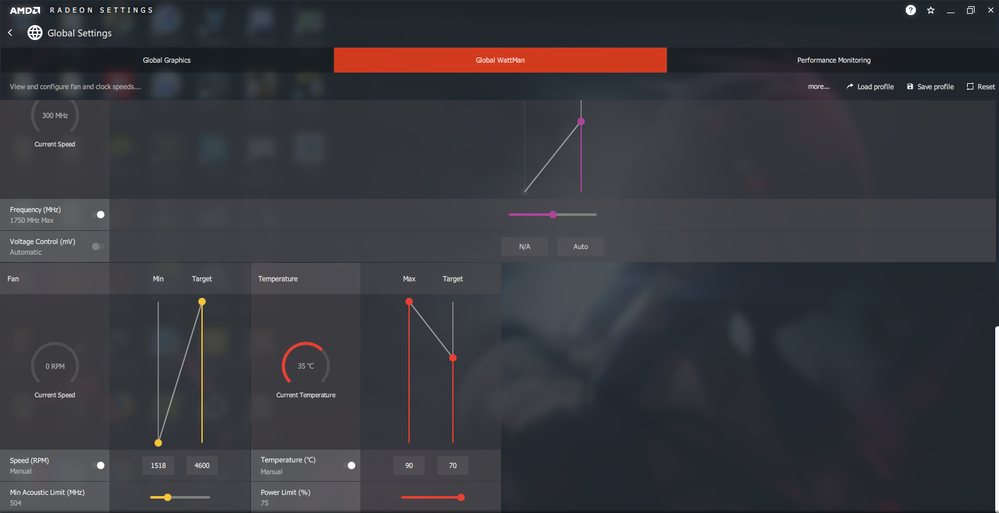Drivers & Software
- AMD Community
- Support Forums
- Drivers & Software
- Re: Why does the display driver crash randomly reg...
- Subscribe to RSS Feed
- Mark Topic as New
- Mark Topic as Read
- Float this Topic for Current User
- Bookmark
- Subscribe
- Mute
- Printer Friendly Page
- Mark as New
- Bookmark
- Subscribe
- Mute
- Subscribe to RSS Feed
- Permalink
- Report Inappropriate Content
Why does the display driver crash randomly regardless of what driver I am using? [RX 460]
I've been dealing with this issue for quite a while now and it's starting to get to me because it takes out the fun in any type of game, especially when I'm playing in a multiplayer match. Essentially, what is happening is that I'll be able to play on any type of game I want for a period of time, sometimes it's shorter, and suddenly the display driver will crash and show a checkered-like pattern as seen in the attached image.
Sometimes, I'll encounter a blue-screen about TDR_VIDEO_FAILURE but that's on VERY rare occasions since the display driver usually recovers. Also, on some occasions, I'll have to hard restart the computer because the system won't recover and it'll just lock up.
My PC Specs:
Dell XPS 8900 - Standard Mobo
RX 460 2GB OC Edition
Intel i7 6700
16GB of RAM
I did run an overclock which somehow helped out by lengthening the amount of time I could play before the driver would crash. I reset it just to rule out it wasn't an overclocking issue and still, I would get the driver crashes at random intervals. I also want to note that my system does not in anyway shape or form overheat as far as I can tell, both my CPU and GPU are both at 40-50 degrees idle to load respectively.
I know that my system is well capable of being compatible with one another and I'm at a loss of ideas here. I've tried using DDU to cleaning and safely install every type of driver software that was available for my graphics card but it all gave me the same result as it would crash and show the checkered pattern again. Just a side note, once the driver recovers, I try to open the Radeon Settings application in which it'll immediately crash and restart itself and then everything is back to normal again.
Below is the attached picture of what happens randomly when I'm gaming (and sometimes this will happen when the computer is at idle too).
If anybody could help me I would be very grateful. I haven't encountered any kind of graphics card issues this bad before.
Solved! Go to Solution.
- Mark as New
- Bookmark
- Subscribe
- Mute
- Subscribe to RSS Feed
- Permalink
- Report Inappropriate Content
Please put every setting back to default then reboot your computer:

Change the Temperature to 'manual'...lower 'Max' to 75c and 'Target' to 45c. This will engage your fans automatically at 45c and gradually increase to keep
the temperatures at/under the Max 75c. The way you have it set now, fans don't work until the temps reach 70c.
Click 'Apply' at the top of the page. Do not change any other settings except Temperature and Power Limit.

Wattman fan curve does not work
Also, it is important that your computer power plan is set to 'Performance' and not 'balanced'.

- Mark as New
- Bookmark
- Subscribe
- Mute
- Subscribe to RSS Feed
- Permalink
- Report Inappropriate Content
Making me wonder is your PSU maxing out being worked underload. Have you done a wattage amp test & load test. I suspecting if your getting random crashes after a few hrs could be PSU faulty or crap OEM supplied unit which be limiting your card getting the correct juice. Or another suggestion could be reinstall windows fresh with fresh drivers, but a lesson learnt with the 460/560 series cards they need a good PSU of Bronze or above with wattage of over 500w+ to run stable.
- Mark as New
- Bookmark
- Subscribe
- Mute
- Subscribe to RSS Feed
- Permalink
- Report Inappropriate Content
I could try using a higher wattage PSU but I'm gonna have trouble finding a good and reliable PSU for a reasonable price since my budget is a little tight. In regards to the graphics card and drivers, I loaded the stable overclock that I had for the RX 460 via Wattman and reset the memory clock to its default value. I'm trying to rule out if it can be a heating issue too since I had the fan set on automatic. I currently have it set to default with the maximum fan rotations being as high as it could go as well as the Power Limit being set to +75%.
I have one question with troubleshooting. If I were to experience more driver crashes and BSODs, should I try testing it in another system?
- Mark as New
- Bookmark
- Subscribe
- Mute
- Subscribe to RSS Feed
- Permalink
- Report Inappropriate Content
Having a Power Limit adjustment of +75 means the computer manufacturer didn't want the card to draw as much power at its default setting...which is what most owners of this range computer would use. Playing games is a different story. Gamers will remove the power throttle (+75). A under powered computer or a cheap power supply unit would produce issues similar to what you described. The specs say your card should have a 380 watt supply..which isn't very much. You didn't mention the power supply you have. As noted above, the power supply would be the first thing to check. Open the side of the computer and tell us what brand and model number,
Edit: This is assuming no over/underclocking and settings at factory default. A screenshot of your power settings would be helpful.
- Mark as New
- Bookmark
- Subscribe
- Mute
- Subscribe to RSS Feed
- Permalink
- Report Inappropriate Content
Here are my Radeon Wattman settings as I'm able to run a stable 24/7 overclock and I think this is the power settings that you wanted? If not then I'll try getting the ones you need.
- Mark as New
- Bookmark
- Subscribe
- Mute
- Subscribe to RSS Feed
- Permalink
- Report Inappropriate Content
Please put every setting back to default then reboot your computer:

Change the Temperature to 'manual'...lower 'Max' to 75c and 'Target' to 45c. This will engage your fans automatically at 45c and gradually increase to keep
the temperatures at/under the Max 75c. The way you have it set now, fans don't work until the temps reach 70c.
Click 'Apply' at the top of the page. Do not change any other settings except Temperature and Power Limit.

Wattman fan curve does not work
Also, it is important that your computer power plan is set to 'Performance' and not 'balanced'.

- Mark as New
- Bookmark
- Subscribe
- Mute
- Subscribe to RSS Feed
- Permalink
- Report Inappropriate Content
I've now set the temperature Max to 75 and Target to 45 degrees and I'll see how that goes tonight. I've also noticed that the driver crashes usually happen when I wake up my PC after putting it to sleep. I'll see what happens and I'll stress test the card to see if any problems arise.
- Mark as New
- Bookmark
- Subscribe
- Mute
- Subscribe to RSS Feed
- Permalink
- Report Inappropriate Content
The drivers tend to starve the cards a bit on power when gaming.
Do the following things and you will likely see your issues go away.
1.) In Radeon Settings / Gaming Tab / Global Settings (top left) / Wattman, down bellow the fan settings, slide the "Power Limit Slider" all the way to the right to it's maximum. This will allow the card to receive more power. Don't worry this is still in the safe limits of the card and is not an over volt.
2.) Windows Power Plan setting to "High Performance" if it is not already.
4.) Disable "Fast Startup" (Windows 10 Only)
5.) Disable all Microsoft Game Features like "DVR" in Settings Game (Windows 10 Only)
You can Google any of these on how to do it.
After this you will have a much better gaming experience with your AMD product, as this fixes about 95% of any current problems.
- Mark as New
- Bookmark
- Subscribe
- Mute
- Subscribe to RSS Feed
- Permalink
- Report Inappropriate Content
Sorry wasn't meaning to respond over all the other responses. I started writing this hours ago when there was no response. Finally hit reply and now these are all here.
- Mark as New
- Bookmark
- Subscribe
- Mute
- Subscribe to RSS Feed
- Permalink
- Report Inappropriate Content
What does it say when it crashes are you getting an error message?
- Mark as New
- Bookmark
- Subscribe
- Mute
- Subscribe to RSS Feed
- Permalink
- Report Inappropriate Content
on the temperature sliders pull that Max down to 70 and the target all the way down and see if that doesn't help.
- Mark as New
- Bookmark
- Subscribe
- Mute
- Subscribe to RSS Feed
- Permalink
- Report Inappropriate Content
I've adjusted the settings to that of kingfish and I'll start benchmarking it tonight. If not I'll try lowering the cards' temperature to 70 degrees and I'll do an update on this thread if any more problems arise tonight.
- Mark as New
- Bookmark
- Subscribe
- Mute
- Subscribe to RSS Feed
- Permalink
- Report Inappropriate Content
yah that may be enough. Every card can be a little different even in the same series. I was just suggesting the number I gave you as it is what I use. You can always adjust up and down as you fine tune. Let's just hope this helps you out. If not it's about all I know! So good luck. Seriously though if that isn't doing it then from there make sure you aren't missing any Windows Updates (you should do this anyway), use latest bios for mother board. If that still doesn't do it, I would look to a possible Power Supply issue. Just take things one at a time until we figure it out.
Happy Gaming!
- Mark as New
- Bookmark
- Subscribe
- Mute
- Subscribe to RSS Feed
- Permalink
- Report Inappropriate Content
I've tried your fix and for now, everything seems to be working better than expected. I'll have to see if I experience any more crashes and I'll update this thread if I get one today.
Edit: Nevermind I was still getting crashes even after your fix :c
- Mark as New
- Bookmark
- Subscribe
- Mute
- Subscribe to RSS Feed
- Permalink
- Report Inappropriate Content
set the target on 60 I do it with my RX560. Pull the voltage slider to 40 50ish. heres my quick set up I use & I run a 600w psu which helps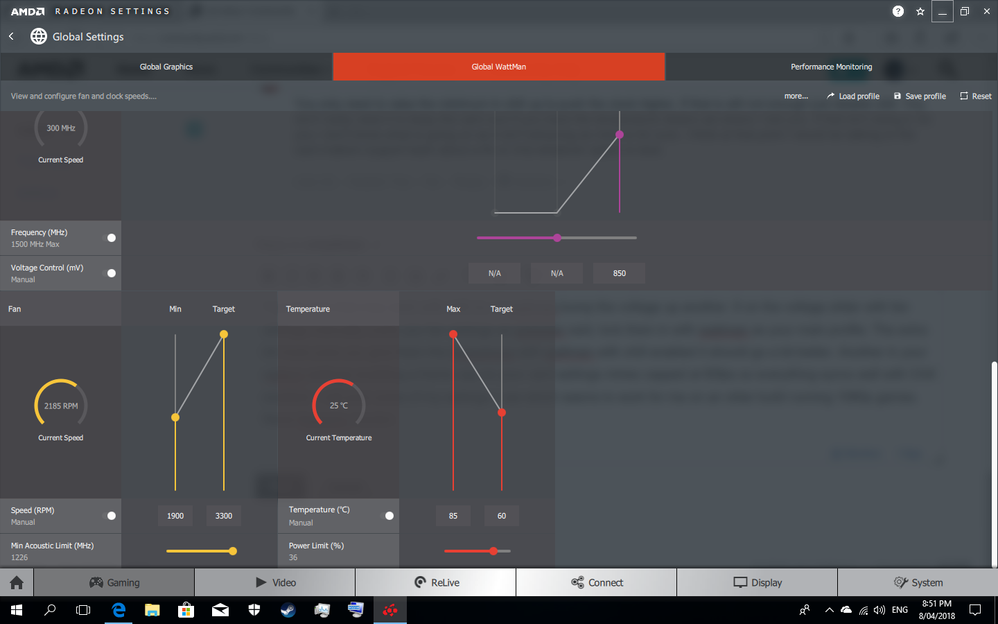
- Mark as New
- Bookmark
- Subscribe
- Mute
- Subscribe to RSS Feed
- Permalink
- Report Inappropriate Content
Alrighty, so I've set the settings to default and stuff and changed them to the settings suggested in this thread and will see if I experience a driver crash tonight.
- Mark as New
- Bookmark
- Subscribe
- Mute
- Subscribe to RSS Feed
- Permalink
- Report Inappropriate Content
Glad you got it sorted out...![]()