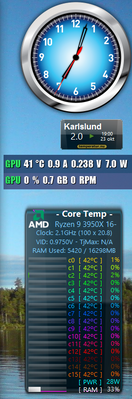Drivers & Software
- AMD Community
- Support Forums
- Drivers & Software
- Re: while recording on gpu, voltage can exceed max...
- Subscribe to RSS Feed
- Mark Topic as New
- Mark Topic as Read
- Float this Topic for Current User
- Bookmark
- Subscribe
- Mute
- Printer Friendly Page
- Mark as New
- Bookmark
- Subscribe
- Mute
- Subscribe to RSS Feed
- Permalink
- Report Inappropriate Content
while recording on gpu, voltage can exceed maximum set on latest p-state
i have an rx580 and for example, my undervolt is 1366mhz 1030mv , but if recording with obs/relive or enabling instant replay, voltage spikes to 1143 for a second.
any solutions?
- Mark as New
- Bookmark
- Subscribe
- Mute
- Subscribe to RSS Feed
- Permalink
- Report Inappropriate Content
*spikes to higher voltage are a constant thing and are happening every half a second or something like that*
- Mark as New
- Bookmark
- Subscribe
- Mute
- Subscribe to RSS Feed
- Permalink
- Report Inappropriate Content
I have no idea of what causing this, what to do about it - or if it is even harmful, but since You are using OBS I strongly suggest change one important setting while playing games:
GPU h/w to s/w encoder since the GPU hardware is occupied with the game graphics engine.
I had a thread on OBS strange behavior earlier and got this solution https://obsproject.com/forum/list/windows-support.32/
And also to use latest AMD Adrenalin s/w because they have made an improvement regarding OBS
https://www.amd.com/en/support
Particular Your RX580 https://www.amd.com/en/support/graphics/radeon-500-series/radeon-rx-500-series/radeon-rx-580
S/W notes: Solved - Open Broadcaster Software™ may continue to run in the background after a user ends a recording session and closes the application. Some of the earlier drivers has also other OBS improvements which of course are included.
Other than that it is up to OBS to get their act together.
Otherwise no problem on my rig and I am constantly monitoring GPU & CPU on my second monitor.
Idle:
GPU: ASUS TUF Gaming AMD Radeon RX 6900 XT OC 16GB
Adrenalin s/w: 21.10.2
Extended monitor setup: Gigabyte AORUS-FI27Q27" 2560x1440 @165Hz (primary), Philips IPS 24" 1920x1080 @60Hz.
Mobo: Asus ROG Crosshair VIII Hero (wi-fi) with AMD X570 chipset
BIOS ver. 3801 (with AGESA V2 PI 1.2.0.3 Patch C).
Chipset: amd_chipset_software_3.10.08.506
SAM: Enabled and fully functional.
CPU: AMD Ryzen 9 3950X
Ram: Corsair Vengeance low profile 16GB @3200 MHz cl16
CPU Cooler: Noctua NH-D15-Se AM4
Storage: M2 Samsung 980 Pro 2TB NWME, SSD Samsumg 950 Pro 1 TB SATA
Windows 10 Pro 21H1 with latest Windows optional update.
Best regards from Sweden
- Mark as New
- Bookmark
- Subscribe
- Mute
- Subscribe to RSS Feed
- Permalink
- Report Inappropriate Content
I only use the MSI Afterburner, you can force the constant voltage there. The adrenaline software is too confusing and bloated, since you can only install the driver, I use it best. Because of the different graphics machines of the games, I set different profiles for my games and thus have a more stable system.
- Mark as New
- Bookmark
- Subscribe
- Mute
- Subscribe to RSS Feed
- Permalink
- Report Inappropriate Content
Well how good MSI Afterburner might well be (as a lot of folks seems to think), it is Not one of my favorite.
And I have tested it before on several different graphics card both Nvidia & AMD.
Mainly because it could easily destroy the GPU or otherwise make harmful and in a long term failures - and this is very important!
For what? A few % of fps. Its is not worth it.
Increase the frequency and voltage by 5 % and You will get a shortage of life span by at least 30%
Second: MSI Afterburner will have some settings to the Windows registry, which means even if You don't run MSI Afterburner, its enough to have it installed and run it once to any settings.
It will conflict with the graphics driver and such - cause problem.
- My strongly advice is to Uninstall MSI Afterburner and reboot the computer.
Btw. The same goes for Asus GPU TweakII - it will interfere with the graphics driver and cause a lot of problems, seemingly unrelated until I recently did a deeper investigation and found the root cause. Nor does it has any benefits either that is worth mentioning.
Asus GPU Tweak - Uninstall. Its a NoGo same as MSI Afterburner.
Best regards from Sweden
- Mark as New
- Bookmark
- Subscribe
- Mute
- Subscribe to RSS Feed
- Permalink
- Report Inappropriate Content
I do not increase the performance above the standard setting of the adrenaline software / Radeon driver, which is already higher than specified by the manufacturer, but reduce it if necessary for stable gaming. To do that with the adrenaline software is too cumbersome, incomprehensible for me. In addition, I test the values achieved with a graphics card benchmark and if the temperature exceeds 90 degrees, the test or gaming is over. So I'm on the safe side. With the Adrealin software, crashes while gaming are the norm for me. I have never overclocked any of my graphics cards, but renewed them when necessary and possible, since Crysis (2007) I have been doing it that way.