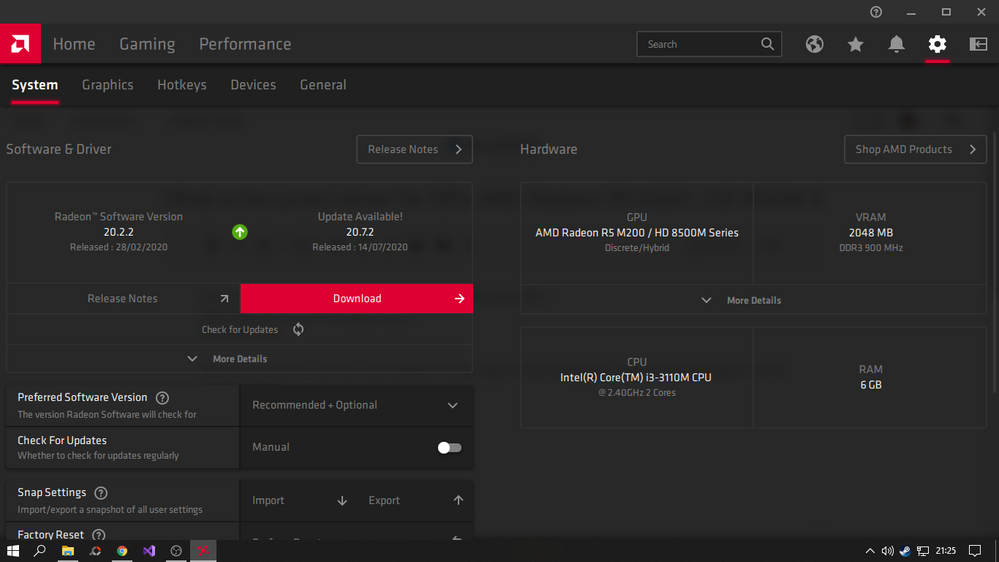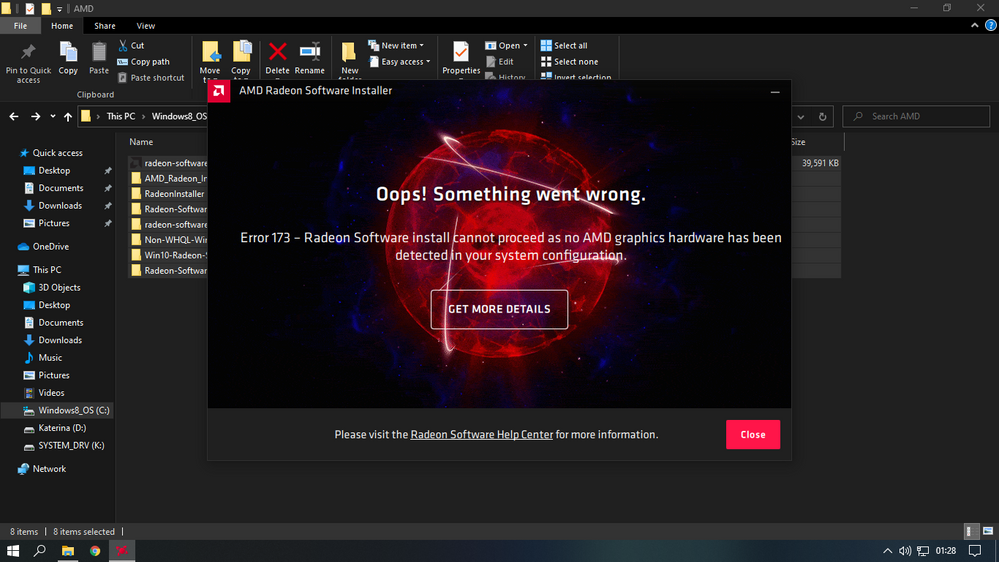Drivers & Software
- AMD Community
- Support Forums
- Drivers & Software
- What is the correct driver for GPU AMD Radeon R5 M...
- Subscribe to RSS Feed
- Mark Topic as New
- Mark Topic as Read
- Float this Topic for Current User
- Bookmark
- Subscribe
- Mute
- Printer Friendly Page
- Mark as New
- Bookmark
- Subscribe
- Mute
- Subscribe to RSS Feed
- Permalink
- Report Inappropriate Content
What is the correct driver for GPU AMD Radeon R5 M200 / HD 8500M Series Discrete/Hybrid ?
I'm trying for a very long time to find the proper driver/software for GPU
AMD Radeon R5 M200 / HD 8500M Series
Discrete/Hybrid
Also had a version of it with amd relive capable of doing "ingame videos/screenshots" after windows reinstalation i could not find it again.
This version is not performing well, had trouble's with it, even tried a uninstall , after i could not install it again , had to reinstall windows etc.
Thank you and il be waiting for some help.
Solved! Go to Solution.
- Mark as New
- Bookmark
- Subscribe
- Mute
- Subscribe to RSS Feed
- Permalink
- Report Inappropriate Content
AMD will sure be on my blacklist since today, for a matter so old and problematic "support" has to be given by "members/users" and not direct support contact etc. Anyway !
Solved the issue on my own for Lenovo G500 AMD Chipset / Driver !
1. Disable windows updates (services.msc) search for windows updated right click proprieties stop the service, startup-mode disabled.
2. Restart in safe mode (internet offline) , download the DDU from wagnardsoft (3dguru vers doesant work)
2.1 DDU Select Intel first (Uninstall INTEL Drivers + restart normaly, then restart again in safe mode.
2.2 DDU Select AMD ( Uninstall AMD + restart normaly, then restart again in safe mode , check every program files for AMD folders and delete them manually, also C:/AMD if it didnt delete. Then restart again in normal windows mode.
3. Download the exact version amd-catalyst-15.7.1-win10-64bit.exe it should be exactly 251,470 KB
[ https://d3.drivers.eu/4svCfV/4521f06ff2e04/bbea6e7a9ab3f77233ea22b513a7f5446e8f3edcb636e8cf7fad447b3... ] This is the version i found usefull & working ( it might be old but if it works it works )
4. Install it , restart when asked , make sure its working.
5. Proceed and install your intel drivers normaly. and restart.
Good luck.
Word of advice, test & install newer versions of AMD Software if you got nerves of steel.
And if you find or know anything worth installing without "bugs" issues , please let me know.
Hope its going to help someone else.
- Mark as New
- Bookmark
- Subscribe
- Mute
- Subscribe to RSS Feed
- Permalink
- Report Inappropriate Content
- Mark as New
- Bookmark
- Subscribe
- Mute
- Subscribe to RSS Feed
- Permalink
- Report Inappropriate Content
Can somebody explain this to me after i upgraded to 20.8 or smt
- Mark as New
- Bookmark
- Subscribe
- Mute
- Subscribe to RSS Feed
- Permalink
- Report Inappropriate Content
BUMP > Help
- Mark as New
- Bookmark
- Subscribe
- Mute
- Subscribe to RSS Feed
- Permalink
- Report Inappropriate Content
Will be helpful and useful to know the exact Laptop Make & Model you have and APU installed.
Try this basic method of removing and installing the current AMD Driver in case your installation became corrupted:
Uninstall the current AMD Driver using DDU as per this method:
It could be due to a corrupted AMD Driver installation.
Download free program DDU (Display Driver Uninstaller). Run it in Safe mode with the internet disconnected.
You can also run it in Windows Desktop but then you would need to Reboot the computer for DDU to finish erasing all of the AMD Driver traces from your computer.
Once it finishes uninstalling the current AMD Driver in Safe mode and boots back to Windows Desktop, still with the Internet disconnected, delete the AMD Installation folder C:\AMD if it was created before.
Now install the full AMD Drive package you downloaded manually from AMD Download page. Not the express package. Run the package and if it installs correctly again delete C:\AMD folder and reconnect the internet.
This should prevent any conflict when installing the new version from the previous version.
By the way, C:\AMD is always created whenever you run the AMD Driver package
EDIT: Download and run GPU-Z and see if it shows both the Integrated and Discrete GPUs exact models, not the series, installed in your laptop.
Otherwise if you can provide your Laptop's Serial Number with the who manufactured the laptop to find out the exact Model you have and to see what exact GPUs you have installed.
Also to find out your laptop's Support download page to see if you have the latest BIOS and CHIPSET drivers installed. Plus to see how old the AMD Graphics driver is compared to AMD generic driver.
Also what version of Windows do you have installed on your laptop?
- Mark as New
- Bookmark
- Subscribe
- Mute
- Subscribe to RSS Feed
- Permalink
- Report Inappropriate Content
AMD will sure be on my blacklist since today, for a matter so old and problematic "support" has to be given by "members/users" and not direct support contact etc. Anyway !
Solved the issue on my own for Lenovo G500 AMD Chipset / Driver !
1. Disable windows updates (services.msc) search for windows updated right click proprieties stop the service, startup-mode disabled.
2. Restart in safe mode (internet offline) , download the DDU from wagnardsoft (3dguru vers doesant work)
2.1 DDU Select Intel first (Uninstall INTEL Drivers + restart normaly, then restart again in safe mode.
2.2 DDU Select AMD ( Uninstall AMD + restart normaly, then restart again in safe mode , check every program files for AMD folders and delete them manually, also C:/AMD if it didnt delete. Then restart again in normal windows mode.
3. Download the exact version amd-catalyst-15.7.1-win10-64bit.exe it should be exactly 251,470 KB
[ https://d3.drivers.eu/4svCfV/4521f06ff2e04/bbea6e7a9ab3f77233ea22b513a7f5446e8f3edcb636e8cf7fad447b3... ] This is the version i found usefull & working ( it might be old but if it works it works )
4. Install it , restart when asked , make sure its working.
5. Proceed and install your intel drivers normaly. and restart.
Good luck.
Word of advice, test & install newer versions of AMD Software if you got nerves of steel.
And if you find or know anything worth installing without "bugs" issues , please let me know.
Hope its going to help someone else.
- Mark as New
- Bookmark
- Subscribe
- Mute
- Subscribe to RSS Feed
- Permalink
- Report Inappropriate Content
Thanks very much for this information. It helped me solve a problem upgrading a Toshiba SATELLITE S50D-A-10F laptop to Windows 10. This is AMD-based throughout and has two graphics chips (AMD Radeon HD 8500M Series, AMD Radeon HD 8610G). The drivers that automatically downloaded from Windows Update did not work. Version 15.7.1 caused a blue screen crash when installing the driver, but on rebooting I found that the driver had in fact installed successfully and appeared to be stable. I tried later versions of the driver but these did not work so it seems 15.7.1 is the last version that will work with these chips.