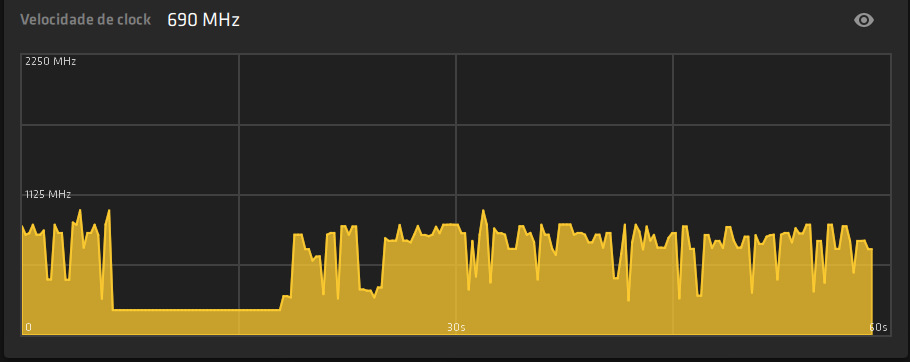Drivers & Software
- AMD Community
- Support Forums
- Drivers & Software
- Weird crackling noise coming from RX 5700 XT on 20...
- Subscribe to RSS Feed
- Mark Topic as New
- Mark Topic as Read
- Float this Topic for Current User
- Bookmark
- Subscribe
- Mute
- Printer Friendly Page
- Mark as New
- Bookmark
- Subscribe
- Mute
- Subscribe to RSS Feed
- Permalink
- Report Inappropriate Content
Weird crackling noise coming from RX 5700 XT on 2020 drivers
Subj. You can read more about it on several posts on reddit:
Weird crackling noise coming from RX 5700 XT? : Amd
TLDR:
latest driver that works without noise when scrolling in browser is 19.12.1
I have already tried raising the voltage / clock and nothing changes. All programs with hardware acceleration cause noise from the card, when the window is updated. (browser scrolling).
- Mark as New
- Bookmark
- Subscribe
- Mute
- Subscribe to RSS Feed
- Permalink
- Report Inappropriate Content
https://community.amd.com/message/2951693 same issue
- Mark as New
- Bookmark
- Subscribe
- Mute
- Subscribe to RSS Feed
- Permalink
- Report Inappropriate Content
If you install driver only (without software) all noise issues will gone. So root cause in radeon software, not in a driver.
Please fix radeon software!
- Mark as New
- Bookmark
- Subscribe
- Mute
- Subscribe to RSS Feed
- Permalink
- Report Inappropriate Content
Please could you provide the following information (please also include motherboard and BIOS version details) so i can investigate?
- Mark as New
- Bookmark
- Subscribe
- Mute
- Subscribe to RSS Feed
- Permalink
- Report Inappropriate Content
Yes, of course. Apologize @amdmatt. This is my config:
```
AMD Graphics Card
XFX RX 5700 XT 8 GB (this model and bios - https://www.techpowerup.com/vgabios/212289/xfx-rx5700xt-8192-190616)
with custom liquid loop, average tempreture 43 C (Junction T is 43 C too) in game around 60 C
Desktop or Laptop System
Desktop
Operating System
Windows 10 Pro 1909 Build 18363.657
Driver version installed
Adrenalin 2020 Edition 20.2.2
Display Devices
LG UltraGear 27GL850-B 2560x1440 @144Hz DisplayPort 1.4 (cable from LG package )
LG UltraGear 27GL850-B 2560x1440 @144Hz DisplayPort 1.4 (cable from LG package )
Motherboard + Bios Revision
Asus Prime x570-p firmware 1405
CPU/APU
Amd Ryzen 3900x
Power Supply Unit Make, Model & Wattage
Thermaltake Toughpower Grand RGB Sync Edition 850 Watt 80+ Gold
RAM
64 GB ( 4x Kingston HyperX Fury Black 16GB DDR4 3200 CL16)
```
So for now I'm using a driver from 20.2.2 with prev. (2019) software. I still can hear noise when scrolling, but it's definitely quieter than with the 20.2.2 + adrenaline 2020 software. (with 19.12.1 and 2019 software I don't hear anything when scrolling)
Please keep us updated on how your investigation is going, can you reproduce this or not, etc
- Mark as New
- Bookmark
- Subscribe
- Mute
- Subscribe to RSS Feed
- Permalink
- Report Inappropriate Content
Thanks for the information, i will file a ticket with engineering.
I have a couple of suggestions you can try in the meantime as possible potential workarounds.
- Set PCI-E Gen 3.0 for the PCI-E lane which the GPU is in. (if your motherboard has this option, should be under Advanced > Onboard Devices Configuration.
- Disable hardware acceleration in any apps you are using.
- Mark as New
- Bookmark
- Subscribe
- Mute
- Subscribe to RSS Feed
- Permalink
- Report Inappropriate Content
Which browser are you using?
- Mark as New
- Bookmark
- Subscribe
- Mute
- Subscribe to RSS Feed
- Permalink
- Report Inappropriate Content
amdmatt
> Which browser are you using?
I use firefox 73.0.1 (64-bit)
> Set PCI-E Gen 3.0
I forgot to say I use thermaltake razor PCI 3.0, so I've already switched to PCI 3.0 mode.
> Disable hardware acceleration in any apps you are using.
lol what? this advice is like - don't use your gpu. I actually want to use hardware acceleration, in IDE, in browser, in discord etc. How to live without it in era of electron apps? No, I'm definitely won't do it.
- Mark as New
- Bookmark
- Subscribe
- Mute
- Subscribe to RSS Feed
- Permalink
- Report Inappropriate Content
It's just a temporary suggestion to avoid your issue, by all means carry on using it otherwise.
- Mark as New
- Bookmark
- Subscribe
- Mute
- Subscribe to RSS Feed
- Permalink
- Report Inappropriate Content
I think new drivers can increasing the clock speed at small update in hardware accelerated app and go back immediately too often, so such jumps often go up and down can cause this. I think that the delay in the transition to a higher clock should be customizable (at least it should determine whether the user is in the game or not). But this is just my suggestion, who knows why it only happens on 2020 drivers.
- Mark as New
- Bookmark
- Subscribe
- Mute
- Subscribe to RSS Feed
- Permalink
- Report Inappropriate Content
We tested the issue on two different systems but we are not able to reproduce it,
Navi10 XT Sapphire Pulse/Red Dragon + AMD Ryzen 5 3600.
Navi10 XT Red Dragon+ AMD Threadripper 2990WX.
Are you able to provide a video showing the issue so we can listen to the noise?
- Mark as New
- Bookmark
- Subscribe
- Mute
- Subscribe to RSS Feed
- Permalink
- Report Inappropriate Content
Not today, but I think I'll do it.
Btw You can find example in reddit post or here, I saw another topic with example of sound..
- Mark as New
- Bookmark
- Subscribe
- Mute
- Subscribe to RSS Feed
- Permalink
- Report Inappropriate Content
Okay, I tried to make a video / audio proof but my micro doesn't catch this noise.
Btw still hear the noise on 20.4.1
- Mark as New
- Bookmark
- Subscribe
- Mute
- Subscribe to RSS Feed
- Permalink
- Report Inappropriate Content
Do you hear it when scrolling in a browser? I do hear a noise aswell that wasn't noticeable before. That's coil whine though for me.
- Mark as New
- Bookmark
- Subscribe
- Mute
- Subscribe to RSS Feed
- Permalink
- Report Inappropriate Content
Hello!
I have same issue in my Sapphire Nitro+, when I scroll trough websites and games. In one game I lock FPS on lower level and it resolve crackling sound from card but still it shouldn't have place imo.
- Mark as New
- Bookmark
- Subscribe
- Mute
- Subscribe to RSS Feed
- Permalink
- Report Inappropriate Content
This is caused by hardware acceleration. When it's off it won't cause GPU to work[instead CPU works] hence no crackling/coil whine. When its on, GPU is used hence there's crackling/coil whine. Older AMD drivers probably had it disabled or your browser doesn't work properly with these drivers.
- Mark as New
- Bookmark
- Subscribe
- Mute
- Subscribe to RSS Feed
- Permalink
- Report Inappropriate Content
Hello folks!
I'm having this same audio issue when any graphic interface updates (For eg.: resizing/moving windows, dragging scroll bars, etc...).
When I unninstalled AMD drivers the noises gone away.
But when I reinstalled the drivers (even without Adrenalin Software) the noises came back.
I tried to record screen directly from Windows but when I press 'Record' the noises simply disappears (?!?!).
So I recorded the issue with my cellphone:
AMD Driver crackling audio output - YouTube
I also tried to run LatencyMoon while having this noises, but no latency issues was found by the software.
Here's my setup
- Gigabyte B450M AORUS
- AMD Ryzen 5 3600X
- AMD Radeon RX 5600 XT / Driver version: 26.20.15029.20013
- Audio Interface: Behringher UMC202HD
- Mark as New
- Bookmark
- Subscribe
- Mute
- Subscribe to RSS Feed
- Permalink
- Report Inappropriate Content
Hello All,
the Weird crackling noise is recorded while browsing, please let me know if this is the same noise you have also.
tested a bit and found out that the noise is fixed level, and coming only from the subwoofer of 5.1 home theater through Onkyo AVR, the AVR is connected to Radeon XT over HDMI interface/cable.
If I use the line out from PC instead of using HDMI/DVI interface on GPU, I don't observe the noise. so the problem is obviously caused by GPU, Radeon RX 5700.
Gigabayt Radeon Radeon RX 5700 XT, newly updated to latest driver, software version is 20.11.2,
AMD should add this in their issue list.
- Mark as New
- Bookmark
- Subscribe
- Mute
- Subscribe to RSS Feed
- Permalink
- Report Inappropriate Content
- Mark as New
- Bookmark
- Subscribe
- Mute
- Subscribe to RSS Feed
- Permalink
- Report Inappropriate Content
I notice that this could be related to GPU VRAM clock speed oscilation.
When I record the screen using a Windows 10 tool the GPU VRAM clock speed is locked at 200 MHz (The flat area on graph) and the noises dissapears while recording.
- Mark as New
- Bookmark
- Subscribe
- Mute
- Subscribe to RSS Feed
- Permalink
- Report Inappropriate Content
What audio device are you using? Is it the sound card or are you getting sound from your monitor?
- Mark as New
- Bookmark
- Subscribe
- Mute
- Subscribe to RSS Feed
- Permalink
- Report Inappropriate Content
I also noticed in the video that you have lots of background apps open. Did you try closing them?
Have you ever tried to run USERBENCHMARK? If you can, go to userbenchmark.com and run the test. Then post the results.
- Mark as New
- Bookmark
- Subscribe
- Mute
- Subscribe to RSS Feed
- Permalink
- Report Inappropriate Content
I just created an account to post a reply here. I have a Focusrite Scarlett 2i2 Solo Gen 3 interface hooked up to two studio monitors and I have been experiencing clicking and popping (when resizing browser windows and other windows such as the Focusrite Control software) while any audio is playing in the background. This is a brand new PC that I bought two days ago. I have been troubleshooting this issue for about 40+ hours now. I have tried SO MANY different things, from changing my BIOS settings, to changing my RAM speed, to changing my voltage settings, to uninstalling audio drivers, ANYTHING you can think of. I've tried disabling C-states in BIOS, I've tried different USB ports, different USB cords, tried enabling MSI Mode for all of my PCI and Audio drivers, tried installing the latest drivers manually through device manager, tried installing older drivers all the way to version 19, etc. I TRIED EVERYTHING!
But I finally pinpointed the problem: the display adapter driver.
I am using a brand new PC running a Ryzen 7 5700G CPU with an integrated Radeon RX 6700 XT graphics card. To solve my crackling and popping issue, all I have to do is go into Device Manager, go under Display Adapters, then Disable 'AMD Radeon RX 6700 XT.' That instantly fixes all of the audio crackling issues, but introduces massive screen tearing because it's using a generic Microsoft driver from a long time ago. So every time that I want to work on my audio, I have to disable that display adapter and deal with the massive screen tearing. If I want to go back to gaming, I have to go back to device manager and re-enable that display adapter.
What the heck kind of joke is that? This is completely unacceptable and incredibly disappointing by AMD.
- Mark as New
- Bookmark
- Subscribe
- Mute
- Subscribe to RSS Feed
- Permalink
- Report Inappropriate Content
I am not having the same issue with my MSI RX 5700 XT MECH OC. For two years, no issues and then the crackling sounds started - definitely not GPU coil whine. Started when I recently updated the AMD software. Uninstalled AMD drivers and the issue went from constant crackling to intermittent.
Amazing that software could have such an issue on a tried and tested device.
I wish I could find the 19.9.2 software that folks have posted about.
Before I found folks with a similar issue, I spent $120 for a new power source and $140 for a new liquid cooler.