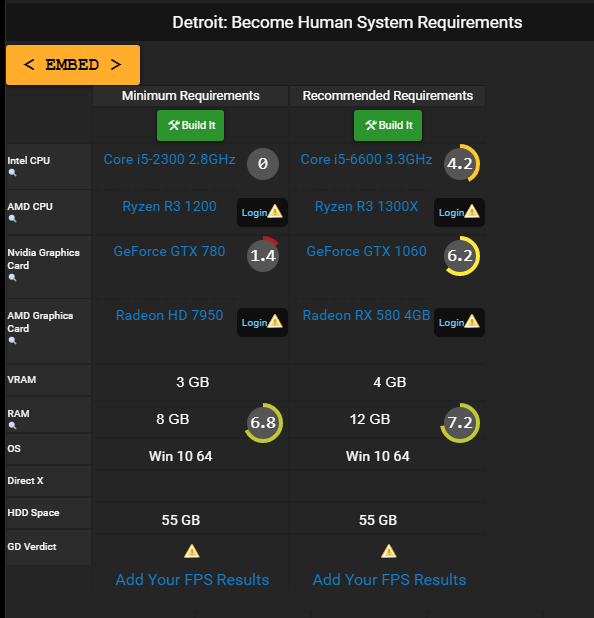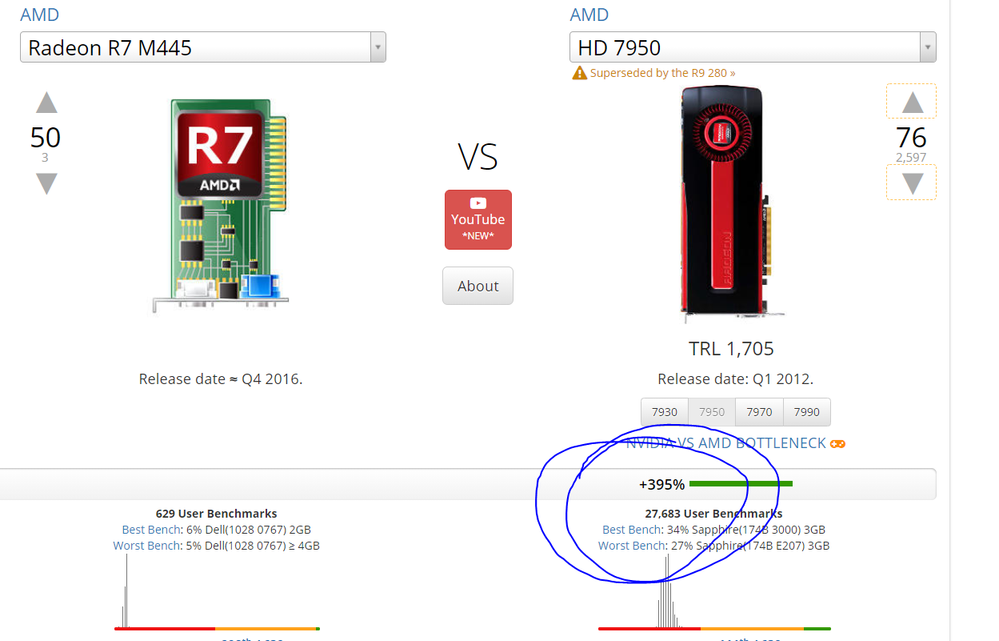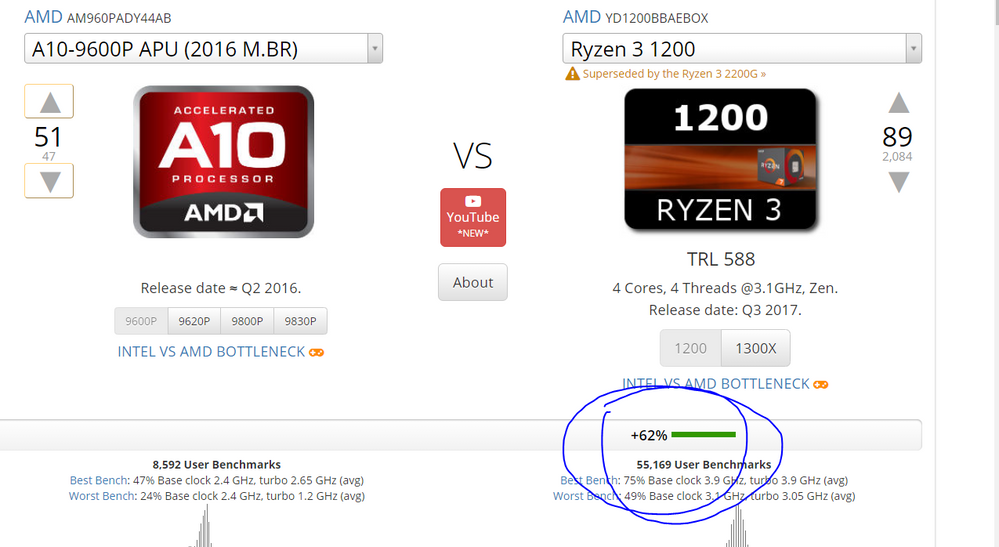Drivers & Software
- AMD Community
- Support Forums
- Drivers & Software
- Re: Vulkan on the OEM drivers
- Subscribe to RSS Feed
- Mark Topic as New
- Mark Topic as Read
- Float this Topic for Current User
- Bookmark
- Subscribe
- Mute
- Printer Friendly Page
- Mark as New
- Bookmark
- Subscribe
- Mute
- Subscribe to RSS Feed
- Permalink
- Report Inappropriate Content
Vulkan on the OEM drivers
Where can I find the Vulkan Run Time Libraries? Because my OEM drivers are from 2016 and I can't play Detroit: Become Human without them :|
Specs:
Laptop: HP Pavilion 15-aw006nt
RAM: 12 GB
CPU: A10-9600P Radeon R5
GPU: Radeon R8 M445DX, 4 GB Vram (Basically a R7 M440 but with dual graphics)
OS: Win10 x64
So basically;
- I get low FPS on games when I download the newer drivers because they're not compatible (Can only run games on integrated GPU) but it has Vulkan and I can run DBH & Hat In Time with them at -10FPS, low settings
- I get high FPS on games when I use the OEM drivers from HP's website because it's compatible and lets me use the dedicated GPU, can run Hat In Time smoothly on very high settings but has no Vulkan so no DBH
HP never updated the drivers so I'm stuck with no Vulkan >:(
**You can't use the dedicated GPU without the OEM drivers, trust me I've been trying to find a solution for years and it's only yesterday that I found the solution which is to use the OEM drivers.
Solved! Go to Solution.
- Mark as New
- Bookmark
- Subscribe
- Mute
- Subscribe to RSS Feed
- Permalink
- Report Inappropriate Content
Thanks for updating your original post to include your Laptop information. Therefore I deleted my reply since it is no longer valid.
According to HP Support download page for your laptop, the last HP AMD Driver is from April, 2016. It should have Vulkan incorporated in that HP driver since the first official AMD driver with Vulkan was first used in Crimson version 16.3.1 which was released on March 10, 2016.
If you install HP AMD Driver again run GPU-Z and see if Vulkan is checkmarked at the bottom of the GPU-Z image. If it is then Vulkan is enabled for your laptop but your newer games probably requires a newer version of Vulkan to run correctly. Also in your version of HP AMD Driver the Dual Graphics is in Radeon Settings and not in Windows Settings as the latest AMD Drivers are.
Here is the AMD driver for your laptop which will install both the APU (Processor with integrated Graphics) and Discrete GPU: https://www.amd.com/en/support/apu/amd-series-processors/amd-a10-series-apu-for-laptops/7th-gen-a10-...
Plus now the Dual Graphics of the laptop is now controlled by Windows Settings and not Radeon Settings in the latest AMD laptop drivers. So you must set up your laptop with dual graphics via Windows Settings.
Also make sure you have the latest BIOS (F32 Rev.A -12/2019) and CHIPSET drivers installed on your laptop which is make the latest AMD Driver more compatible: HP Pavilion 15-aw006nt Software and Driver Downloads | HP® Customer Support
Also your Windows must be fully updated via Windows Update for the latest AMD Drivers to work correctly.
- Mark as New
- Bookmark
- Subscribe
- Mute
- Subscribe to RSS Feed
- Permalink
- Report Inappropriate Content
I guess the latest driver problem (chosing the dedicated GPU) you are experiencing is done with Windows display settings. The problem you are having with the game may be incompatible hardware. The game is AAA class.
- Mark as New
- Bookmark
- Subscribe
- Mute
- Subscribe to RSS Feed
- Permalink
- Report Inappropriate Content
Thanks for updating your original post to include your Laptop information. Therefore I deleted my reply since it is no longer valid.
According to HP Support download page for your laptop, the last HP AMD Driver is from April, 2016. It should have Vulkan incorporated in that HP driver since the first official AMD driver with Vulkan was first used in Crimson version 16.3.1 which was released on March 10, 2016.
If you install HP AMD Driver again run GPU-Z and see if Vulkan is checkmarked at the bottom of the GPU-Z image. If it is then Vulkan is enabled for your laptop but your newer games probably requires a newer version of Vulkan to run correctly. Also in your version of HP AMD Driver the Dual Graphics is in Radeon Settings and not in Windows Settings as the latest AMD Drivers are.
Here is the AMD driver for your laptop which will install both the APU (Processor with integrated Graphics) and Discrete GPU: https://www.amd.com/en/support/apu/amd-series-processors/amd-a10-series-apu-for-laptops/7th-gen-a10-...
Plus now the Dual Graphics of the laptop is now controlled by Windows Settings and not Radeon Settings in the latest AMD laptop drivers. So you must set up your laptop with dual graphics via Windows Settings.
Also make sure you have the latest BIOS (F32 Rev.A -12/2019) and CHIPSET drivers installed on your laptop which is make the latest AMD Driver more compatible: HP Pavilion 15-aw006nt Software and Driver Downloads | HP® Customer Support
Also your Windows must be fully updated via Windows Update for the latest AMD Drivers to work correctly.
- Mark as New
- Bookmark
- Subscribe
- Mute
- Subscribe to RSS Feed
- Permalink
- Report Inappropriate Content
My BIOS is up to date but how do I find the chipset drivers?
I used Speccy to find the model but all I got is this;
Chipset Vendor: AMD
Chipset Model: K15 IMC
Chipset Revision: 00
*There are no chipset drivers on the HP Support page.
- Mark as New
- Bookmark
- Subscribe
- Mute
- Subscribe to RSS Feed
- Permalink
- Report Inappropriate Content
Yes I noticed there are no specific Chipset Drivers for your laptop. Sometimes laptop manufacturers incorporated the Chipset drivers with the Graphic driver package but that doesn't seem to be the case for your laptop.
Doesn't matter. Your laptop probably has the correct Chipset drivers installed.
Install the HP AMD Driver from HP Support and then run GPU-Z and see if Vulkan is check marked at the bottom of the image. If not then use this basic method to remove the current AMD driver from your laptop and to install the new version to prevent any conflicts:
Uninstall the current AMD Driver using DDU as per this method:
It could be due to a corrupted AMD Driver installation.
Download free program DDU (Display Driver Uninstaller). Run it in Safe mode with the internet disconnected.
You can also run it in Windows Desktop but then you would need to Reboot the computer for DDU to finish erasing all of the AMD Driver traces from your computer.
Once it finishes uninstalling the current AMD Driver in Safe mode and boots back to Windows Desktop, still with the Internet disconnected, delete the AMD Installation folder C:\AMD if it was created before.
Now install the full AMD Drive package you downloaded manually from AMD Download page. Not the express package. Run the package and if it installs correctly again delete C:\AMD folder and reconnect the internet.
This should prevent any conflict when installing the new version from the previous version.
By the way, C:\AMD is always created whenever you run the AMD Driver package
After installing the latest AMD driver version for your APU (link in previous reply), run GPU-Z again and check if Vulkan is check marked. It should be if it isn't then your AMD driver wasn't installed correctly.
- Mark as New
- Bookmark
- Subscribe
- Mute
- Subscribe to RSS Feed
- Permalink
- Report Inappropriate Content
It almost worked quite fine but the driver showed my specs wrong and it didn't detect some games when I ran them.
I managed to get a playable performance on DBH but I think I'll stick on to the OEM drivers after I complete DBH because they worked better.
Thank you
- Mark as New
- Bookmark
- Subscribe
- Mute
- Subscribe to RSS Feed
- Permalink
- Report Inappropriate Content
That is normal for AMD generic Laptop Graphics driver to not show the exact GPU you have install in your laptop. It will show either the Series or Family or Rebrand name but it will be compatible with the laptop and GPUs installed.
Only the OEM HP Driver will show the exact GPU cards installed in your laptop since they are customized for your laptop and its features.
- Mark as New
- Bookmark
- Subscribe
- Mute
- Subscribe to RSS Feed
- Permalink
- Report Inappropriate Content
It is not possible to play this AAA game properly with your current laptop system.
- Mark as New
- Bookmark
- Subscribe
- Mute
- Subscribe to RSS Feed
- Permalink
- Report Inappropriate Content
Once you have the AMD Driver or HP AMD Driver install go to this website that will advice you if your laptop is capable of playing your game or any game: