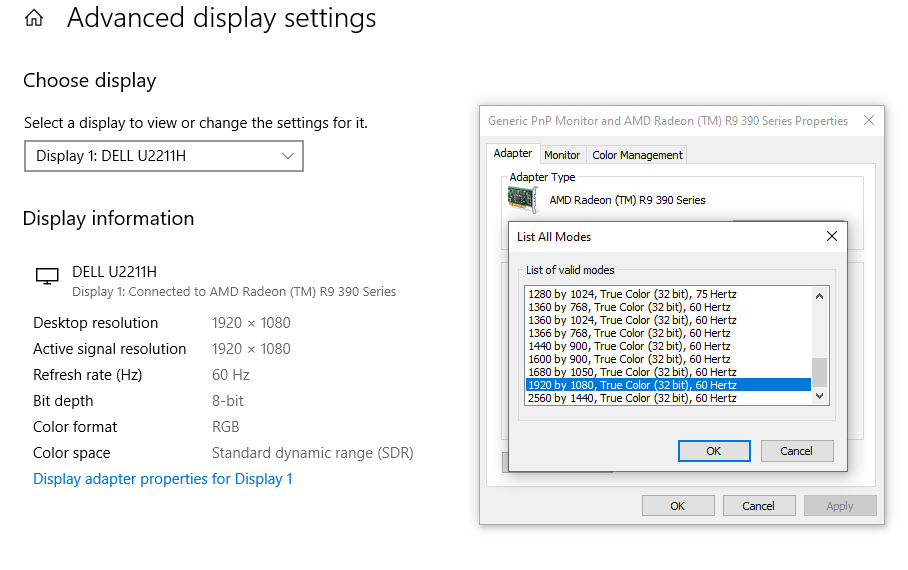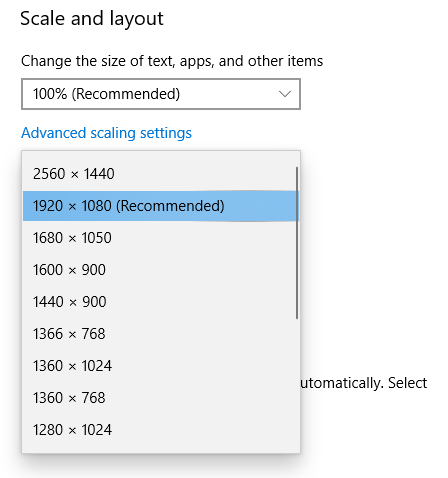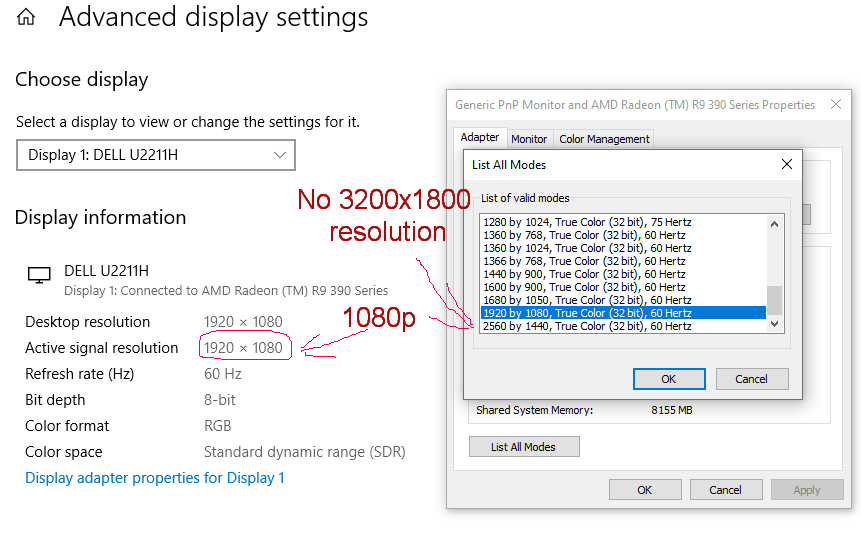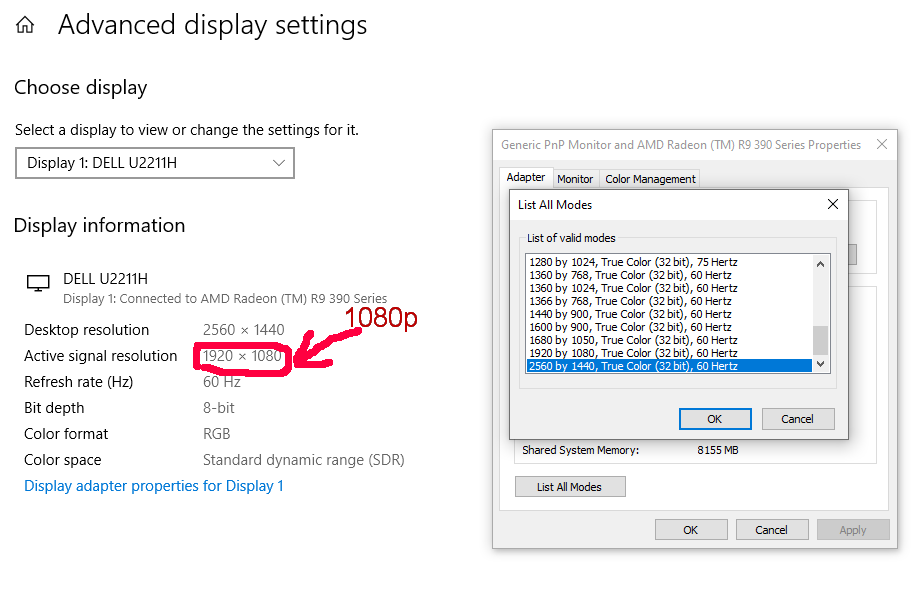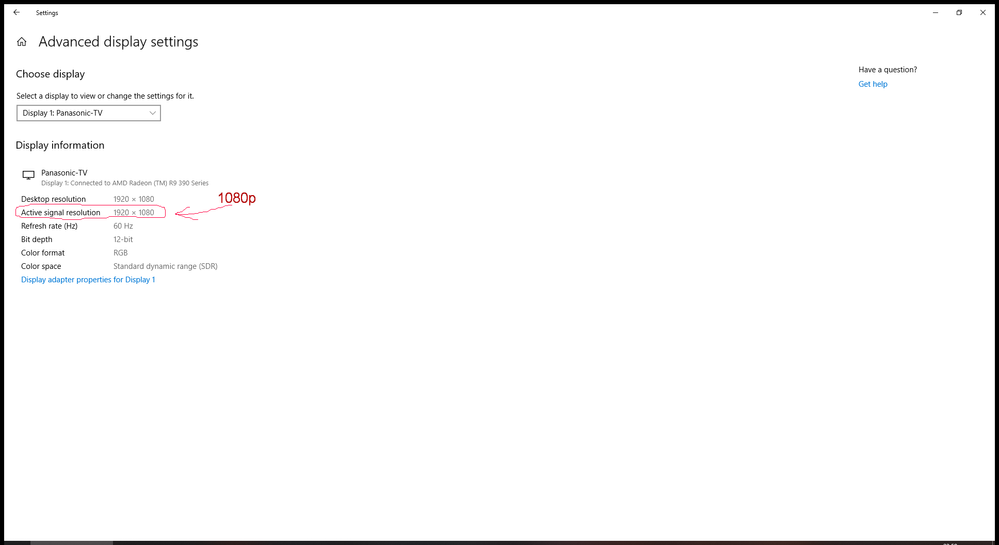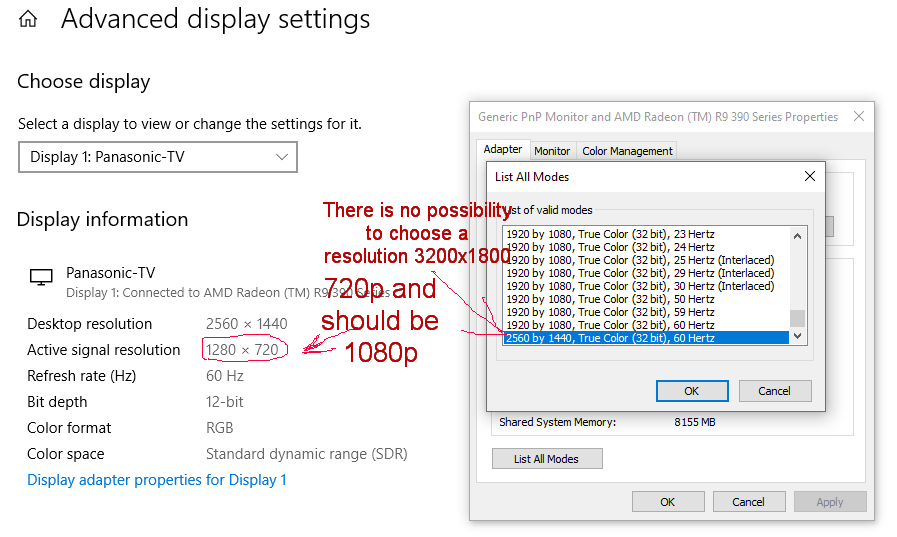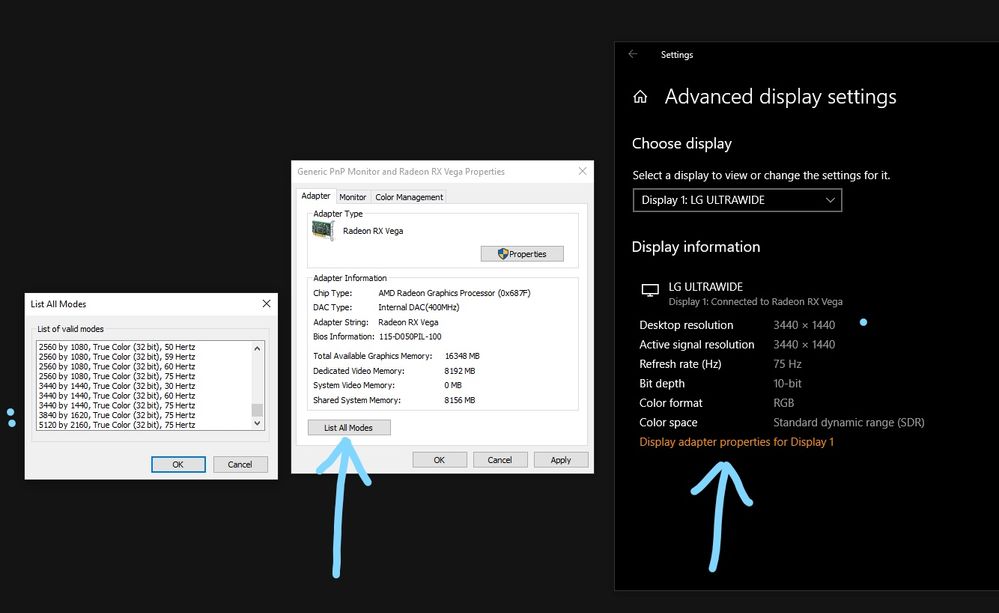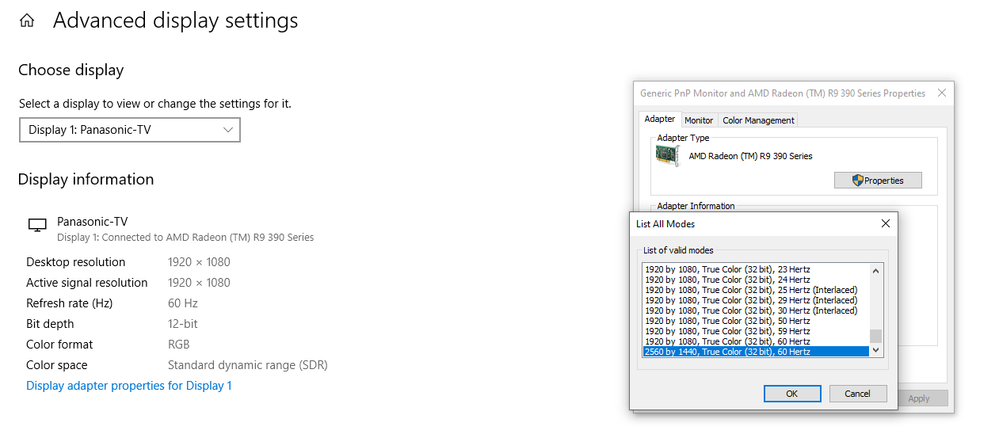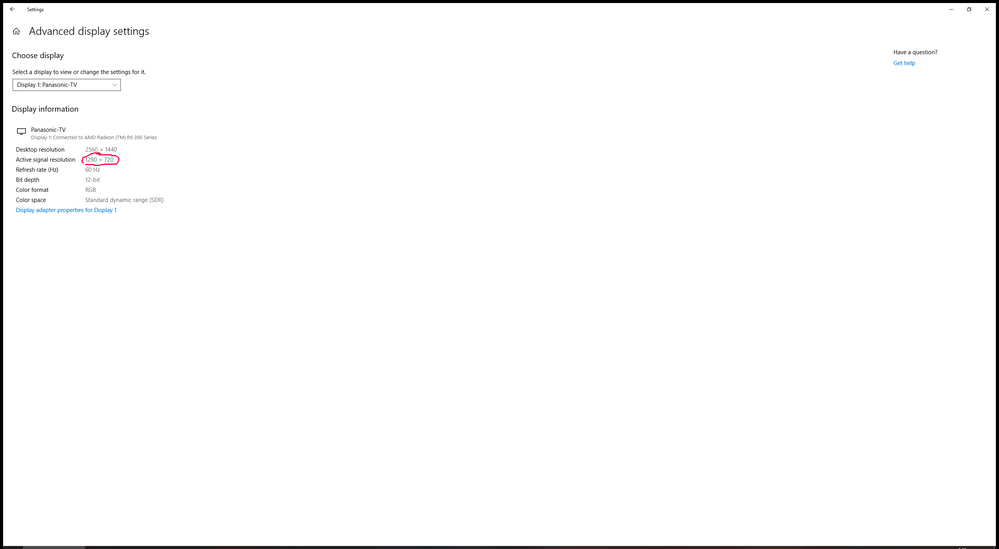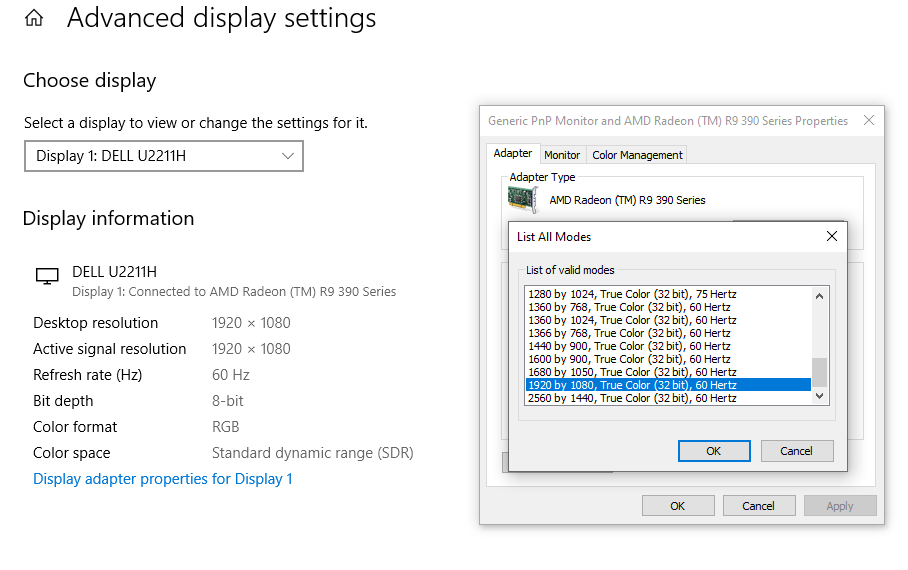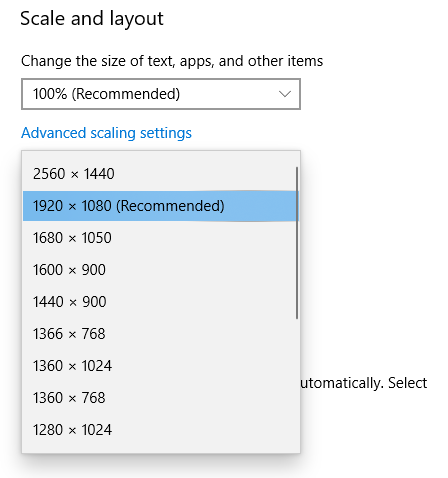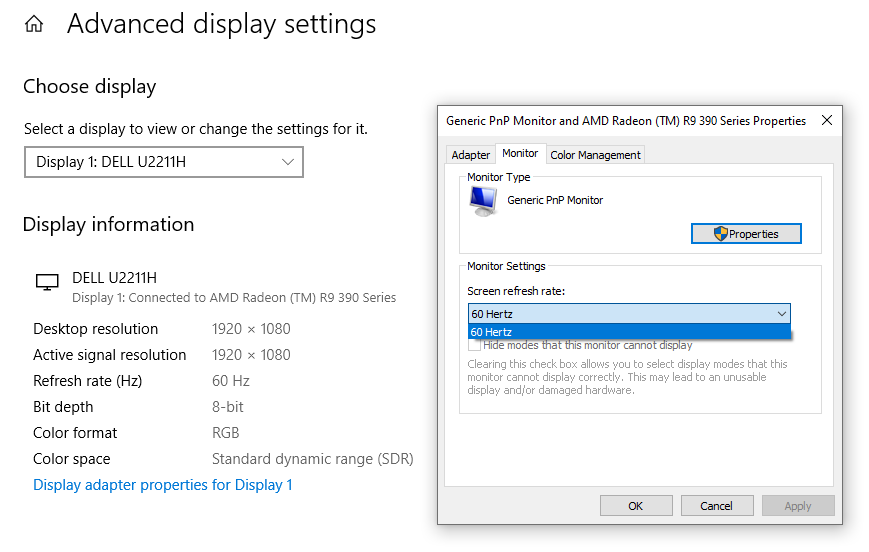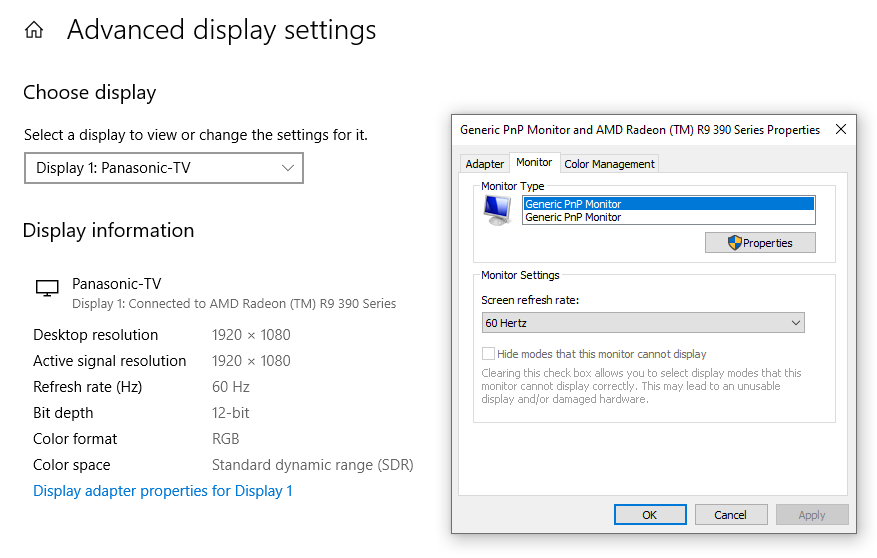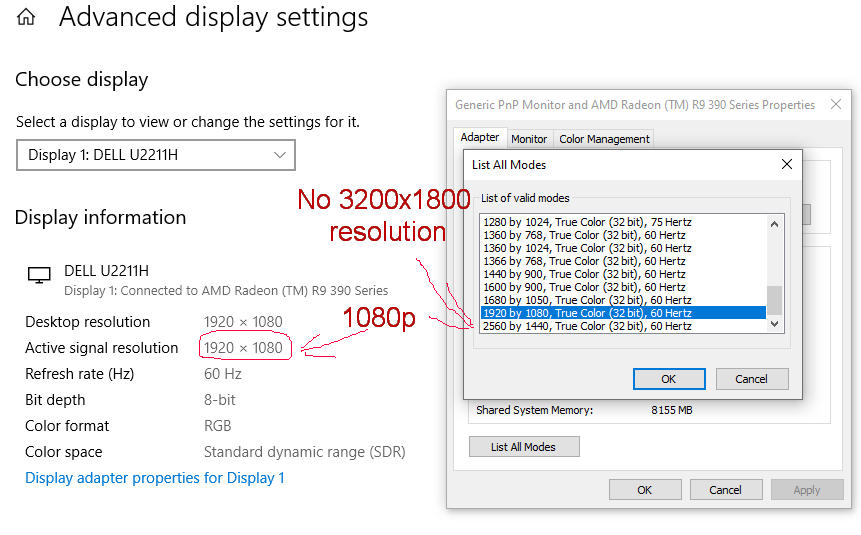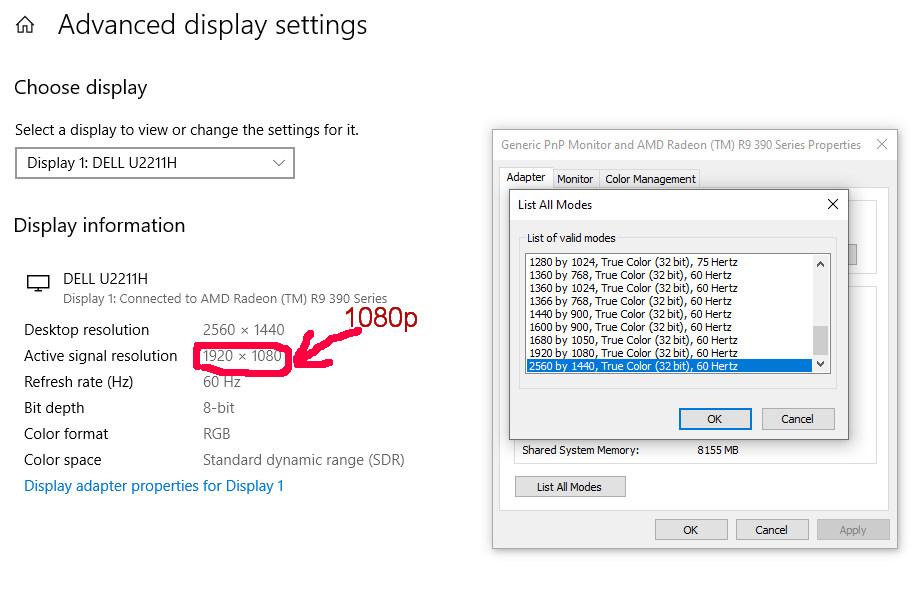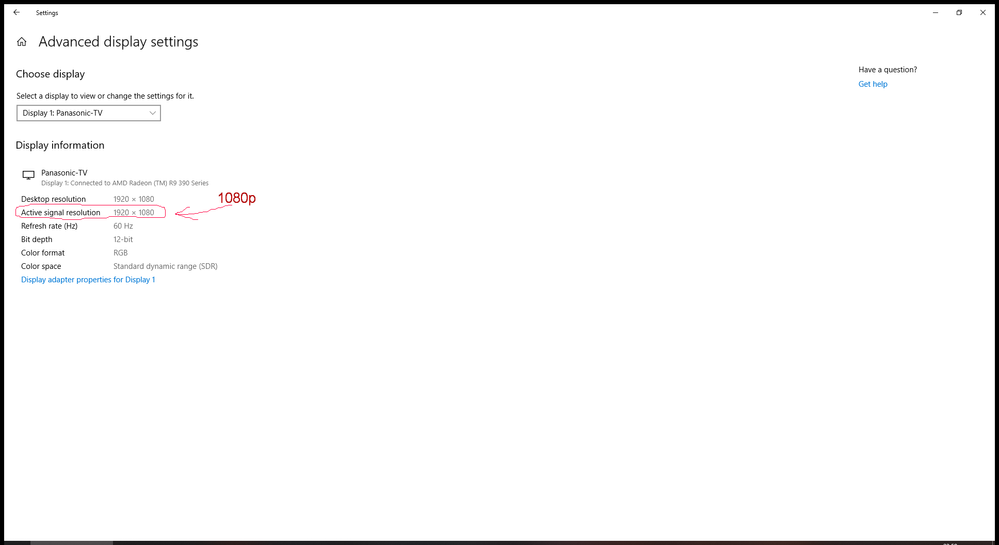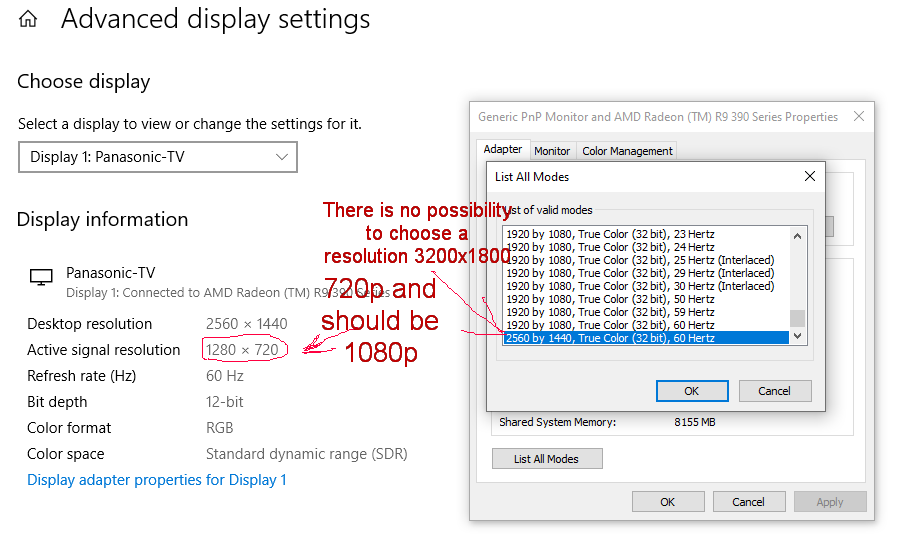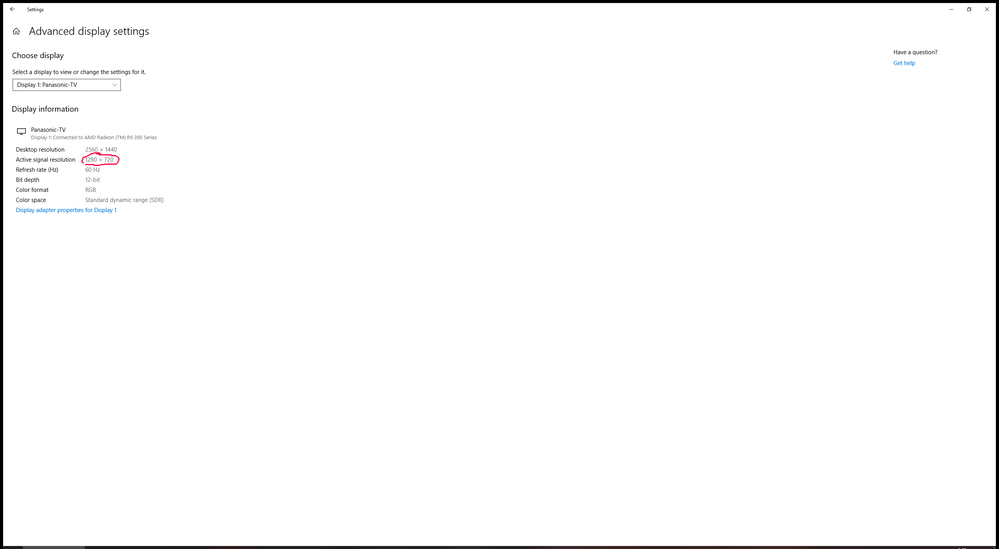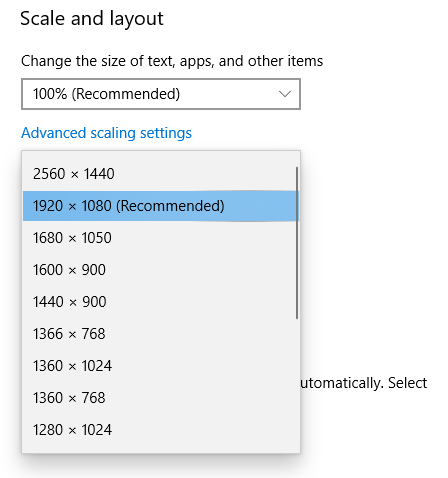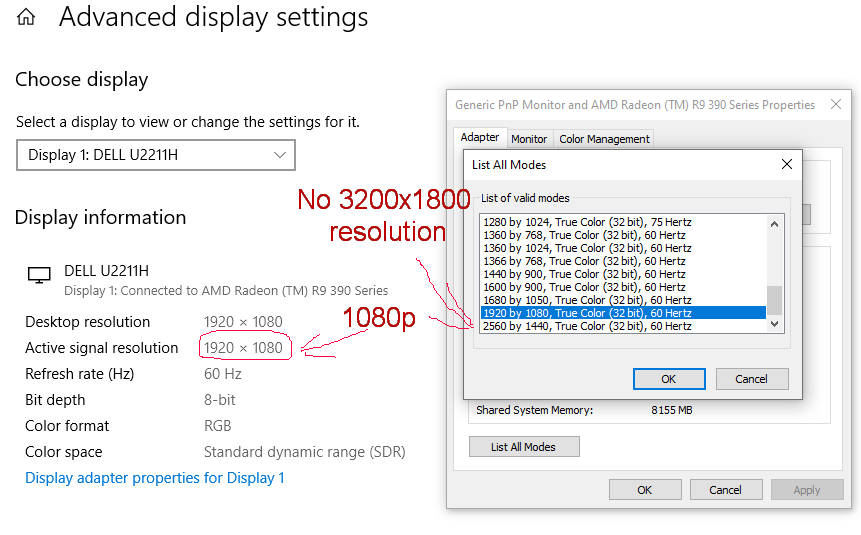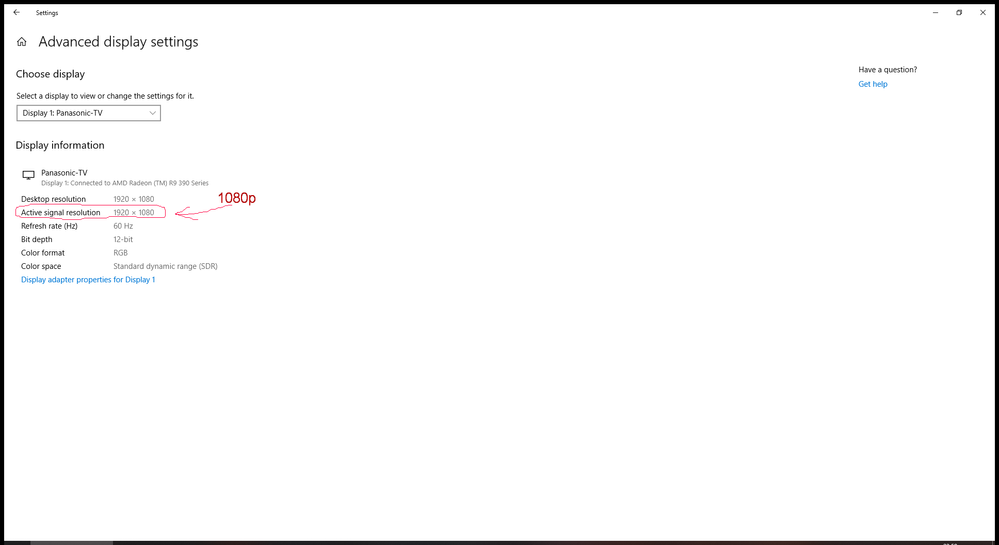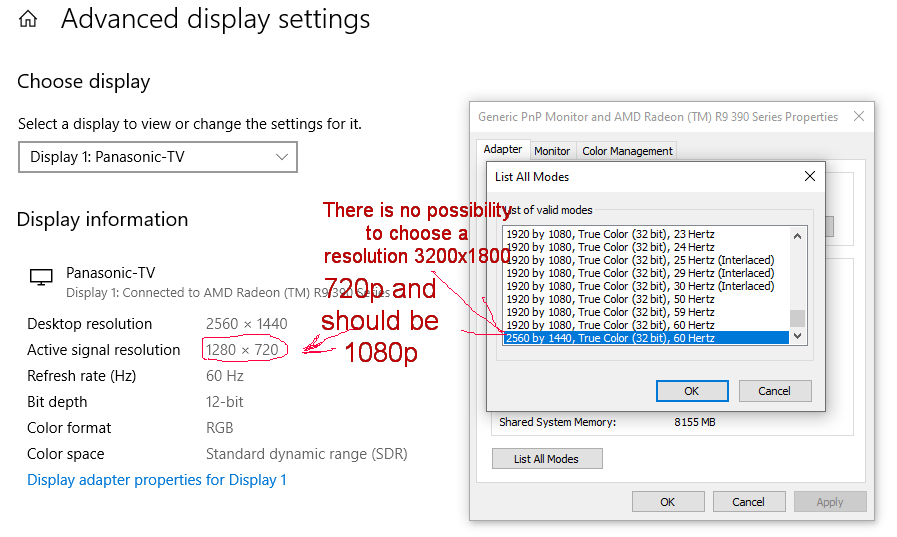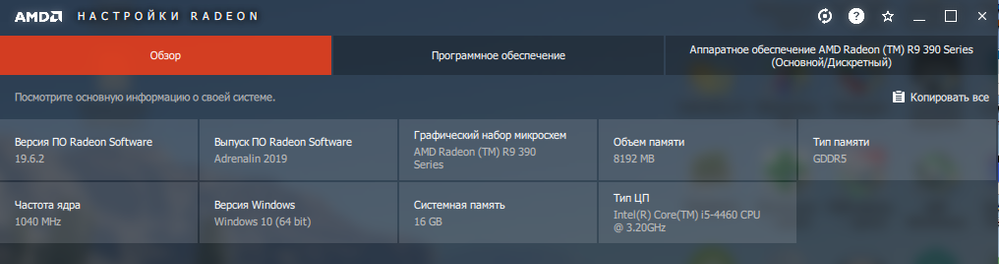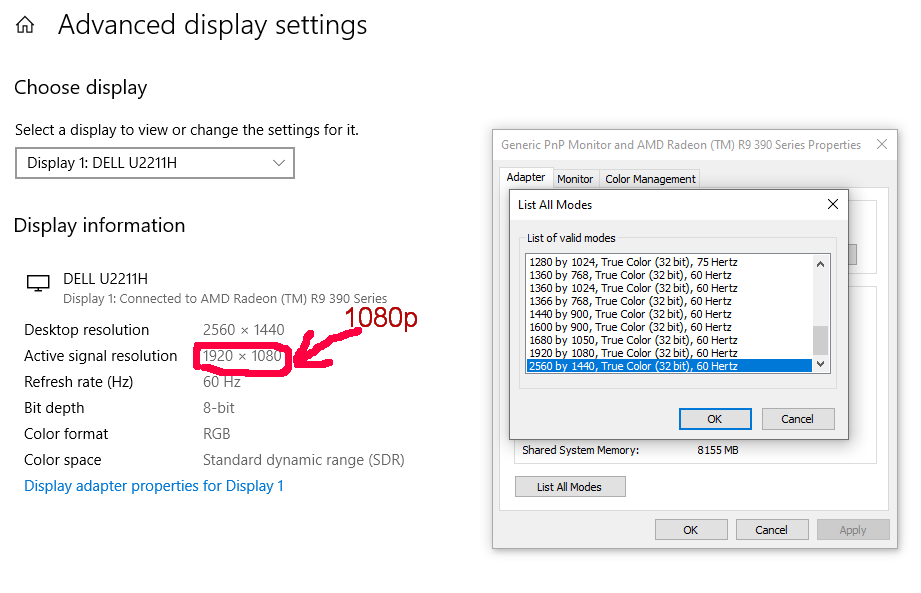Drivers & Software
- AMD Community
- Support Forums
- Drivers & Software
- Re: VSR does not work correctly at R9 390 for 6 mo...
- Subscribe to RSS Feed
- Mark Topic as New
- Mark Topic as Read
- Float this Topic for Current User
- Bookmark
- Subscribe
- Mute
- Printer Friendly Page
- Mark as New
- Bookmark
- Subscribe
- Mute
- Subscribe to RSS Feed
- Permalink
- Report Inappropriate Content
VSR does not work correctly at R9 390 for 6 months.
Beginning with driver Adrenalin 2019 Edition 18.12.2, when VSR is ON in AMD Radeon Settings lose the ability to select a 3200x1800 screen resolution for a display connected via HDMI (and recently through DVI) (I have Panasonic-TV TX-LR32X5). My TV is HDReady. In driver 18.12.1 and earlier this opportunity is.
And one more problem - when I choose the remaining available VSR resolution 2560х1440, then the active resolution 720p is turned on instead of 1080p. Previously, when I chose 3200x10800 I had an active signal 1080p.
My system:
CPU Intel Core i5-4460
Motherboard MSI B85-G41 PC Mate
System Memory 16311 MB (DDR3 SDRAM)
Video Adapter MSI R9 390 GAMING 8G
Radeon Software Version 19.5.2
Windows Version Windows 10 Pro (64 bit) 1903
Monitor Panasonic TV model - TX-LR32X5 (supports 1080p60Hz)
P.S. I already wrote 2 times to tech support and sent 2 times the report, but this has not been fixed, and the support responds with a couple of standard tips, and then silence.
I have already raised this problem here earlier on the forum (Virtual Super Resolution (VSR) does not work on TV with HD ready through HDMI ), in the end it was approximately fixed in six months, but now some idiot did it again.
UPDATE:
Now I installed the latest video drivers 19.6.2 And now in the list all modes of 1920x1080 modes for my TV it became recommended (see photo) and after turning ON the VSR, now the image is not reset to 720p. That's all. The most important thing is that there is no possibility to choose a resolution of 3200x1800 and 2560x1440 that works with an active 720p signal and has not been fixed.
UPDATE2: I tried to make a clean installation of 19.6.2 using the DDU - nothing has changed, which is a pity.
- Mark as New
- Bookmark
- Subscribe
- Mute
- Subscribe to RSS Feed
- Permalink
- Report Inappropriate Content
Have you reported this issue to AMD for each driver it still doesn't work for?
I you have not done so already you might want to reload that driver with a clean slate.
Disable fast startup/hibernation
Run DDU from safemode with internet disabled, get it at wagnardsoft_com
Install the downloaded driver again with internet disabled.
- Mark as New
- Bookmark
- Subscribe
- Mute
- Subscribe to RSS Feed
- Permalink
- Report Inappropriate Content
I wrote above - P.S. I already wrote 2 times to tech support and sent 2 times the report, but this has not been fixed, and the support responds with a couple of standard tips, and then silence.
Reinstalling the driver does not give anything.
- Mark as New
- Bookmark
- Subscribe
- Mute
- Subscribe to RSS Feed
- Permalink
- Report Inappropriate Content
You need to do this for every driver release that does not fix or list the issue as known.
- Mark as New
- Bookmark
- Subscribe
- Mute
- Subscribe to RSS Feed
- Permalink
- Report Inappropriate Content
Well, sent another report. Hope to help.
- Mark as New
- Bookmark
- Subscribe
- Mute
- Subscribe to RSS Feed
- Permalink
- Report Inappropriate Content
Edited, this message is for references in the message below, the reply below this is more or less the solution to regaining that functionality.
----8<-----------
There are a number of things wrong here. Firstly, you TV is HD ready, that makes things easier - this is a standard that revolves around broadcast television and image processing ( image processing being the issue ). Secondly, your native panel resolution is 1366x768 which is 720p or 720i, depending on who you ask, and is close enough to 1280x720 that this is "HD" circa 2005ish. Thirdly, if your TV is telling you 720p, this is fine, it looks to be close enough to native to the panel, and lastly a 1080p signal is a VSR for the panel itself. Continuing...
From my experience, the VSR resolution is the resolution you choose in a game or full screen application - the GPU just makes them available as an option to the game or application. It might be possible to choose it in windows as well, my experience is varied with this. Let me explain a bit...
If windows itself is where you are trying to do this very high VSR, then you should set your hdmi output to the max native resolution of the TV. And do not let the TV downsample the 1080p signal - I think this is what was happening prior to the updates. Stick with the "720p" signal for that TV ( or isolate the native 1366x768 resolution via the monitor properties ) and use the GPU VSR rather than the TV internal processor.
So set your actual output resolution to 1366x768 over hdmi - see that this is set via drivers or monitor or signal info.
At this point you can either:
A) Go to your TV menu and disable down sampling and up sampling - choose native only if possible.
Then enable VSR, then go to windows display properties ( the new user interface is fastest ) and check for if the VSR resolution is present - then change to the VSR mode. At this point, what you have is what you get here. I do not know how to establish a custom VSR.
Or B)
A problem may arise from this where the TV is unable to have its signal compatibility behavior changed as described above. And it's not desirable to do so - in this case you can go to the monitor or display properties for the TV in windows devices and look at the supported modes. In this same area you should be able to disable modes that are not native to the panel, i.e. 1080p, but are able to still be processed by the reciever in the TV itself - because its "HD ready" and the drivers are being difficult ( your problem at this point is that it's not seeing the 1080p availability ).
In other words, 1080p can be processed by the TV, but it's not a native resolution to the panel itself - in fact hdmi or dvi signaling will report it as an available mode even though there are some undesirable side effects. It's actually already running these 1080p signals as a virtual super resolution for the panel itself. And if you want to run something higher than 1080p as a VSR, you need to eliminate the TV as the additional intermediate processor.
I cannot explain away why it doesn't list more VSR modes for you unless the sequence of driver updates from both Windows and AMD were incorrectly identifying the nature of the panel this whole time. It should be perfectly acceptable to have any number arbitrary VSRs available - but I wouldn't know where that meta-data is stored.
I would choose some VSR resolution that is mathematically rational to 1366x768. ... Which you've already done 3200x1800.
I suppose the question is then where to set a custom VSR resolution.
- Mark as New
- Bookmark
- Subscribe
- Mute
- Subscribe to RSS Feed
- Permalink
- Report Inappropriate Content
My TV sees 1080p and it is available without VSR, the TV does not interfere with the video driver. I wrote that before the video driver version 12.18.2 everything worked fine. And I can not understand why the active signal is 1080p at 3200x1800, and 720p at 2560x1440 on my TV?
I apologize, but I do not speak English very well, so I didn’t understand much of the technical information you wrote.
- Mark as New
- Bookmark
- Subscribe
- Mute
- Subscribe to RSS Feed
- Permalink
- Report Inappropriate Content
Basically you will want to prevent anything but the 1080p mode from showing up for the TV using windows monitor adapter options. This should open up the VSR resolution on it without dropping it down to 720p.
- Mark as New
- Bookmark
- Subscribe
- Mute
- Subscribe to RSS Feed
- Permalink
- Report Inappropriate Content
I'm not against. And how to do it?
- Mark as New
- Bookmark
- Subscribe
- Mute
- Subscribe to RSS Feed
- Permalink
- Report Inappropriate Content
apparently not possible to isolate like it used to be, but you can go to:
display properties, advanced display properties. Choose adapter properties , list all modes.
see if the 3200x1800 is showing up there, if so, select that and apply the settings, it should now be in that mode.
example: VSRs for 3440x1440 native.
- Mark as New
- Bookmark
- Subscribe
- Mute
- Subscribe to RSS Feed
- Permalink
- Report Inappropriate Content
I do not have 3200x1800 in this and the problem.
- Mark as New
- Bookmark
- Subscribe
- Mute
- Subscribe to RSS Feed
- Permalink
- Report Inappropriate Content
And when I choose on my TV the remaining available VSR resolution 2560х1440, then the active resolution 720p is turned on instead of 1080p. Previously, when I chose 3200x10800 I had an active signal 1080p.
- Mark as New
- Bookmark
- Subscribe
- Mute
- Subscribe to RSS Feed
- Permalink
- Report Inappropriate Content
Here is the Dell monitor. Native resolution of 1920x1080. Where is the promised 3200x1800 in the VSR?
- Mark as New
- Bookmark
- Subscribe
- Mute
- Subscribe to RSS Feed
- Permalink
- Report Inappropriate Content
I suppose this is the problem then, no extended selections of VSR. Its bizarre that 3200x1800 is not showing up for even the Dell.
- Mark as New
- Bookmark
- Subscribe
- Mute
- Subscribe to RSS Feed
- Permalink
- Report Inappropriate Content
In fact of the matter. By the way, earlier there was an opportunity to choose 3200x1800, but in the last couple of months it disappeared.
- Mark as New
- Bookmark
- Subscribe
- Mute
- Subscribe to RSS Feed
- Permalink
- Report Inappropriate Content
You are showing only the resolutions that can be correctly used?

- Mark as New
- Bookmark
- Subscribe
- Mute
- Subscribe to RSS Feed
- Permalink
- Report Inappropriate Content
I do not understand the question. And why is there a screenshot with a frequency of hertz?
- Mark as New
- Bookmark
- Subscribe
- Mute
- Subscribe to RSS Feed
- Permalink
- Report Inappropriate Content
"I do not understand the question. And why is there a screenshot with a frequency of hertz?"
phenixn70 wrote:
I do not understand the question. And why is there a screenshot with a frequency of hertz?
You posted a screenshot above..you forgot?
When you check for "List all modes" you have to make sure you have enabled "Hide modes this monitor can't display"...just like the pictures below.



- Mark as New
- Bookmark
- Subscribe
- Mute
- Subscribe to RSS Feed
- Permalink
- Report Inappropriate Content
Do not quite understand how this will help in my problem? But I have this feature is not available on both monitors.
- Mark as New
- Bookmark
- Subscribe
- Mute
- Subscribe to RSS Feed
- Permalink
- Report Inappropriate Content
You mean you can not put a check mark in that box?
- Mark as New
- Bookmark
- Subscribe
- Mute
- Subscribe to RSS Feed
- Permalink
- Report Inappropriate Content
Quite right
- Mark as New
- Bookmark
- Subscribe
- Mute
- Subscribe to RSS Feed
- Permalink
- Report Inappropriate Content
Could this have something to do with the 12 bit color setting?
- Mark as New
- Bookmark
- Subscribe
- Mute
- Subscribe to RSS Feed
- Permalink
- Report Inappropriate Content
No, I checked everything on 8 bits too
- Mark as New
- Bookmark
- Subscribe
- Mute
- Subscribe to RSS Feed
- Permalink
- Report Inappropriate Content
Now I installed the latest video drivers 19.6.2 And now in the list all modes of 1920x1080 modes for my TV it became recommended and after turning ON the VSR, now the image is not reset to 720p. That's all. The most important thing is that there is no possibility to choose a resolution of 3200x1800 and 2560x1440 that works with an active 720p signal and has not been fixed.
- Mark as New
- Bookmark
- Subscribe
- Mute
- Subscribe to RSS Feed
- Permalink
- Report Inappropriate Content
I will try to understand what you wrote in a large text. So.
My TV has no sampling settings. If I choose a native resolution of 1366x768, then when I turn on VSR, I can only select 1920x1080. Windows writes that the recommended resolution for my TV is 1280x720.
When I set the resolution to 1920x1080 and turn on the VSR, then the resolution becomes 1280x720 and then it becomes possible to choose both 1080p and 1440p.
Question one why there is no 1800p? It is not even on my second Dell monitor connected via DVI where there is a native resolution of 1920x1080.
- Mark as New
- Bookmark
- Subscribe
- Mute
- Subscribe to RSS Feed
- Permalink
- Report Inappropriate Content
How to Enable and Configure AMD Virtual Super Resolution | AMD
Alternatively, you can eliminate 720p or 1366x768 from the monitor's modes and isolate the 1080p.
According to that information in the link above 3200x1800 is only available for the 1080p native signal modes. So you can have your TV continue to spoof the 1080p native resolution but you will want to stop it from going into "720p" modes via the monitor settings.
Sorry for all that reading. Your signal is/was down sampling twice, once by the GPU and again in the TV.
Edit: see my ramblings above for more information.
- Mark as New
- Bookmark
- Subscribe
- Mute
- Subscribe to RSS Feed
- Permalink
- Report Inappropriate Content
How to Enable and Configure AMD Virtual Super Resolution | AMD
Supported VSR modes are dependent on the target display's native timing (resolution, refresh rate). However, some VSR modes are only available on certain AMD GPUs. Please refer to the table below for supported VSR modes.
| Target Display Timing | Supported VSR Modes |
| 1366 X 768 @ 60HZ | 1600 X 900 1920 X 1080 |
| 1600 X 900 @ 60HZ | 1920 X 1080 |
| 1920 X 1080 @ 60HZ | 2560 X 1440 3200 X 1800 3840 X 2160 (AMD Radeon™ R9 285, AMD Radeon™ R9 380 and AMD Radeon™ R9 Fury Series) |
| 1920 X 1200 @ 60HZ | 2048 X 1536 2560 X 1600 3840 X 2400 (AMD Radeon™ R9 285, AMD Radeon™ R9 380 and AMD Radeon™ R9 Fury Series) |
| 2560 X 1440 @ 60HZ | 3200 X 1800 |
| 1920 X 1080 @ 120HZ | 1920 X 1200 @ 120HZ 2048 X 1536 @ 120HZ |
- Mark as New
- Bookmark
- Subscribe
- Mute
- Subscribe to RSS Feed
- Permalink
- Report Inappropriate Content
- Mark as New
- Bookmark
- Subscribe
- Mute
- Subscribe to RSS Feed
- Permalink
- Report Inappropriate Content
What your tv supports and it's native resolution are two different things. VSR relies on native resolution.
- Mark as New
- Bookmark
- Subscribe
- Mute
- Subscribe to RSS Feed
- Permalink
- Report Inappropriate Content
Well, why then I have a choice of screen resolution 2560x1440? Let them make it work with the active signal in 1080p as it was in 3200x1800, otherwise the VSR is completely useless for me. Why should I choose only 1080p, if I can choose it without the VSR? Well, this is complete nonsense.
- Mark as New
- Bookmark
- Subscribe
- Mute
- Subscribe to RSS Feed
- Permalink
- Report Inappropriate Content
Well go back to a driver that you say works.
- Mark as New
- Bookmark
- Subscribe
- Mute
- Subscribe to RSS Feed
- Permalink
- Report Inappropriate Content
This is not an option for me. I use the latest version of windows and play new games, I need fresh video drivers.
- Mark as New
- Bookmark
- Subscribe
- Mute
- Subscribe to RSS Feed
- Permalink
- Report Inappropriate Content
Your choice...
- Mark as New
- Bookmark
- Subscribe
- Mute
- Subscribe to RSS Feed
- Permalink
- Report Inappropriate Content
And by the way, on the Dell monitor, the native resolution of 1920x1080 does not have a choice of 3200x1800. It is also not clear why? There is clearly a problem with the driver.
- Mark as New
- Bookmark
- Subscribe
- Mute
- Subscribe to RSS Feed
- Permalink
- Report Inappropriate Content
It have 2560x1440 as a choice?
- Mark as New
- Bookmark
- Subscribe
- Mute
- Subscribe to RSS Feed
- Permalink
- Report Inappropriate Content
No, because the active signal is 720p and the picture is therefore more soapy at 1440p than at 1080p
- Mark as New
- Bookmark
- Subscribe
- Mute
- Subscribe to RSS Feed
- Permalink
- Report Inappropriate Content
Now I installed the latest video drivers 19.6.2 And now in the list all modes of 1920x1080 modes for my TV it became recommended (see photo) and after turning ON the VSR, now the image is not reset to 720p. That's all. The most important thing is that there is no possibility to choose a resolution of 3200x1800 and 2560x1440 that works with an active 720p signal and has not been fixed.
- Mark as New
- Bookmark
- Subscribe
- Mute
- Subscribe to RSS Feed
- Permalink
- Report Inappropriate Content
I tried to make a clean installation of 19.6.2 using the DDU - nothing has changed, which is a pity.
- Mark as New
- Bookmark
- Subscribe
- Mute
- Subscribe to RSS Feed
- Permalink
- Report Inappropriate Content
Have you found a fix for your situation? I've had VSR working ever since it was released. I updated Windows 10 to its newest update (1903), it continued to work until I updated my video driver. Now I am in the same position as you on both my native 1080p monitor, and my native 1080p TV. All I have is the option for 1440p, and Windows seems to be blocking/ not showing any possibility of getting my VSR 1800p back. I've created my own post here: https://community.amd.com/thread/241180 about it. I've gone back to drivers where it previously worked, I have had no luck, whatsoever. So frustrating!
- Mark as New
- Bookmark
- Subscribe
- Mute
- Subscribe to RSS Feed
- Permalink
- Report Inappropriate Content
I can confirm that 1800p doesn't work for me anymore either. I have a R9 290 on my main computer and I bought a R9 290X for my HTPC. The HTPC is hooked up to my old 1080p TV in which I once had hooked up to my main pc. Back then 1800p worked for me. Now I only get to choose 1440p with my HTPC to this old 1080p TV. Really annoying. I haven't tried rolling back the drivers to the same I have on my main PC, but maybe it's a problem with later windows versions since you guys seem to have tried going back to older drivers? How do one report this issue to AMD?