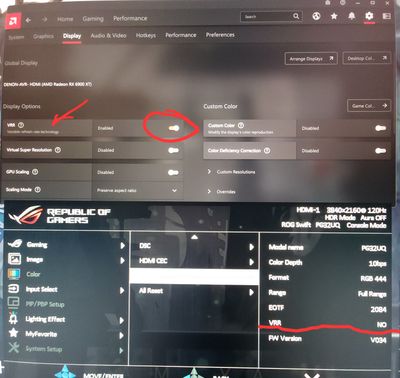Drivers & Software
- AMD Community
- Support Forums
- Drivers & Software
- Re: VRR can't enable!!!!
- Subscribe to RSS Feed
- Mark Topic as New
- Mark Topic as Read
- Float this Topic for Current User
- Bookmark
- Subscribe
- Mute
- Printer Friendly Page
- Mark as New
- Bookmark
- Subscribe
- Mute
- Subscribe to RSS Feed
- Permalink
- Report Inappropriate Content
VRR can't enable!!!!
I recently purchased an AVR-X2700H Denon A/V receiver. i found that when connected to the AVR, the VRR function will not work on my ROG PG32UQ's display.
Normally my display supports VRR functionality (it's almost standard with HDMI 2.1) but why does it show that AMD FreeSync is not supported instead of directly showing VRR functionality?
What is the logic of this software?? can solve it? please ORZ
- Mark as New
- Bookmark
- Subscribe
- Mute
- Subscribe to RSS Feed
- Permalink
- Report Inappropriate Content
Your question is some days old now, but maybe you still have the problem. According to the Denon data sheet of your AVR it supports HDMI VRR. So maybe you need to enable it in the software.
However, HDMI VRR is not freesync! It is a separate new HDMI standard and maybe your AVR does not support freesync at all. And unfortunately the AMD drivers still don't support HDMI VRR over HDMI 2.1 at all (ask any AMD and LG C9 user...
- Mark as New
- Bookmark
- Subscribe
- Mute
- Subscribe to RSS Feed
- Permalink
- Report Inappropriate Content
Hey . I have a denon AVR X1700H and VRR works fine with Amd 6900xt hdmi 2.1.
You have to enable enhanced ports in denon on screen menu.
I can only get full freesync premium pro by connecting to tv direct from pc using hdmi 2.1.
I have to add that the 2.1 ports on the latest denon are 40gig not 48.
- Mark as New
- Bookmark
- Subscribe
- Mute
- Subscribe to RSS Feed
- Permalink
- Report Inappropriate Content
Yes, in the last few days, I updated the avr firmware to enable the vrr function in the 6900xt driver panel, and the avr also turned on the 8k enhanced mode, but in fact my display information shows that the vrr function does not work, on the other hand, the rtx3090 can be normal to work
- Mark as New
- Bookmark
- Subscribe
- Mute
- Subscribe to RSS Feed
- Permalink
- Report Inappropriate Content
Yes. RX6000 does not support HDMI VRR with HDMI Fixed Rate Link (FRL). So more than 4K60 is not possible with VRR, because this mode still uses the old TMDS Standard.