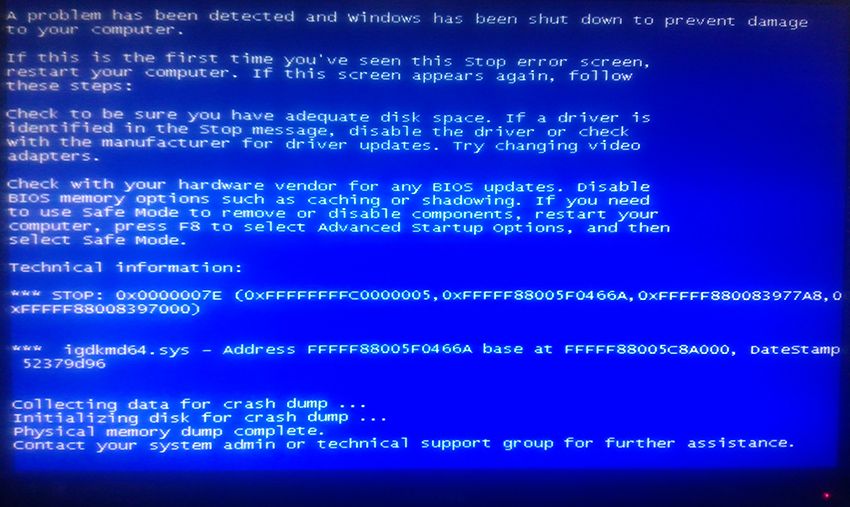Drivers & Software
- AMD Community
- Support Forums
- Drivers & Software
- Re: Updating AMD graphics drivers causes BSOD (Win...
- Subscribe to RSS Feed
- Mark Topic as New
- Mark Topic as Read
- Float this Topic for Current User
- Bookmark
- Subscribe
- Mute
- Printer Friendly Page
- Mark as New
- Bookmark
- Subscribe
- Mute
- Subscribe to RSS Feed
- Permalink
- Report Inappropriate Content
Updating AMD graphics drivers causes BSOD (Win 7 64 bit)
Hi there,
My PC cofiguration:
OS: Windows 7 pro 64bit
Graphics card: AMD Radeon R7 200 Series
Processor: Intel Core i5-4440 CPU @ 3.10 GHz
Motherboard: Gigabyte Z97-D3H
RAM: 16 GB
I just happened to download the updated driver from: Radeon™ Software Adrenalin Edition 18.10.2 Release Notes | AMD
"Win7-64Bit-Radeon-Software-Adrenalin-Edition-18.10.2-Oct25.exe" is the one am using, and while installing, at like 30% i get this BSOD screen (attached below), not sure why am facing this issue with the proper downloaded driver from online. Can anyone please give me a solution for this one?
Awaiting for an reply, thank you.
Solved! Go to Solution.
- Mark as New
- Bookmark
- Subscribe
- Mute
- Subscribe to RSS Feed
- Permalink
- Report Inappropriate Content
The problem is you need to make sure your Intel APU drivers are up to date and not corrupted. Your BSOD was from your Intel APU Driver.
Some laptops combine the Intel APU Driver with the Chipset other have a separate Intel Graphics driver.
Once you updated your Intel hardware, by using the Intel Driver and Support Assistant, then you can try in update your AMD GPU card from here: AMD Drivers and Support for Radeon, Radeon Pro, FirePro, APU, CPU, Ryzen, desktops, laptops .
Need to know exact R7 2xx card you have installed. You can download GPU-Z which will tell you the exact GPU card you have installed then input the data at the link above.

- Mark as New
- Bookmark
- Subscribe
- Mute
- Subscribe to RSS Feed
- Permalink
- Report Inappropriate Content
The error is showing Intel graphics issue..
- Mark as New
- Bookmark
- Subscribe
- Mute
- Subscribe to RSS Feed
- Permalink
- Report Inappropriate Content
Your Gigabyte motherboard's last Intel Chipset and Intel VGA is from 2015: https://www.gigabyte.com/Motherboard/GA-Z97-D3H-rev-10#support-dl-driver-chipset
Chipset
(Note) Please installing Microsoft Hot fix first, if operation system is Windows 7.
[10.0.39.1003]
71.34 MB
2015/05/27
[KB2685811(64)]
1.48 MB
2014/05/02
- Mark as New
- Bookmark
- Subscribe
- Mute
- Subscribe to RSS Feed
- Permalink
- Report Inappropriate Content
Your Intel is a Fourth Generation APU.
Here is the latest driver from Intel for your APU: Downloads for Intel® Core™ i5-4440 Processor (6M Cache, up to 3.30 GHz)
I would download and use Intel Driver and Support Assistant to download the latest drivers for all of your Intel Hardware including your CPU. It downloads and installs if for you,
- Mark as New
- Bookmark
- Subscribe
- Mute
- Subscribe to RSS Feed
- Permalink
- Report Inappropriate Content
Hi elstaci
I did not get it, i have to install the Intel Chipset and Intel VGA, also the drivers for APU? I am looking to install latest driver for my 'AMD Radeon R7 260x', but getting issues with it.
- Mark as New
- Bookmark
- Subscribe
- Mute
- Subscribe to RSS Feed
- Permalink
- Report Inappropriate Content
The problem is you need to make sure your Intel APU drivers are up to date and not corrupted. Your BSOD was from your Intel APU Driver.
Some laptops combine the Intel APU Driver with the Chipset other have a separate Intel Graphics driver.
Once you updated your Intel hardware, by using the Intel Driver and Support Assistant, then you can try in update your AMD GPU card from here: AMD Drivers and Support for Radeon, Radeon Pro, FirePro, APU, CPU, Ryzen, desktops, laptops .
Need to know exact R7 2xx card you have installed. You can download GPU-Z which will tell you the exact GPU card you have installed then input the data at the link above.

- Mark as New
- Bookmark
- Subscribe
- Mute
- Subscribe to RSS Feed
- Permalink
- Report Inappropriate Content
Thank you very much.
I just happened to first update the Intel APU driver, and then update the GPU drivers, did not had any issue, all installed fine. ![]()