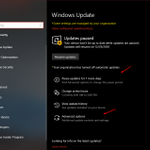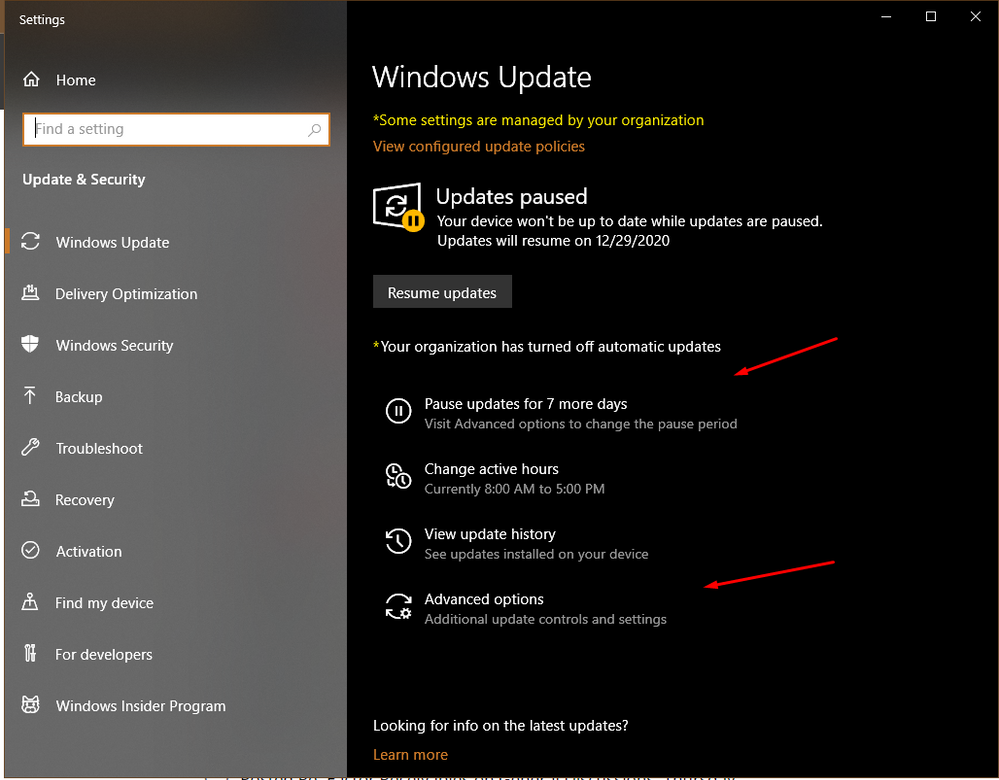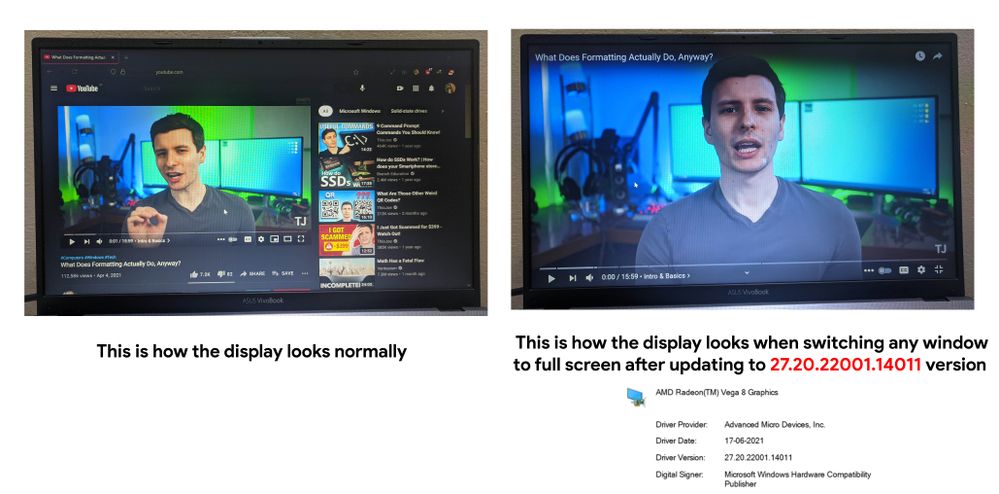Drivers & Software
- AMD Community
- Support Forums
- Drivers & Software
- Re: Update(s) Changed Displayed Colours
- Subscribe to RSS Feed
- Mark Topic as New
- Mark Topic as Read
- Float this Topic for Current User
- Bookmark
- Subscribe
- Mute
- Printer Friendly Page
- Mark as New
- Bookmark
- Subscribe
- Mute
- Subscribe to RSS Feed
- Permalink
- Report Inappropriate Content
Update(s) Changed Displayed Colours
Turned my PC on this morning (16 Dec) to check some notes. Display turned black twice, blinked a couple times then bounced back to the desktop. Then a message popped up: Your hardware settings have changed. Please reboot your computer for these changes to take effect. I had no clue what settings had changed or why, but didn't have time to mess with it so I did a screenshot, was able to save it, then rebooted. I left thinking some Windows 10 update had screwed up things.
Later, when I returned, I opened a program and found that a background colour had changed. I opened a drawing I had been working on and found that everything that was blue had been turned to colours from beige to brown depending on how light or dark the original blue colour had been, everything that was brown was turned to blue, and a shade of grey had turned a purplish colour.
I started looking to see what updates had recently occurred and discovered in Settings>Update & Security>View update history, two updates:
1) Advanced Micro Devices, Inc. - SoftwareComponent - 27.2010.0.0 Successfully installed on 12/16/2020
2) Advanced Micro devices, Inc. - Display - 27.20.1034.6 Successfully installed on 12/16/2020
I tried to open RadeonSoftware.exe, but got a message: Radeon Software and Driver versions do not match. Please try again after updating to the latest version(s), and I don't how to find out the version or whether it needs updating if I can't get to the control panel and settings and stuff.
I decided that since I didn't know which needed to be updated (in light of the update just hours ago), and couldn't fathom why everything wasn't updated all at once since the update was obviously pushed without any previous notice, and it appears each is dependant on the other to "match"... I'd just do a restore and try to figure it out in the next few days. But when I got to System Restore, I found:
Programs and drivers that wll be deleted:
1) Advanced Micro Devices, Inc. (Display) 8/20/2020 27.20.1034.6 (oem38.inf) - Driver
2) Advanced Micro Devices, Inc. (Display) 8/20/2020 27.20.1034.6 (oem39.inf) - Driver
3) Advanced Micro Devices, Inc. (SoftwareComponent) 12/18/2019 27.2010.0.0 (oem40.inf) - Driver
4) AMD (System) 8/10/2020 20.40.0.2 (oem23.inf - Driver
The only restore date besides today was 12/09/2020 (which is the one I picked)... so I guess all 4 drivers were installed between then and today (???).
Programs and drivers that might be restored. These programs might not work correctly after restore and might need to be reinstalled:
1) Advanced Micro Devices, Inc. (Display) 5/14/2020 26.20.15029.27017 (oem36.inf) - Driver
2) AMD (System) 3/19/2019 19.20.0.1000 (oem23.inf) - Driver
What do I need to do to fix this situation? To have colours displayed correctly, or as they were before? It doesn't seem likely that System Restore will fix the problem...least ways not permanently.
Solved! Go to Solution.
- Mark as New
- Bookmark
- Subscribe
- Mute
- Subscribe to RSS Feed
- Permalink
- Report Inappropriate Content
I had EXACTLY the same thing, and it just happened when I was browsing, the problem was that I couldn't even reisntall driver. When I chose "clean install", AMD adrenalin was just blocking windows update center, but couldn't resume installation after reboot, so I was kinda stuck with broken driver...
What I did, I downloaded DDU, removed everything, and reinstalled driver and adrenalin software.
- Mark as New
- Bookmark
- Subscribe
- Mute
- Subscribe to RSS Feed
- Permalink
- Report Inappropriate Content
I had EXACTLY the same thing, and it just happened when I was browsing, the problem was that I couldn't even reisntall driver. When I chose "clean install", AMD adrenalin was just blocking windows update center, but couldn't resume installation after reboot, so I was kinda stuck with broken driver...
What I did, I downloaded DDU, removed everything, and reinstalled driver and adrenalin software.
- Mark as New
- Bookmark
- Subscribe
- Mute
- Subscribe to RSS Feed
- Permalink
- Report Inappropriate Content
Wow! Thanks, @vandersexxx .
I had tried to do a System Restore before I saw your post, but wouldn't ya know... that didn't work. Typical Windows-tools-never-work-when-ya-REALLY-need-them-to. I was about to do a Recovery and hope that would take things back to a period before the updates on 16 December...but then remembered that I had trouble with the AMD drivers and software on this computer almost right out of the box... so I'm hoping your solution solves my issue.
That said...I know just enough to get myself in trouble...lol, so I have a few questions.
If I uninstall everything with that DDU...will there be some default display drivers that will kick in until I can reinstall the AMD Radeon software and drivers?
If there are default drivers... do I really need the AMD software and drivers?
I am not a gamer... but I do a lot of free-hand drawing on a graphics pad, and I do graphics in programs like Paint Shop Pro and 3D modelling in SketchUp.
- Mark as New
- Bookmark
- Subscribe
- Mute
- Subscribe to RSS Feed
- Permalink
- Report Inappropriate Content
I'm not sure if default windows update driver is good enought to keep, coz I always download the new available one from AMD. My problem was that windows update radeon driver was broken, and I couldn't get adrenaline center to work because of "Radeon Software and Driver versions do not match. Please try again after updating to the latest version(s)", and couldn't reinstall it either, because installation was stuck after reboot. So I had to use DDU, though I don't really like it.
- Mark as New
- Bookmark
- Subscribe
- Mute
- Subscribe to RSS Feed
- Permalink
- Report Inappropriate Content
Be sure you have blocked/delayed Microsoft automatic driver installation...otherwise it will install the drivers it thinks you should have over the drivers you just installed.
- Mark as New
- Bookmark
- Subscribe
- Mute
- Subscribe to RSS Feed
- Permalink
- Report Inappropriate Content
Сегодня 8.1.2021 я проверил нет ли обновлений на Windows 10. Он нашел обновления и я начал их скачивать но когда они усновились у меня появился синий экран на вашем пк появились неполадки ну типо этого но когда включился мой пк обновление не было скачано и я не знаю что делать
- Mark as New
- Bookmark
- Subscribe
- Mute
- Subscribe to RSS Feed
- Permalink
- Report Inappropriate Content
Today 8.1.2021 I checked if there were any updates on Windows 10. He found updates and I started downloading them, but when they were installed, I got a blue screen on your pc, there were problems, well, like that, but when my pc turned on, the update was not downloaded and I did not know what to do
- Mark as New
- Bookmark
- Subscribe
- Mute
- Subscribe to RSS Feed
- Permalink
- Report Inappropriate Content
Im having the same trouble with some games. But the crazy thing, is that only happen in fullscreen mode, if you run it in windowed mode or streaming it, the colours displays correctly. I took screenshots while is in fullscreen, but when i saw the image in the desktop, it has the correct colours. So i took photos with my phone
(Sorry for the poor quality)
I sended a bug report with the hope they fix it in futures updates
- Mark as New
- Bookmark
- Subscribe
- Mute
- Subscribe to RSS Feed
- Permalink
- Report Inappropriate Content
@BotVentilador wrote:Im having the same trouble with some games.....I took screenshots while is in fullscreen, but when i saw the image in the desktop, it has the correct colours.
Yeah...that's CRAZY. My issue was colours of drawn items had changed in a 3D modelling program I use frequently, but colours in the palettes of the program were totally unaffected! I found no issue anywhere else on my computer in just general use.
Perhaps try what @vandersexxx advised. I downloaded the DDU program and went into safe mode as the program recommends. Note... while in safe mode, the issue with wrong colours did not exist. Go figure. Anywhoooooo... it was my intent to remove the AMD software and drivers, then use an old installer I had (early 2020) to reinstall the AMD software and drivers. Problem is, that wouldn't work, then I had to leave my desk for a while. When I got back, the notification area was letting me know that AMD was all installed and up-to-date --- NOT what I wanted. I went to launch the program as it prompted, and I still get that message about the software and drivers not matching.
BUT.. by golly, all's well with the colours in my art program, and there was no flashing, flickering and pink and grey stripes while booting up the computer. So for now...I'm gonna let things ride.
@vandersexxx ... Thanks! Though the process didn't fix everything, it DID fix what I was most ticked about. If the colours go awry again, I will revisit your instruction, but next time I will not leave the computer, and try to control reinstallation of the software and drivers step-by-step if the process will let me.
- Mark as New
- Bookmark
- Subscribe
- Mute
- Subscribe to RSS Feed
- Permalink
- Report Inappropriate Content
Mh, i tried it as soon as i had the problem, but didn't work. Now i tried using the minimal setup installer (using DDU program previously), perhaps i downloaded a wrong driver for my hardware. But nothing changed.
In mi case, i HAD to update drivers because every time i started my pc, boom, bluescreen. I guess I'll have to get used to the problem until they udpate the drivers.
Anyways, thanks for the support!!
- Mark as New
- Bookmark
- Subscribe
- Mute
- Subscribe to RSS Feed
- Permalink
- Report Inappropriate Content
Hey, I just wanted to share a more simple and quick solution. Go to Device Manager > Display adapter then right klick on the graphics card and go to Drivers. Then simply hit Roll Back Driver. This sets the driver to the previous state. Reboot your pc and all should be working fine again.
- Mark as New
- Bookmark
- Subscribe
- Mute
- Subscribe to RSS Feed
- Permalink
- Report Inappropriate Content
27.20.11044.5003 version seems to be better than the latest version
- Mark as New
- Bookmark
- Subscribe
- Mute
- Subscribe to RSS Feed
- Permalink
- Report Inappropriate Content
the thing is that sometimes Windows not give you that option... you see the REVERT BACK THE DRIVER option in grey color.. like if that is not available..
La cosa es que a veces no te permite Windows volver al driver anterior... te aparece la opcion en gris.. como si no estuviera disponible...
Yo tambien voy a dejar 2 soluciones mas sencillas que hasta un bebé puede hacer:
la primera abrir Ejecutar .. si no sabe donde esta... presiona la tecla Windows + R. Despues nos dirigimos a configuracion del equipo / Plantillas administrativas / Componentes de Windows / Windows Update / y entramos en donde dice "No incluyas controladores con las actualizaciones de Windows" Ahora le damos a HABILITAR, y le damos a guardar y salir... Reiniciamos la PC... De esta manera.. Windows seguira buscando actualizaciones automaticamente SIN NINGUN PROBLEMA, ya no volvera a descargar ningun DRIVER o controlador jamas... hasta que algun dia tu decidas volver a cambiarlo.
Tenemos la opcion de hacerlo de otra manera... Configuracion avanzada del sistema / Hardware / Configuracion de instalacion de dispositivos / marcamos "No" sin miedo.. puesto que los drivers de AMD son mucho mejores que los de microsoft... y ya hemos hecho lo mismo que antes pero sin las administraciones de grupo ... cuando quieras volver a descargar un driver de windows solo tienes que volver a activarlo...
Y AHORA RECOMIENDO QUE HACER CUANDO EL advanced micro devices Display de windows se te instala sin que puedas hacer nada.. bien porque necesitas actualizar otros drivers o bien porque lo actualizaste por error... LO UNICO QUE DEBES HACER ES IR AL ADMINISTRADOR DE DISPOSITIVOS Y DESINSTALAR EL DRIVER DYSPLAY... luego pausas las actualizaziones de windows update y desactivas en la directiva de grupo como dije antes.. o en la configuracion avanzada del sistema.. reinicias el PC sin driver de DISPLAY.. veras todo muy feo y muy mal.. pero ya no vas a tener error al instalar el Software Adrenaline de AMD... ahora puedes abrirlo.. reinstalarlo.. descargar su ultimo driver... o hacer lo que te de la gana. y ya no volvera a instalarse el display driver de windows hasta que vuelvas a activar alguna de las dos cosas que desactivamos antes. SALUDOS DESDE CORDOBA ESPAÑA.
- Mark as New
- Bookmark
- Subscribe
- Mute
- Subscribe to RSS Feed
- Permalink
- Report Inappropriate Content
Try doing this: How to disable automatic driver updates on Windows 10 | Windows Central
After disabling automatic driver updates from Windows, simply install the latest drivers using AMD Adrenalin Software.
Hope this helps