Hi there
I assume this is a known issue. But I've experienced same problem. After updating my AMD Graphic Card it simply unables the software to read. I've tried to fix myself, but simply failed 100 times 
My laptop is: Asus FX550IU, and specifications are:
Processor: AMD FX-9830P
Graphics: AMD Radeon RX 460
Mainboard: AMD CZ FCH
RAM: 8 GB, 1200 MHz, Dual channeled
It says following:
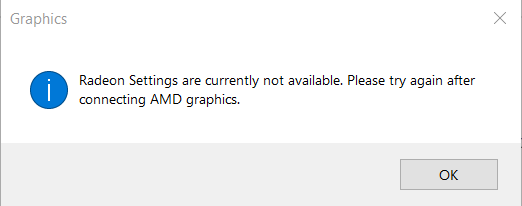
I have downloaded the latest Drivers & Softwares from this page:
(Note: I have of course downloaded the Radeon RX 400 Series, and made sure that I run Windows 10 (64 bit)
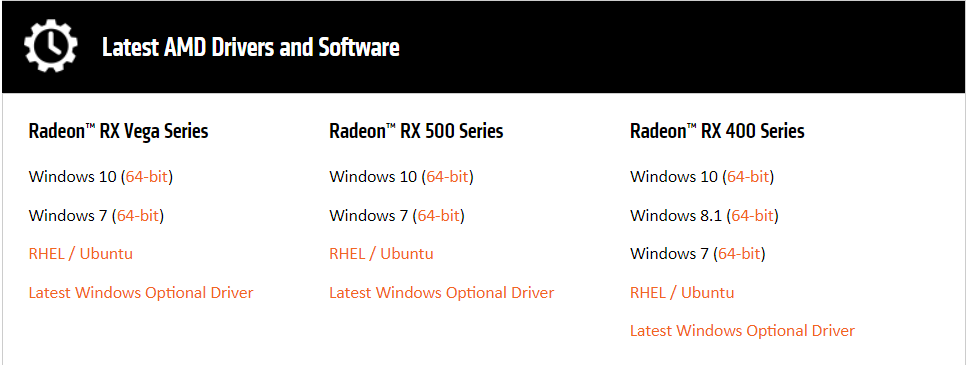
When I run the troubleshoot-tool and click "Hardware & Devices" it says:
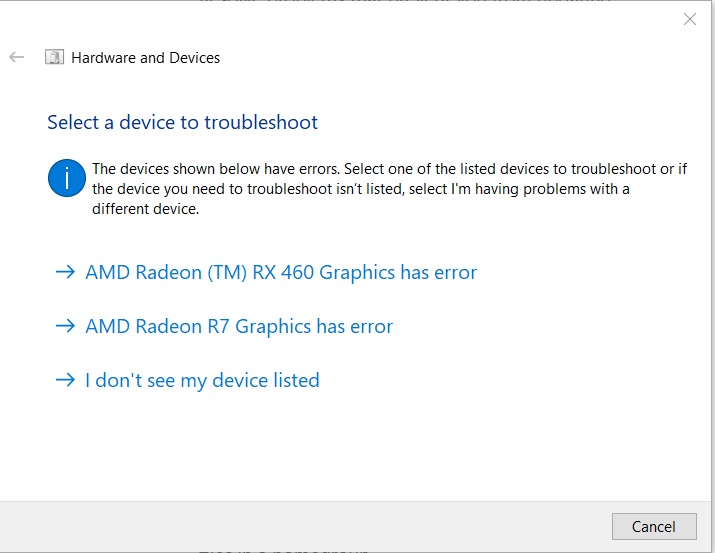
Let me know if you need any information!
and thanks a lot in advance!
//E