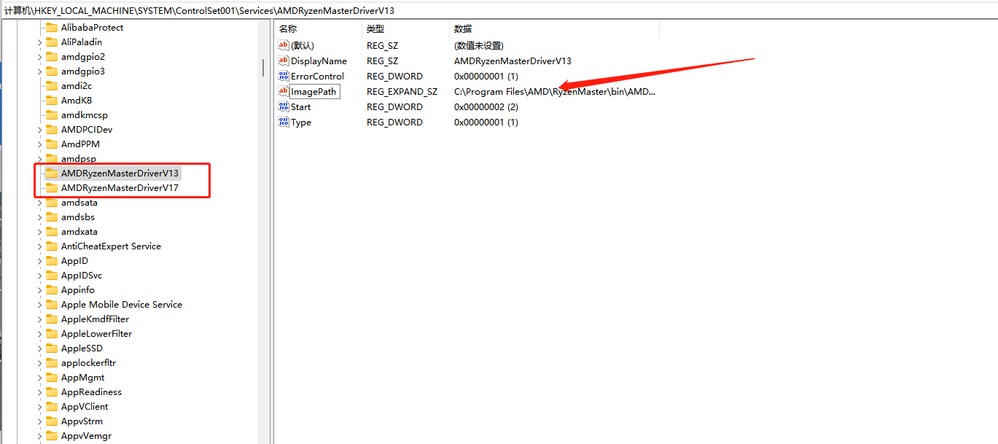Drivers & Software
- AMD Community
- Support Forums
- Drivers & Software
- Re: ryzen master windows 11
- Subscribe to RSS Feed
- Mark Topic as New
- Mark Topic as Read
- Float this Topic for Current User
- Bookmark
- Subscribe
- Mute
- Printer Friendly Page
- Mark as New
- Bookmark
- Subscribe
- Mute
- Subscribe to RSS Feed
- Permalink
- Report Inappropriate Content
Unable to install Ryzen Master Tool on Windows 11
so im trying to install ryzen master on my fresh install of win11 and after a successful instalation it says driver isnt installed.. im not sure what to door what steps i should take next
Solved! Go to Solution.
- Mark as New
- Bookmark
- Subscribe
- Mute
- Subscribe to RSS Feed
- Permalink
- Report Inappropriate Content
.i found the solution
in regedit find the following address
Computer\HKEY_LOCAL_MACHINE\SYSTEM\ControlSet001\Services\AMDRyzenMasterDriver
double click "image path"
delete the characters " /??/ "in front of the C program files and save and restart
didnt even have to reinstall
heres where i found the fix as well as other possible fixes
https://www.drivereasy.com/knowledge/ryzen-master-driver-not-installed-properly/
- Mark as New
- Bookmark
- Subscribe
- Mute
- Subscribe to RSS Feed
- Permalink
- Report Inappropriate Content
Ryzen Master isn't supported on Intel Processors (-:
Also you need to see if your processor has a Windows 11 Ryzen Master version or not.
- Mark as New
- Bookmark
- Subscribe
- Mute
- Subscribe to RSS Feed
- Permalink
- Report Inappropriate Content
its a ryzen 5 3600
- Mark as New
- Bookmark
- Subscribe
- Mute
- Subscribe to RSS Feed
- Permalink
- Report Inappropriate Content
This is the latest Ryzen Master for your Ryzen 3600: https://www.amd.com/en/support/cpu/amd-ryzen-processors/amd-ryzen-5-desktop-processors/amd-ryzen-5-3...
If you noticed there isn't a Windows 11 version yet, only for Windows 10.
The only version for Windows 11 is for AMD StoreMI program.
I have a Ryzen Master for the 3700x which also doesn't have a Windows 11 version but is working in my Windows 11 version.
The reason ONLY is because I did a Windows In-Place Upgrade from Windows 10 to Windows 11.
I have a feeling if I have to re-install Ryzen Master again I will have installation issues or Ryzen Master wouldn't work correctly.
- Mark as New
- Bookmark
- Subscribe
- Mute
- Subscribe to RSS Feed
- Permalink
- Report Inappropriate Content
.i found the solution
in regedit find the following address
Computer\HKEY_LOCAL_MACHINE\SYSTEM\ControlSet001\Services\AMDRyzenMasterDriver
double click "image path"
delete the characters " /??/ "in front of the C program files and save and restart
didnt even have to reinstall
heres where i found the fix as well as other possible fixes
https://www.drivereasy.com/knowledge/ryzen-master-driver-not-installed-properly/
- Mark as New
- Bookmark
- Subscribe
- Mute
- Subscribe to RSS Feed
- Permalink
- Report Inappropriate Content
Thanks for the update and fix to make it work in Windows 11.
I will bookmark this thread in case in the future I need to install Ryzen Master again in Windows 11 if a Windows 11 version isn't out by that time.
- Mark as New
- Bookmark
- Subscribe
- Mute
- Subscribe to RSS Feed
- Permalink
- Report Inappropriate Content
Hi, I have tried your way, but the error window is still prompting : (
- Mark as New
- Bookmark
- Subscribe
- Mute
- Subscribe to RSS Feed
- Permalink
- Report Inappropriate Content
In this recent AMD Thread AMD Support mentions that Ryzen Master is not compatible with Windows 11: https://community.amd.com/t5/drivers-software/update-ryzen-master-software-make-it-comportable-with-...
- Mark as New
- Bookmark
- Subscribe
- Mute
- Subscribe to RSS Feed
- Permalink
- Report Inappropriate Content
this method does not work at all
cant amd fix this issues
im on fresh win 11 pro install 22h2
os build 22621.900