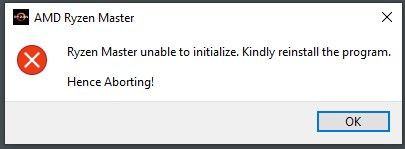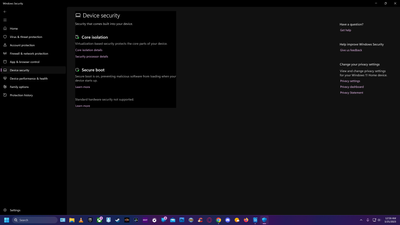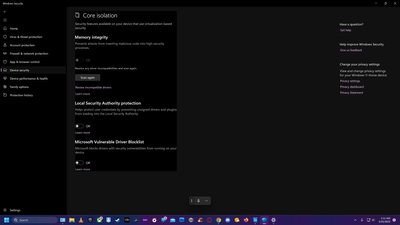Drivers & Software
- AMD Community
- Support Forums
- Drivers & Software
- Unable to Initialize. Kindly reinstall the program...
- Subscribe to RSS Feed
- Mark Topic as New
- Mark Topic as Read
- Float this Topic for Current User
- Bookmark
- Subscribe
- Mute
- Printer Friendly Page
- Mark as New
- Bookmark
- Subscribe
- Mute
- Subscribe to RSS Feed
- Permalink
- Report Inappropriate Content
Unable to Initialize. Kindly reinstall the program Hence Aborting!
Ive tried multiple times to get Ryzen Master and I have deleted all files kept on my pc related to it (even through registry) and it keeps popping up with this error. I just installed my brand new Ryzen 5 5600x and I want to increase fan speed slightly but cant because of this error. My bios is up to date I just updated it and my windows isn't a copy or bootleg.
- Mark as New
- Bookmark
- Subscribe
- Mute
- Subscribe to RSS Feed
- Permalink
- Report Inappropriate Content
This solution worked for me when updating from Win 10-11 started this issue.
As of now Ryzen Master is not officially supported on Win11 but it works fine with simple workarounds. Its important to remember the Ryzen Master software also includes drivers. This means proper install and uninstall will require restarts at specific critical points in this solution. Hence, there will be several restarts in the steps that worked for me. I must protect myself and say you do this at your own risk though I am confident you will have no issues.
There is a Windows feature called: Windows Vulnerable Drivers Block List. The goal is to make sure this feature is visible in the settings in order to disable it. The enable/disable button for this feature is supposed to be in a settings subsection of Windows security settings under device security, core isolation. The problem, the core isolation features will not appear in these settings unless the CPU virtualization feature is turned on in your BIOS. The goal is to disable this feature after properly uninstalling Ryzen Master, and most important, its drivers. Then do a clean install with one important step, do not open the clean install of Ryzen Master without restarting first. This is for a clean install of the drivers. Lets get started.
1. Uninstall the Ryzen Master app completely then immediately restart. The restart will complete the uninstall process removing the drivers.
2. Go to the hidden icon arrow the right side of the taskbar and open windows security or navigate there through settings menu. Navigate to device security. You should see this:
3. If you do not see core isolation in this page the CPU virtualization is off in your BIOS. You must enable virtualization in the BIOS and return to this page to access this features settings.
4. Click the core isolation details link to get to the block list settings, disable it and restart.
5. Download and install the latest version of Ryzen Master. DO NOT START THE PROGRAM after install. You must restart to install the drivers properly before running it. It may prompt you to do this restart first but most likely it will appear complete and prompt to run it now. Leave it as is and restart.
6. Start Ryzen Master and enjoy.
Hope this helps. Good luck!
- Mark as New
- Bookmark
- Subscribe
- Mute
- Subscribe to RSS Feed
- Permalink
- Report Inappropriate Content
1- I faced the same problem.
2- I followed your instructions.
3- My problem is solved now and AMD RYZEN WORKS fine
Thank you, you're awesome
- Mark as New
- Bookmark
- Subscribe
- Mute
- Subscribe to RSS Feed
- Permalink
- Report Inappropriate Content
Thank you!!
- Mark as New
- Bookmark
- Subscribe
- Mute
- Subscribe to RSS Feed
- Permalink
- Report Inappropriate Content
how do i reinstall ryzen master after deleting it?
- Mark as New
- Bookmark
- Subscribe
- Mute
- Subscribe to RSS Feed
- Permalink
- Report Inappropriate Content
thank you. but their is a question how to do install i ryzen master after deleting it ?