I have a ASRock B450M Steel Legend motherboard with an AMD Ryzen 5 2600, along with two Western Digital HD and an Intel NVMe SSD that I want to use as a cache device.
I can select the SSD as a cache device.
Unfortunately, StoreMI doesn’t allow me to select either hard drive as a source device. They are “greyed out” with the following tool tip message:
Source device is connected to a third-party controller, please power down your system then move the device to an eligible SATA controller for use with StoreMI
Others have had the same problem and I have tried their solutions:
I have updated the bios and reinstalled the AMD drivers. [Post]
I have checked the storage controllers to make sure the “Store MI Bottom Device” driver is in use. [Post]
I have powered down the computer and tried all 4 SATA ports. [Post]
I have also uninstalled and reinstalled StoreMI.
According to the StoreMI page, B450 chipset with Ryzen 2000 processors is supported.
Below are screenshots of StoreMI app and Device Manager Storage controllers.
Any help would be appreciated. Is there any official support contact for this?
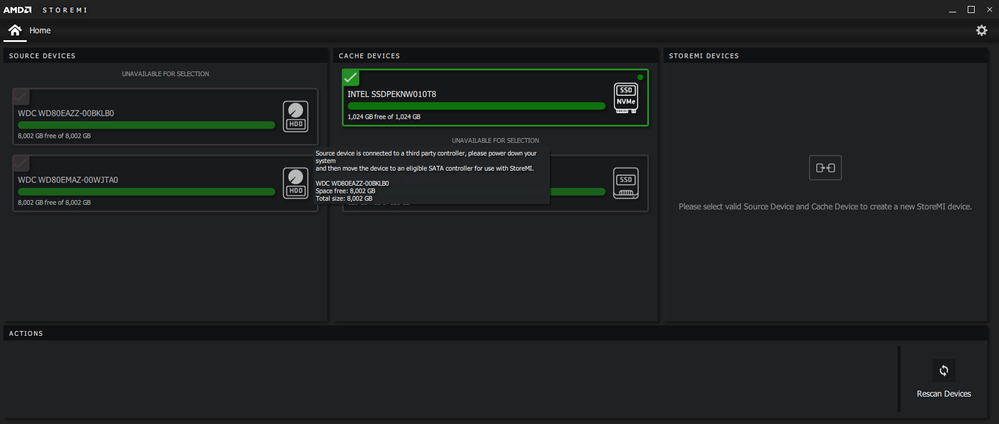 StoreMI App
StoreMI App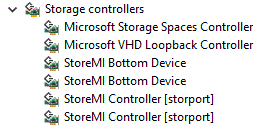 Storage Controllers
Storage Controllers