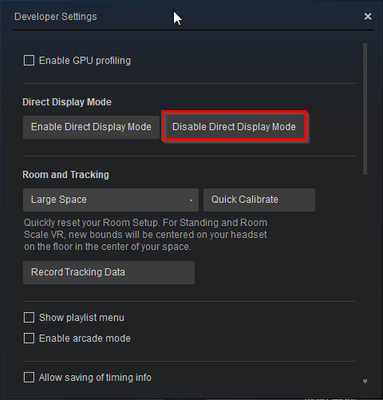Drivers & Software
- AMD Community
- Support Forums
- Drivers & Software
- Re: SteamVR Direct Display is broken with every dr...
- Subscribe to RSS Feed
- Mark Topic as New
- Mark Topic as Read
- Float this Topic for Current User
- Bookmark
- Subscribe
- Mute
- Printer Friendly Page
- Mark as New
- Bookmark
- Subscribe
- Mute
- Subscribe to RSS Feed
- Permalink
- Report Inappropriate Content
SteamVR Direct Display is broken with every driver after 22.5.1
I found the cause of most of the issues related to VR and DirectX breaking and the more recent drivers.
I have no clue where and how to report that to AMD so that they can fix it.
Here's how to reproduce the bug:
- On Windows 10 or 11, with a Valve Index *(I have not tested other VR headset)
- Install any version of the drivers released after 22.5.1, 22.10.3 still has the issue on a fresh windows install.
- You will notice one extra monitor being the HMD. *(I have tried installing without the headset connected and the result is the same once you connect it.)
- Play any DirectX Games just fine.
- Start SteamVR, it will automatically install the headset and configure Direct Display so that you no longer see that extra monitor. *(this works fine)
- You can now play VR just fine.
- Reboot
- You can no longer play ANY DirectX Games.
The workaround :
- Launch SteamVR
- Open Developpers Options
- Disable Direct Display Mode
- You no longer can play VR and will see an extra monitor
- DirectX games should work again.
- You need to reboot and enable Direct Display again to play VR
- DirectX will break at that point so hopefully you don't play VR Games that use DirectX...
My setup :
i7 9700k
Sapphire RX6800XT
48GB DDR4
3x SSD 1TB
Windows 10 Pro Fresh Install right before the test.
Working in IT and System Integration since 2003.
I play mostly VR Simulation games like DCS World and Assetto Corsa.
- Mark as New
- Bookmark
- Subscribe
- Mute
- Subscribe to RSS Feed
- Permalink
- Report Inappropriate Content
I can verify that any amd drivers past 22.5.1 are also broken with VR and the valve index. Since 22.5.2+ drivers if I have my vr headset plugged in to my gpu my main display doesn't have an input when waking from sleep. My second display will also just not work at all or be detected if the VR headset is plugged in. Everything works as it should on driver 22.5.1 so it is definitely an AMD driver issue, and honestly it is kind of disappointing me that this still hasn't been fixed.
Its been almost 6 months now since this issue has been a problem, I have submitted a bug report almost every new driver and have never heard back from amd either. At this point I feel AMD doesn't really care about VR support and if you mainly play VR you really just need to go with an Nvidia GPU has my friend has had no issues with VR with his.
My setup :
Ryzen 5950x
XFX 6900XT Black
32GB DDR4 3600mhz
Windows 10 Pro
- Mark as New
- Bookmark
- Subscribe
- Mute
- Subscribe to RSS Feed
- Permalink
- Report Inappropriate Content
Can confirm this is happening to me too.
Recently bought a 6950 XT and when running the 22.11.2 driver (latest as of posting this) with my index connected, I've been having a ton of GPU related issues. Some examples are:
Not being able to change my resolution in the Windows settings. It's grayed out in the settings
GPU losing its video signal when starting games like Garrys mod. Resulting in having to retart my pc.
Games not being able to start on the correct screen resolution. On my case it was Apex Legends that couldn't boot and gave me errors regarding my screen resolution.
Note that these issues only appear when I boot my PC with my Index connected and being set to direct display mode inside the Steam VR settings. After finding this post and rolling back to 22.5.1 it seems to have fixed everything so far as of testing.
I really hope AMD can look into this issue because it is a huge issue with everyone that owns an index and runs an AMD card. It really needs more attention.
My setup:
Ryzen 7 5800x3D
ASUS TUF RX 6950 XT OC
16 GB DDR4 3200Mhz
Windows 11 Pro
- Mark as New
- Bookmark
- Subscribe
- Mute
- Subscribe to RSS Feed
- Permalink
- Report Inappropriate Content
I had the exact same issues with that version of the driver.
22.5.1 is still the only viable driver.
I also got an Nvidia RTX 3080 which resolved all my issues.
In the last 4 months I had 5 different issues without any solutions with AMD GPU.
In 15 Years of Nvidia GPUs, I had exactly 0 driver related issues. Not a single time did I had to post on a forum to try to find a solution to anything.
I've been working in IT for 20 years. I sold hundreds if not thousands of computers.
And sadly, even though Nvidia as gone bat **bleep** crazy with pricing and everything...
I cannot recommend AMD GPU to anyone because of those stupid driver issues...
Working in IT and System Integration since 2003.
I play mostly VR Simulation games like DCS World and Assetto Corsa.
- Mark as New
- Bookmark
- Subscribe
- Mute
- Subscribe to RSS Feed
- Permalink
- Report Inappropriate Content
Sadly making me regret having bought this GPU.
I hope one day they'll acknowledge this issue and resolve it in the future.
- Mark as New
- Bookmark
- Subscribe
- Mute
- Subscribe to RSS Feed
- Permalink
- Report Inappropriate Content
Hey thanks a lot, this thing has been bugging me since a long time. I never paid much attention to it, however, after a fresh install with Windows 11 on a new PC (I just reused the 6900XT) I thought I should research this purple line and the occasional micro-stutters in VR.
I did not solve it completely, but it runs much much smoother now and the purple lines only appear every once in a while rather than multiple times a minute. I have done this:
- disable energy savings in developer settings (I did that before I found your post, just for the record. I did NOT unplug any USB devices afterwards)
- disable direct display mode
- reboot
- enable direct display mode
- reboot
I'd have never tried anything with Direct Display Mode if not for your post here.
All games I tried run much better now, and the purple line almost never shows up.
Thanks!
My setup:
Ryzen 7950x
6900XT Ref Model
64GB DDR4 3600mhz
Windows 11 Home
Valve Index
- Mark as New
- Bookmark
- Subscribe
- Mute
- Subscribe to RSS Feed
- Permalink
- Report Inappropriate Content
I had completely stopped playing VR and refused to put it on for my kids because the red screen of death (aka 'headset running as a monitor' has been a problem for like 12-18 months. I could find no fixes online for it. Clicking 'Enable direct display mode' did nothing at all.
I just followed your procedure and IT FIXED IT!!!
Holy crap, thank you! I know it's not the exact problem that you were having, but it seems like Windows Power Management or some AMD driver related to it introduced a breaking problem and has never been fixed. Either that or it was always a problem at at some point an update changed settings and the bug was encountered. I wonder if it will fix some performance issues I was having as well (like your stuttering, especially in Beat Saber - made it unplayable).
Either way, you're my favourite person for today
- Mark as New
- Bookmark
- Subscribe
- Mute
- Subscribe to RSS Feed
- Permalink
- Report Inappropriate Content
Replied to original topic by mistake. Can't see how to delete my post.
- Mark as New
- Bookmark
- Subscribe
- Mute
- Subscribe to RSS Feed
- Permalink
- Report Inappropriate Content
Just wanted to say that I've tried the solution in the comments and I'm STILL having problems. I've had this issue ever since I started using SteamVR and am finally using this as an excuse to get a different card. Bought a new 4070 TI to replace my RX 6750 XT since NVIDIA seems to actually care about proper VR support, and I'm willing to put up with stupid high prices if it means the product I buy will actually FUNCTION AS INTENDED. It's honestly a shame that this problem is still unsolved, and at this point I don't have any hope at all that it ever WILL be solved.
- Mark as New
- Bookmark
- Subscribe
- Mute
- Subscribe to RSS Feed
- Permalink
- Report Inappropriate Content
Still an issue with a 6900xt on 24.3.1 driver (nearly 2 years newer than the last-working 22.5.1).
While the HMD is connected, I can't:
* change monitor refresh rates
* toggle HDR
* start fullscreen applications (DirectX nor OpenGL)
Latest BIOS, x570 chipset drivers, too.
At least it seems the workaround has become simpler lately: just disconnect the Index DP cable and the above use cases work again - no reboot required - so that's something, I guess.
I've also submitted reports through the AMD bug report tool for a few drivers since 22.5.1, but those also seem to have gone nowhere...
- Mark as New
- Bookmark
- Subscribe
- Mute
- Subscribe to RSS Feed
- Permalink
- Report Inappropriate Content
This topic must be highlighted as VR issues are now constant with every driver update
I use Virtual Desktop with Steam VR and face crash after just 2 minutes into game.
Please fix this AMD Devs