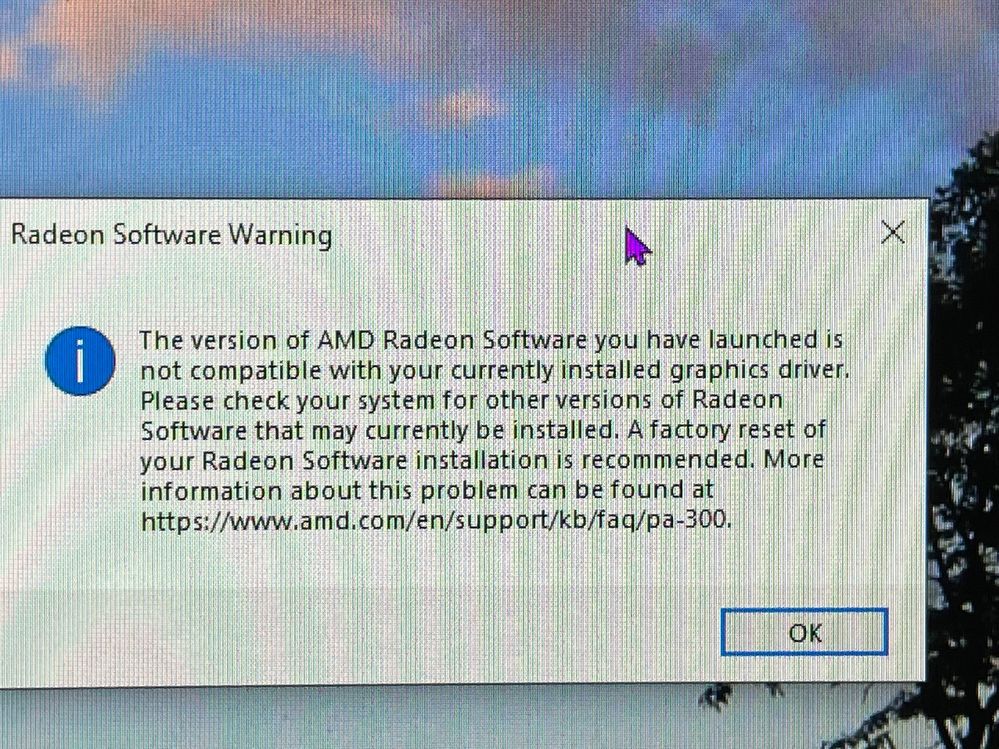Drivers & Software
- AMD Community
- Support Forums
- Drivers & Software
- Re: software warning incompatible graphics drivers
- Subscribe to RSS Feed
- Mark Topic as New
- Mark Topic as Read
- Float this Topic for Current User
- Bookmark
- Subscribe
- Mute
- Printer Friendly Page
- Mark as New
- Bookmark
- Subscribe
- Mute
- Subscribe to RSS Feed
- Permalink
- Report Inappropriate Content
software warning incompatible graphics drivers
- Mark as New
- Bookmark
- Subscribe
- Mute
- Subscribe to RSS Feed
- Permalink
- Report Inappropriate Content
Anyone have the fix for this?
- Mark as New
- Bookmark
- Subscribe
- Mute
- Subscribe to RSS Feed
- Permalink
- Report Inappropriate Content
I got that same error when I ran the windows 10 quality update to test an issue that I was having (it installed a graphics driver with that update). I reinstalled an older driver directly from AMD and turned off automatic updates, and that got rid of that error for me.
- Mark as New
- Bookmark
- Subscribe
- Mute
- Subscribe to RSS Feed
- Permalink
- Report Inappropriate Content
can you post the link for the driver update you installed please? thank you
- Mark as New
- Bookmark
- Subscribe
- Mute
- Subscribe to RSS Feed
- Permalink
- Report Inappropriate Content
https://www.amd.com/en/support
I went there, skipped the automatic one, and specifically selected the graphics card I had.
Then instead of installing the driver is suggested, I scrolled down and clicked "previous driver" link.
Then went through and tried each one (starting with the newest one, then the second newest one, then the third newest one, etc.) until I found the one that worked for me.
- Mark as New
- Bookmark
- Subscribe
- Mute
- Subscribe to RSS Feed
- Permalink
- Report Inappropriate Content
It happened to me, it's windows update reinstalling the driver. There's an utility that hides the update so it won't be installed automatically [since everytime I was pressing the check for updates button win update installed it automatically]
https://pureinfotech.com/hide-updates-windows-10/
- Mark as New
- Bookmark
- Subscribe
- Mute
- Subscribe to RSS Feed
- Permalink
- Report Inappropriate Content
What’s the fix ?
- Mark as New
- Bookmark
- Subscribe
- Mute
- Subscribe to RSS Feed
- Permalink
- Report Inappropriate Content
Windows Home use regedit to block windows from updating AMD drivers.
Windows Pro or office use Group Policy Editor to do the same.
Then know your specific GPU or APU.
If this PC is off the shelf go to your manufactures support site and type in the model or serial number and look at the detail hardware specs of your PC make a written note for future referance.
Go to AMD.com/support.
Select drivers and support tab.
Use the drop down menus to select your Operating System.
Use the drop down menu to select either Desktop Graphics or APU which ever you have (choose only the exact model you have).
Upon installing the graphics software in the opening installation window select the tab that says installation options and select factory reset.
This will remove all previous graphics drivers from your system.
You may have to go into safe mode before any of this and uninstall the graphics drivers you have to proceed without encountering display driver conflicts or a Windows Crash.