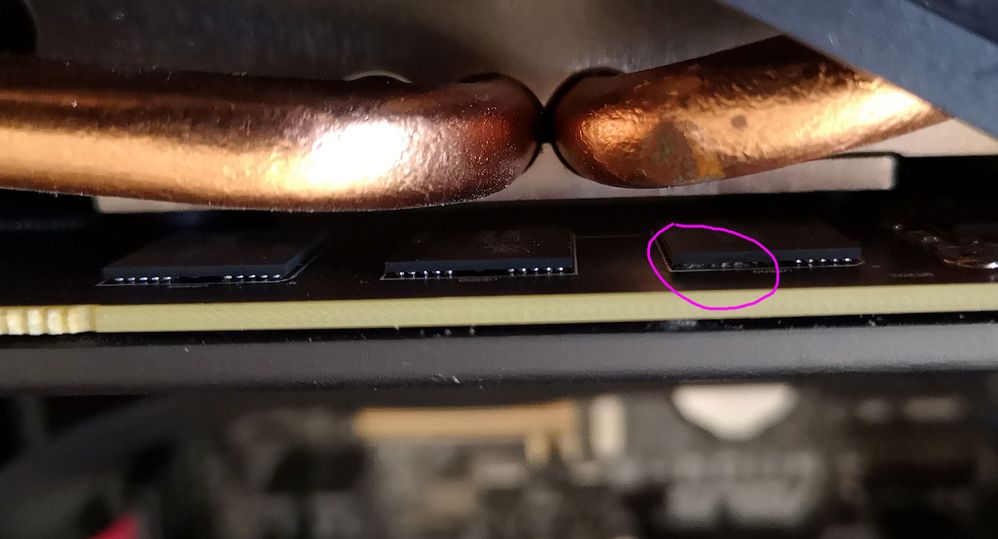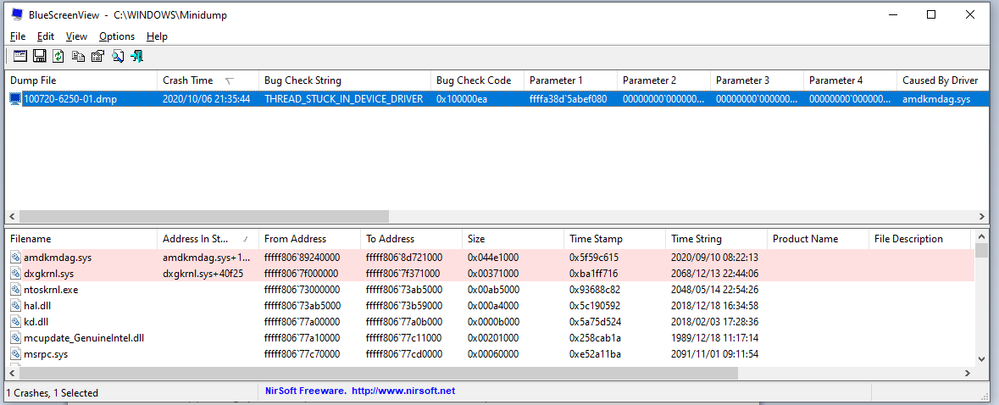Drivers & Software
- AMD Community
- Support Forums
- Drivers & Software
- Re: So what has actually worked for anyone with th...
- Subscribe to RSS Feed
- Mark Topic as New
- Mark Topic as Read
- Float this Topic for Current User
- Bookmark
- Subscribe
- Mute
- Printer Friendly Page
- Mark as New
- Bookmark
- Subscribe
- Mute
- Subscribe to RSS Feed
- Permalink
- Report Inappropriate Content
So what has actually worked for anyone with the blackscreen / driver crashes / BSOD issue and what's up with the default fan curves?
I have been battling for weeks now with random black screens for a few seconds (haven't had this for a while though), wattman settings restored to default due to system failure, as well as black screens when gaming that I have to hard reset to get out of and this is often followed by Windows getting stuck in a BSOD repair loop - reliability reports say the amd drivers crash (thread stuck in device driver) - basically the same issue that many people are having.
I totally accept the possibility of a hardware failure as this is a second hand machine but, as there are so many people with literally exactly the same issues, I'd like to really be able to rule out software issues before I give up. When it does crash and is stuck in BSOD / repair loop and I just shut it down and leave it till the next day, Windows boots up normally and isn't stuck in the loop anymore, but it does complain about the driver recovery and losing wattman settings (although these never seem to stay anyway) so maybe it is an overheating / hardware problem.
I have tried just about every solution I have found online and in this forum, apart from changing PCIe settings in BIOS and undervolting because I don't really know what I'm doing, I guess I will try it if nothing simpler fixes it. Or maybe I'm just not using the right combination of solutions.
1.) What has worked for you if you've had these issues?
2.) What's up with the automatic settings in Adrenaline? The default fan curve seems super low and the card gets pretty hot pretty quickly (80 deg C in 3mins and rising testing with OCCT) with the fan not going much above 2200rpm. Surely this is wrong? If so then are the other auto-detected/default settings also wrong and is this why people seem to be fixing it by undervolting, etc?
3.) Many people seem to have solved this by not using the AMD Adrenaline Software at all and just using the drivers alone. I want to try this but I still need to adjust the fan curve - what's the best way to do this? > edit: Tried drivers only, no AMD software, still had exactly the same black screen crash (thread stuck in device driver) at GPU temp of 68 deg C 20mins into a game. Used ASUS GPU Tweak to adjust fan curve. So it's defs not the software for me or the GPU getting too hot. Nothing else with a sensor was getting hot either but can't rule out something else is.
__________
SYSTEM:
Windows 10 Professional
Intel ® Core(TM) i5-7400 @3GHz
16G RAM (2 x 8G, unmatched but this shouldn't cause huge issues?)
AMD/ATI RX 570 4G
Hard drives: 2 x SSD:
SK hynix SC308 SATA 512G – where everything but 1 game is installed
TOSHIBA MK3265GSX 240G – just ARK Survival Evolved because it's big.
Motherboard: ASUS H110M-R
Power supply: 600W Vortex 80 plus Bronze https://www.raidmax.com/product_d.php?lang=en&tb=1&id=812
Monitor: 1 x Dell SE2416H connected with HDMI
__________
Solved! Go to Solution.
- Mark as New
- Bookmark
- Subscribe
- Mute
- Subscribe to RSS Feed
- Permalink
- Report Inappropriate Content
So it's very, very hard to see but with some really close-up examination and some macro photos I found some pins on one of the chips on the card appear to be damaged. I am going to guess that this is probably the cause of my issues - see image.
I think this may have progressively become worse, particularly at high temperatures as I began experiencing 'glitchy' screens as time went on and this wasn't an issue at the start. I hope that driver/software didn't contribute to this.
I am giving up and will buy a new card when I have the money ![]()
I do still think there are driver / AMD software issues based on my issues as well the responses and solutions here and the weird fan curves and I really sympathise with the frustrations of anyone experiencing the black screens so if it is helpful to someone here is a summary of the solutions for black screen / BSOD that worked for some:
1.) Clean up drivers with AMD Cleaner and/or DDU, also remove windows drivers while in safe mode. Then install the AMD drivers and software (video here https://www.youtube.com/watch?v=Qh2xEUXWeqs ). - didn't really work for me but it's probably the best place to start
2.) Follow the AMD troubleshooting guide here Troubleshooting Common AMD Graphics Driver Installation Problems - didn't make any difference to me but it's good to check your file system etc to eliminate that
3.) Make sure anything that might conflict with the AMD software is uninstalled (eg. MSI Afterburner or ASUS GPU Tweak) - this is defs a well know issue so do this before you do more complicated things
4.) Use 2019 drivers instead of the 2020 ones
5.) Use a HDMI Cable or If You Still Wanna Use Displayport Disable FreeSync then Change Your Monitor Refresh Rate to 120hz From OSD Options.
6.) Every time you start the PC go into Adrenalin Settings / Display and change the Pixel Display from RGB Full to RGB 4:4:4 or any of the others and back to Full RGB
7.) Try this TDR fix Graphics driver stopped responding and has recovered....TDR fix
8.) If you're getting the Driver Verifier Detected Violation error try this FIX: Driver Verifier Detected Violation error in Windows 10
9.) Switch to a higher resolution monitor
10.) Undervolt the card
11.) Swap out the PSU - this seems to have worked for a lot of people and seems unrelated to the power of the PSU or any specific specs they have in common as far as I can tell so no idea why this would work, but it has helped some people
- Mark as New
- Bookmark
- Subscribe
- Mute
- Subscribe to RSS Feed
- Permalink
- Report Inappropriate Content
I have the same problem, the auto fan speed curves just broken. GPU is getting very hot 83c while gaming and fans just turning in 1500rpm, not enough to blow the hot air out. I have to set it manuallly thru adrenaline driver.
I think AMD must fix this issue to updated driver
Adrenaline Driver 20.4.2
Win 10 pro 2004
Asrock B550 PG velocita
XFX RX 480 8gb
Kingston Fury 16gb ram 3200
Seasonic G550 Gold psu
- Mark as New
- Bookmark
- Subscribe
- Mute
- Subscribe to RSS Feed
- Permalink
- Report Inappropriate Content
Please try again on version 20.9.2 if you have any problem
- Mark as New
- Bookmark
- Subscribe
- Mute
- Subscribe to RSS Feed
- Permalink
- Report Inappropriate Content
I have been using 20.9.2 and also tried 20.9.1 (as well as a whole bunch of older drivers), but I will try it again. I haven't tried 20.9.3 yet, I see it's just come out so I will try that too and report back ![]()
- Mark as New
- Bookmark
- Subscribe
- Mute
- Subscribe to RSS Feed
- Permalink
- Report Inappropriate Content
20.9.3 is out? I don't see a link. Also shouldn't it be 20.10.1? AMD names its drivers as YY.MM.revision
- Mark as New
- Bookmark
- Subscribe
- Mute
- Subscribe to RSS Feed
- Permalink
- Report Inappropriate Content
Sorry, you're totally right, I thought I saw something about it on another forum but it was a typo, lol.
- Mark as New
- Bookmark
- Subscribe
- Mute
- Subscribe to RSS Feed
- Permalink
- Report Inappropriate Content
Last night I cleaned everything with DDU and then tried to install 20.9.2 again - crashed during install (right at the end at 100%) - caused all sorts of chaos and BSOD. I eventually ended up doing a clean windows install and got as far as cleaning with AMD driver cleaner (just in case) and I will try and install amd drivers again after work
- Mark as New
- Bookmark
- Subscribe
- Mute
- Subscribe to RSS Feed
- Permalink
- Report Inappropriate Content
I 've been getting a black screen with a reboot seemingly at random since August 22.
Have you run sfc/scannow? It supposedly repaired some files when I ran it an hour ago.
Have you looked at event viewer to see what the crash consisted of? Mine was "Critical event 41 Kernel-power."
I also ran a program "Who Crashed" and it's pointing to AMD Drivers specifically atikmpag.sys. I also tried this work around.
https://community.amd.com/thread/180166
So I'm waiting for another crash. I'll probably swap out this Evga power supply next that I bought at Newegg. I looked at the reviews on Newegg and Amazon for this particular PSU and users were reporting traits I've noticed with mine.
- Mark as New
- Bookmark
- Subscribe
- Mute
- Subscribe to RSS Feed
- Permalink
- Report Inappropriate Content
Hi! Thanks for the TDR tip, I'm going to look into it ![]()
Yes I have run SFC (and every other step of this guide Troubleshooting Common AMD Graphics Driver Installation Problems ), tested RAM, stress tested CPU and GPU (could not replicate the issue but it happens at random times so maybe I just had to leave it running longer or it's a power issue and only running the GPU flat out isn't drawing enough to crash). In reliability monitor /event viewer I get hardware error code 141 "thread stuck in device driver" and when I take a look at the crash dump with Blue Screen Viewer the AMD drivers, amdkmdag.sys crash and then direct x crashes dxgkrnl.sys
Love to hear if you have any success with swapping out the PSU
- Mark as New
- Bookmark
- Subscribe
- Mute
- Subscribe to RSS Feed
- Permalink
- Report Inappropriate Content
If you do the TDR work-around it might be in hexadecimal. No big deal. I just changed it from hexadecimal "1" to "8" hexadecimal.
Might try the PSU swap tonight. I haven't had a crash in 3 days.
- Mark as New
- Bookmark
- Subscribe
- Mute
- Subscribe to RSS Feed
- Permalink
- Report Inappropriate Content
The 2020 driver if you can get them to install at all on Polaris are a nightmare. I would recommend using the last 2019 drivers, with last years interface. If you find you need updates for a new game, you can leave the old interface in tact. Just let the newer drivers unpack the drivers to the AMD folder. Then cancel the installer. Then go to your video card in device manager and point it to that AMD folder for the driver update. This will update the driver only not the interface which is causing 99.9% of the issues IMHO.
- Mark as New
- Bookmark
- Subscribe
- Mute
- Subscribe to RSS Feed
- Permalink
- Report Inappropriate Content
ok, I am now pretty sure I have a hardware problem, so I'm going to give up on drivers for the moment and physically clean and check the card and try an find another machine to test it in. etc and try and track down the problem (could also be motherboard or PSU or even the HDMI cable or something).
Thanks so much to lobsang15 , mickeekung , rawintellect , sully211 , pokester for the help and suggestions, really appreciate it ![]()
If you're particularly bored this is what happened:
I was reinstalling drivers + software again (20.9.2, after fresh windows reset, clean with DDU, etc) when the installation crashed (ironically it crashes as a notification that AMD Crash Defender needs to restart pops up, lol) and this did very bad things to Windows, everything was crashing, removed drivers with DDU and AMD cleaner, windows update crashing > BSOD - thread stuck in device driver, atikmdag.sys - even though I had run DDU. I eventually fixed Windows using onboard graphics, but when connected to the graphics card it's all glitchy now. I tried cleaning drivers and reinstalling several times and the installation crashes at the same point every time.
If I do figure anything out I will share it in case it is useful to anyone else
- Mark as New
- Bookmark
- Subscribe
- Mute
- Subscribe to RSS Feed
- Permalink
- Report Inappropriate Content
I haven't had a crash in several days but I've got the RX 5700 XT barely running. I did fixes 7 through 9 on the link below and fixes 7 & 8 reported that files were repaired and replaced. I'm getting a little tired of messing with it.
FIX: Driver Verifier Detected Violation error in Windows 10
Edit: I downloaded a rather large Microsoft update late on the 21st of August and my first critical event took place at 1 am on the 22nd.
KB4566782 (OS Build 19041.450)
- Mark as New
- Bookmark
- Subscribe
- Mute
- Subscribe to RSS Feed
- Permalink
- Report Inappropriate Content
Just an update: over the weekend I went to visit my friend the IT whisperer. At this point the card was just showing a completely glitched weird screen. He disabled drivers in BIOS and in BIOS it was fine so we figured it wasn't the card itself.
We took the card out and cleaned it and inspected it carefully as well as motherboard, checked all connections, etc. There is a small mark on one the copper heat pipes but as this just radiates heat I don't think this should be causing issues?
We removed one of the RAM chips (I had 2 x 8G) as they were different speeds (just to eliminate this as as issue although I haven't had any RAM errors and it has passed the RAM tests)
We also found that the front audio connector on the motherboard (ASUS H110M-R) for some reason sits directly under the graphics card PCI slot so we disconnected that to make sure it wasn't physically stopping the card from being seated correctly.
In BIOS we disabled the auto switch and manually configured PCIe Gen 3.0
After this we could boot into windows normally and things looked fine, so something we did made a difference.
Cleaned drivers with AMD driver cleaner and installed adrenaline 20.9.1 (this is the recommended version)
Using the automatic setup (gaming) we stress tested using OCCT, no issues but the card got hot as usual with the fans slightly above 50% at 85deg with the auto fan curve (we didn't let it get that hot, I just wanted to demonstrate that the fan curve doesn't make sense). We changed the fan curve in Adrenaline to a more aggressive one that that kept the card below 75deg and let the test run a for a few more minutes, everything seemed fine. Tentative high-five!
I got home and installed a game to test (Dragon Age Inquisition - it was just the most handy). Within a few minutes it crashed to black screen, on reboot got the message about wattman settings being reset to default due to a failure ![]() Cleaned and tried to reinstall drivers, crash on installation at 100%, glitched out screen, but booted into windows normally.
Cleaned and tried to reinstall drivers, crash on installation at 100%, glitched out screen, but booted into windows normally.
After this I think it's unlikely it's a hardware issue (although you can never say for sure). I will now go back and try some of the driver / settings solutions mentioned here that I haven't tried yet.
- Mark as New
- Bookmark
- Subscribe
- Mute
- Subscribe to RSS Feed
- Permalink
- Report Inappropriate Content
I Tried Almost Everything You Can Immagine. And I Have Found 2 Solutions Only.
Use a HDMI Cable or If You Still Wanna Use Displayport Disable FreeSync then Change Your Monitor Refresh Rate to 120hz From OSD Options.
- Mark as New
- Bookmark
- Subscribe
- Mute
- Subscribe to RSS Feed
- Permalink
- Report Inappropriate Content
I have a Powercolour Red Devil 5700xt and was having the same issue with Random Black Screen Crashes where I had no choice but to do a hard restart. I spent ages testing / searching the net trying different things. One thing I noticed was in game screen shots / video or streaming was not working properly as well. Most of the time it would show a green screen while recording. I only noticed this recently as I had not used this functions for a while. I had MSI Afterburner on trying to also assatain what was going on. I used DDU and various drivers to no avail could I fix the issue.
I eventually narrowed down the cause!! I uninstalled anything and everything that could conflict with Adrenalin Software. I noticed straight away that MSI Afterburner was conflicting with Adrenaline. I could not Alt Z on screen settings. This was the first thing to go. I went though and made sure windows was up to date with the latest build as well as updated everything else possible I ncluding games. I also defagged HDDs. I also swapped ends of the Display Port Cable thinking there could of been an issue with this. The thing was my RX580 worked fine on the same setup. So it had to be a software issue?
This was the icing on the cake!! Ureka I found a solution that works. Well it has for me. Not only does Video, screen shots and streaming work along with in game on screen settings etc.. But the big thing the has not happen in ages is a Black Screen Crash with a Hard Restart!!
What I did to fix this you ask well.. Every time I start the PC I go into Adrenalin Settings / Display and change the Pixel Display from RGB Full to RGB 4:4:4 or any of the others and back to Full RGB and Boom! Everything works flawlessly!!
I have not noticed any issues with Fans as of yet?
I hope this helps somone as the 5700xt is a great GPU. I can post my specs / info later if anyone wishes to view? Just not at PC at present time.
- Mark as New
- Bookmark
- Subscribe
- Mute
- Subscribe to RSS Feed
- Permalink
- Report Inappropriate Content
Did you report your finding to AMD support. Maybe they can pass this to driver development: https://www.amd.com/en/support/contact-email-form
- Mark as New
- Bookmark
- Subscribe
- Mute
- Subscribe to RSS Feed
- Permalink
- Report Inappropriate Content
I haven't reported yet. I will though through via the Adrenalin Software.
- Mark as New
- Bookmark
- Subscribe
- Mute
- Subscribe to RSS Feed
- Permalink
- Report Inappropriate Content
Doing it through a support ticket allows 2 way conversation if necessary in the event they have questions. The bug report does not. You might consider both. Maybe your find lands on 2 different desks, doubling the chance of it being looked into. This is the same reason I added a mod in the chance they would pass it along. Sometimes these little finds are key to what is happening that has eluded a fix so far.
- Mark as New
- Bookmark
- Subscribe
- Mute
- Subscribe to RSS Feed
- Permalink
- Report Inappropriate Content
I have done both now. Hope it gets looked into...?
- Mark as New
- Bookmark
- Subscribe
- Mute
- Subscribe to RSS Feed
- Permalink
- Report Inappropriate Content
I stopped getting system crashes after switching to a higher resolution monitor, god knows why that made a difference and I hadn't had any system crashes for months until the 20.9.2 driver came out and I tried playing Sonic Adventure 1 and 2. A particular blow, I imagine (if this is a problem for anyone else) for anyone buying these games during Segas 60th anniversary event. I did manage to get SA2 to run by dropping my monitor down to 60Hz and it seemed to run fine. Currently I have just over 4 hours played and now it crashes my system every time I try to run it.
It's worth pointing out that these are the ONLY two games I now have an issue with.
Oh, also I have a Radeon VII.
Edit: Just bought Sonic Mania and (big shock) my PC crashes every time I try to run it. So it seems to be Sega or maybe just Sonic games that my card/drivers have an issue with for some bizarre reason. Whenever you're ready AMD, I'd quite like to play the products I've purchased.
- Mark as New
- Bookmark
- Subscribe
- Mute
- Subscribe to RSS Feed
- Permalink
- Report Inappropriate Content
So it's very, very hard to see but with some really close-up examination and some macro photos I found some pins on one of the chips on the card appear to be damaged. I am going to guess that this is probably the cause of my issues - see image.
I think this may have progressively become worse, particularly at high temperatures as I began experiencing 'glitchy' screens as time went on and this wasn't an issue at the start. I hope that driver/software didn't contribute to this.
I am giving up and will buy a new card when I have the money ![]()
I do still think there are driver / AMD software issues based on my issues as well the responses and solutions here and the weird fan curves and I really sympathise with the frustrations of anyone experiencing the black screens so if it is helpful to someone here is a summary of the solutions for black screen / BSOD that worked for some:
1.) Clean up drivers with AMD Cleaner and/or DDU, also remove windows drivers while in safe mode. Then install the AMD drivers and software (video here https://www.youtube.com/watch?v=Qh2xEUXWeqs ). - didn't really work for me but it's probably the best place to start
2.) Follow the AMD troubleshooting guide here Troubleshooting Common AMD Graphics Driver Installation Problems - didn't make any difference to me but it's good to check your file system etc to eliminate that
3.) Make sure anything that might conflict with the AMD software is uninstalled (eg. MSI Afterburner or ASUS GPU Tweak) - this is defs a well know issue so do this before you do more complicated things
4.) Use 2019 drivers instead of the 2020 ones
5.) Use a HDMI Cable or If You Still Wanna Use Displayport Disable FreeSync then Change Your Monitor Refresh Rate to 120hz From OSD Options.
6.) Every time you start the PC go into Adrenalin Settings / Display and change the Pixel Display from RGB Full to RGB 4:4:4 or any of the others and back to Full RGB
7.) Try this TDR fix Graphics driver stopped responding and has recovered....TDR fix
8.) If you're getting the Driver Verifier Detected Violation error try this FIX: Driver Verifier Detected Violation error in Windows 10
9.) Switch to a higher resolution monitor
10.) Undervolt the card
11.) Swap out the PSU - this seems to have worked for a lot of people and seems unrelated to the power of the PSU or any specific specs they have in common as far as I can tell so no idea why this would work, but it has helped some people
- Mark as New
- Bookmark
- Subscribe
- Mute
- Subscribe to RSS Feed
- Permalink
- Report Inappropriate Content
Done everything you have mentioned and 2 days ago I swapped out my 750 watt evga for a backup 650 watt Corsair semi-modular PSU. So far no black screen. A failure at this point and I will try doing a reinstall of drivers. For one last time.
- Mark as New
- Bookmark
- Subscribe
- Mute
- Subscribe to RSS Feed
- Permalink
- Report Inappropriate Content
I find it so weird that many people have had success by swapping out their PSU, I have seen this on several other forums and reddit with a wide variety of PSUs, so I have added it to the list. Thanks, and I hope this is a long term fix for you
- Mark as New
- Bookmark
- Subscribe
- Mute
- Subscribe to RSS Feed
- Permalink
- Report Inappropriate Content
I have a solution that just worked for me.
So when I was trying to update my AMD GPU drivers, the installation would get to around 50%, my monitor would turn off for a moment, then it would turn back on with a BSOD. This happened every time, no matter which version of the drivers I was trying to install. I didn't even know what was going on.
Here are the two lessons I learned. One will help you diagnose the problem, the other will hopefully help you solve it. These are actually pretty basic things to do, but it wasn't super apparent to me when I was doing it.
Install the driver that's causing you to crash, in WINDOWS SAFE MODE. When I did this, instead of hitting BSOD, the installer let me actually see the error instead of crashing my PC. I forget the exact error number I had, but it suggested reasons for why that error was occurring. One was Windows version, two was I just had a wonky install of a previous driver that wasn't allowing me to install the new ones correctly, even despite "Clean install" selected. And it recommended #2:
AMD Cleanup Utility. This is AMD software to wipe your AMD GPU drivers clean so you can do a clean install. I know you can select the option to do a clean install on new driver installs, but that didn't work for me. I had to wipe the drivers with this tool so I was sure I was clean, and what do you know, the new driver I was trying to install, installed perfectly..
So that's it. Really the AMD Cleanup Utility should be more clearly advertised as the go-to solution for driver issues, but I wasn't really made aware of it - despite a lot of internet and forum research - until I saw the error message displayed to me in safe mode.
Good look everyone! I hope this at least helps one person in the future.