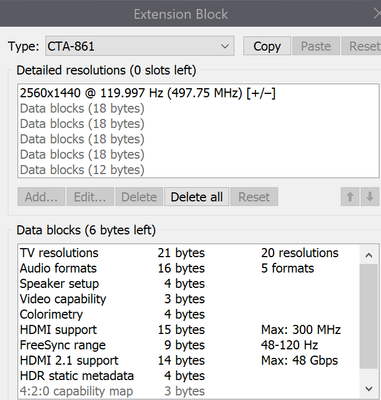Drivers & Software
- AMD Community
- Support Forums
- Drivers & Software
- Re: Serious issue: reproducable crash with 6900 XT...
- Subscribe to RSS Feed
- Mark Topic as New
- Mark Topic as Read
- Float this Topic for Current User
- Bookmark
- Subscribe
- Mute
- Printer Friendly Page
- Mark as New
- Bookmark
- Subscribe
- Mute
- Subscribe to RSS Feed
- Permalink
- Report Inappropriate Content
Serious issue: reproducable crash with 6900 XT (or driver)
I got an AsRock 6900 XT today and I have spent 11 hours testing the card with the latest driver 21.7.2.
The first disappointment is that it does not support Freesync + 10 bit HDR at 120Hz on Samsung 65QN95A. The second one is the card is prone to a black screen for 25-30 secs and reboot the PC when a game runs in HDR and I make the HDMI
If I run a full-screen HDR game and change the HDMI settings on the TV meanwhile (enable or disable Atmos support on eArc or enable/disable eArc passthrough etc.) the card lost the HDMI signal for a short time (about 5 secs) and crashes, then the PC reboots (kernel power critical error in event history).
The PSU should not be the root cause (850W Platinum, 70A single rail on 12V). I ran a stress test for 30 mins and also played games for 1 hour. I have spent 12 hours and tried everything including limiting power consumption (voltage, frequencies, etc.). No success. The crash always happens in the scenario described above.
Please tell me if it is a driver problem and can be fixed. Otherwise, I have to sell the card and go back to NVidia. Too many issues with this card on the first day that I never got with NVidia cards.
- Mark as New
- Bookmark
- Subscribe
- Mute
- Subscribe to RSS Feed
- Permalink
- Report Inappropriate Content
Do you have any logs of this event besides event viewer which is dismal for power related events? What does wattman show when this happens? We need power, temps, load, clocks on your system.
I feed my XFX Speedster MERC 319 rx 6900 xt black with a 1300w EVGA Supernova G2 and she pegs 300w under load and gives me the performance I desire. Never dismiss power until you prove that it's not the issue.
- Mark as New
- Bookmark
- Subscribe
- Mute
- Subscribe to RSS Feed
- Permalink
- Report Inappropriate Content
First off, post your complete system specs as per link
- Mark as New
- Bookmark
- Subscribe
- Mute
- Subscribe to RSS Feed
- Permalink
- Report Inappropriate Content
- AMD Graphics Card Make & Model
- AsRock Phantom Gaming Radeon 6900XT
- Desktop or Laptop System
- Desktop
- Operating System
- Windows 10 64bit 19042.1110 Build
- Driver version installed
- Radeon Software Adrenaline 21.7.2
- Display Make and model and connection/adapter in use, resolution, and refresh rate.
- Samsung 65QN95A 3840x2160@120Hz
- One line for each display device connected
- CPU/APU Make and model number
- Intel I7-6700K
- Motherboard Make & Model + Bios Revision
- AsRock Z170 Fatal1ty Gaming K6 Plus
- Power Supply Unit Make & Model + Wattage
- Dark Power Pro 11 85W Platinum
- System Memory Make & Model + Frequency
- GSkill Ripjaws V 2x16GB 3200MHz CL16 DDR4 KIT
- Mark as New
- Bookmark
- Subscribe
- Mute
- Subscribe to RSS Feed
- Permalink
- Report Inappropriate Content
The missing HDR in 120Hz Freesync Hgame mode is obviously driver bug. I succesfully fixed it with Custom Resolution Utility (CRU) by moving the FreeSync range EDID data block above HDMI 2.1 support:
- Mark as New
- Bookmark
- Subscribe
- Mute
- Subscribe to RSS Feed
- Permalink
- Report Inappropriate Content
Dein letzter Absatz ist genau meine Meinung, aus solchen Bockmist lernt man, scheinbar will das AMD so. Der PCI Express 4 war sowieso nur ein Werbegag, noch nutzen aktuelle Dx 12 Grafikkarten den PCi- Express noch nicht mal voll aus!!!