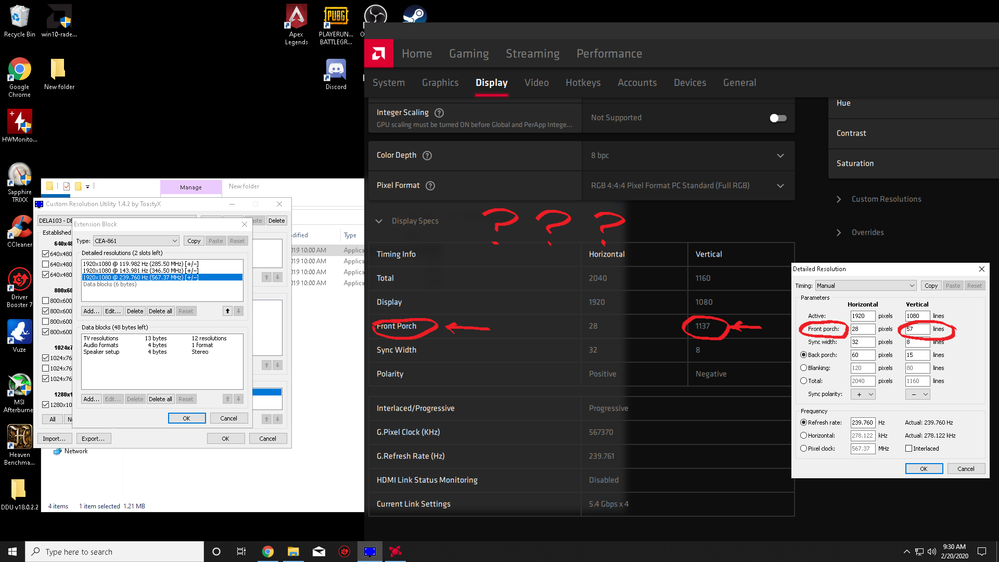Drivers & Software
- AMD Community
- Support Forums
- Drivers & Software
- Saphire nitro+ 5700 XT Downclocking
- Subscribe to RSS Feed
- Mark Topic as New
- Mark Topic as Read
- Float this Topic for Current User
- Bookmark
- Subscribe
- Mute
- Printer Friendly Page
- Mark as New
- Bookmark
- Subscribe
- Mute
- Subscribe to RSS Feed
- Permalink
- Report Inappropriate Content
Saphire nitro+ 5700 XT Downclocking
Can someone explain to me why is my card downclocking? Is it a driver issue??
I mostly play apex legends and sometimes pubg and the games are not smooth as they suppose to be with freesync im getting stutters and my core clock is not stable and goes down way too much sometimes that where i stutter.
i7 6700K @ 4.5gh
saphire nitro+ 5700xt stock
corsair vengeance 16gb ddr4 @ 3200
650 watt psu
alienware 240hz freesync monitor 1080p
Solved! Go to Solution.
- Mark as New
- Bookmark
- Subscribe
- Mute
- Subscribe to RSS Feed
- Permalink
- Report Inappropriate Content
We have an existing thread on this issue which you can use to provide your feedback and track future status updates.
- Mark as New
- Bookmark
- Subscribe
- Mute
- Subscribe to RSS Feed
- Permalink
- Report Inappropriate Content
The reason for such problems is generally that the processor is not strong according to FPS level produced by the graphics card. Also, the games you play have high CPU requirement for high FPS.
- Mark as New
- Bookmark
- Subscribe
- Mute
- Subscribe to RSS Feed
- Permalink
- Report Inappropriate Content
So you are saying that theres no problem with the drivers and my card is downclocking cause its bottlenecking..
Ive checked my cpu usage on each core while ingame and i dont appear to cpu bottleneck so whats the issue here
- Mark as New
- Bookmark
- Subscribe
- Mute
- Subscribe to RSS Feed
- Permalink
- Report Inappropriate Content
If your CPU usage is OK, you probably have a good gaming experience. AMD RDNA GPUs have 1.9-2Ghz core speed or more but this speed decreases according to power consumption of games and this decrease is normal. So I think core clock values like 1600 1700 Mhz are normal. How many Mhz GPU core clock speeds are there in the games you think you are having problems with?
- Mark as New
- Bookmark
- Subscribe
- Mute
- Subscribe to RSS Feed
- Permalink
- Report Inappropriate Content
u dont understand its not constant solid clock speed it drops to 400 its driver issue hello? are u guys reading?
- Mark as New
- Bookmark
- Subscribe
- Mute
- Subscribe to RSS Feed
- Permalink
- Report Inappropriate Content
AMD GPUs have stuttering problems with 240 hertz monitors. AMD has not solved this problem yet, I guess. You can check for this existence of problem that will connect your PC case to a TV and test the system. If the GPU works well on a TV, there is probably a problem with the GPU driver. There may also be similar issues when VSR or FreeSync are enabled. If the GPU does not have stuttering problems on a TV, I guess your system will run smoothly with a few settings with CRU software... etc...
- Mark as New
- Bookmark
- Subscribe
- Mute
- Subscribe to RSS Feed
- Permalink
- Report Inappropriate Content
could you help me with that? once i did something and it was buttery smooth even on pubg it was the first time that i played pubg and didng have this "lag" that I always get right before i hit the ground and couple first seconds when im looting
- Mark as New
- Bookmark
- Subscribe
- Mute
- Subscribe to RSS Feed
- Permalink
- Report Inappropriate Content
Connect the system to a TV. We don't know what the problem is?
- Mark as New
- Bookmark
- Subscribe
- Mute
- Subscribe to RSS Feed
- Permalink
- Report Inappropriate Content
I just did that and there are no issues on my tv + on my other monitor 60hz
its completly good
- Mark as New
- Bookmark
- Subscribe
- Mute
- Subscribe to RSS Feed
- Permalink
- Report Inappropriate Content
You can solve this problem by editing the firmware of the monitor with CRU software. Run CRU software and delete all resolutions with refresh above 120 hertz. Then run the CRU restart software. This way, you will prevent your monitor from over 120 hertz. And you probably won't have any problems. In short, you will prevent the use of 240 hertz. I don't think you will be satisfied with this situation, but I think the problem will be solved in this way.
- Mark as New
- Bookmark
- Subscribe
- Mute
- Subscribe to RSS Feed
- Permalink
- Report Inappropriate Content
Can you add me on discord AngelliciouS#4578
- Mark as New
- Bookmark
- Subscribe
- Mute
- Subscribe to RSS Feed
- Permalink
- Report Inappropriate Content
so i should set my 240hz monitor to 120hz so i can play without stutter lol no
- Mark as New
- Bookmark
- Subscribe
- Mute
- Subscribe to RSS Feed
- Permalink
- Report Inappropriate Content
Yes. Sorry, but I don't think of any other solution.
- Mark as New
- Bookmark
- Subscribe
- Mute
- Subscribe to RSS Feed
- Permalink
- Report Inappropriate Content
mstfbsrn980 lol look at this makes no sense
- Mark as New
- Bookmark
- Subscribe
- Mute
- Subscribe to RSS Feed
- Permalink
- Report Inappropriate Content
I don't see a problem. Pixel clock speeds are equal. I think this's the important thing. You can solve the problem by experimenting on the CRU software, I guess.
- Mark as New
- Bookmark
- Subscribe
- Mute
- Subscribe to RSS Feed
- Permalink
- Report Inappropriate Content
what am i suppose to do front porch is different from CRU on driver of amd radeon and when i go to create custom resolution via radeon it doesnt allow me to create one that i can fix it also maximum hz custom resolution i can go in radeon is 200hz anything above isnt letting me apply it
- Mark as New
- Bookmark
- Subscribe
- Mute
- Subscribe to RSS Feed
- Permalink
- Report Inappropriate Content
We have an existing thread on this issue which you can use to provide your feedback and track future status updates.