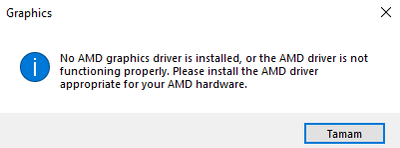Let me first explain what I am trying to do.
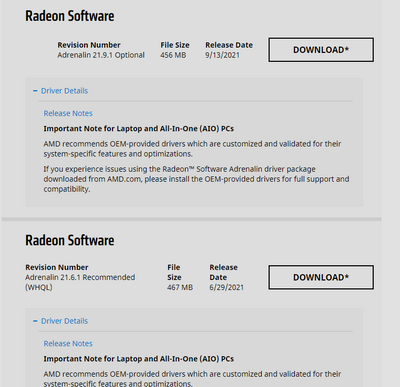
I'm trying to install one of these 2 software but I can't.I am getting error code 182
Here's what I did to fix this problem:
1.I tried uninstalling it from programs and features. It told me I don't have a compatible component.
2.I tried deleting it (in safe mode) using the AMD Cleanup Utility, it said it did but it didn't.
3.I uninstalled the amd drivers in safe mode with DDU and deleted the AMD folder. (I was not connected to a network)
Not: I bought the device I am using 3 days ago and the amd radeon software was installed and I was able to set it up. I realized yesterday that I can't open it and was getting this issue.