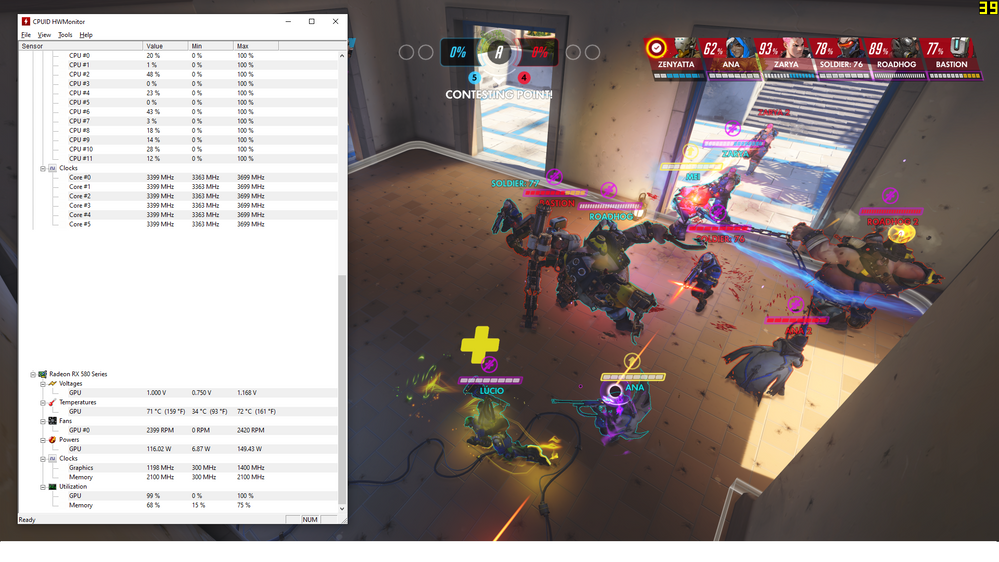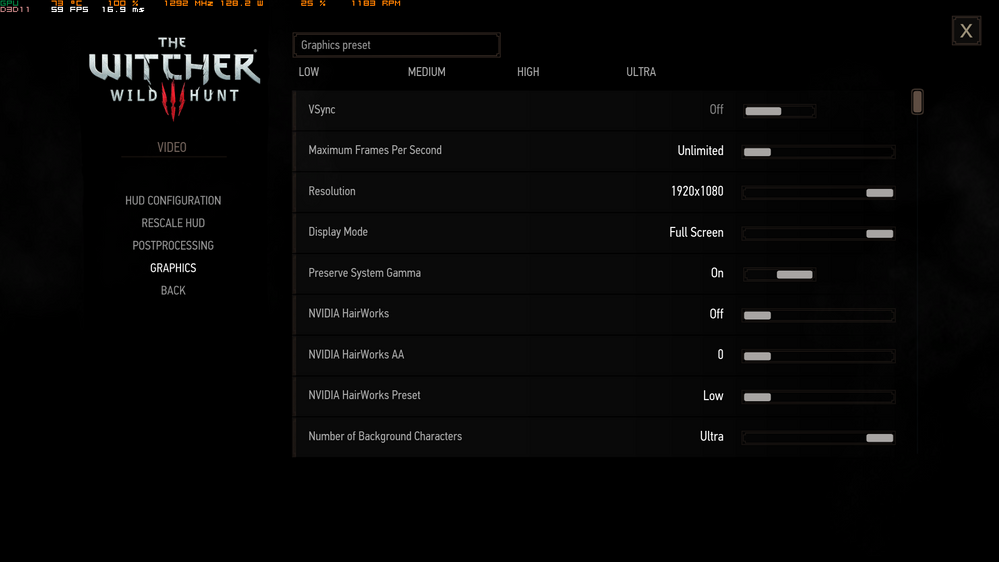Drivers & Software
- AMD Community
- Support Forums
- Drivers & Software
- Re: RX580 thermal throttling at ~70c
- Subscribe to RSS Feed
- Mark Topic as New
- Mark Topic as Read
- Float this Topic for Current User
- Bookmark
- Subscribe
- Mute
- Printer Friendly Page
- Mark as New
- Bookmark
- Subscribe
- Mute
- Subscribe to RSS Feed
- Permalink
- Report Inappropriate Content
RX580 thermal throttling at ~70c
Fresh install of windows 10 and newest set of drivers with no other OCing utility installed.
My computer had been sitting in a closet for the better part of a year and when i put it in there it would do everything i told it to (though I did use MSI afterburner to accomplish that). When I finally got it up and running i found that my SSD died so I had to do a fresh install of windows 10 and now it is giving me this bs problem.
I've also tried disabling ULPS and it did nothing.
What I don't understand is 1 why this problem even exists and 2 why the fan control through wattman is so atrocious. If AMD is going to make it so it doesn't play well with other OCing utilities then you better be damn sure to have a fully functioning utility yourself.
Last time I buy something from AMD's GPU department if I can't get this fixed.
- Mark as New
- Bookmark
- Subscribe
- Mute
- Subscribe to RSS Feed
- Permalink
- Report Inappropriate Content
Download MSI Afterburner and use a custom fan profile with the fan set to 100% above 70C which should solve the thermal throttling fairly quickly.
- Mark as New
- Bookmark
- Subscribe
- Mute
- Subscribe to RSS Feed
- Permalink
- Report Inappropriate Content
I would rather AMD fix their drivers and put the 580s tj max back to 85 degrees
- Mark as New
- Bookmark
- Subscribe
- Mute
- Subscribe to RSS Feed
- Permalink
- Report Inappropriate Content
I use MSI Afterburner widely with custom fan profiles so that cards are cooler than defaults allow
- Mark as New
- Bookmark
- Subscribe
- Mute
- Subscribe to RSS Feed
- Permalink
- Report Inappropriate Content
Just so I got this straight. You're not looking for help, i.e. just ranting, because you know Afterburner is your cure. Right?
Like HCG above, I'm an Afterburner fan and I have been for several GPUs. OTOH, there's a lot of members here who have no issue with wattman so hang in there for alternate comments.
And FWIW, I just ran a couple benchies (Valley and Alien Vs Predator) and my ASUS 580 gets to 56c at 50% fan speed. Never seen it higher.
- Mark as New
- Bookmark
- Subscribe
- Mute
- Subscribe to RSS Feed
- Permalink
- Report Inappropriate Content
I abuse my GTX 1060 with games are 4K and it remains cool.
I even tried my old GTX 750 which also did not melt down after I fixed the thermal material.
Gaming at 4K with mediocre video cards will definitely warm them up but no thermal throttling seen with the OSD
- Mark as New
- Bookmark
- Subscribe
- Mute
- Subscribe to RSS Feed
- Permalink
- Report Inappropriate Content
My issue is my card doesn't draw more than ~130w even at +50% power limit. It seems to either be a case of the temp throttling the card or the card not drawing up to its 150W spec (Edit: the card is 185w not 150, point still stands though). As you can see I redownloaded (because I have used it before my fresh install) MSI afterburner and tried to get it to work through there with no luck. and yes the temp limit in afterburner is set higher than 75c.
Any way I look at it the drivers (for whatever reason) have crippled my card from what it used to do.
- Mark as New
- Bookmark
- Subscribe
- Mute
- Subscribe to RSS Feed
- Permalink
- Report Inappropriate Content
Set a custom fan curve and crank the fan speed way up.
Playing demanding games does thermally stress hardware so chassis fans are needed in addition to cranking up CPU and GPU fans
- Mark as New
- Bookmark
- Subscribe
- Mute
- Subscribe to RSS Feed
- Permalink
- Report Inappropriate Content
How did you get it to display wattage? I don't see that in Afterburner.
- Mark as New
- Bookmark
- Subscribe
- Mute
- Subscribe to RSS Feed
- Permalink
- Report Inappropriate Content
Board and chip power can be gleaned from GPU-z or hwinfo64. Occasionally from hwmonitor.
- Mark as New
- Bookmark
- Subscribe
- Mute
- Subscribe to RSS Feed
- Permalink
- Report Inappropriate Content
I see Hwinfo64 can hook it into the statistics server for OSD. Thanks for the heads up.
- Mark as New
- Bookmark
- Subscribe
- Mute
- Subscribe to RSS Feed
- Permalink
- Report Inappropriate Content
A lot of the thermal compounds harden quickly when the computers are not in use and can certainly explain why you had a change after non-usage. You can RMA the card or replace it yourself if you don't mind voiding your warranty.
- Mark as New
- Bookmark
- Subscribe
- Mute
- Subscribe to RSS Feed
- Permalink
- Report Inappropriate Content
EVGA has indicated that they will not void a warranty for a customer who elects to replace the thermal material. EVGA will even send new thermal pads of a customer wants them.
Not sure about the others. My GTX 750 was made by Gigabyte and it was well past expiration when I repaired it.
- Mark as New
- Bookmark
- Subscribe
- Mute
- Subscribe to RSS Feed
- Permalink
- Report Inappropriate Content
Thats nice but EVGA doesn't make AMD cards. Great if you have a nVidia card. I know there is at least one AMD maker that doesn't mind but can't remember which one. I know that XFX and Saphire don't let you do that for sure.
- Mark as New
- Bookmark
- Subscribe
- Mute
- Subscribe to RSS Feed
- Permalink
- Report Inappropriate Content
You're just going to have to set a manual fan curve in Wattman - Wattman indicates that the TJ max is 85 - if it's throttling at 70 than that's it's own problem to begin with...
Save out your current profile as something memorable, like custom_zrp.xml, and then toggle zero rpm off and set a manual curve. After you set your curve, save your profile again as a different file, like custom_mfc.xml.
Then compare the two profiles in a text editor - there should be two feature IDs which has changed from True to False or visa versa - this would be the zero RPM feature ID and the block containing your fan curve numbers ( at the bottom ), on Vega cards it is feature ID 18 and 22, but I do not know what it would be on an rx580 - it may indeed be the same.
Once you find the right feature IDs, edit the custom_mfc.xml file such that the two block's enabled status are true - don't worry with the content of the id blocks for now. When you switch zero rpm on, that feature will be true and the fan curve block will be false. If both blocks are true, then you will have zero rpm on, and fan curve data loaded. Save your file ( from the text editing ) as some other profile name .xml , then load this via watman - you should have zero rpm mode and a custom fan curve available to fool with. You can apply adjustments, saving those adjustments is another story...
So, Note: this particular active profile can't be saved via the interface again and have the zero rpm toggle ( hacked ), it will revert to the off state and the manual fan curve - it will do the opposite on reboot ( zero rpm standard state fan curves), so you'll have to reapply the hacked profile if you want the zero rpm mode on as well as the custom curves. You can use one of the original profiles as a springboard for fine tuning ( best to use the one with the manual fan curves set), and just go in and manually edit the the toggle ID to true.
From my testing this has worked fine so far - only issue being the aforementioned 'fact' checking the driver does when loading a profile on boot. It doesn't do this when manually loading the file from Watman for some reason. Sometimes I just load the custom curves profile and don't even bother with zero rpm, but I don't have the loudest curves from the get go.