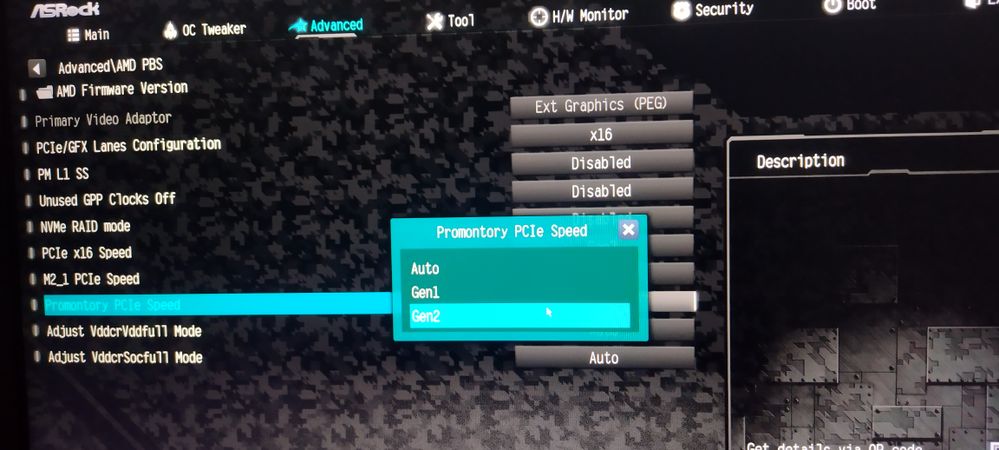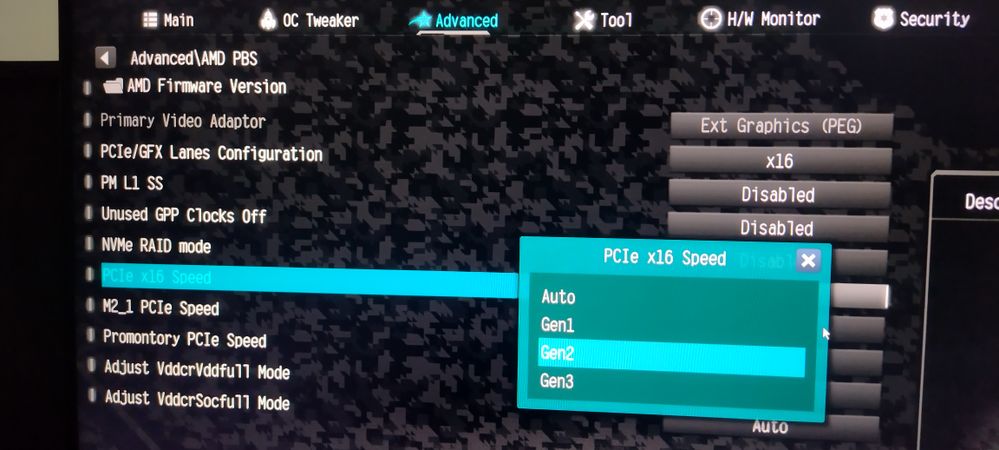Drivers & Software
- AMD Community
- Support Forums
- Drivers & Software
- RX 6600xt x8 4.0 @ x8 1.1 even stressing - FORCE I...
- Subscribe to RSS Feed
- Mark Topic as New
- Mark Topic as Read
- Float this Topic for Current User
- Bookmark
- Subscribe
- Mute
- Printer Friendly Page
- Mark as New
- Bookmark
- Subscribe
- Mute
- Subscribe to RSS Feed
- Permalink
- Report Inappropriate Content
RX 6600xt x8 4.0 @ x8 1.1 even stressing - FORCE IN BIOS DOESN'T WORK TO 3.0 only 2.0
Hello guys! About 4 days ago i bought a RX 6600xt to replace my GTX 1070 SC that was working fine but i just need more performance.
I'll jump the history to not take too long. My gpu was with very low performance, and it was not making any sense 6600xt running 58fps in warzone. After 2 days, i was looking into gpu-z and figure out that PCI EXPRESS doesn't change from 1.1 to 3.0 even with stress, tried to force in BIOS to gen3, nothing happens! But 2.0 worked! And one time that i just changed my RAM mhz and it turned to 3.0 but when i reboot my pc just go back to 1.1 and never go up anymore. So if my mobo or ram is broken, why my GTX 1070 works fine in PCI 3.0 with no stress, now if the 6600xt is broken why it go to 3.0 one time? I'll leave my pc list here and solutions i've tried.
CPU Ryzen 5 3600
RAM 2x32GB 3200mhz Orion Geil for Ryzen's
GTX 1070 SC 8GB (Now trying rx 6600xt)
MOBO ASROCK b450m Steel Legend
win10pro
Solution i've tried
- Couple diffent drivers/ Pro drivers/ Generic windows driver/ No driver
- Updated BIOS to the lastest
-Updated Chipset to the lastest and another one that i found in asrock to my windows version
-Clean PCI
-Clean RAM (Because 6600xt worked one time when i was changing ram mhz)
-Clean the entire pc
-Tried A1 B1 - A2 B2 RAM - Only A1, only A2, only B1, only B2, A1 A2, B1 B2.
-Re-install win10 (lost a lot of things)
- Another game
- Auto in bios (IT GOES TO 1.1, not even 2.0)
- Gen3 in BIOS (NOTHING)
-Gen2 in BIOs (Works fine, i'm playing in 2.0 now, even 2.0 is faster than 1070, but the 3.0 would be a lot faster in games that i play)
-Tried change from x16 pci lane speed to x8x8 and then the 6600xt workd on x2 1.1.
May it be my RAM? Because i have a lot of stuttering, frame drops in game, my 2x16GB is not working in dual channel anymore and i can't figure out why. I need to try everything before call warranty.
Things that i really really DON'T KNOW if matters.
-CPU overclocked to 4200mz in ryzen master - Temperature 68C-72C
-GPU - 48C-58C
No one in the store that sell me the gpu knew something about this kind of problem.
No one in google had this problem too serious.
I really i really need some help, from people who really understand computers. I'm just a guy who know how to change some parts and etc. My Knowledge was not enough to figure out that one. HELP!
- Mark as New
- Bookmark
- Subscribe
- Mute
- Subscribe to RSS Feed
- Permalink
- Report Inappropriate Content
Do you have the GPU card installed in PCIe 2 lane which is 3.0 x16?
PCIe 3 lane is 2.0 x 16.
Can you upload a image of GPU-Z that will indicate if the driver is installed correctly or if there is anything unusual about the data from your GPU card.
You mentioned that in BIOS when you set the BIOS Settings PCIe Switch from "Auto" to 3.0 it goes back to "Auto" and PCIe 1.1 speed?
Your Manual shows two BIOS settings for PCIe - PCIe Switch and Promontory PCIe Switch:

The manual doesn't explain the function of Promontory PCIe Switch.
EDIT: I would open a ASRock Support ticket and asked them for their advice.
- Mark as New
- Bookmark
- Subscribe
- Mute
- Subscribe to RSS Feed
- Permalink
- Report Inappropriate Content
''Do you have the GPU card installed in PCIe 2 lane which is 3.0 x16?
PCIe 3 lane is 2.0 x 16.''
- The lane is correct, Asrocks says that is PCIE 3.0 X16 - And that's true because my 1070 works at 3.0 16x in that same lane and i only have one GPU installed, 6600xt.
''You mentioned that in BIOS when you set the BIOS Settings PCIe Switch from "Auto" to 3.0 it goes back to "Auto" and PCIe 1.1 speed?''
-Almost it, when i force to gen3, inside BIOS menu it keeps 3.0, but when i look into GPU-Z the GPU is working at @ x8 1.1. with a very bad performance in games and doesn't matter how much stress it receive, don't even go to 2.0. Remember, 2.0 works when i force it inside BIOS.
And now you teach a interesting thing, my promotory PCIe Swift just have GEN1 and GEN2 and PCIe x16 Switch have GEN1, GEN2 and GEN3 (Here i put GEN2 to at least use the gpu)
I'm going to upload right now some pics.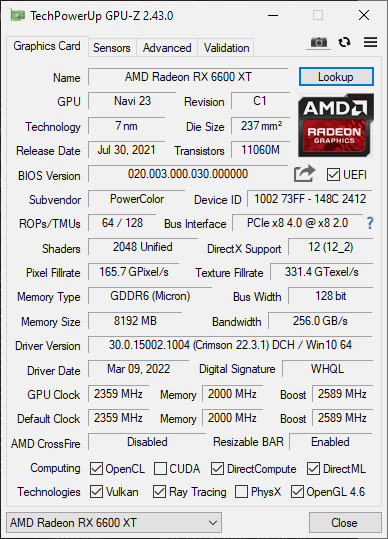
Tell me if you need more information or prints.
- Mark as New
- Bookmark
- Subscribe
- Mute
- Subscribe to RSS Feed
- Permalink
- Report Inappropriate Content
I have been replied you, i don't know if i did right because don't tag you.
- Mark as New
- Bookmark
- Subscribe
- Mute
- Subscribe to RSS Feed
- Permalink
- Report Inappropriate Content
Thanks for the extra information.
Either the PCIe lane is tied to another PCIe lane thus running at a lower speed but I doubt it since you mentioned the Nvidia GPU card runs at PCIe x 16 3.0.
I would open two tickets. One for Powercolor Support and one for ASRock Support.
I believe that PCIe lane #2 is controlled by the CPU and not the CHIPSET drivers.
Maybe some other User can give more suggestions. I remember that someone else has a similar issue where the GPU PCIe lane was at 3.0 instead of 4.0 speed. Turned out he had another PCIe card installed that dropped the speed of the GPU PCIe lane.
NOTE: Could also be a BIOS issue. Have you tried resetting BIOS to it "Default" factory settings and see what happens?
But I suggest you open a Support ticket with your motherboard and GPU card manufacturers.
By the way, The AMD Driver seems to be installed correctly and all APIs at the bottom are correctly check marked for a AMD GPU card.
EDIT: PCIe x 2.0 x 8 is the same as PCIe x 3.0 x 4 speed. So your GPU card is basically running at PCIe 3.0 x 4 speed.
- Mark as New
- Bookmark
- Subscribe
- Mute
- Subscribe to RSS Feed
- Permalink
- Report Inappropriate Content
Flashed BIOS from 4.30 to 4.10 and... nothing. I really really sad, it's been a month without using my card. Rlly rlly Annoying
- Mark as New
- Bookmark
- Subscribe
- Mute
- Subscribe to RSS Feed
- Permalink
- Report Inappropriate Content
Hello! Me again, once my card doesn't change 'AUTO' to nothing and keep 1.1 in PCI-E 16x 3.0 i put thi GPU in another PCI-E that is 8x 2.0, two news... The good is that 'auto' it goes to 2.0 but the bad news that is it goes to 2.0 but x4.. Why my card is always working on half? Crazy crazy crazy!
- Mark as New
- Bookmark
- Subscribe
- Mute
- Subscribe to RSS Feed
- Permalink
- Report Inappropriate Content
Have same issue with rx 6600 on b350 chipset. Gpuz show version 1.1. my bios doesn't have pcie version option. So i cant use 3.0 only 1.1
- Mark as New
- Bookmark
- Subscribe
- Mute
- Subscribe to RSS Feed
- Permalink
- Report Inappropriate Content
Have same issue with rx 6600 on b350 chipset. Gpuz show version 1.1. my bios doesn't have pcie version option. So i cant use 3.0 only 1.1