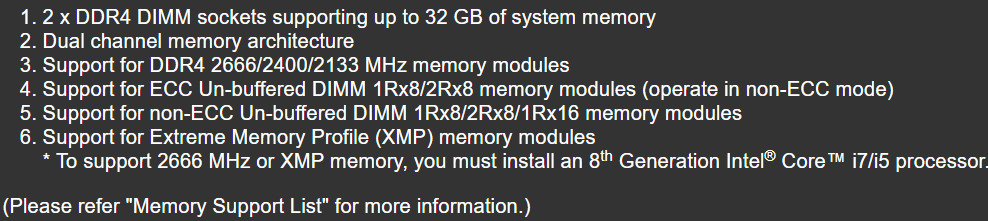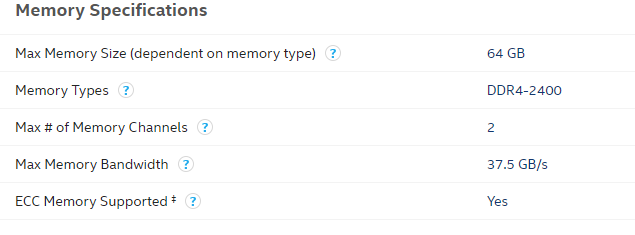Drivers & Software
- AMD Community
- Support Forums
- Drivers & Software
- Re: rx 580 driver causes pixels
- Subscribe to RSS Feed
- Mark Topic as New
- Mark Topic as Read
- Float this Topic for Current User
- Bookmark
- Subscribe
- Mute
- Printer Friendly Page
- Mark as New
- Bookmark
- Subscribe
- Mute
- Subscribe to RSS Feed
- Permalink
- Report Inappropriate Content
rx 580 driver causes pixels
Hi, some days ago i built a pc, everything new, it works fine till i'm installing AMD driver, after installing it a lot of pixels appear on my screen. i tried a lot of "methods" from google, i tried playing with the settings from the driver and nothing. If i uninstall the driver, everything looks fine, the image looks clear, but without the driver, i can't play.
Specs:
Intel i3 9100F
rx 580 8gb
8gb ram ddr4
psu- 750w nJoy wooden
mthb: gigabyte h310m s2 2.0
software driver version: Adrenalin 20.4.2
What i tried: - changing resolutions, if i use virtual resolution looks better
- changins pixels format
- clean install for the driver
- changing refresh rate
- changing monitors and cables
- overclocking, underclocking
Any suggestions? What i'm supposed to do? Is the gpu broke? Should i use the warranty?
- Mark as New
- Bookmark
- Subscribe
- Mute
- Subscribe to RSS Feed
- Permalink
- Report Inappropriate Content
Hello
It does look and most likely that the GPU (one or several memory chips on it) is defective.
There are workarounds that possibly can help with lowering current core/memory frequency in Radeon Settings, but your gpu should always work at it's stock configuration out of the box.
Should i use the warranty?
Yes
- Mark as New
- Bookmark
- Subscribe
- Mute
- Subscribe to RSS Feed
- Permalink
- Report Inappropriate Content
Hi, i want to be sure with one more thing before using the warranty.
So my ram memory has 3000mhz, my mtb can only support 2666, it runs and 2400 or something like this.
One cause for this, can be the ram frequency?
I tried to set other value for freq, but im afraid i cannot do this from mtb settings. Im not very good in hardware/software, just some basics, but if the answer may be yes, and a solution is to lower or increase mhz, how to active XMP, i think XMP is called.
- Mark as New
- Bookmark
- Subscribe
- Mute
- Subscribe to RSS Feed
- Permalink
- Report Inappropriate Content
- Your ram XMP profile is listed as 3000 mhz. Since it is rated to maintain higher speeds there should be no problems with working at lower presets (having similar or higher latencies).
- gigabyte h310m s2 motherboard support memory speed up to 2666 mhz when 8th generation (or higher) i5/i7 CPU is installed
from Gygabyte official site:
- The CPU you use is 9th generation i3 which supports ddr4 memory speed up to 2400 mhz when paired with h310/b360 motherboards
from Intel off. site:
Your ram works at the expected speed. It definetely is not a reason of pixel artifacts that appear when the GPU driver is installed.
Good luck!