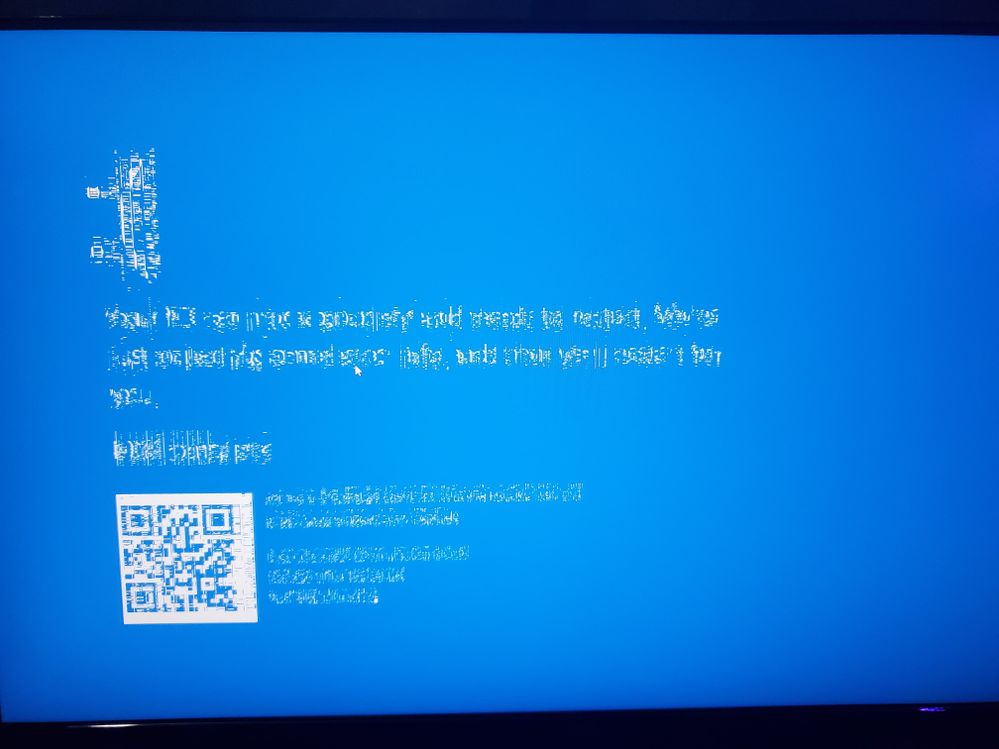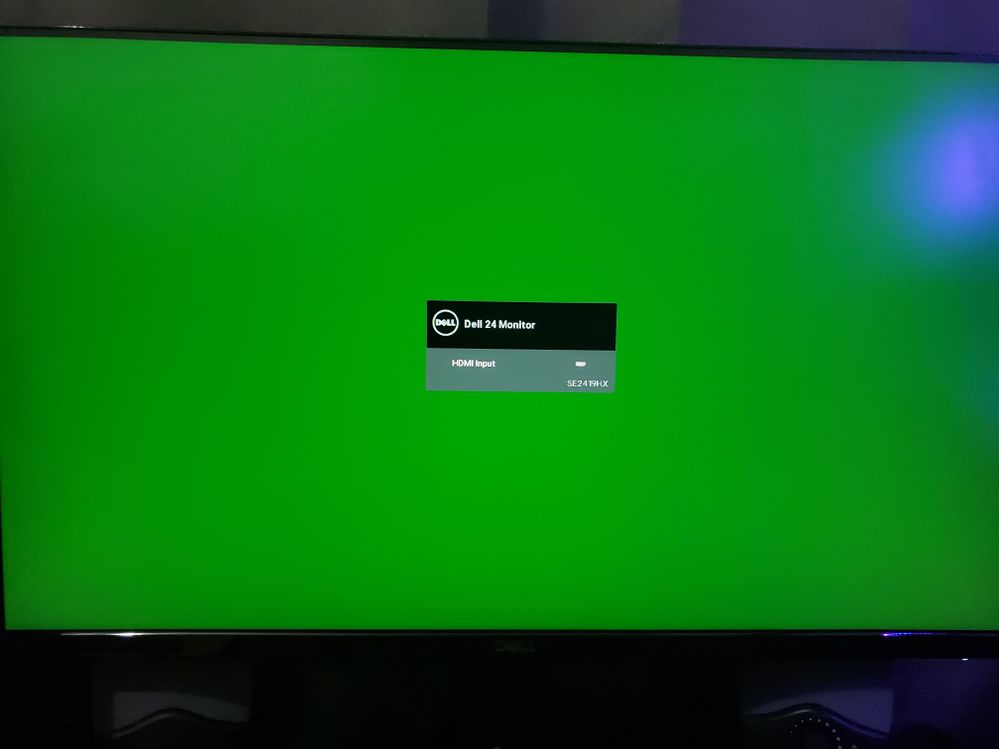Drivers & Software
- AMD Community
- Support Forums
- Drivers & Software
- Re: RX 5700 XT constant glitchy bsod's
- Subscribe to RSS Feed
- Mark Topic as New
- Mark Topic as Read
- Float this Topic for Current User
- Bookmark
- Subscribe
- Mute
- Printer Friendly Page
- Mark as New
- Bookmark
- Subscribe
- Mute
- Subscribe to RSS Feed
- Permalink
- Report Inappropriate Content
RX 5700 XT constant glitchy bsod's
Hello all! Just yesterday I got myself a Sapphire Nitro + RX 5700 XT and so far it's been nothing but blue screens. I did a completely clean install of windows 10 and the moment I installed the adrenaline drivers, I got bsod. It got to the point that the moment that I attempted to install any other drivers for my motherboard, I got instant bsods EVERY. SINGLE. TIME. So my workaround was to DDU the drivers and install all other drivers and windows updates before the 5700 drivers. But again as soon as I installed the 5700 driver, crash. It seems to happen whenever I do anything that has to do with the system. Even changing the wallpaper caused a crash. I was able to play Doom Eternal without crashes though so there's that. I tried both 20.4.1 and 20.2.2 and both do the exact same thing so if anyone has any suggestions as to maybe some setting that I need to turn off or an older version that actually works, I'd greatly appreciate it. I have not changed any settings. Everything is stock so that's why I'm asking about changes to settings. I'm currently using a 1080p 60hz monitor and hdmi. Everything worked perfectly when I had my gtx 1060 and the gpu alone has no issues. It's purely a amd gpu driver or software issue.
- Mark as New
- Bookmark
- Subscribe
- Mute
- Subscribe to RSS Feed
- Permalink
- Report Inappropriate Content
It's continued spiraling down to simply freezing completely. If I turn off my monitor and turn it back on, it turns into a green screen that can't be fixed unless I force my computer off. Then when it comes back on, it happens again IMMEDIATELY. I'm somewhat wondering if it's purely a driver issue now. I installed macos (hackintoshed it) and it now immediately freezing and glitching the screen there too. I'm probably going to try asking for a replacement and see if that one is different. Unless anyone else has had the same issues and fixed it?
- Mark as New
- Bookmark
- Subscribe
- Mute
- Subscribe to RSS Feed
- Permalink
- Report Inappropriate Content
How old is your motherboard? Did you clean the PCI port of your motherboard with an old dry clean toothbrush? Re-install the graphics card once or twice to the PCI port and try again. There may be a contact problem.
- Mark as New
- Bookmark
- Subscribe
- Mute
- Subscribe to RSS Feed
- Permalink
- Report Inappropriate Content
I'm not sure what has fixed it, but it seems to be working (for now). My motherboard is 8 months old and looked fairly clean but I went ahead and did what you said. I also saw various suggestions in other sites such as turning off XMP and disabling MSAA in Wallpaper Engine. I also turned off all settings in the radeon application and updated to the new 20.4.2 driver update. No crashes for now so I'll slowly start turning on some of the settings to see what causes it.
- Mark as New
- Bookmark
- Subscribe
- Mute
- Subscribe to RSS Feed
- Permalink
- Report Inappropriate Content
Make sure that the GPU is seated in the PCI slot at an angle of 90 degrees. Screw it so that there is not vibration.
- Mark as New
- Bookmark
- Subscribe
- Mute
- Subscribe to RSS Feed
- Permalink
- Report Inappropriate Content
See if https://www.amd.com/en/support/kb/release-notes/rn-rad-win-20-4-2
fixes your problems.
- Mark as New
- Bookmark
- Subscribe
- Mute
- Subscribe to RSS Feed
- Permalink
- Report Inappropriate Content
Need your exact PC specifications.
CPU
Motherboard
BIOS version
RAM
PSU
GPUs
HDD
Windows OS version.
etc.
- Mark as New
- Bookmark
- Subscribe
- Mute
- Subscribe to RSS Feed
- Permalink
- Report Inappropriate Content
So the issue with the blue screen is currently gone. But I still get random green screens. I found the issue for this to be XMP. Whenever it's off, nothing goes wrong but the moment I turn it back on and boot into windows, BAM green screen and i just use the shift+ctrl+win+b key trick to turn it back to normal. I'm guessing there's nothing to do there other than disable XMP?
My PC specs are:
CPU: i7-9700K not overclocked
Motherboard: MSI MPG Z390 gaming edge ac (with latest bios version A7 or something like that)
RAM: corsair vengeance lpx 32gb (4x8gb) 3200
PSU: 850 watt EVGA GQ
GPU: Sapphire Nitro+ RX 5700 XT
HDD: Samsung Evo 970 M.2 (already updated firmware to latest)
Windows 10 1909
- Mark as New
- Bookmark
- Subscribe
- Mute
- Subscribe to RSS Feed
- Permalink
- Report Inappropriate Content
XMP only allows you to set the factory profiles of RAMs with BIOS. Do not use XMP, and reset your system to factory settings with the BIOS. Change only RAM speed if it is low. Even if you don't enable XMP, your RAMs will run dual-mode. You can test your RAM performance with the Userbenchmark site.
But I have doubts that the green screen error is due to RAM. I think you should un-plug and plug your system parts and check all connections for your PC case. Be sure to insert the RAMs into the correct DIMMs. I have seen that a similar green screen error occurs when a TV is connected to a monitor connected system.
- Mark as New
- Bookmark
- Subscribe
- Mute
- Subscribe to RSS Feed
- Permalink
- Report Inappropriate Content
I have the exact same issues except with the ASUS ROG 5700XT. Turning off XMP seems to fix but it's a massive waste of money when I paid for 3600 ram.