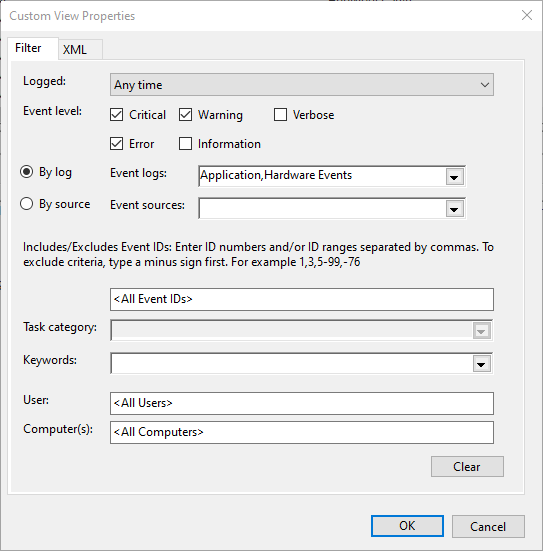Drivers & Software
- AMD Community
- Support Forums
- Drivers & Software
- Re: [RX 5700 XT][19.9.2+] Apps that crash or freez...
- Subscribe to RSS Feed
- Mark Topic as New
- Mark Topic as Read
- Float this Topic for Current User
- Bookmark
- Subscribe
- Mute
- Printer Friendly Page
- Mark as New
- Bookmark
- Subscribe
- Mute
- Subscribe to RSS Feed
- Permalink
- Report Inappropriate Content
[RX 5700 XT][19.9.2+] Apps that crash or freeze the graphics card
TL;DR: last 3 days I've been uninstalling apps that crash the GPU so I can actually use the PC more than 2 minutes.
Currently at 40mins - 4hrs between BSODs.
LD: In the past 3 days I have experienced the worst kind of freezing, BSODs and general lack of functionality from my graphics card, symptoms so worse that I had to test each and every component just to realize that all the faults are from AMDs lack of professionals regarding the software department. The issues started since I got the GPU, from around 19.8.1 and got impossible to bear anymore at 19.9.2.
(What is this crap AMD? Bethesda partnered with you to release of Fallout76 Radeon Settings?)
My first step was to uninstall the driver with DDU and install only and only the driver, no radeon settings, no crash wizard, no auto update, no audio driver. This started to look promising as the gpu wasn't crashing until ~2 minutes in after logging in Windows.
The 2nd step would be to try and figure out what or when or why it crashes, Windows generates the memory dumps, but not everyone knows to read them, nor have the time to do that.
So my way of doing things and save some time was to use Event Viewer that comes with Windows 10 and create a Custom View for apps that crashed.
Here's how you can also do it:
1. Press start and start searching for Event Viewer.
2. Open it.
3. On your right hand you will have actions, press "Create Custom View".
4. Set the following:
- Event Levels: Critical, Error, Warning
- By Log:
- Check Windows Logs -> Applications
- Check Appliactions and Services Logs -> Hardware Events
5. Press OK and give it a name.(for example Summary of errors)
6. Press OK again and you will find it in custom views.
Now every time you have a freeze, when you restart you have high chances of finding an error caused by an incompatible app.
My Specs:
1. ASUS Prime B450-PLUS - latest version found on BIOS/Utilities page on asus.com for this motherboard
2. AMD Ryzen 2700X with the RGB Wraith Cooler - No overclocks/underclocks
3. Gigabyte Radeon RX 5700 XT Gaming OC 8GB (GV-R57XTGAMING OC-8G05/11/19)
4. Corsair Vengeance LPX DDR4-3000 C15 BK DC - 16GB
5. Intel 660p SSD M.2 NVMe and 2 other SSDs through SATA
6. Corsair RM750 750W Modular Gold 80+ PSU
After around 40-50 BSODs/ Freezes and Resets this is the list of apps that the GPU panicked when opened:
1. All Gigabyte software (AORUS, XTREME ENGINE)
2. RGB Fusion, RGB Fusion 2.0
3. Xbox Game bar.
4. ASUS Suite 3
5. MSI AfterBurner
6. AMD Radeon Settings.
7. AMD ReLive
8. AMD WattMan
9. AMD Metrics options & AMD Overlay
10. AMD/Corsairs Wraith CPU RGB controller
11. Fraps
12. Riva
13. Any FPS counter/ Overlay that is not Steam or Ubisoft or proprietary to a game launcher (haven't tested with Origin or Epic)
14. Google Chrome -latest version - after 2 minutes if you don't disable any hardware acceleration under chrome://flags
15. PassMark Performance Test the moment it tries to scan for the GPU.
16. Mozilla Firefox -latest version- (it doesn't even start, just straight up crashes the GPU or the app creates a log into the event viewer and it's like I never really opened it)
Basically, any program that scans (?) in a specific way the GPU or tries to access its "settings" will crash the driver.
Shockingly, and the reason I still haven't returned this hardware is that the hardware itself works brilliantly, but the topping which is advertised and promised is missing.
All the games will work perfectly if you turn off any old / legacy support for graphics (such as FXAA, booted GTA V with FXAA, max ~20 FPS, stuttering and it felt like it was running on a Nvidia 730M(yeah I owned a laptop with it), disabled FXAA and o lord and behold the 144+ FPS butter smoothness )
This won't guarantee you no BSODs, you will still get BSODs/Freezes from time to time, but it will give you enough time between them that you won't want to take the fork and the torches out and storm AMDs HQ.
Oh yeah, also every time the PC is put to sleep it's like it is euthanized , not put to sleep, cause the GPU never gives any signal to the PC until I reset.
Also, I've tried with both 1 line of power from the PSU and 2 separate lines of power from the PSU to the GPU, no difference there
- Mark as New
- Bookmark
- Subscribe
- Mute
- Subscribe to RSS Feed
- Permalink
- Report Inappropriate Content
Hello,
I was curious, what does your Event Viewer say for Windows Logs > System.
I have owned 3 different 5700 xt AIB cards. None of them had any major issues, my first two just ran hotter than I wanted.
I would run any game from any launcher and I would get a crash to desktop or a freeze within a few minutes of gameplay. The windows system error looked like this:
The application-specific permission settings do not grant Local Activation permission for the COM Server application with CLSID
{D63B10C5-BB46-4990-A94F-E40B9D520160}
and APPID
{9CA88EE3-ACB7-47C8-AFC4-AB702511C276}
to the user NT AUTHORITY\SYSTEM SID (S-1-5-18) from address LocalHost (Using LRPC) running in the application container Unavailable SID (Unavailable). This security permission can be modified using the Component Services administrative tool.
I followed the steps in the following link and my crashes stopped immediately after reboot.
These strings change per machine so if this is also happening to you with your crashes, verify your strings. When searching for component services, google your string cause that panel can be tedious to navigate. With each 5700 xt I used, I installed windows 10 pro clean before driver installation just to be safe. Each time I had this COM error, with my first card it took a week before it started, the second and third card it happened within hours using 19.11 and up. I hope this offers some help.
- Mark as New
- Bookmark
- Subscribe
- Mute
- Subscribe to RSS Feed
- Permalink
- Report Inappropriate Content
I never received such error unfortunately, most of the errors were something between the lines that the app either crashed or couldn't get a hold of the AMD driver(ati something) or directX(d3d9 or d3d11) or the actual amd driver crashed. When I get home I'll copy paste some of the logs.
- Mark as New
- Bookmark
- Subscribe
- Mute
- Subscribe to RSS Feed
- Permalink
- Report Inappropriate Content
The program chrome.exe version 78.0.3904.108 stopped interacting with Windows and was closed. To see if more information about the problem is available, check the problem history in the Security and Maintenance control panel.
Process ID: 1a50
Start Time: 01d5af2d0ca3d2a8
Termination Time: 5
Application Path: C:\Program Files (x86)\Google\Chrome\Application\chrome.exe
Report Id: d2c7d9d0-a022-4834-8338-d0342514a1e5
Faulting package full name:
Faulting package-relative application ID:
Hang type: Unknown
Here's an example of crash from chrome...
- Mark as New
- Bookmark
- Subscribe
- Mute
- Subscribe to RSS Feed
- Permalink
- Report Inappropriate Content
For that error when using chrome, have you tried disabling gpu acceleration? I've had that crash as well with my cards on early installs. The quickest way I've used to fix this is, right-click and select properties on your google chrome
short cut, go the the line Target: and add this to the end of it --disable-gpu
- Mark as New
- Bookmark
- Subscribe
- Mute
- Subscribe to RSS Feed
- Permalink
- Report Inappropriate Content
Yeah, did that, but from inside the browser by going to chrome://flags and disabling hardware acceleration, without it, chrome would crash the moment I'd try to see for example a video on youtube, seems like 19.12.2 is way more stable, but still crashes from time to time
- Mark as New
- Bookmark
- Subscribe
- Mute
- Subscribe to RSS Feed
- Permalink
- Report Inappropriate Content
Have had 0 crashes or G(reen)SODs--Win10 produces GSODs not B(lue)SODs--those are for earlier Windows versions--with the new 2020 Adrenalins, I'm happy to say...;) Not so much as a crash or CTD so far. Hardware, as it may offer suggestions for those folks having problems as highlighted in this thread:
Windows10x64 v1909, build 18363.535
Latest Adrenalins--19.12.2 (2020s)
AMD 50th Anniversary 5700XT
Aorus Master x570 UEFI bios F10
Corsair HX-850 PSU (72a x1 12v rail)
AMD Ryzen 5 3600X @ 3.8Ghz & boost
RAM 16GB 2x8GB, Patriot Viper Elite PV416G320C6K @3200mhz 16 16 16 36 1T @ 3733Mhz 18-19-19-19-38-68 1T
LG MultiDrive DVD writer SATA
Boot: Samsung 960 EVO NVMe 250GB (UEFI boot partition)
2x 1TB WD Blue 7200 rpm S3
ST2000DM S3 2TB
ST4000DM004 S3 4TB
BenQ EW-3270U 4k, HDR10 monitor
Good luck--hope this helps!