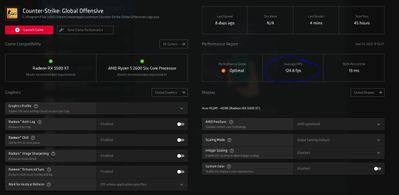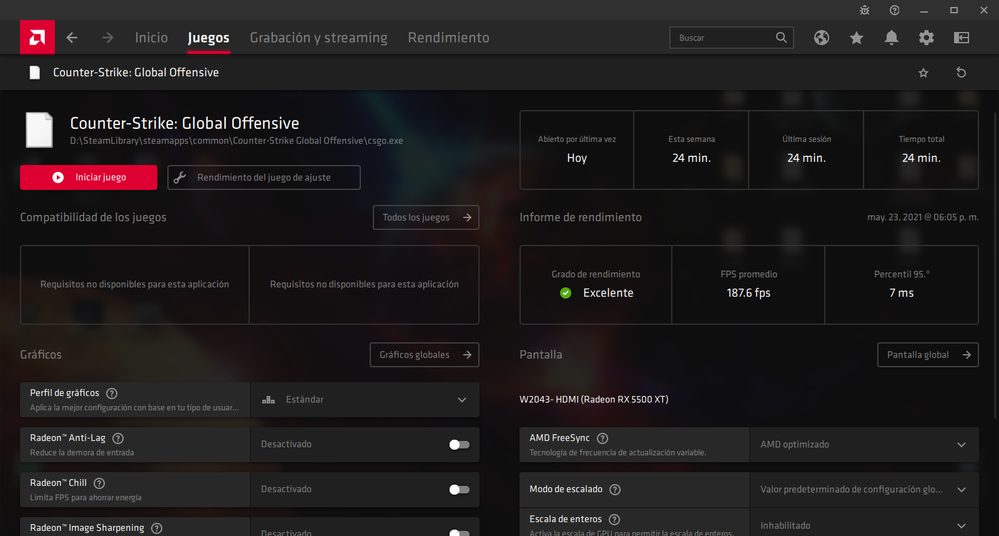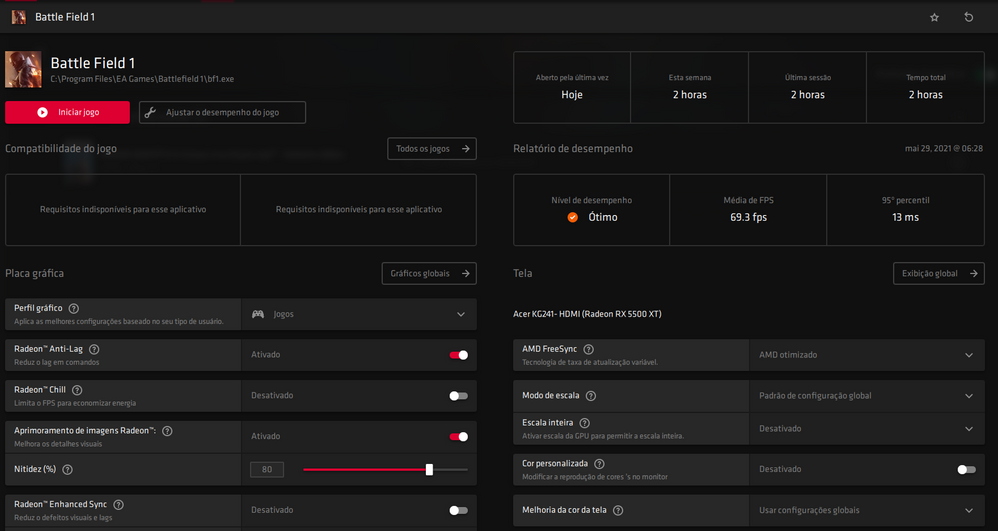Drivers & Software
- AMD Community
- Support Forums
- Drivers & Software
- RX 5500 xt workload and bad performance
- Subscribe to RSS Feed
- Mark Topic as New
- Mark Topic as Read
- Float this Topic for Current User
- Bookmark
- Subscribe
- Mute
- Printer Friendly Page
- Mark as New
- Bookmark
- Subscribe
- Mute
- Subscribe to RSS Feed
- Permalink
- Report Inappropriate Content
RX 5500 xt workload and bad performance
Hello!
I am having some problems.
The first thing I noticed was the very low fps compared to what should be the benchmark for the graphics card when running CSGO with the lowest possible settings, in addition i get low graphics quality when raising the settings. I should be hitting something like 300+ fps (in low settings) and I'm having half that or less. In the radeon software there is no option to workload, gpu or cpu.
I uninstalled the driver with DDU in safe mode, and reinstalled the driver, but it hasn't changed.
I cannot run the OC scanner through the afterburner, as the test button does not appear in the upper corner. I believe that the game is being loaded by memory and not by the GPU. How can I fix this problem?
My build is:
AMD ryzen 5 2600
MSI AMD Radeon RX 5500 XT 8GB
16 GB RAM 2666mhz
AS Rock A320-HD
thanks in advance!
- Mark as New
- Bookmark
- Subscribe
- Mute
- Subscribe to RSS Feed
- Permalink
- Report Inappropriate Content
Dude, you managed to solve this problem???????
- Mark as New
- Bookmark
- Subscribe
- Mute
- Subscribe to RSS Feed
- Permalink
- Report Inappropriate Content
No, man. Not yet!
- Mark as New
- Bookmark
- Subscribe
- Mute
- Subscribe to RSS Feed
- Permalink
- Report Inappropriate Content
**bleep**? i think this is embarrasing, makes me think that we are **bleep**$$inn$$G lucky, worst of all, i live in a poor country so paying this 5500 and it comes with problems... you can imagine what i feel. And so do i with your case too.
- Mark as New
- Bookmark
- Subscribe
- Mute
- Subscribe to RSS Feed
- Permalink
- Report Inappropriate Content
Same trouble here. Expensive card, but not delivering what is promised. I don't know if it's a hardware problem (or a build problem) or some software is blocking it to perform better.
- Mark as New
- Bookmark
- Subscribe
- Mute
- Subscribe to RSS Feed
- Permalink
- Report Inappropriate Content
i sent an email to amd support, you should too man, https://www.amd.com/en/support/contact-email-form see if we can resolve this because i bought it on august so bye bye warranty and knowing my city people behaviour they'll anyway say that it was impossible, the card was in perfect state, you surely broke it.. xD, try to do a benchmark test and sent the results so we can compare https://www.userbenchmark.com/Software
- Mark as New
- Bookmark
- Subscribe
- Mute
- Subscribe to RSS Feed
- Permalink
- Report Inappropriate Content
XmanChampion, did they manage to solve it? Or u did by yourself? I'm almost giving up...
I'll run this benchmark. Let's see.
Thank you in advance!!
- Mark as New
- Bookmark
- Subscribe
- Mute
- Subscribe to RSS Feed
- Permalink
- Report Inappropriate Content
Yes, an amd support is helping me, he answered me now im doing the steps he gave me, the first one and i realized i was unupdated, i had windows version 20h2 and there is a new update 21h1 xD, when you finish your benchmark bro, send the link here, and also send the mail to amd with your specific troubles, here's mine :
https://www.userbenchmark.com/UserRun/43164284
we have to solve this bro, trust me.
- Mark as New
- Bookmark
- Subscribe
- Mute
- Subscribe to RSS Feed
- Permalink
- Report Inappropriate Content
Hey Xman, I did not run this benchmark test. Cuz, I've looked into it on the internet, and it seems that it may mislead your test (https://ownsnap.com/userbenchmark-is-not-trusted-by-tech-enthusiasts-find-out-why-this-huge-website-...). I'll look over other benchmark tests.
Btw, I've sent an email to AMD tech support 2 days ago. Let's see what they reply to me.
Thanks!!
- Mark as New
- Bookmark
- Subscribe
- Mute
- Subscribe to RSS Feed
- Permalink
- Report Inappropriate Content
- Mark as New
- Bookmark
- Subscribe
- Mute
- Subscribe to RSS Feed
- Permalink
- Report Inappropriate Content
Well, i couldn't find anything better: https://www.userbenchmark.com/UserRun/43233094
- Mark as New
- Bookmark
- Subscribe
- Mute
- Subscribe to RSS Feed
- Permalink
- Report Inappropriate Content
hahahaha, thats weird man, didn't knew about the problem of credibility about benchmark, the page its so mainstream that we dont think its a fraud isnt it?, in another 2 forum, on threads, the people always asked the OP to benchmark to start seeing where the problem is and recommend solutions, and after so many posts, benchmark seemed tipically to me, that's why i recommend it to you.
this reddit post looks very good talking about the topic around benchmark, its from a year ago and has 10k likes. we should read comments to learn more about whats happening.
https://www.reddit.com/r/buildapc/comments/g2x49q/userbenchmark_should_be_banned/
i'll do a more deep research on this tomorrow, it's 2 am here XD, now that i think about it, i dont know anothers benchmark like that one itself other than 3dmark on steam, guess i'll investigate more about those programs tomorrow.
Any other updates you have man, dont doubt on leave here, so i'll do.
- Mark as New
- Bookmark
- Subscribe
- Mute
- Subscribe to RSS Feed
- Permalink
- Report Inappropriate Content
Well, i couldn't find anything better hahahahaha: https://www.userbenchmark.com/UserRun/43233094
It seems pretty ok by this benchmark. But take a look at the avg fps with everything on extremely low
- Mark as New
- Bookmark
- Subscribe
- Mute
- Subscribe to RSS Feed
- Permalink
- Report Inappropriate Content
Okay man, i woke up. I'll download cs go and play for an hour or so at the max graphics and after that i'll send you the results like you, i'll play with the default configuration on "graphics" and "display" in radeon software so it doesn't affect fps
- Mark as New
- Bookmark
- Subscribe
- Mute
- Subscribe to RSS Feed
- Permalink
- Report Inappropriate Content
Hey man, i played casual online matches and this was the result. Everything was at maximum and triple buffer on vertical sync, did you made another test with other games?
- Mark as New
- Bookmark
- Subscribe
- Mute
- Subscribe to RSS Feed
- Permalink
- Report Inappropriate Content
Hi Xman, how are you? I'm in contact with AMD support. Let's see if they can help me.
I've just tested F1 2020 with settings in low and I got 68 fps on average.
Your results are way better than mine on CSGO and I'm playing with everything on very low settings.
- Mark as New
- Bookmark
- Subscribe
- Mute
- Subscribe to RSS Feed
- Permalink
- Report Inappropriate Content
Hello leaorarl. i've seen this page : https://www.systemrequirementslab.com/cyri/requirements/f1-2020/19800 and it seems to be close to our 5500, but be aware about the test videos on youtube, watch some to see if f1 is on them, if you have steam,epic,origin,microsoft or whatever, search some games on those test videos and watch if you also have them on your game list to download, once you finish downloading, test them to compare your performance with the test videos.
the amd support will surely want to know if your problem is happening with other games so you'll have to do this, and yes. its obvious that your card might have serious problems with cs go, as i was saying, test more games to see if it's one game-problem or graphic card problem
and also try to answer them quickly because they dont answer you on weekends xD
- Mark as New
- Bookmark
- Subscribe
- Mute
- Subscribe to RSS Feed
- Permalink
- Report Inappropriate Content
Dude, following your advice, I've played Battlefield I. I'm posting for you the FPS results:
I played with default settings, which seems to be with everything "on" and I got 70 fps, which for this game I think is satisfying (https://www.gpucheck.com/en-usd/game-gpu/battlefield-1/amd-radeon-rx-5500-xt/amd-ryzen-5-2600/ultra). As you can see, the performance level was "great" (ótimo in Portuguese) by Radeon terms. Maybe CS is just broke for this setup and runs better with NVIDIA.
I'm waiting for the second reply from AMD support. Let's see what they tell us.
Anyway, thank you very much to try helping me!
- Mark as New
- Bookmark
- Subscribe
- Mute
- Subscribe to RSS Feed
- Permalink
- Report Inappropriate Content
Hello again leaorarl, not much left to say but some recommendations to think about, i also use gpucheck, very good website tbh, from what i can see, you said you play with default settings, but i dont know if the settings are auto, do you understand?, like the game itself choose the settings by analyzing your hardware, so in the next games you will test i recommend you to manually put the video settings in low,medium,etc to maximize the accuracy on your results, and yes, 69 fps is good but don't settle by just that average, i dont know your specs nor your resolution but, for example if your battlefield has to give you 150fps but only gives you 69 fps there is still a problem despite the 69 fps, and it doesnt affect you in this game but think about a more recent game, it should give you 60 but it gives you 40 because the graphic card is underperformance, probably the support will tell you this, so test more games and check them with gpucheck and send absolute every performance on every game to him so he can tell you if its obvious that your gpu has an underperformance.
i also see that you have "placa grafica", perfil grafico settings changed, i know what that's for but it shouldn't be for a game like battlefield 1, i mean that your game must have a lot fps despite having that changed, try default them all dont touching any setting and play the game again and with all the others, any update post here so if any other 5500 user like us can see iwhat's happening xD.
- Mark as New
- Bookmark
- Subscribe
- Mute
- Subscribe to RSS Feed
- Permalink
- Report Inappropriate Content
Ok, dude, I got what you are saying about default options. And you are probably right. I will try to follow your advice, but sometimes it is really hard for me, that doesn't know much about computers, to verify if it's lower or higher than expected. I'm giving more information to the AMD support today. However, I'm quite confused about what you said below:
"i also see that you have "placa grafica", perfil grafico settings changed, i know what that's for but it shouldn't be for a game like battlefield 1, i mean that your game must have a lot fps despite having that changed, try default them all dont touching any setting and play the game again and with all the others,..."
Thanks, mate!
- Mark as New
- Bookmark
- Subscribe
- Mute
- Subscribe to RSS Feed
- Permalink
- Report Inappropriate Content
Hello Leaorarl, i was referring to your settings about the default global game options, some of them can give you more fps, but as i was saying before, our 5500 xt doesn't need that to run bf1 because our gpu can run it without them, that's why i told you to default all of them to see if you keep having 60 fps, i have all of them disabled and in default option to test all games average fps.
- Mark as New
- Bookmark
- Subscribe
- Mute
- Subscribe to RSS Feed
- Permalink
- Report Inappropriate Content
My build is:
AMD Radeon R7 Performance Series [R7S416G2606U2K] 16 ГБ 2x8
MSI AMD Radeon RX 5500 XT MECH OC [RX 5500 XT MECH 8G OC]
2 monitor 1920 1080 main 144hz AOC 23.8" G2490VXA/ВК [G2490VXA/ВК]
https://www.youtube.com/watch?v=-mIjvZX9GDE CSGO https://www.youtube.com/watch?v=-JN-dkhxzI0 cyberpunk
on this hardware and OBS shoots through a video card in 1080p
- Mark as New
- Bookmark
- Subscribe
- Mute
- Subscribe to RSS Feed
- Permalink
- Report Inappropriate Content
Thanks, mate! Your CSGO seems better than mine (I mean higher fps, I'm hitting 120-130 fps in a comp game). I don't know if my monitor is interfering, but I don't think so.
- Mark as New
- Bookmark
- Subscribe
- Mute
- Subscribe to RSS Feed
- Permalink
- Report Inappropriate Content
so what I think is happening is that driver just thinks that you don't need much fps and just lowers clock speed, so that it doesn't overload itself for no reason. Increasing gpu affecting settings will increase fps but also will increase load.
I've tried playing Apex legends and it runs perfectly at 90 fps even with lowest settings, but in warframe I hit about 80 fps with big stutters. So my advice is to increase graphics settings for old games and just use whatever settings on newer games.
You can also disable ULPS in MSI Afterburner or google how to do it without afterburner. This will help you with projects that use DirectX <11