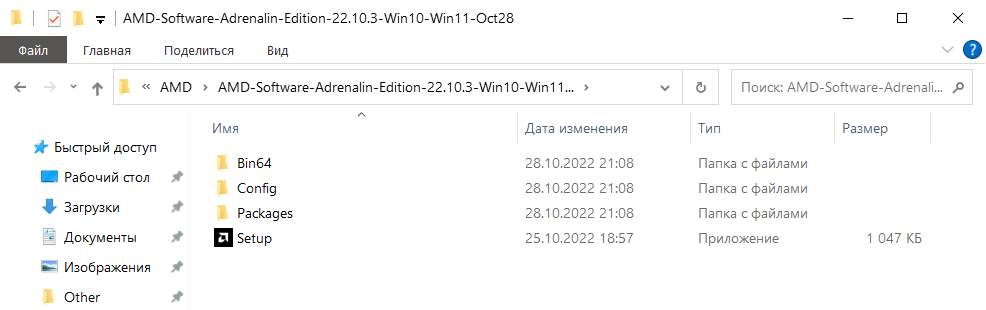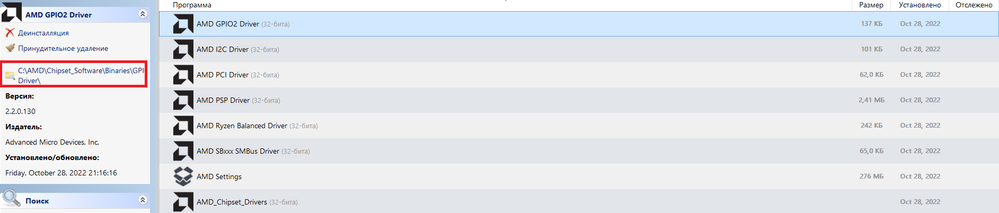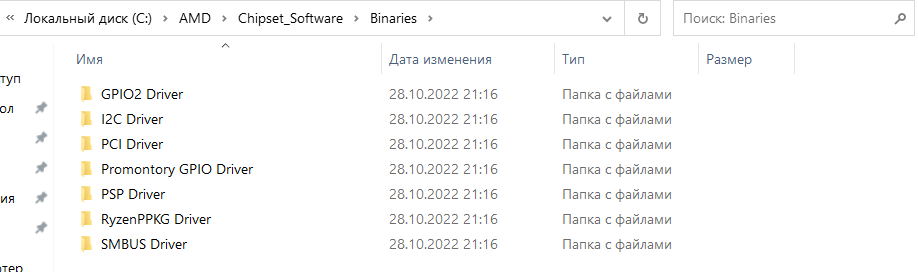Drivers & Software
- AMD Community
- Support Forums
- Drivers & Software
- Re: Removing Unpackers
- Subscribe to RSS Feed
- Mark Topic as New
- Mark Topic as Read
- Float this Topic for Current User
- Bookmark
- Subscribe
- Mute
- Printer Friendly Page
- Mark as New
- Bookmark
- Subscribe
- Mute
- Subscribe to RSS Feed
- Permalink
- Report Inappropriate Content
Removing Unpackers
Hello, after installing the drivers for the b550 chipset, do driver installation unpackers appear that can be removed, like with video card drivers?
- Mark as New
- Bookmark
- Subscribe
- Mute
- Subscribe to RSS Feed
- Permalink
- Report Inappropriate Content
Look at C:\AMD or C:\AMD CHIPSET.
You can safely delete any AMD Folder located at C:\ (Root Directory) on your Windows drive.
- Mark as New
- Bookmark
- Subscribe
- Mute
- Subscribe to RSS Feed
- Permalink
- Report Inappropriate Content
But after all, drivers for the chipset components are installed there by default.
- Mark as New
- Bookmark
- Subscribe
- Mute
- Subscribe to RSS Feed
- Permalink
- Report Inappropriate Content
Whenever I update my AMD CHIP SET on my Asus Motherboard I always delete the AMD Installation folder afterwards if the Chip set installed successfully.
That folder can cause future conflicts or issues when you try to install a newer version of Chip set besides taking up unnecessary space on your Windows drive.
- Mark as New
- Bookmark
- Subscribe
- Mute
- Subscribe to RSS Feed
- Permalink
- Report Inappropriate Content
You can remove any of them that related to GPU drivers at least. About Chipset folder... i don't know
Installer unpacks files in respective version folder before actually installing them (and you can edit manually what packages you wanna leave out, if there is need)
It won't do harm
- Mark as New
- Bookmark
- Subscribe
- Mute
- Subscribe to RSS Feed
- Permalink
- Report Inappropriate Content
I generally download drivers to Download, install from there and if I remember, I'll delete the installation package from Download-folder.... But often I don't remember