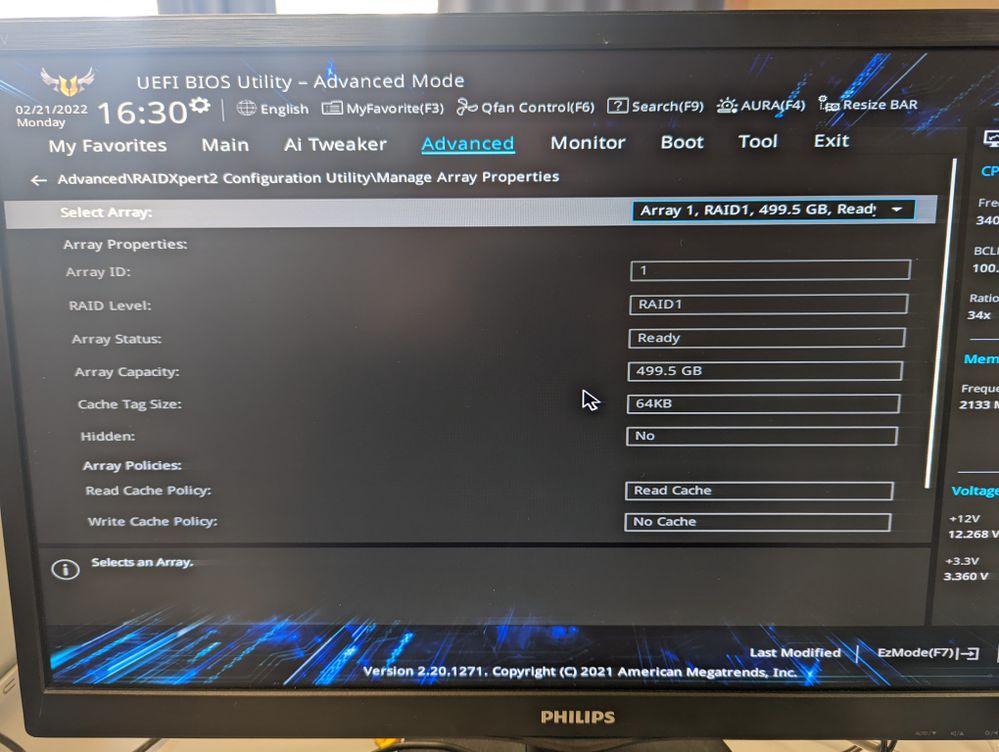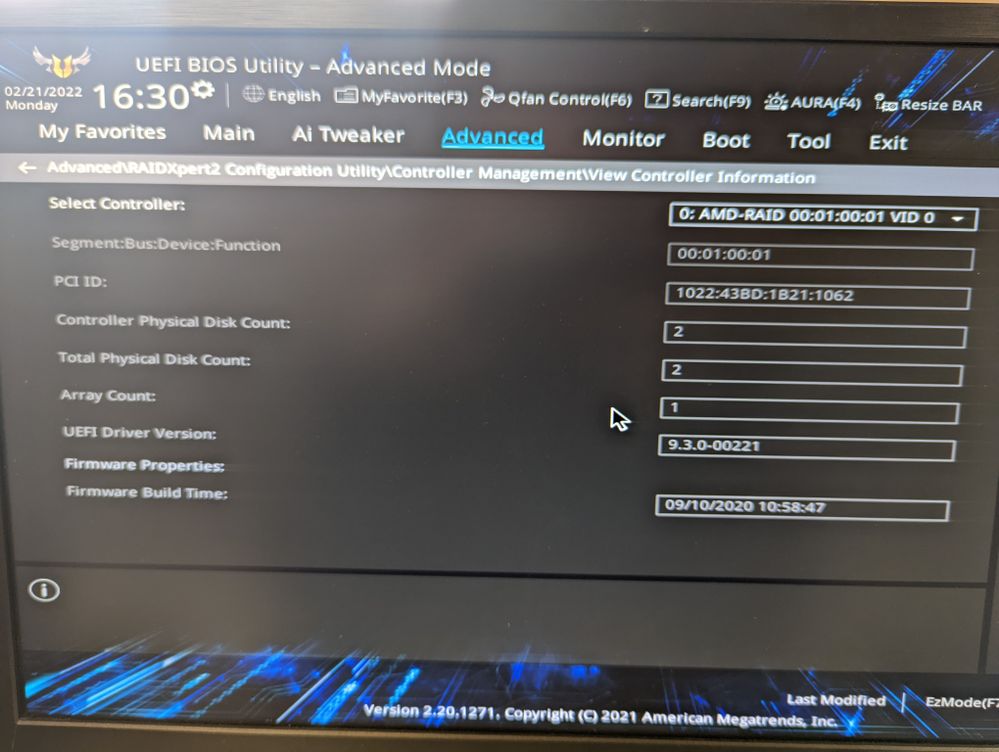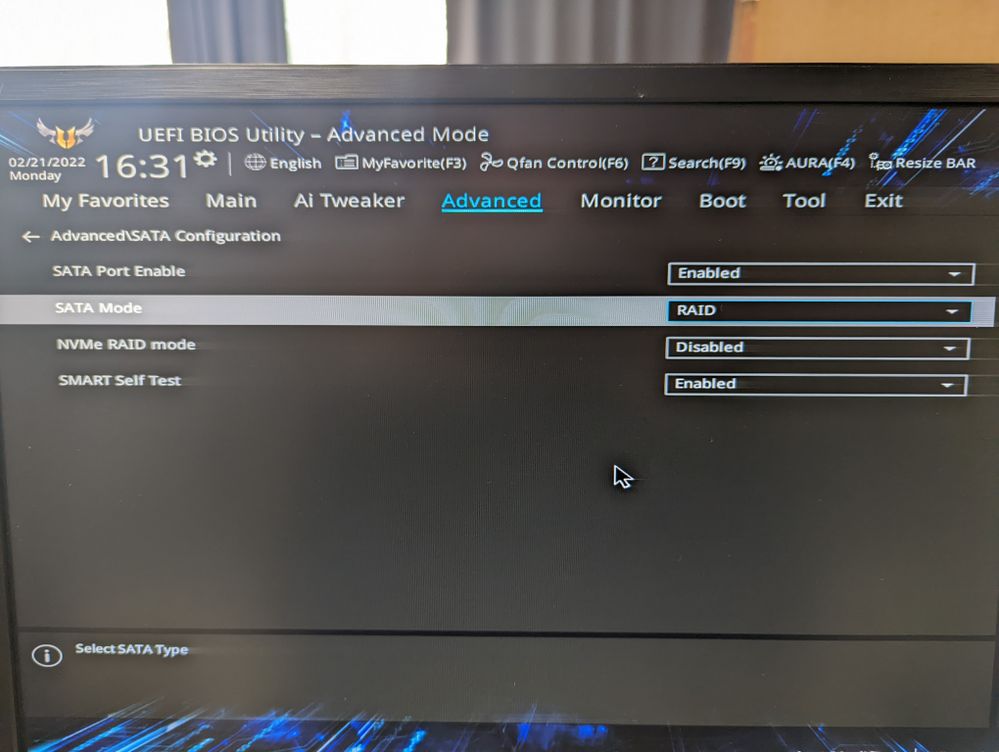Drivers & Software
- AMD Community
- Support Forums
- Drivers & Software
- RAID installation Windows Server 2019 on 5950X/B55...
- Subscribe to RSS Feed
- Mark Topic as New
- Mark Topic as Read
- Float this Topic for Current User
- Bookmark
- Subscribe
- Mute
- Printer Friendly Page
- Mark as New
- Bookmark
- Subscribe
- Mute
- Subscribe to RSS Feed
- Permalink
- Report Inappropriate Content
RAID installation Windows Server 2019 on 5950X/B550
Hello,
I'm trying to install windows server 2019 on a RAID1 array (on HDDs for testing, then will be on SATA SSDs) on my brand new ASUS TUF gaming B550 and 5950X
I am following user guide here
At the page 53, when trying to load driver after booting on windows server installation media, windows keep rejecting the rcbottom.inf saying : " No new driver detected. Verify that installation media contain correct dirvers, then click OK"
I tried amd_raid_drivers from my ASUS motherboard's page (multiple version v9.3.0.226, v9.3.0.38) and from AMD X399 page (version v9.3.0.296) none of those versions seems to work...
What I am missing? Below are a few pictures of my BIOS settings
Solved! Go to Solution.
- Mark as New
- Bookmark
- Subscribe
- Mute
- Subscribe to RSS Feed
- Permalink
- Report Inappropriate Content
Turns out the USB key was done with BalenaEtcher seems to be bad.
I've redone the USB key with Rufus (MBR instead of GPT), Rufus claimed an error occurred at 95 or 96% but the key is still bootable...
When booting on the new USB key, I have the option to choose which version of WS 2019 I want (Standard, Standard + Desktop, Data center, Data center + Desktop) : I didn't had the option on the BalenaEtcher USB key...
And then clicking load driver, this time it worked...
- Mark as New
- Bookmark
- Subscribe
- Mute
- Subscribe to RSS Feed
- Permalink
- Report Inappropriate Content
I tried booting on W10 Pro USB KEY, there I can load driver and see the RAID 1 array for installing on it...
Should I try loading older BIOS on the motherboard and try older AMD driver? Or can I stay last BIOS and try different version of driver?
- Mark as New
- Bookmark
- Subscribe
- Mute
- Subscribe to RSS Feed
- Permalink
- Report Inappropriate Content
Turns out the USB key was done with BalenaEtcher seems to be bad.
I've redone the USB key with Rufus (MBR instead of GPT), Rufus claimed an error occurred at 95 or 96% but the key is still bootable...
When booting on the new USB key, I have the option to choose which version of WS 2019 I want (Standard, Standard + Desktop, Data center, Data center + Desktop) : I didn't had the option on the BalenaEtcher USB key...
And then clicking load driver, this time it worked...
- Mark as New
- Bookmark
- Subscribe
- Mute
- Subscribe to RSS Feed
- Permalink
- Report Inappropriate Content
RAID (Redundant Array of Independent Disks) is a storage technology that combines multiple hard drives into a single volume for the purpose of improving performance or protecting data. Windows comes with a simple RAID Management utility that you can use to create, configure, or convert hard disks to RAID 0, 1, or 5 volumes with a couple mouse clicks. However, it doesn't give you the option to change RAID levels from within the operating system, which is required if you want to change RAID levels from within the operating system. In order to change the RAID level for a disk, you'll need to either: 1) create a new partition on the disk, or 2) reconfigure the existing partition to use a different RAID level.
- Mark as New
- Bookmark
- Subscribe
- Mute
- Subscribe to RSS Feed
- Permalink
- Report Inappropriate Content
Click here to get regural updates.