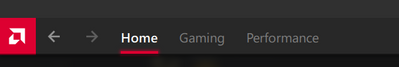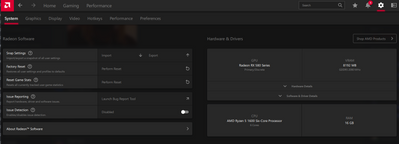Drivers & Software
- AMD Community
- Support Forums
- Drivers & Software
- Re: Radeon Software losing the ability to Record a...
- Subscribe to RSS Feed
- Mark Topic as New
- Mark Topic as Read
- Float this Topic for Current User
- Bookmark
- Subscribe
- Mute
- Printer Friendly Page
- Mark as New
- Bookmark
- Subscribe
- Mute
- Subscribe to RSS Feed
- Permalink
- Report Inappropriate Content
Radeon Software losing the ability to Record and Stream + Download drivers.
Hello, I'm writing with an issue i've encountered a few times now with the Radeon Software.
After a while (week or so) my software loses it's ability to record and use instant replays, as seen in the image
(there is no Record and Stream button)
With this, I cannot install new driver updates
(there is no "Check for Updates" panel)
Any fixes? I've reinstalled a few times and it would fix the issue for a week or so before going numb again.
- Mark as New
- Bookmark
- Subscribe
- Mute
- Subscribe to RSS Feed
- Permalink
- Report Inappropriate Content
Same issue here. I saw your like on my post about it. reinstalled yesterday and it was ok. Booted up today and all gone again.
- Mark as New
- Bookmark
- Subscribe
- Mute
- Subscribe to RSS Feed
- Permalink
- Report Inappropriate Content
I went on reddit and asked on there and somebody suggested that Windows auto updating the gpu drivers may be causing it and suggested using Group Policy Editor to prevent Update from updating the display drivers. So ive done that and i'll see how it goes and get back to you in a few days to see if that works.
- Mark as New
- Bookmark
- Subscribe
- Mute
- Subscribe to RSS Feed
- Permalink
- Report Inappropriate Content
Just to confirm this, yes, Windows is forcing driver updates upon shut down/reboot for some reason. Nobody really knows why. Extremely annoying.
- Mark as New
- Bookmark
- Subscribe
- Mute
- Subscribe to RSS Feed
- Permalink
- Report Inappropriate Content
I had to do a regedit to stop windows 10 from overwriting my AMD GPU drivers RX 6900 XT.
Nothing else worked.
Honestly regedits have fixed a lot of issues I've had with windows 10.
Had windows update on for a month now after a regedit that specifically stops windows from installing their "AMD" drivers and no problems so for even had one large security update and 2 small .Net Framework updates. Still got my AMD WHQL drivers.
Heres the URL link for the video on YouTube that of the regedit I used.
- Mark as New
- Bookmark
- Subscribe
- Mute
- Subscribe to RSS Feed
- Permalink
- Report Inappropriate Content
looks like what i did fixed it, had no issues since. Looks like thats the way to go.
- Mark as New
- Bookmark
- Subscribe
- Mute
- Subscribe to RSS Feed
- Permalink
- Report Inappropriate Content
I suggest open your windows in safe mode and uninstall your graphic driver by display driver uninstaller(DDU). After that unplug your internet cable and restart your pc. Open windows in normal mode and install the latest driver. Sometimes driver gona crash but doesnt matter. Configure your settings and restart again.
- Mark as New
- Bookmark
- Subscribe
- Mute
- Subscribe to RSS Feed
- Permalink
- Report Inappropriate Content
This won't stop windows from updating the driver again though and causing the same issue unles you do a regedit or use group police to prevent it.
- Mark as New
- Bookmark
- Subscribe
- Mute
- Subscribe to RSS Feed
- Permalink
- Report Inappropriate Content
Basically what aarchie said. I've updated my drivers this exact way for YEARS. Doesn't stop windows from doing its thing this time though.
- Mark as New
- Bookmark
- Subscribe
- Mute
- Subscribe to RSS Feed
- Permalink
- Report Inappropriate Content
been a week and nothing has worked.
No words from any tech expert from AMD
I guess I'll just be manually installing drivers
- Mark as New
- Bookmark
- Subscribe
- Mute
- Subscribe to RSS Feed
- Permalink
- Report Inappropriate Content
Using group policy editor to prevent Windows from updating the GPU drivers has worked for me. Windows can no longer update my PC'c gpu drivers. Almost a week and no issues.
I tried to post a link on how to do it for you but i'm not allowed !! So...
Google "How to stop automatic graphics driver update in windows 10"
Look for the result that will take you to windowsloop dot com
If you havent got windows 10 pro you will have to enable groop policy editor
Google "Enable group policy editor (gpedit.msc)n in windows 10 & 11"
Look for the result that takes you to majorgeeks dot com
hope this helps.