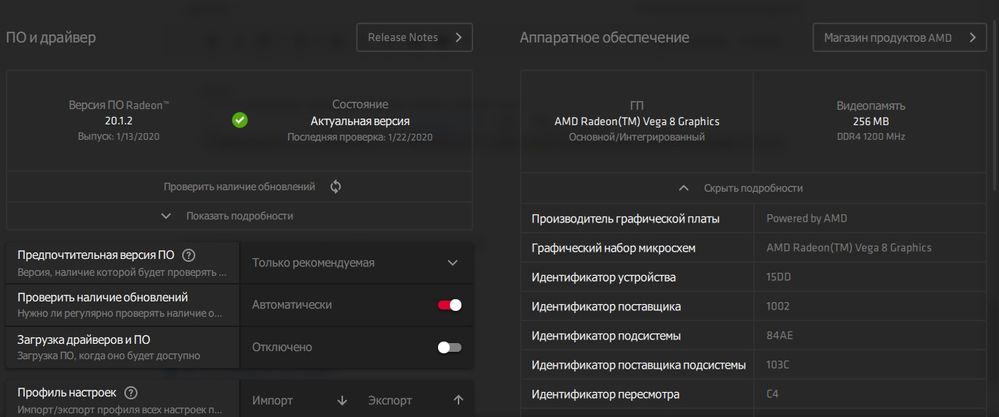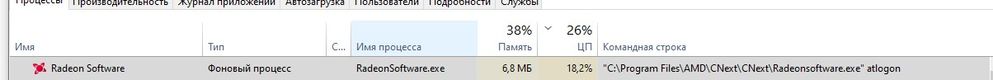Drivers & Software
- AMD Community
- Support Forums
- Drivers & Software
- Re: Radeon Software Host Application constant CPU ...
- Subscribe to RSS Feed
- Mark Topic as New
- Mark Topic as Read
- Float this Topic for Current User
- Bookmark
- Subscribe
- Mute
- Printer Friendly Page
- Mark as New
- Bookmark
- Subscribe
- Mute
- Subscribe to RSS Feed
- Permalink
- Report Inappropriate Content
Radeon Software Host Application constant CPU usage
- Mark as New
- Bookmark
- Subscribe
- Mute
- Subscribe to RSS Feed
- Permalink
- Report Inappropriate Content
Are you sure you don't have replay on and desktop recording? It shouldn't use that much for it anyway but I guess it depends on your system.
- Mark as New
- Bookmark
- Subscribe
- Mute
- Subscribe to RSS Feed
- Permalink
- Report Inappropriate Content
Yes, I'm SURE that I don't have any of that stuff enabled since I don't use any of that... Literally the first thing I do when I install/reinstall the driver is that I disable all this stuff...
- Mark as New
- Bookmark
- Subscribe
- Mute
- Subscribe to RSS Feed
- Permalink
- Report Inappropriate Content
I'm getting the same behavior. It started right after I upgraded to 2020 yesterday. Sheesh.
- Mark as New
- Bookmark
- Subscribe
- Mute
- Subscribe to RSS Feed
- Permalink
- Report Inappropriate Content
somebody found a solution in 2018 but for me thois is bulls s#$%^t not a solition - instal igpu driver for Intel cpu, for what? no sense at all.... what i just did i cli ck only after clean instal and some twekas, u ndvervolt etxc i click button default setiing, reset settings and from thenm i dont have high cpu ![]() so try that gmjohnston and tell me if this works to for U
so try that gmjohnston and tell me if this works to for U
- Mark as New
- Bookmark
- Subscribe
- Mute
- Subscribe to RSS Feed
- Permalink
- Report Inappropriate Content
i juxst bought rx570 and i wnat sell this immidietely, ef 25% this process is using CPU doing nothing, ef U amd
- Mark as New
- Bookmark
- Subscribe
- Mute
- Subscribe to RSS Feed
- Permalink
- Report Inappropriate Content
i click button default setiing, reset settings and from thenm i dont have high cpu
- Mark as New
- Bookmark
- Subscribe
- Mute
- Subscribe to RSS Feed
- Permalink
- Report Inappropriate Content
just had the same problem on 20.1.2 i did factory reset and now no more cpu usage
- Mark as New
- Bookmark
- Subscribe
- Mute
- Subscribe to RSS Feed
- Permalink
- Report Inappropriate Content
Hello,
I've just made the Update to the 19.12.2 version on the 4/12/2019 on my Lenovo Ideapad. Since the CPU charge is between 18% and 30% linked to the program. So the cpufan is always turn on and noisy. The only way is to shutdown the service. I think it is just a shame. I'm waiting an update from AMD...
- Mark as New
- Bookmark
- Subscribe
- Mute
- Subscribe to RSS Feed
- Permalink
- Report Inappropriate Content
Change default radeon re-live save location. My system was trying to save to a folder that didn't exist causing this issue.
- Mark as New
- Bookmark
- Subscribe
- Mute
- Subscribe to RSS Feed
- Permalink
- Report Inappropriate Content
WTF?
- Mark as New
- Bookmark
- Subscribe
- Mute
- Subscribe to RSS Feed
- Permalink
- Report Inappropriate Content
I'll just put this here for poor souls arriving from a desperate google search. I was having serious trouble with this issue since I have a really low end CPU and this was using 80-100% of my CPU power sometimes. When it would spike, my entire PC would freeze up and I would need to wait around 30 seconds to regain control.
I first noticed that it would set the priority to high when it spiked so I would always try to keep the priority to low. Alas, to no avail, the spikes would still occur. I resorted to some desperate measures. I found the .exe file in question. I then ended the task with the Task Manager and in the short space between the process ending and it being rebooted by the system, I moved the .exe to the recycle bin. Then, I restored the application but before the system could find it again, I renamed it to something inane like "CPUboogeyman" and changed the file extension to .txt rather than .exe. This has entirely prevented the application from running, freeing up that precious CPU power.
- Mark as New
- Bookmark
- Subscribe
- Mute
- Subscribe to RSS Feed
- Permalink
- Report Inappropriate Content
i face with same issue i tried everything but nothing worked what y'all did finally???
- Mark as New
- Bookmark
- Subscribe
- Mute
- Subscribe to RSS Feed
- Permalink
- Report Inappropriate Content
@all: reset driver to default OR instal 20.12.1 (after Win10 20H2 update) with "Factory Reset" option
Laptop: R5 2500U @30W + RX 560X (1400MHz/1500MHz) + 16G DDR4-2400CL16 + 120Hz 3ms FS
- Mark as New
- Bookmark
- Subscribe
- Mute
- Subscribe to RSS Feed
- Permalink
- Report Inappropriate Content
I'm having the same issue, unistalled drives with DDU reinstalled latest version problem still exists Radeon Software has 14-17%cpu usage.
Any fix?
i7 7700k, RX 5700 XT, 16g ram
- Mark as New
- Bookmark
- Subscribe
- Mute
- Subscribe to RSS Feed
- Permalink
- Report Inappropriate Content
Ok, I figured this out.
Took months and its really dumb but here goes.
Get: https://docs.microsoft.com/en-us/sysinternals/downloads/procmon
Run it, look at what the AMD software is constantly monitoring, for me it was some empty game folders, apparently its constantly checking empty folders, once I deleted those folders this stopped. It's looking for .exe files that dont exist for the scan games section in the software...
- Mark as New
- Bookmark
- Subscribe
- Mute
- Subscribe to RSS Feed
- Permalink
- Report Inappropriate Content