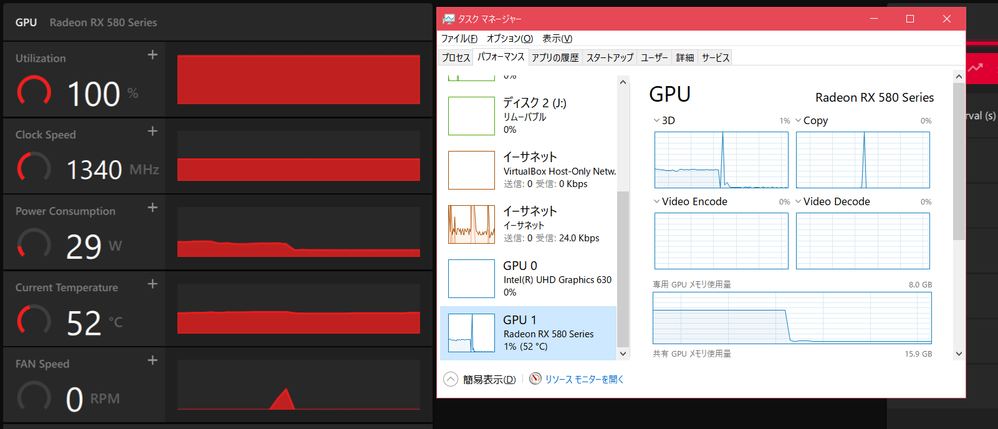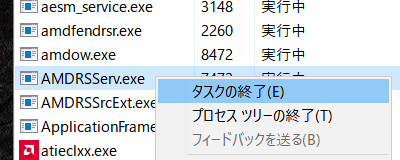Drivers & Software
- AMD Community
- Support Forums
- Drivers & Software
- Re: Radeon Software: GPU Utilization 100% bug
- Subscribe to RSS Feed
- Mark Topic as New
- Mark Topic as Read
- Float this Topic for Current User
- Bookmark
- Subscribe
- Mute
- Printer Friendly Page
- Mark as New
- Bookmark
- Subscribe
- Mute
- Subscribe to RSS Feed
- Permalink
- Report Inappropriate Content
Radeon Software: GPU Utilization 100% bug
Occurs when the following settings are made in some video games.
Remains at 100% usage even after exiting the game program.
The Talos Principle: OPTIONS - GRAPHICS OPTIONS - GRAPHICS API - VULKAN
Tom Clancy's The Division: Options - Video - Enable DX12 Renderer. - Yes
Tom Clancy's The Division 2: Settings - Video - Enable DX12 Renderer - Yes
This can be fixed by exiting AMDRSServ.exe, but this is a bad solution.
Adrenalin 21.9.2
Radeon RX 580
Windows [Version 10.0.19043.1237]
Core i5 10400
Solved! Go to Solution.
- Mark as New
- Bookmark
- Subscribe
- Mute
- Subscribe to RSS Feed
- Permalink
- Report Inappropriate Content
AMD Software: Adrenalin Edition 22.11.2
- Mark as New
- Bookmark
- Subscribe
- Mute
- Subscribe to RSS Feed
- Permalink
- Report Inappropriate Content
You already tested?
Congratulations! It only took... A lot of time. But at least they didn't forgot about you, RX 500 series users!
- Mark as New
- Bookmark
- Subscribe
- Mute
- Subscribe to RSS Feed
- Permalink
- Report Inappropriate Content
I just opened cyberpunk 2077, walked around a little bit and then closed the game and it was 0% usage.
- Mark as New
- Bookmark
- Subscribe
- Mute
- Subscribe to RSS Feed
- Permalink
- Report Inappropriate Content
AMD Software: Adrenalin Edition 22.11.2
Fixed Issues
- AMDRSServ.exe may cause GPU utilization to remain at 100% after closing games on some AMD Graphics Products such as Radeon™ 570.
It may be an ad hoc fix, so we would like to observe it carefully.
- Mark as New
- Bookmark
- Subscribe
- Mute
- Subscribe to RSS Feed
- Permalink
- Report Inappropriate Content
Gpu utilization is fixed with 21.11.2, but with this driver vram clock speed for me stay all the time at maximum. Even in idle.Rolling back to 22.5.1 is fixing the issue
- Mark as New
- Bookmark
- Subscribe
- Mute
- Subscribe to RSS Feed
- Permalink
- Report Inappropriate Content
I had same issue, then reinstalled driver cleanly and all is fine now.
Strange. Something is definitely caused it, as i installed it first time cleanly as well. But i am unable to repeat this problem.
So, i guess you can try 22.11.2 again? But if you don't, won't force you anyways.
- Mark as New
- Bookmark
- Subscribe
- Mute
- Subscribe to RSS Feed
- Permalink
- Report Inappropriate Content
Doing a clean install for the second time,same issue for me.
- Mark as New
- Bookmark
- Subscribe
- Mute
- Subscribe to RSS Feed
- Permalink
- Report Inappropriate Content
Sadge, even though i have no idea what is happening as well (btw i cannot see these videos. YouTube links should be better for this)... Wait for next driver then. AMD should release bigger update when RX 7000 series cards will launch (13.12.2022). Maybe it will fix this as well.
- Mark as New
- Bookmark
- Subscribe
- Mute
- Subscribe to RSS Feed
- Permalink
- Report Inappropriate Content
I Reported to amd through bug report tool and i added a youtube video.
- Mark as New
- Bookmark
- Subscribe
- Mute
- Subscribe to RSS Feed
- Permalink
- Report Inappropriate Content
I would like to thank the responsible AMD teams for fixing this on my RX 480, I just tested an affected DirectX 12 game on 22.11.2 and my GPU utilization goes back to 0% when exiting the game and my VRAM clock is also at the default low 300Mhz state, but I would like to note that I did a clean install of the driver.
This is awesome AMD, thank you for finally fixing it.
- Mark as New
- Bookmark
- Subscribe
- Mute
- Subscribe to RSS Feed
- Permalink
- Report Inappropriate Content
100% bug fix confirmed on rx 590 with 22.11.2 drivers. Takes about 10-30 sec for things to calm down after closing a game. May even run cooler now
- Mark as New
- Bookmark
- Subscribe
- Mute
- Subscribe to RSS Feed
- Permalink
- Report Inappropriate Content
GG win
- Mark as New
- Bookmark
- Subscribe
- Mute
- Subscribe to RSS Feed
- Permalink
- Report Inappropriate Content
New Driver installed, Error ins't fixed for me. Still wanted to Change from RX570 to RX6600XT, deinstalled Driver with DDU. Swaped the Card, installed newest Version of Driver and Adrenalin. The Error continues. Adrenalin says 100 % usage and a Power Consumption of 119 Watt. Taskmanager says 0% usage. HWMonitor also says 100% usage. Is the only way to reinstall win?
- Mark as New
- Bookmark
- Subscribe
- Mute
- Subscribe to RSS Feed
- Permalink
- Report Inappropriate Content
Disable the stupid windows automatic driver install ability? Why is it enabled at all i ask Microsoft, it's stupid. Use local group policy editor. google will help you find the setting i have no time to explain.
- Mark as New
- Bookmark
- Subscribe
- Mute
- Subscribe to RSS Feed
- Permalink
- Report Inappropriate Content
I get trouble too with 100%GPU..
So I play Little Hope by Dark Picture.
If the setting is borderless and I do alt+tab to go to browser just to see some stuff about the game, the GPU become 100% and the fan spin max(but the temperature is not going up, still around 62 celcius). If alt+tab back to the game, the gpu usage and fan back to normal.
This issue not happen if the settings is fullscreen instead of borderless.
Just info and maybe AMD can find solution in next driver release.
My PC: 5600G, 16G 3600Mhz, MSI B550 Pro VDH, MSI 6600XT with 22.11.2 version.
- Mark as New
- Bookmark
- Subscribe
- Mute
- Subscribe to RSS Feed
- Permalink
- Report Inappropriate Content
Not sure what's worse, the 100% usage bug or the fact that these new drivers are constantly clocking my gpu even when sitting idle on the desktop, rising temperatures and power consumption... first noticed this while watching youtube since with older drivers didn't clock the memory but now it does to the point where I'm better off keeping my monitors on the ipgu and using another computer for gaming, never mind that the gpu memory stays at max clock and 50+ degrees Celsius when using more than one monitor...AMD drivers and developers are a joke, cant even sell these gpus since no one wants them even for dirt cheap...this will be the last amd gpu that I buy...
- Mark as New
- Bookmark
- Subscribe
- Mute
- Subscribe to RSS Feed
- Permalink
- Report Inappropriate Content
If you are still experiencing issues please try updating to the recently released AMD Software: Adrenalin Edition 23.2.1 driver.
If you have any issues after updating to the latest driver please create a new discussion, making sure to provide the essential information required.