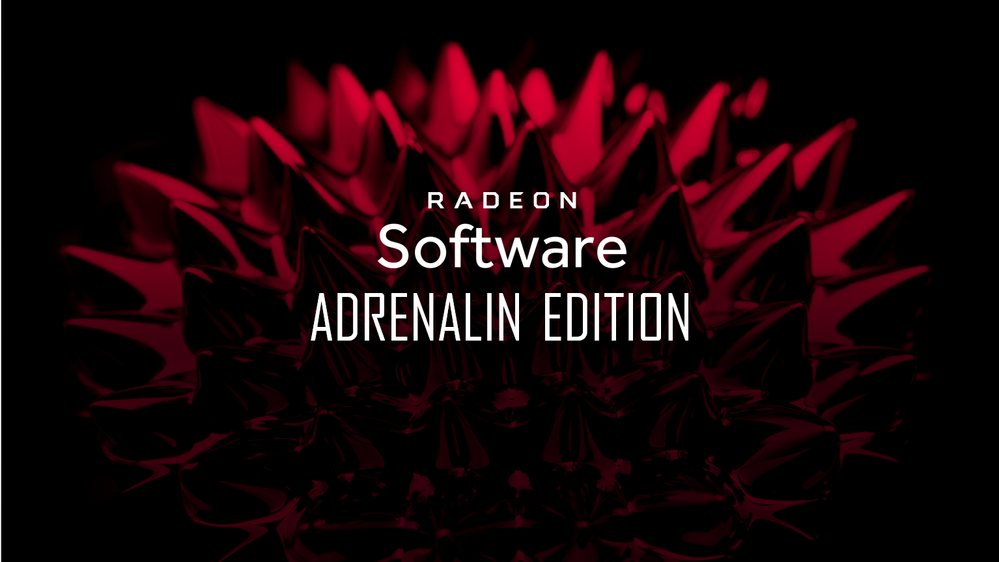
Click here to download Radeon Software Adrenalin Edition 18.8.1 Driver.
Radeon Software Adrenalin Edition 18.8.1 Highlights
Support For
- Monster Hunter™: World
- Up toto 5% faster performance using Radeon Software Adrenalin Edition 18.8.1 on the Radeon™ RX Vega 64 (8GB) graphics card than with Radeon Software Adrenalin Edition 18.6.1 at 1920x1080 (1080p)1
- Up to 6% faster performance using Radeon Software Adrenalin Edition 18.8.1 on the Radeon™ RX 580 (8GB) graphics card than with Radeon Software Adrenalin Edition 18.6.1 at 1920x1080 (1080p)2
- World of Warcraft™: Battle for Azeroth
- We Happy Few™
- Madden NFL 19™
Fixed Issues
- Fortnite™ may experience an application crash on game launch in Windows®7.
- Some games may experience a game crash or hang on multi GPU system configurations when changing or applying resolutions.
- Graphics and memory clock speeds may remain elevated or locked while gaming if video content is also playing on the system.
- Civilization® VI may experience a game crash using DirectX®12 API on game or map launch.
- Samsung™ HMD Odyssey may experience intermittent black screens or flashing on Radeon RX Vega series graphics products.
Known Issues
- Cursor or system lag may be observed on some system configurations when two or more displays are connected and one display is powered off.
- Some games may experience instability or stutter when playing with FRTC and Instant Replay enabled.
- Toggling performance metrics while gaming on a non-native display resolution may cause the game to scale incorrectly.
- Radeon WattMan memory and frequency sliders may not list correct minimum values.
- Upgrade Advisor may fail to show up in Radeon Settings.
- Radeon FreeSync may fail to enable when playing Monster Hunter™: World.
- Video profiles may not correctly apply on web browser video content.
Footnotes
- (1) Testing conducted by AMD Performance Labs as of August 3rd, 2018 on the 8GB Radeon RX Vega 64 on a test system comprising of Intel i7 7700X CPU (4.2 GHz), 16GB DDR4-3000 Mhz system memory, and Windows 10 x64. PC manufacturers may vary configurations, yielding different results. With highest preset settings on Monster Hunter World at 1080p, the Radeon RX Vega 64 scored 90.9 FPS with Radeon Software 18.6.1, whereas the Radeon RX Vega 64 scored 95.2 FPS with Radeon Software 18.8.1. Comparing FPS between software versions, Radeon Software 18.8.1 has 5% faster performance in Monster Hunter World. Performance may vary based on use of latest drivers.
- (2) Testing conducted by AMD Performance Labs as of August 3rd, 2018 on the 8GB Radeon RX 580 on a test system comprising of Intel i7 7700X CPU (4.2 GHz), 16GB DDR4-3000 Mhz system memory, and Windows 10 x64. PC manufacturers may vary configurations, yielding different results. With highest preset settings on Monster Hunter World at 1080p, the Radeon RX 580 scored 54.4 FPS with Radeon Software 18.6.1, whereas the Radeon RX 580 scored 57.8 FPS with Radeon Software 18.8.1. Comparing FPS between software versions, Radeon Software 18.8.1 has 6% faster performance in Monster Hunter World. Performance may vary based on use of latest drivers.
Package Contents
The Radeon Software Adrenalin Edition 18.8.1 installation package contains the following:
- Radeon Software Adrenalin Edition 18.8.1 Driver Version 18.30.01.0124.20.13001.1010)
IMPORTANT NOTE:This function of this thread is to announce the new driver and the list of resolved and known issues.If you have an issue with this driver, I would recommend either of the following
- If you have an issue and you think the community can help, please open a new thread. Do remember that the details requested here are essential for us and the user community to be able to help you: INFORMATION REQUIRED WHEN POSTING A QUESTION
- If you believe that you have reached the end of your troubleshooting steps, please submit a report here so that we can take a closer look at your issue
Thank you for your feedback.