Drivers & Software
- AMD Community
- Support Forums
- Drivers & Software
- Re: Radeon Software Adrenalin 2019 Edition 19.1.1 ...
- Subscribe to RSS Feed
- Mark Topic as New
- Mark Topic as Read
- Float this Topic for Current User
- Bookmark
- Subscribe
- Mute
- Printer Friendly Page
- Mark as New
- Bookmark
- Subscribe
- Mute
- Subscribe to RSS Feed
- Permalink
- Report Inappropriate Content
Radeon Software Adrenalin 2019 Edition 19.x.x - Issues with World of Warcraft DX12
UPDATE:
The following issues seem to be fixed with the recently released 19.2.3 Adrenalin drivers.
------------------------------------------------------------------------------------
Greetings,
I just installed the latest 19.1.1 beta driver and noticed a weird and even gamebreaking issue in World of Warcraft, running with DirectX 12 API setting. Flying around in busy Stormwind causes heavy stuttering in shorter periods, the screen freezes for a second or two, goes back to normal, stays like that for a few more seconds, before it freezes again. The game eventually crashes, with Windows 10 showing an error notofication:
"Access to graphics hardware has been blocked for wow.exe."
I noticed within Wattman, every freeze causes a massive clock spike in a negative way: The clocks reset to lowest P-State, before stabilizing for a short time, just to spike down again. I know it's not much, but here is a screenshot showing the issue:
Bild: 19-1-16xfcy.jpg - abload.de
As you can see, there is a spike quite soon after I started the game, which is when the picture froze for the first time. Got back to normal, moved around a bit, the next three spikes caused freezes in short periods, again before going back to normal. The last spike crashed the game, giving me the error notification stated above.
Now I reinstalled the 18.12.3 drivers, and everything works fine as usual. I again decided to try the 19.1.1 Beta, this time however I went for a clean, "new installation". The issues appeared again, regardless of the Wattman settings by the way, doesn't matter whether "Balanced", "Turbo", "Energy Saving" or "Custom" is set.
Again I reinstalled the previous 18.12.3 drivers and the game works just fine.
My system:
Mainboard: Asrock X370 Gaming Professional (5.10 BIOS)
CPU: AMD Ryzen 7 2700X
RAM: 32 GB G.Skill RGB optimized for Ryzen, running at 3200MHz
GPU: Sapphire Radeon Vega 64 Nitro
OS: Windows 10 Home 64 Bit (latest official version)
SSDs: Samsung 960 Evo NVME, SanDisk Ultra II SATA, Crucial MX500 SATA
HDDs: Samsung 500 GB SATA, WD Blue 1 TB SATA
GPU drivers: Radeon Adrenaline 19.1.1 / 18.12.3
Chipset drivers: 18.10.1810
Solved! Go to Solution.
- Mark as New
- Bookmark
- Subscribe
- Mute
- Subscribe to RSS Feed
- Permalink
- Report Inappropriate Content
Things seem working to me. I didn't do anything special besides install the driver and re-enable DX12. I've been playing for 30min or so without a single issue, whereas before I'd crash withing the first couple min. I'll keep you updated
*Update after two hours of continuous play I didn't have a single crash. Looks like they got it fixed
- Mark as New
- Bookmark
- Subscribe
- Mute
- Subscribe to RSS Feed
- Permalink
- Report Inappropriate Content
Same thing was happening to me, game freezes, monitor goes all black for a second, then the desktop is shown with game minimized for another second and then the game continues again. And that might happen several times until it stabilizes. If it stabilizes it doesn't happen for another 5 minutes or so. I tried completely reinstalling 19.1.1 using DDU but it didn't help so I had to downgrade to 18.12.3.
Edit: As OP said there are also Windows notifications that read "Access to graphics hardware has been blocked for wow.exe."
Edit 2: My graphics card is R9 380X Sapphire Nitro 4GB.
Edit 3:
System Configuration:
Motherboard: Gigabyte GA-990XA-UD3
CPU: FX-6300 overclocked at 4.5GHz
Memory: 2x4 GB DDR3 1866MHz
GPU: R9 380X Sapphire Nitro 4GB.
GPU VBIOS: 113-4E3081U-X58
Driver: Adrenalin 19.1.1
OS: Windows 10 Pro
OS Version: 1809
OS Build: 17763.253
- Mark as New
- Bookmark
- Subscribe
- Mute
- Subscribe to RSS Feed
- Permalink
- Report Inappropriate Content
I don't know how this is any helpful when the game has been playable with all previous drivers but renders unplayable with the new 19.1.1.
- Mark as New
- Bookmark
- Subscribe
- Mute
- Subscribe to RSS Feed
- Permalink
- Report Inappropriate Content
I'm also having issues now on WoW.
I haven't played wow in about a month, I don't even recall which driver was installed then but all I know is that it was working perfectly fine, no crashes or anything, but I resubbed today and now when I'm playing something crashes, I assume it's the drivers, my monitor turns black as if it was disconnected and I get the "no video input" message for a few seconds while all the background sounds (music, game sounds etc) are playing normally, then the screen goes back on and the game resumes, this has happened liked 10 times in the matter of a few minutes.
I thought maybe it could have been temperature, but I kept HWMonitor open to see it and during the few times it crashed the temperature was around 60~65ºC, which is perfectly fine.
I also opened the Wattman settings and when it crashed I had the same "negative spike" as OP did, however radeon settings also crashed with it so I couldn't screenshot it.
My setup is as follows:
Intel Core i5 7600k
Gigabyte RX 580 4GB
8GB DDR4
Windows 10 Pro x64 (fully updated as far as I can tell)
Adrenalin 19.1.1 (clean install with DDU to remove previous installation as usual).
World of Warcraft is set to Directx12
No overclock whatsoever, all stock speeds
I've been playing Mafia 3, Assassin's Creed Odyssey, CS:GO and Rainbow 6 Siege these last few days without any issue or crash, so it seems whatever this issue is, it's conflicting exclusively with World of Warcraft, at least on my computer.
- Mark as New
- Bookmark
- Subscribe
- Mute
- Subscribe to RSS Feed
- Permalink
- Report Inappropriate Content
After getting increasingly frustrated with it I decided to DDU it and revert back to the previous driver and so far I have had zero crashes.
I suggest doing it until AMD fixes it.
- Mark as New
- Bookmark
- Subscribe
- Mute
- Subscribe to RSS Feed
- Permalink
- Report Inappropriate Content
Where do you find older drivers like 18.x? I was only able to revert back to 17.x from windows device manager.
- Mark as New
- Bookmark
- Subscribe
- Mute
- Subscribe to RSS Feed
- Permalink
- Report Inappropriate Content
I get them from guru3d. There's no other place to my knowledge. https://www.guru3d.com/files-categories/videocards-ati-catalyst-vista-win-7.html
In the past we were able to get older drivers directly from AMD's website but since the Adrenalin drivers came out, I believe that's not possible anymore.
- Mark as New
- Bookmark
- Subscribe
- Mute
- Subscribe to RSS Feed
- Permalink
- Report Inappropriate Content
Thx I'll give it ago later.
- Mark as New
- Bookmark
- Subscribe
- Mute
- Subscribe to RSS Feed
- Permalink
- Report Inappropriate Content
Previous drivers are available on the driver download page...scroll down.

- Mark as New
- Bookmark
- Subscribe
- Mute
- Subscribe to RSS Feed
- Permalink
- Report Inappropriate Content
Driver issues should be reported to AMD > Online Service Request | AMD
- Mark as New
- Bookmark
- Subscribe
- Mute
- Subscribe to RSS Feed
- Permalink
- Report Inappropriate Content
I actually reported it that way, thanks. In addition I linked this topic, so they might take another look at further reports and developments.
- Mark as New
- Bookmark
- Subscribe
- Mute
- Subscribe to RSS Feed
- Permalink
- Report Inappropriate Content
Hello,
Have same problems since 19.1.1 now downgraded to 18.12.1 and now its better, my problem was that i cant even got in one game of my libary on steam because it started lagging by the intro of the game. My GPU is a vega 56 and a ryzen 1600 OC 1,375v and ram on 2933mhz oc 16gb
- Mark as New
- Bookmark
- Subscribe
- Mute
- Subscribe to RSS Feed
- Permalink
- Report Inappropriate Content
Appreciate the reports, i have filed a ticket with engineering for this issue.
- Mark as New
- Bookmark
- Subscribe
- Mute
- Subscribe to RSS Feed
- Permalink
- Report Inappropriate Content
Thanks for the response Matt, very appreciated.
In addition I just also wanted to point out I got a reply from AMDs Support Team stating they already got a number of tickets regarding the mentioned WoW issues and will also contact the concern team.
- Mark as New
- Bookmark
- Subscribe
- Mute
- Subscribe to RSS Feed
- Permalink
- Report Inappropriate Content
after update to adrenalin 19.1 when I see twitch or youtube, while I swap to any quality(1080 to 160p), the monitor goes all black for a second, only i can see the taskbar then back to normal, happen to me much times in day.
Ryzen 3 2200g - stock(vega 8)
Gskill 2x4GB 2800Mhz
Prime B350M-A with last Bios update (4207)
Driver Adrenalin 19.1 (20 January)
OS: Windows 10 Pro Version: 1809 Build: 17763.253
- Mark as New
- Bookmark
- Subscribe
- Mute
- Subscribe to RSS Feed
- Permalink
- Report Inappropriate Content
Hello I have same issue, here is analysis of my dump file. AMD fix it quickly please!!!
Microsoft (R) Windows Debugger Version 10.0.18303.1000 AMD64
Copyright (c) Microsoft Corporation. All rights reserved.
Loading Dump File
Mini Kernel Dump File: Only registers and stack trace are available
************* Path validation summary **************
Response Time (ms) Location
Deferred srv*
Symbol search path is: srv*
Executable search path is:
Windows 10 Kernel Version 17134 MP (8 procs) Free x64
Product: WinNt, suite: TerminalServer SingleUserTS Personal
Machine Name:
Kernel base = 0xfffff802`f2006000 PsLoadedModuleList = 0xfffff802`f23b4150
Debug session time: Tue Jan 22 17:20:05.523 2019 (UTC + 2:00)
System Uptime: 0 days 20:54:36.282
Loading Kernel Symbols
..
Press ctrl-c (cdb, kd, ntsd) or ctrl-break (windbg) to abort symbol loads that take too long.
Run !sym noisy before .reload to track down problems loading symbols.
.............................................................
................................................................
.....................................................
Loading User Symbols
Mini Kernel Dump does not contain unloaded driver list
For analysis of this file, run !analyze -v
watchdog!WdDbgReportRecreate+0x10c:
fffff808`744dd66c 488b4f38 mov rcx,qword ptr [rdi+38h] ds:002b:ffffc700`56b45d68=????????????????
6: kd> !analyze -v
ERROR: FindPlugIns 80070001
ERROR: Some plugins may not be available [80070001]
*******************************************************************************
* *
* Bugcheck Analysis *
* *
*******************************************************************************
VIDEO_ENGINE_TIMEOUT_DETECTED (141)
One of the the display engines failed to respond in timely fashion.
(This code can never be used for a real bugcheck.)
Arguments:
Arg1: ffffc700553fe010, Optional pointer to internal TDR recovery context (TDR_RECOVERY_CONTEXT).
Arg2: fffff808749a070c, The pointer into responsible device driver module (e.g owner tag).
Arg3: 0000000000000000, The secondary driver specific bucketing key.
Arg4: 0000000000003a5c, Optional internal context dependent data.
Debugging Details:
------------------
Unable to load image atikmpag.sys, Win32 error 0n2
*** WARNING: Unable to verify timestamp for atikmpag.sys
KEY_VALUES_STRING: 1
PROCESSES_ANALYSIS: 1
STACKHASH_ANALYSIS: 1
TIMELINE_ANALYSIS: 1
DUMP_CLASS: 1
DUMP_QUALIFIER: 400
BUILD_VERSION_STRING: 10.0.17134.523 (WinBuild.160101.0800)
DUMP_TYPE: 2
BUGCHECK_P1: ffffc700553fe010
BUGCHECK_P2: fffff808749a070c
BUGCHECK_P3: 0
BUGCHECK_P4: 3a5c
FAULTING_IP:
atikmpag+1070c
fffff808`749a070c ?? ???
DEFAULT_BUCKET_ID: GRAPHICS_DRIVER_ENGINE_TIMEOUT
TAG_NOT_DEFINED_202b: *** Unknown TAG in analysis list 202b
CPU_COUNT: 8
CPU_MHZ: d46
CPU_VENDOR: GenuineIntel
CPU_FAMILY: 6
CPU_MODEL: 3c
CPU_STEPPING: 3
BUGCHECK_STR: 0x141
PROCESS_NAME: System
CURRENT_IRQL: 0
ANALYSIS_SESSION_HOST:
ANALYSIS_SESSION_TIME: 01-23-2019 01:34:55.0589
ANALYSIS_VERSION: 10.0.18303.1000 amd64fre
STACK_TEXT:
ffffd706`8a587570 fffff808`7413cd37 : ffffc700`553fe010 ffffc700`553fe010 ffffd706`8a587710 ffffc700`56b45d30 : watchdog!WdDbgReportRecreate+0x10c
ffffd706`8a5875c0 fffff802`f09ac665 : ffffc700`00000000 ffffc700`543f1030 ffffc700`553fe010 ffffc700`499d4000 : dxgkrnl!TdrUpdateDbgReport+0xe7
ffffd706`8a587610 fffff802`f0a3c98a : ffffc700`499d4000 00000000`00000000 00000000`00000001 ffffc700`495dd001 : dxgmms2!VidSchiResetEngine+0x73d
ffffd706`8a587900 fffff802`f0a19f68 : ffffc700`499d4000 00000000`00000001 00000000`00000000 00000055`d84db47b : dxgmms2!VidSchiResetEngines+0xaa
ffffd706`8a587950 fffff802`f09f6aa6 : 00000000`00000002 00000000`00498249 00000000`0032a27b 00000000`00000001 : dxgmms2!VidSchiCheckHwProgress+0x23498
ffffd706`8a5879c0 fffff802`f098a75a : ffffc700`49324750 ffffc700`495dd000 00000000`ffffffff ffffc700`499d4000 : dxgmms2!VidSchiWaitForSchedulerEvents+0x326
ffffd706`8a587a90 fffff802`f0a00e90 : ffffc700`546d1c00 ffffc700`52fd3a00 ffffc700`546d1c00 ffffc700`52fd3ac0 : dxgmms2!VidSchiScheduleCommandToRun+0x39a
ffffd706`8a587b80 fffff802`f0a00e4e : ffffc700`495dd500 fffff802`f0a00dc0 ffffc700`495dd000 00000000`00000000 : dxgmms2!VidSchiRun_PriorityTable+0x30
ffffd706`8a587bd0 fffff802`f21362d7 : ffffc700`495da700 fffff802`f0a00dc0 ffffdc01`0bfb9180 00000425`b59bbfff : dxgmms2!VidSchiWorkerThread+0x8e
ffffd706`8a587c10 fffff802`f21b7516 : ffffdc01`0bfb9180 ffffc700`495da700 fffff802`f2136290 00ffaf06`bf34c744 : nt!PspSystemThreadStartup+0x47
ffffd706`8a587c60 00000000`00000000 : ffffd706`8a588000 ffffd706`8a582000 00000000`00000000 00000000`00000000 : nt!KiStartSystemThread+0x16
THREAD_SHA1_HASH_MOD_FUNC: 38ff1601a490f5ffd3426ba59d83f8532ab501a0
THREAD_SHA1_HASH_MOD_FUNC_OFFSET: 41d4a678fd2b5de7647f70e4b7606b47dab2cb8a
THREAD_SHA1_HASH_MOD: d61bf2826c83f42798f71aa711aa4f2cb3225799
FOLLOWUP_IP:
atikmpag+1070c
fffff808`749a070c ?? ???
SYMBOL_NAME: atikmpag+1070c
FOLLOWUP_NAME: MachineOwner
MODULE_NAME: atikmpag
IMAGE_NAME: atikmpag.sys
DEBUG_FLR_IMAGE_TIMESTAMP: 5c368a17
STACK_COMMAND: .thread ; .cxr ; kb
FAILURE_BUCKET_ID: LKD_0x141_IMAGE_atikmpag.sys
BUCKET_ID: LKD_0x141_IMAGE_atikmpag.sys
PRIMARY_PROBLEM_CLASS: LKD_0x141_IMAGE_atikmpag.sys
TARGET_TIME: 2019-01-22T15:20:05.000Z
OSBUILD: 17134
OSSERVICEPACK: 523
SERVICEPACK_NUMBER: 0
OS_REVISION: 0
SUITE_MASK: 784
PRODUCT_TYPE: 1
OSPLATFORM_TYPE: x64
OSNAME: Windows 10
OSEDITION: Windows 10 WinNt TerminalServer SingleUserTS Personal
OS_LOCALE:
USER_LCID: 0
OSBUILD_TIMESTAMP: 2019-01-01 08:44:13
BUILDDATESTAMP_STR: 160101.0800
BUILDLAB_STR: WinBuild
BUILDOSVER_STR: 10.0.17134.523
ANALYSIS_SESSION_ELAPSED_TIME: 184e
ANALYSIS_SOURCE: KM
FAILURE_ID_HASH_STRING: km:lkd_0x141_image_atikmpag.sys
FAILURE_ID_HASH: {c4561d61-ffbc-583d-5e1a-6fd6e42466ee}
Followup: MachineOwner
---------
- Mark as New
- Bookmark
- Subscribe
- Mute
- Subscribe to RSS Feed
- Permalink
- Report Inappropriate Content
Same thing happening to me. Glad to hear this is a driver issue and I hope AMD fix this in the next update. Have people already reported it? Do I need to report it again to them, will it help at all?
- Mark as New
- Bookmark
- Subscribe
- Mute
- Subscribe to RSS Feed
- Permalink
- Report Inappropriate Content
Yes you should report it > Online Service Request | AMD
- Mark as New
- Bookmark
- Subscribe
- Mute
- Subscribe to RSS Feed
- Permalink
- Report Inappropriate Content
Why report the same thing numerous times?
- Mark as New
- Bookmark
- Subscribe
- Mute
- Subscribe to RSS Feed
- Permalink
- Report Inappropriate Content
Anyway reported, also see: Game doesn't work after 8.1 patch - Technical Support - World of Warcraft Forums
- Mark as New
- Bookmark
- Subscribe
- Mute
- Subscribe to RSS Feed
- Permalink
- Report Inappropriate Content
Because if they receive one report...what do you think they will think? Just another stupid noob messing around with settings they don't know anything about or what they're doing. If they receive 50 reports...they realize somethings up and look in to it. That's why.
- Mark as New
- Bookmark
- Subscribe
- Mute
- Subscribe to RSS Feed
- Permalink
- Report Inappropriate Content
Fair enough, reported it anyway, thanks for the help ![]() additionally I was using DX11 and not DX12 but this is issues is getting reported on WoW forums also but I don't think they realise it is to do with drivers.
additionally I was using DX11 and not DX12 but this is issues is getting reported on WoW forums also but I don't think they realise it is to do with drivers.
- Mark as New
- Bookmark
- Subscribe
- Mute
- Subscribe to RSS Feed
- Permalink
- Report Inappropriate Content
'I don't think they realise it is to do with drivers.'
Maybe it doesn't....
- Mark as New
- Bookmark
- Subscribe
- Mute
- Subscribe to RSS Feed
- Permalink
- Report Inappropriate Content
I was getting this pop up a lot as well: 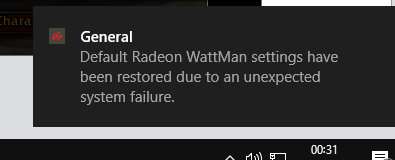 powered down my pc completely switched it back on at the socket after 5 seconds, message still came up. Done the same thing again this time waited roughly 30 secs before turning back on, it did not come up on this occasion. Additionally I have tested other high graphics games, e.g. kingdom come and hitman 2 without any issues, lag or any problems with crashing, it seems to be only world of warcraft.
powered down my pc completely switched it back on at the socket after 5 seconds, message still came up. Done the same thing again this time waited roughly 30 secs before turning back on, it did not come up on this occasion. Additionally I have tested other high graphics games, e.g. kingdom come and hitman 2 without any issues, lag or any problems with crashing, it seems to be only world of warcraft.
- Mark as New
- Bookmark
- Subscribe
- Mute
- Subscribe to RSS Feed
- Permalink
- Report Inappropriate Content
Because it only happens in warcraft...that's a clue. The form is very detailed as to the computer specifications...they will try and reproduce the issue on similar equipment. If they have the same results...it goes a step further. If they can't reproduce it....read the previous post.
- Mark as New
- Bookmark
- Subscribe
- Mute
- Subscribe to RSS Feed
- Permalink
- Report Inappropriate Content
The form did not ask me for full specs, however I have similar to the first post except I have two rx 480's
- Mark as New
- Bookmark
- Subscribe
- Mute
- Subscribe to RSS Feed
- Permalink
- Report Inappropriate Content
Well...just looked and they have changed the form ![]()
- Mark as New
- Bookmark
- Subscribe
- Mute
- Subscribe to RSS Feed
- Permalink
- Report Inappropriate Content
Try this one > AMD Issue Reporting Form
- Mark as New
- Bookmark
- Subscribe
- Mute
- Subscribe to RSS Feed
- Permalink
- Report Inappropriate Content
Thanks.
- Mark as New
- Bookmark
- Subscribe
- Mute
- Subscribe to RSS Feed
- Permalink
- Report Inappropriate Content
Hey. Registered to say I've got the same problem. Just that my screen shuts down completely and all I can do is restart the PC. Also funny thing it happens only in the newer zones with talking head quests and stuff. I was leveling in <60 zone for hours but when I log in with another character in Legion/Bfa I crash in under 5 minutes every time. For me It's something with accepting quests/ talking heads.
Anyway what should I do. Can I rollback in AMD control panel? Not good with this stuff.
- Mark as New
- Bookmark
- Subscribe
- Mute
- Subscribe to RSS Feed
- Permalink
- Report Inappropriate Content
For now, you can simply download and install older drivers. In my case I went back to the 18.12.3 drivers:
Go to AMD Drivers and Support for Radeon, Radeon Pro, FirePro, APU, CPU, Ryzen, desktops, laptops
Select your graphics card and submit the form.
Now you can find a link for "Previous Drivers" (right above the "Knowledge Base" typing), click that and select one of the older drivers to download. Haven't had any issues with 18.12.3 or 18.11.x for example. Just download the package, install the drivers and maybe check to do a clean, "new" installation.
- Mark as New
- Bookmark
- Subscribe
- Mute
- Subscribe to RSS Feed
- Permalink
- Report Inappropriate Content
So far we have reproduced the stutter, but not the crashing.
Please can folks provide clear examples of how to reproduce the crashing and a screenshot of the image quality settings you are using in game?
- Mark as New
- Bookmark
- Subscribe
- Mute
- Subscribe to RSS Feed
- Permalink
- Report Inappropriate Content
The crashing was very random, maybe it was happening when talking to NPC characters but I'm not sure.
- Mark as New
- Bookmark
- Subscribe
- Mute
- Subscribe to RSS Feed
- Permalink
- Report Inappropriate Content
I don't remember any pattern how the crash happend, I think at least few times it happend while I was doing something with UI, but it wasn't exclusive to that. So sorry I can't help with that unless I reinstall the new drivers.
I also posted crash dump file analysis above, if you need any additional information I'm happy to help if I can. However I reverted back to older drivers already as well.
Edit: To be precise, my issue is the same but I get Wattman settings restored msg as another user described couple posts above.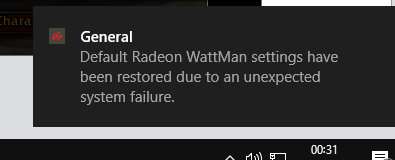
- Mark as New
- Bookmark
- Subscribe
- Mute
- Subscribe to RSS Feed
- Permalink
- Report Inappropriate Content
I cannot provide a screenshot at the time (it's everything on 10 except shadows and SSAO though).
But the crashing apparently was happening randomly, in some places (like Arathi) it was happening several times in a matter of a few minutes (particularly when the silver dragon addon detected a rare creature, it would still crash without it though, just less frequently) and others, such as the horde capital in zandalar was taking like 10 to 20 minutes between crashes.
Inside raids and dungeons it would also take between 10 and 20 minutes.
- Mark as New
- Bookmark
- Subscribe
- Mute
- Subscribe to RSS Feed
- Permalink
- Report Inappropriate Content
Any news on the issue?
- Mark as New
- Bookmark
- Subscribe
- Mute
- Subscribe to RSS Feed
- Permalink
- Report Inappropriate Content
Sorry i cannot provide you with updates on the debugging of this issue. I would suggest using an earlier driver or to use the DX11 path for now.
- Mark as New
- Bookmark
- Subscribe
- Mute
- Subscribe to RSS Feed
- Permalink
- Report Inappropriate Content
I can reproduce the issue on vega 56, preset 6 with CMAA and freesync enabled. The issue happens when you enter an area or start a quest where the talking head appears. (the voice over dialogue when starting certain world quests). The game will pause and sometimes recover whilst the talking head is narrating, sometimes the game exits to windows with DX12 error and warcraft unable to start 3d acceleration (this is rare, is usually recovers). adrenaline 19.1.1 - 19.2.2 have the same issue.
- Mark as New
- Bookmark
- Subscribe
- Mute
- Subscribe to RSS Feed
- Permalink
- Report Inappropriate Content
Driver issues need to be reported > AMD Issue Reporting Form
- Mark as New
- Bookmark
- Subscribe
- Mute
- Subscribe to RSS Feed
- Permalink
- Report Inappropriate Content
they have been. I was merely giving amdmatt more information on how to reproduce the issues.




