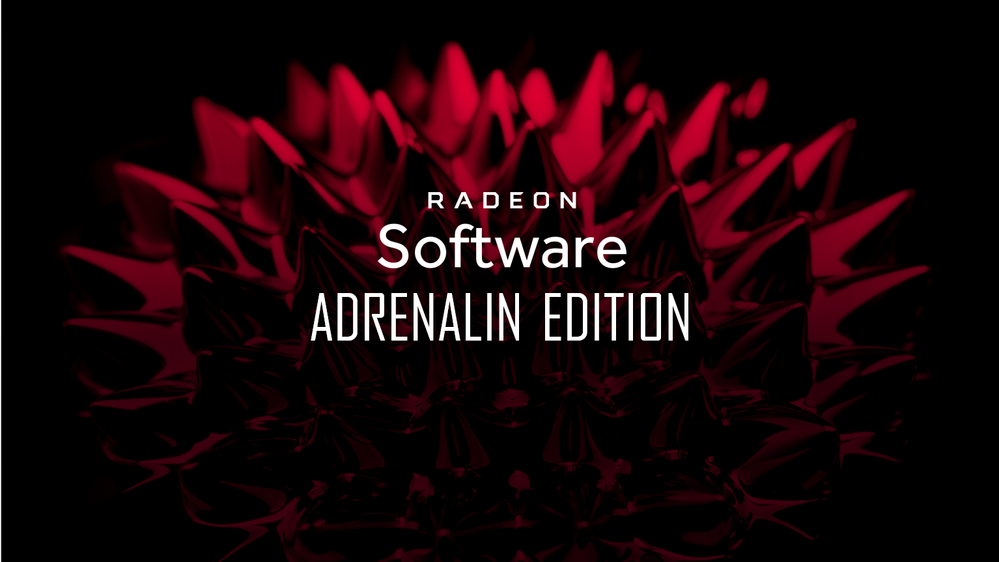
Click here to download Radeon Software Adrenalin 2019 Edition 19.2.2 Driver.
Support For
Support For
- AMD Radeon VII
- Far Cry® New Dawn
- Metro Exodus™
- Sid Meier’s Civilization® VI: Gathering Storm
- Crackdown 3™
- Up to 5% performance gains with AMD Radeon™ Software Adrenalin 2019 Edition 19.2.2 on a Radeon™ RX 590 RS-287
Fixed Issues
- Using the Alt+Tab shortcut out of a fullscreen application or game may be slow or take longer than expected when using a display connected by DisplayPort.
- Apply and Discard buttons may not appear in some areas of Radeon Overlay under the Radeon WattMan overclocking tab.
- Radeon WattMan may fail to apply memory clock changes on AMD Radeon VII.
- AMD Radeon VII may intermittently experience a system hang when attempting to perform a timeout detection and recovery on Windows®7 system configurations.
- Radeon WattMan may display the incorrect max fan/temperature values for AMD Radeon VII.
- Radeon WattMan may experience issues with changed values failing to save or load when multiple changes are applied at once.
- AMD Radeon VII may experience intermittent system stability issues on some X399 motherboards.
- Player Unknown’s Battlegrounds may intermittently experience an application crash when changing post-processing settings.
- Radeon Settings may experience an application hang when loading the performance histogram in a game profile through game manager.
- Update Notifications may sometimes incorrectly list the currently installed driver as an available upgrade.
- Apex Legends™ may intermittently experience line corruption on AMD Radeon VII.
Known Issue
- Battlefield™ V players may experience character outlines stuck on screen after being revived when the game is set to using DirectX®12 API.
- Mouse lag or system slowdown is observed for extended periods of time with two or more displays connected and one display switched off.
- FRTC may disappear from the Radeon Settings Global Graphics options on some system configurations when upgrading Radeon Software.
- Radeon WattMan clock gauges may sometimes not change or appear incorrect when custom settings have been set on AMD Radeon VII.
- Changes made in Radeon WattMan settings via Radeon Overlay may sometimes not save or take effect once Radeon Overlay is closed.
- Fan speeds may remain elevated for longer periods than expected when using Tuning Control Auto Overclock in Radeon WattMan on AMD Radeon VII. A workaround is switching fan control to manual mode.
IMPORTANT NOTE:This function of this thread is to announce the new driver and the list of resolved and known issues.If you have an issue with this driver, I would recommend either of the following
- If you have an issue and you think the community can help, please open a new thread. Do remember that the details requested here are essential for us and the user community to be able to help you: INFORMATION REQUIRED WHEN POSTING A QUESTION
- If you believe that you have reached the end of your troubleshooting steps, please submit a report here so that we can take a closer look at your issue
Thank you for your feedback.