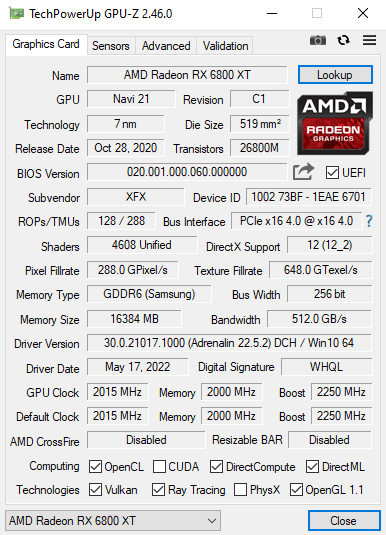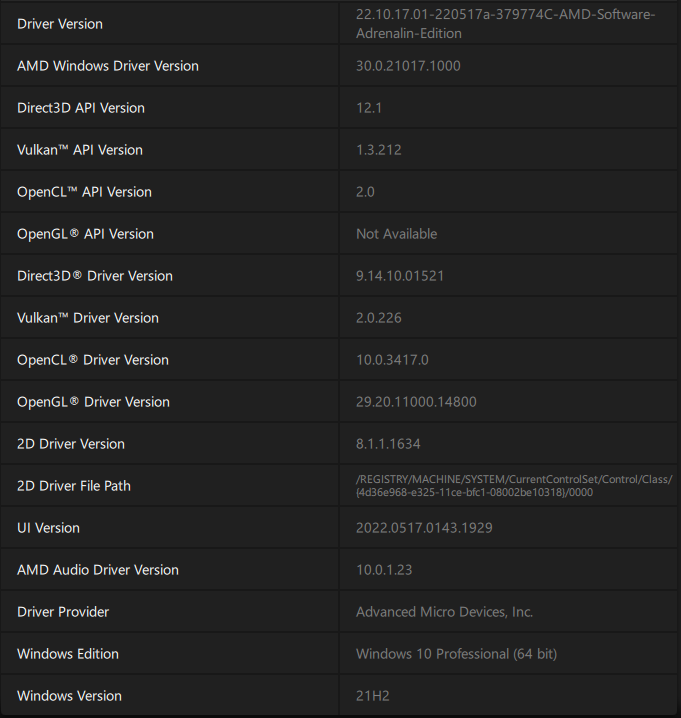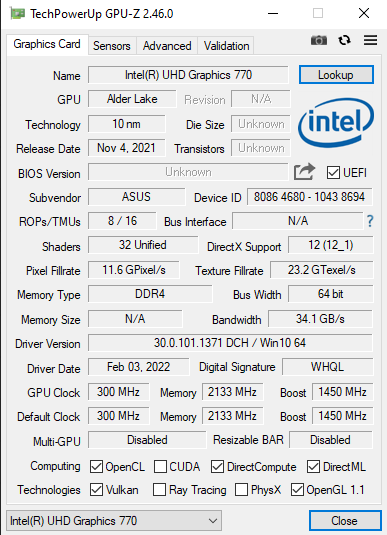Drivers & Software
- AMD Community
- Support Forums
- Drivers & Software
- Re: Radeon RX 5800 XT OpenGL is stuck at 1.1 inste...
- Subscribe to RSS Feed
- Mark Topic as New
- Mark Topic as Read
- Float this Topic for Current User
- Bookmark
- Subscribe
- Mute
- Printer Friendly Page
- Mark as New
- Bookmark
- Subscribe
- Mute
- Subscribe to RSS Feed
- Permalink
- Report Inappropriate Content
Radeon RX 6800 XT OpenGL is stuck at 1.1 instead of 4.6 or latest version
Hi all,
After trying to install Blender on my new desktop, I received an error message that I need to have a graphics card with support for OpenGL 3.3 or later installed. When I look at GPU-Z, I see that the OpenGL version for my RX 6800 XT & Intel UHD graphics 770 is set to 1.1. When I look at AMD Adrenaline edition, it shows the OpenGL API version as not available, and the OpenGL driver version as 29.20.11000.14800
To troubleshoot, so far I've tried:
- Updating both drivers
- Reinstalling both drivers
- Cleanly uninstalling both drivers and installing only intel drivers (This causes OpenGL on GPU-Z to show as 4.6)
- Cleanly uninstalling both drivers and installing only AMD drivers (This causes OpenGL on GPU-Z to show as 1.1)
- Installing old drivers for my graphics card
- Reinstalling Windows (11 - pro edition)
- Using Windows 11 repair tool
- Downgrading to windows 10 (current situation)
I'm not sure where to go from here. I'd appreciate any advice, and I'll be opening a ticket to AMD as well.
Attached specs
*edited to look a bit nicer
Solved! Go to Solution.
- Mark as New
- Bookmark
- Subscribe
- Mute
- Subscribe to RSS Feed
- Permalink
- Report Inappropriate Content
Copying over from other post:
"
Hey @dipak, the monitor was connected to the HDMI port on the motherboard. When I switched it to the HDMI on the graphics card, everything began working as expected! I was able to start blender and my OpenGL version is showing as 4.6. Thanks so much to you & Niraj from the support team who also suggested this was the problem!
My question now is: why was this causing my OpenGL to bug out? I was able to see the graphics card in the BIOS & use it for games, so I didn't think the connection would be an issue at all. It seems strange to me that the port I use on the machine affects the graphics library, but this is the first PC I've built myself so I'm a bit unfamiliar with how the hardware interactions go.
"
- Mark as New
- Bookmark
- Subscribe
- Mute
- Subscribe to RSS Feed
- Permalink
- Report Inappropriate Content
There have been several Threads opened for this exact OpenGL error where it shows a very old verion 1.1 instead of the latest version of 4.6 or newer than 1.1.
https://community.amd.com/t5/graphics/opengl-stuck-at-version-1-1-won-t-update/m-p/142049#M18000
https://community.amd.com/t5/drivers-software/problem-with-opengl-rx580/m-p/471064#M144153
https://community.amd.com/t5/drivers-software/opengl-api-version-not-available/m-p/519137#M154593
https://community.amd.com/t5/drivers-software/opengl-version-outdated/m-p/475927#M144971
- Mark as New
- Bookmark
- Subscribe
- Mute
- Subscribe to RSS Feed
- Permalink
- Report Inappropriate Content
It seems there were various fixes including installing AMD Driver again, Install Windows again, etc.
This seems to be old bug since 2020.
Try running this simple command to check your Windows OS for corruption or missing core files in a elevated Command Prompt or Powershell:
SFC /scannow
NOTE: by the way your GPU-Z does indicate the AMD Driver is correctly installed and all the boxes at the bottom where the APIs are located are correctly check marked.
- Mark as New
- Bookmark
- Subscribe
- Mute
- Subscribe to RSS Feed
- Permalink
- Report Inappropriate Content
Thanks for the reply @elstaci. I did check through the linked posts as well as a couple others before posting here, but I did not find the same root cause. I thought I would make a new post since the other ones are from some time ago. I'll run the command and get back to you.
- Mark as New
- Bookmark
- Subscribe
- Mute
- Subscribe to RSS Feed
- Permalink
- Report Inappropriate Content
Sorry I didn't read all the troubleshooting you had already done.
AMD Driver is the one that enables OpenGL in AMD GPU Cards.
Try posting at AMD OpenGL forum and see if anyone there can help you better from here: https://community.amd.com/t5/newcomers-start-here/bd-p/newcomer-forum
From that Developer's Forum AMD Moderator @dipak can give you access to OpenGL/Vulkan Forum.
- Mark as New
- Bookmark
- Subscribe
- Mute
- Subscribe to RSS Feed
- Permalink
- Report Inappropriate Content
Cool, thanks, I'll give that a shot.
- Mark as New
- Bookmark
- Subscribe
- Mute
- Subscribe to RSS Feed
- Permalink
- Report Inappropriate Content
Link to other post:
Radeon RX 5800 XT OpenGL is stuck at 1.1 instead o... - AMD Community
- Mark as New
- Bookmark
- Subscribe
- Mute
- Subscribe to RSS Feed
- Permalink
- Report Inappropriate Content
Copying over from other post:
"
Hey @dipak, the monitor was connected to the HDMI port on the motherboard. When I switched it to the HDMI on the graphics card, everything began working as expected! I was able to start blender and my OpenGL version is showing as 4.6. Thanks so much to you & Niraj from the support team who also suggested this was the problem!
My question now is: why was this causing my OpenGL to bug out? I was able to see the graphics card in the BIOS & use it for games, so I didn't think the connection would be an issue at all. It seems strange to me that the port I use on the machine affects the graphics library, but this is the first PC I've built myself so I'm a bit unfamiliar with how the hardware interactions go.
"
- Mark as New
- Bookmark
- Subscribe
- Mute
- Subscribe to RSS Feed
- Permalink
- Report Inappropriate Content
Output of the command was
>Verification 100% complete.
>Windows Resource Protection did not find any integrity violations.
I would expect this to be the case as I installed Windows 10 fresh this morning