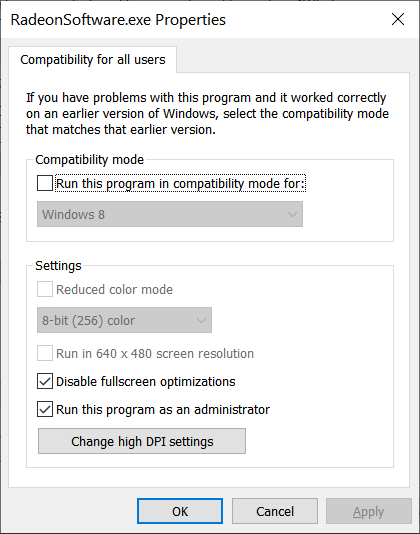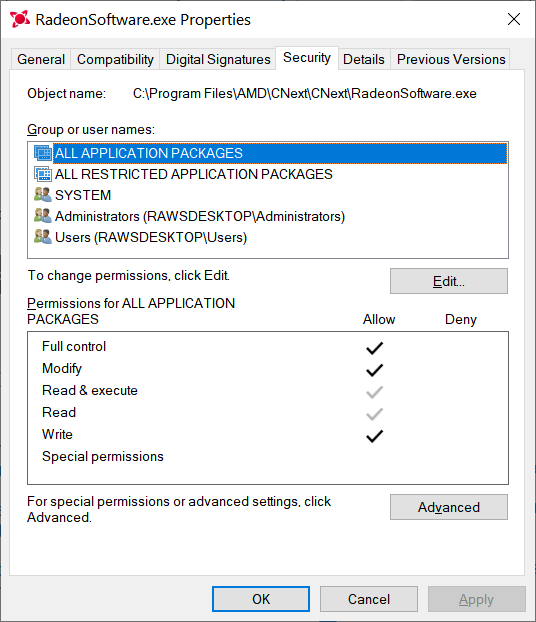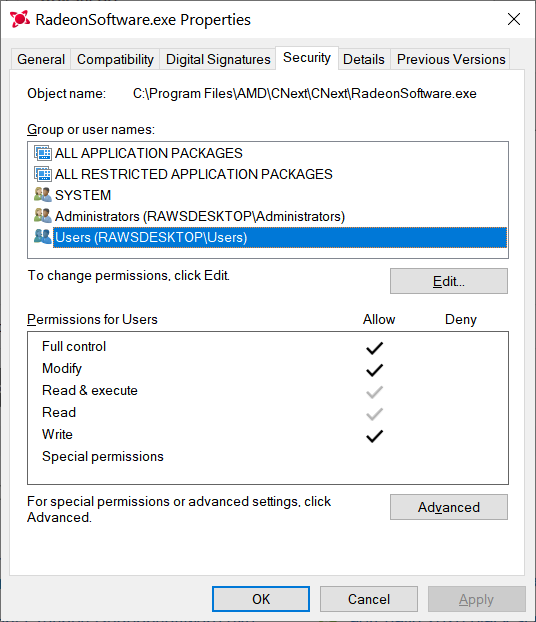Drivers & Software
- AMD Community
- Support Forums
- Drivers & Software
- Radeon RX 5700 XT crash in games (20.4.2)
- Subscribe to RSS Feed
- Mark Topic as New
- Mark Topic as Read
- Float this Topic for Current User
- Bookmark
- Subscribe
- Mute
- Printer Friendly Page
- Mark as New
- Bookmark
- Subscribe
- Mute
- Subscribe to RSS Feed
- Permalink
- Report Inappropriate Content
Radeon RX 5700 XT crash in games (20.4.2)
Hello. I still have problems with my Radeon rx 5700 xt in games. (20.4.2 driver)
I apologize for my English, I'm not a native speaker.
Problems: Sudden black screens, green screens, falls on the desktop (Radeonsoftware.exe, : 0xc0000005, 0x00000000412967), bsods, LKD_0x141_Tdr:6_IMAGE_atikmpag.sys and others...
My configuration:
CPU: Ryzen 5 3600
RAM: Kingston HyperX FURY Black [HX432C16FB3K2/16] 16
PSU: 750w
Motherboard: MSI B450M PRO-VDH MAX with latest bios version (7A38vB5), i also try B4.
My GPU vendor: GIGABYTE AMD Radeon RX 5700 XT GAMING OC
Windows 10 64bit (1909)
What I was trying to do.
DDU uninstall and reinstall drivers, including all previous versions
reinstalling windows (3 times)
Driver installation without Adrenaline by windows means
Deactivation of Acceleration
Disable all possible settings in adrenaline
Changing the power supply
I also changed the display.
XMP disable
Disabling CPU Oc
Fans GPU Adjustment
Switching off zero rpm
Installing other video cards, (1050ti, 1070) they worked without interruptions.
Lowering GPU Frequency
Adjusting GPU Power Consumption
Checking memtest64 RAM and other means (all good)
Checking hard drives for errors (all good)
Run games without installing third party software after reinstalling Windows
Shutdown xBox game bar
Run stress tests (OCCT, FurMarks) for a few hours (stress tests are error-free)
And a lot of other things I could forget about.
Falls occur in a variety of games without any - or reasons, it is impossible to catch any - a single scenario, they are always sudden. From - for this I can not even exchange it in the store, because the card is returned with a note of full service.
I'm sure that my configuration is stable and the problem is on the driver side, I've tried many ways to fix these bugs and none of them gives 100% stability in the games.
I don't know what to do.
This purchase was a big disappointment for me.
- Mark as New
- Bookmark
- Subscribe
- Mute
- Subscribe to RSS Feed
- Permalink
- Report Inappropriate Content
Please try this method.
Access violation errors (Exception code: 0xc0000005) can happen because of different reasons. Corrupted files being one of them. I was getting this error daily. After doing a fresh install of the drivers (DDU and factory reset), I'm currently testing whether or not giving RadeonSoftware.exe admin access will resolve it if it is indeed running into access issues.
I'm on day 3 with no black screen yet. At this point I'd do anything to resolve it. I also gave full access in the security tab and disabled windows "full screen optimizations". I have no idea whether this will work or not but it can't hurt. I'll do what I can until AMD finally fixes this issue.
- Mark as New
- Bookmark
- Subscribe
- Mute
- Subscribe to RSS Feed
- Permalink
- Report Inappropriate Content
just roll back the driver and wait for new update
- Mark as New
- Bookmark
- Subscribe
- Mute
- Subscribe to RSS Feed
- Permalink
- Report Inappropriate Content
As I wrote above, I've tried a lot of previous versions, they all didn't work steadily.
- Mark as New
- Bookmark
- Subscribe
- Mute
- Subscribe to RSS Feed
- Permalink
- Report Inappropriate Content
try this it help me at first when i update my video card form RX580 to RX 5700 xt
- Mark as New
- Bookmark
- Subscribe
- Mute
- Subscribe to RSS Feed
- Permalink
- Report Inappropriate Content
- Mark as New
- Bookmark
- Subscribe
- Mute
- Subscribe to RSS Feed
- Permalink
- Report Inappropriate Content
also do not try 20.4.2 at all lol
- Mark as New
- Bookmark
- Subscribe
- Mute
- Subscribe to RSS Feed
- Permalink
- Report Inappropriate Content
I have the same issues as you, do you find a solution?
- Mark as New
- Bookmark
- Subscribe
- Mute
- Subscribe to RSS Feed
- Permalink
- Report Inappropriate Content
Hey.
Unfortunately, I couldn't find a solution to the video card problem. So I returned it to the store under warranty.
Many users report that the latest driver (20.5.1) and the upgrade of windows 10 to 2004 help them, but it didn't help me. Try it, if it does not help, I recommend returning the card to the store. you can be sure that the problem is not the power supply or your configuration, I changed 5700 xt to rtx 2080 super and it works fine. I also wrote to amd technical support, they recommended me to wait for a new version of the drivers, but it's funny, I pay the money and have to wait until they fix everything and that's even though it's been a year since the video card release!
- Mark as New
- Bookmark
- Subscribe
- Mute
- Subscribe to RSS Feed
- Permalink
- Report Inappropriate Content
I gonna do the same. I already tried the new drivers and update windows 10 to 2004 version, doesn't work at all. Thanks for you answer and enjoy your 2080 super