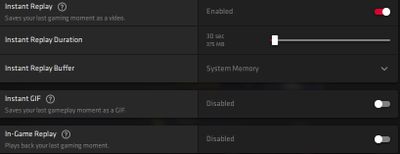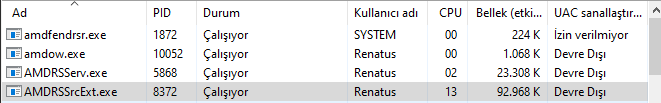Drivers & Software
- AMD Community
- Support Forums
- Drivers & Software
- radeon relive ingame replay how to close picture i...
- Subscribe to RSS Feed
- Mark Topic as New
- Mark Topic as Read
- Float this Topic for Current User
- Bookmark
- Subscribe
- Mute
- Printer Friendly Page
- Mark as New
- Bookmark
- Subscribe
- Mute
- Subscribe to RSS Feed
- Permalink
- Report Inappropriate Content
radeon relive ingame replay how to close picture in picture
Hi i was using relive about 1year+ and using instant replay feature too much. Sometimes i need to save my screen like 30 sec sometimes need 5min.But i cant close picture in picture feature there is no option about that and i hate that i just want to save my screen for 30 sec and watch later but when i capture last 30 sec with in game replay picture in picture video pop up and i cant even drag/close it i need to wait 30 sec to close please help me.
- Mark as New
- Bookmark
- Subscribe
- Mute
- Subscribe to RSS Feed
- Permalink
- Report Inappropriate Content
Hello
Have you tried disabling "ingame replay" option while enabling "instant replay" alone?
- Mark as New
- Bookmark
- Subscribe
- Mute
- Subscribe to RSS Feed
- Permalink
- Report Inappropriate Content
The point is not about disable.Im using both.Im using instant replay 5 min and the other one is 30 sec.Sometimes i need to use 5min replay option sometimes 30 sec.I was using both of them before i delete my windows and there is no problem like this how can i solve this
- Mark as New
- Bookmark
- Subscribe
- Mute
- Subscribe to RSS Feed
- Permalink
- Report Inappropriate Content
I guess in your case when you want to use "In-game Replay" only as a shorter version of "Instant replay" without viewing the content, you have to activate "Save In-game Replay" hotkey twice (second time when the replay window appears) - it should close the replay window while still be saving the replay video on your drive.
- Mark as New
- Bookmark
- Subscribe
- Mute
- Subscribe to RSS Feed
- Permalink
- Report Inappropriate Content
Oh yes it worked when i press twice the picture in picture pop up is closed but is there a way to close it permanently? without pressing twice to the shortcut key?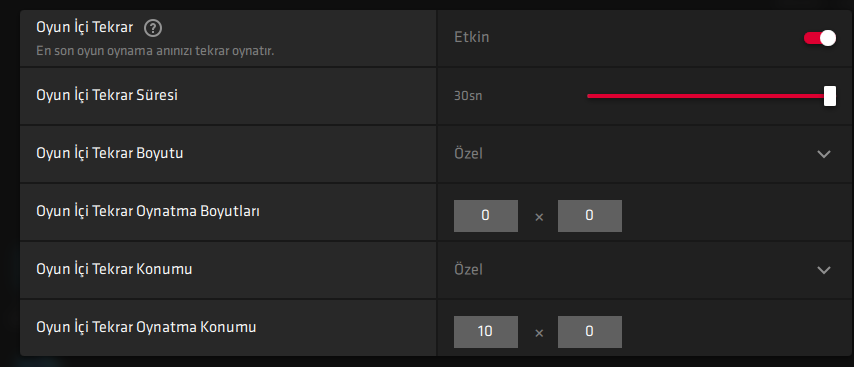
Edit: I think i find a temporary solution with resizing 0x0 instant replay video but the cpu usage is a kind a problem i tried to delete the source extension in amd file but after deleting this replay shortcuts didnt work
- Mark as New
- Bookmark
- Subscribe
- Mute
- Subscribe to RSS Feed
- Permalink
- Report Inappropriate Content
Unfortunately I can't suggest more optimal solution than pressing the hotkey twice in this case.
Good luck!
- Mark as New
- Bookmark
- Subscribe
- Mute
- Subscribe to RSS Feed
- Permalink
- Report Inappropriate Content
thanks alot <3