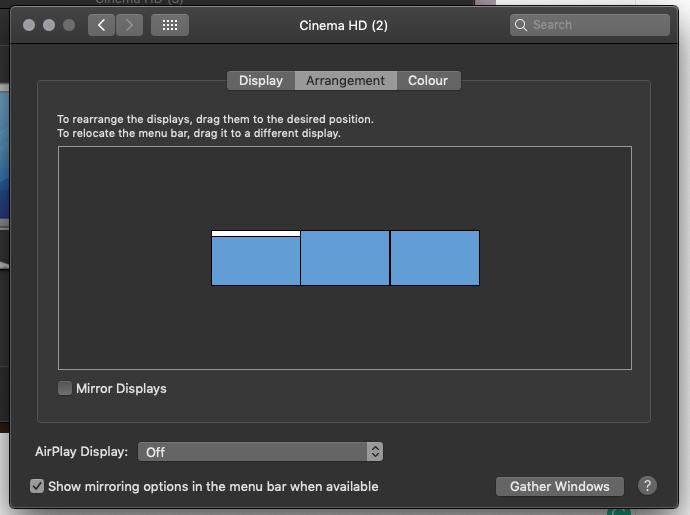Drivers & Software
- AMD Community
- Support Forums
- Drivers & Software
- Radeon Pro WX 9100 resolution problems
- Subscribe to RSS Feed
- Mark Topic as New
- Mark Topic as Read
- Float this Topic for Current User
- Bookmark
- Subscribe
- Mute
- Printer Friendly Page
- Mark as New
- Bookmark
- Subscribe
- Mute
- Subscribe to RSS Feed
- Permalink
- Report Inappropriate Content
Radeon Pro WX 9100 resolution problems
Radeon Pro WX 9100 16GB MacPro5,1 Mojave
I am a user of this cute and beautiful graphic card that I install on my mac pro to help me with my videos and my photography.
I have 3 apple cinema display monitors from 30 "to a 2560 x 1600
but when I install it, I have a big problem; the monitors are not all seen at that resolution, they only look at 1280 x 800, this is terrible because I have a 16Gb graphic accelerator and it gives me such poor quality to my monitors, this is incredible, And I don't know how to change the resolution because it doesn't allow (image attached)
If I leave a single monitor installed, the same thing happens, it delivers 1280 x 800 that is terrible quality, and it looks like a computer from the 1990s
I'm trying to find drivers; I don't know where I can find them or what I have to do to make my Radeon Pro work perfectly and deliver amazing resolutions .. 7680x4320
my computer:
MacPro5,1
Mojave 10.14.6
64 GB
Radeon Pro WX 9100 16GB
Apple Cinema HD Display
30-inch (1280 x 800) here it says the quality is poor
Thank you for the help that you may be able to provide
* Excuse me, my English is a bit bad *
- Mark as New
- Bookmark
- Subscribe
- Mute
- Subscribe to RSS Feed
- Permalink
- Report Inappropriate Content
speak spanish ?
could you solve the resolution?
because I'm just buying that card for a macpro 5.1
- Mark as New
- Bookmark
- Subscribe
- Mute
- Subscribe to RSS Feed
- Permalink
- Report Inappropriate Content
If you are not running Windows Bootcamp on your MacPro 5.1 all of your GPU drivers are built in your Mac OS system. To have the latest AMD Driver for your WX9100 you would need to have the latest MacOS installed that support that GPU card.
Maybe if you installed Windows Bootcamp you might get better results but the only person that can really help you is @fsadough AMD Forums Professional GPU expert.
Maybe Fsadough can show you how to get the highest Resolution from your MacOS Mojave you have installed
EDIT: Deleted part of my replies since Mojave should be able to get the correct Resolutions without any updated MacOS installed.
- Mark as New
- Bookmark
- Subscribe
- Mute
- Subscribe to RSS Feed
- Permalink
- Report Inappropriate Content
- I believe you must have Dual-Link DVI cable with your Apple Cinema Display?
- The native resolution seems to be 2560 x 1600, correct?
- WX9100 has mDP outputs. What is the adapter you are using to connect to Apple Cinema Display?