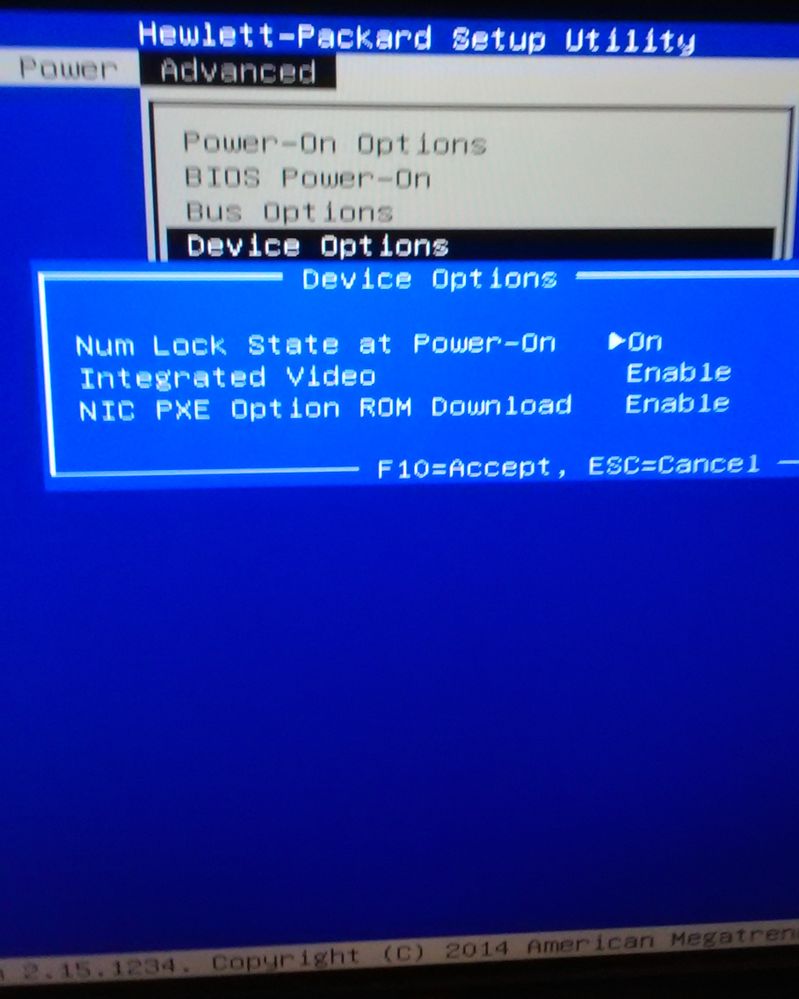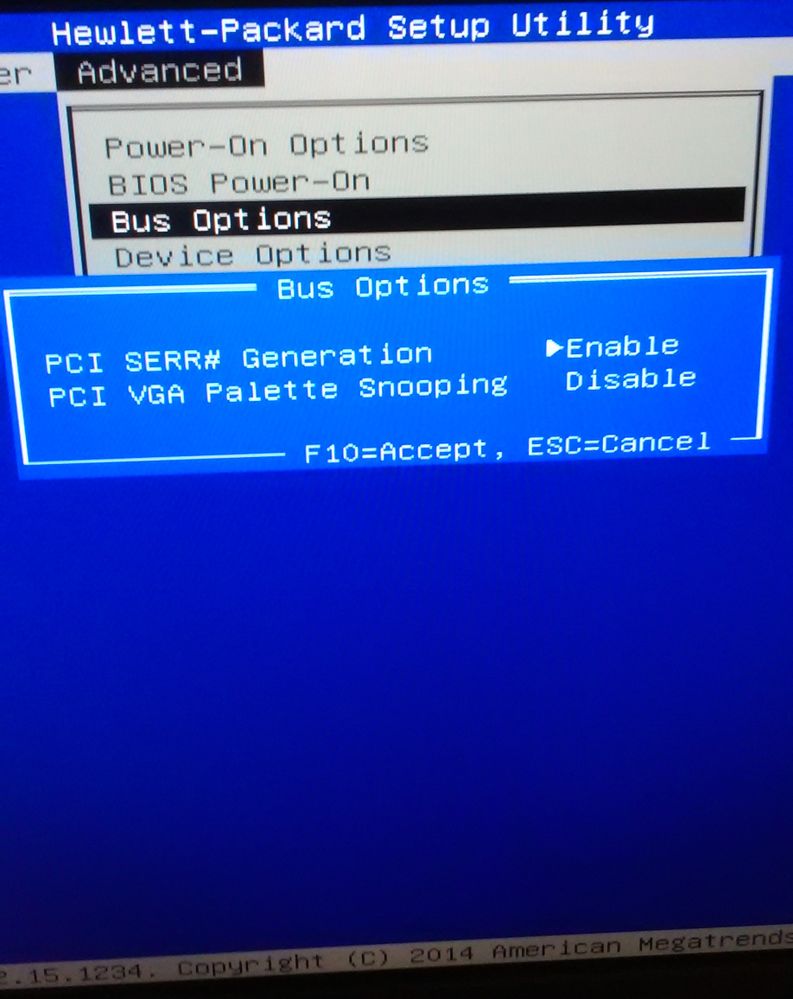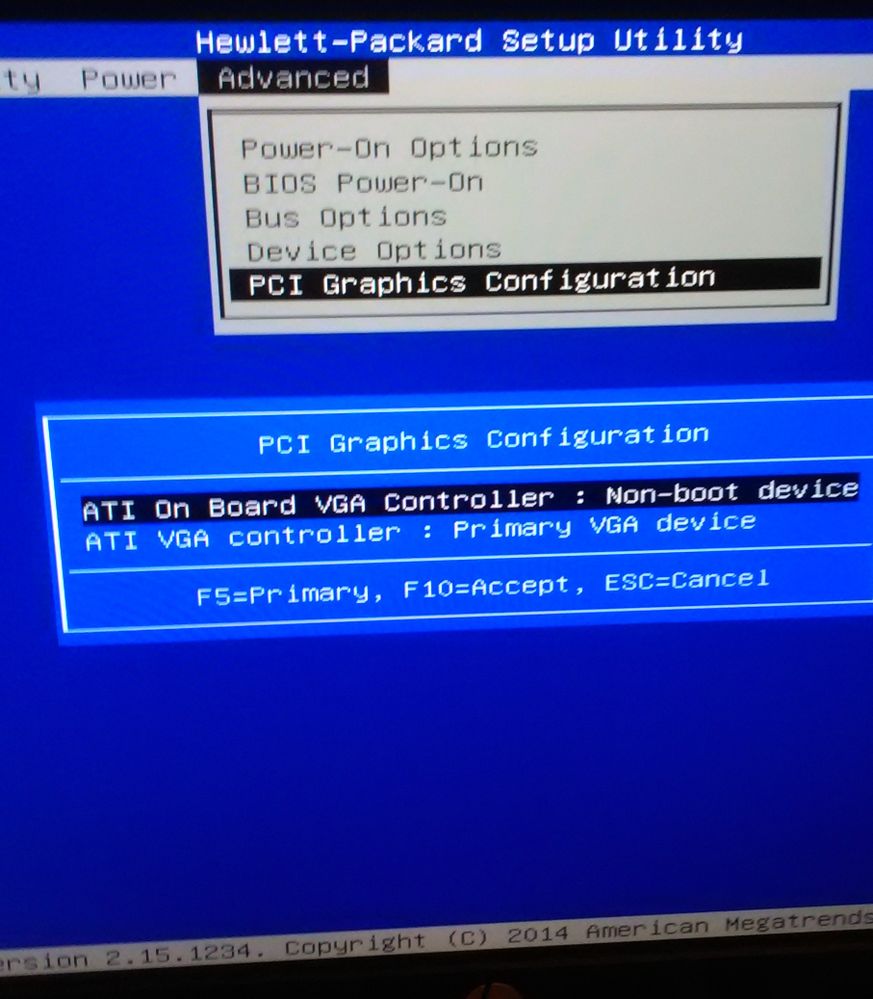Drivers & Software
- AMD Community
- Support Forums
- Drivers & Software
- Radeon HD8670D + HD8570 Dual Graphics Windows 10 S...
- Subscribe to RSS Feed
- Mark Topic as New
- Mark Topic as Read
- Float this Topic for Current User
- Bookmark
- Subscribe
- Mute
- Printer Friendly Page
- Mark as New
- Bookmark
- Subscribe
- Mute
- Subscribe to RSS Feed
- Permalink
- Report Inappropriate Content
Radeon HD8670D + HD8570 Dual Graphics Windows 10 Support?
Hardware:
HP Pavilion 500-149 Desktop PC
AMD A10-6700 APU with Radeon HD Graphics 3.70 GHz
8.0 GB RAM
Graphics Card:
AMD Radeon HD 8570 Graphics card
Operating System:
Windows 8.1 64-bit
Description:
I want to upgrade my desktop PC's operating system from Windows 8.1 to Windows 10 using the clean install method. However, before doing that I would like to have confidence that there are graphics drivers that will work in Windows 10. My system currently has Dual Graphics capability with Radeon HD 8670D graphics in the APU and the Radeon HD 8570 GPU in the graphics card.
There are no Windows 10 drivers for my graphics APU/GPU combination on the HP support website and my particular Dual Graphics configuration is not one that is listed in the AMD website:
https://www.amd.com/en/technologies/radeon-dual-graphics
However, I was able to locate Windows 10 drivers for the A10-6700 HD 8670D APU and also the HD 8570 GPU in separate places on the AMD website:
My question is whether I can simply download the above Windows 10 Catalyst Software Suite for the A10-6700 HD 8670D APU and the Adrenalin 2019 Edition for the HD 8570 GPU as separate entities and expect them to work together in Dual Graphics mode.
If there is no possibility of the dual graphics configuration working in Windows 10, then I would like to know if I can get just the graphics card GPU to do all the work and bypass the graphics in the APU. I am not a gamer so realistically I don't need the performance of Dual Graphics but I would like to know if it is possible to only use the graphics in the GPU and what drivers to download to accomplish this.
- Mark as New
- Bookmark
- Subscribe
- Mute
- Subscribe to RSS Feed
- Permalink
- Report Inappropriate Content
No you can not use two different graphics drivers. APU's use one driver for both discrete and onboard graphics.
If your laptop has the option in the Bios to switch from "switchable"/"dynamic" to "fixed"/"static" graphics...then yes you can use the discrete card for everything. If your using it plugged in...then there is no issue. Battery life will shorten.
You need to check with HP for any Bios updates that might include this feature.
Here is a old article explaining it:
- Mark as New
- Bookmark
- Subscribe
- Mute
- Subscribe to RSS Feed
- Permalink
- Report Inappropriate Content
Thanks for your reply kingfish.
I checked the BIOS on my PC and there is no option for switchable graphics. However, under Advanced/Device Options there is a setting for Integrated Video Enable/Disable. There are also settings under Advanced/Bus Options for PCI SERR# Generation and PCI VGA Palette Snooping, and settings for VGA Primary Device under Advanced/PCI Graphics Configuration. I have attached photos of all these BIOS setting options.
I followed the link you provided and I don't think it applies to me since I have a desktop not a laptop. Unfortunately, I don't know much about graphics drivers so have no idea what OpenGL means.
To me the Integrated Video Enable/Disable setting is the most important one. If I disable the Integrated Video in the BIOS and then download the Adrenalin drivers for the HD 8570 graphics card in Windows 10 would it work? Do I have to tweak the other BIOS settings as well? Note that my monitor is plugged into the HDMI port on the graphics card, so I am not using the VGA port. I have not experimented with changing any of the BIOS settings because I am afraid of messing up my graphics while I am still running Windows 8.1.
- Mark as New
- Bookmark
- Subscribe
- Mute
- Subscribe to RSS Feed
- Permalink
- Report Inappropriate Content
You want to select the discrete card as primary...disable integrated. Here are the last drivers for the HD8570....there will be no more as AMD/Microsoft stopped support.