Drivers & Software
- AMD Community
- Support Forums
- Drivers & Software
- Radeon 7800 stops working after driver update
- Subscribe to RSS Feed
- Mark Topic as New
- Mark Topic as Read
- Float this Topic for Current User
- Bookmark
- Subscribe
- Mute
- Printer Friendly Page
- Mark as New
- Bookmark
- Subscribe
- Mute
- Subscribe to RSS Feed
- Permalink
- Report Inappropriate Content
Radeon 7800 stops working after driver update
Installed the experimental version 20.11.2, got a black screen after the driver unplug and replug.
Restarted into safe mode.
Deleted everything AMD to reset. (Used DDU)
Repeated step 1.
Installed Recommended version 20.9.1, got a black screen after the driver unplug and replug .
repeated steps 3-4.
installed adrenaline 2020 version 20.4.2 for the Radeon 7850. got a black screen after the driver unplug and replug.
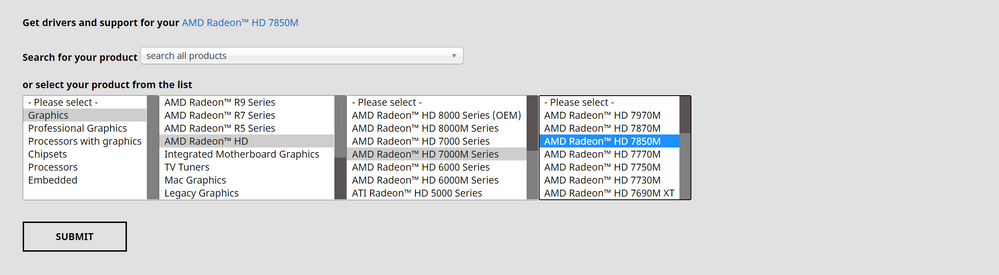 Driver support site not showing my card
Driver support site not showing my card DDU with driver installed (In safe mode)
DDU with driver installed (In safe mode)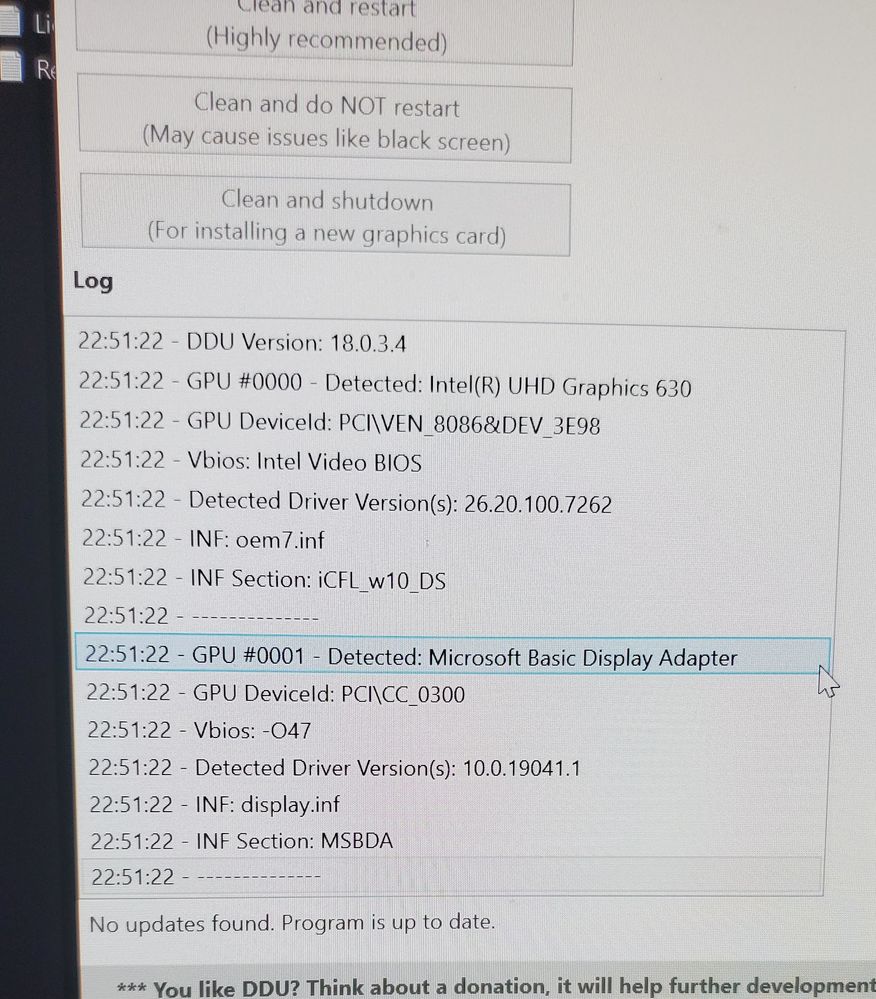 DDU with no drivers (Not in safe mode)
DDU with no drivers (Not in safe mode)- Mark as New
- Bookmark
- Subscribe
- Mute
- Subscribe to RSS Feed
- Permalink
- Report Inappropriate Content
Have you tried installing and updating your Intel Integrated Graphics for your motherboard from Asus Support: https://rog.asus.com/us/motherboards/rog-strix/rog-strix-z390-e-gaming-model/helpdesk_download/
You Intel Drivers must all be the latest version especially the Intel Integrated Graphics and CHIPSET drivers. Also see if you have the latest BIOS version installed which might make it more compatible with your AMD driver.
Your Desktop with a HD78xx GPU card installed then you need to post the exact errors you are getting either in Device Manager or Windows Event Viewer under "Errors" or from the AMD installation program itself.
NOTE: In the image you are downloading a AMD Laptop driver and not a Desktop driver for your HD78xx GPU card. I would run GPU-Z to find out exactly which GPU card you have installed.
- Mark as New
- Bookmark
- Subscribe
- Mute
- Subscribe to RSS Feed
- Permalink
- Report Inappropriate Content
Okay, so my Bios is already up to date, but the others were out of date. I had to install "MEI" to install that integrated graphics and chipset driver. After successful installations and retrying to install the new GPU driver, I still end up with a black screen after the unplug/re-plug sound.
I see you say I was using the wrong driver, so I did what you said and got GPU-Z. I am confused, though, as before I had working drivers, it still said 7800 and no other number, so I searched up to see if there was maybe a site still selling it, and found a link for it on amazon. (dropping a screenshot of GPU-Z and the amazon link to my GPU)
As for the errors, I am not getting any. I did get a 192 for one of my driver installs, but I fixed that immediately after running DDU. When I install the driver for the 7800, everything goes smoothly until the drivers get switched. I get a black screen and then go into safe mode and delete the driver with DDU.
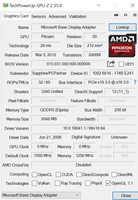
- Mark as New
- Bookmark
- Subscribe
- Mute
- Subscribe to RSS Feed
- Permalink
- Report Inappropriate Content
According to GPU-Z that you uploaded you have a Sapphire HD7870XT GPU Card.

Also GPU-Z is showing that you don't have your AMD Driver installed since it is using the basic MS Graphic Adapter driver.
Try installing the full AMD Driver set from AMD Download page.
Run DDU with the internet disconnected and delete the AMD previous installation folder at C:\AMD from the Root Directory.
After DDU reboots into the desktop with the internet still disconnected, install the full AMD Driver set. Once the AMD Driver install successfully, reconnect the Internet and again delete the newly created C:\AMD Folder to gain HDD/SSD space and to prevent future conflicts when installing a new AMD Driver.
- Mark as New
- Bookmark
- Subscribe
- Mute
- Subscribe to RSS Feed
- Permalink
- Report Inappropriate Content
same issue. windows 10?

