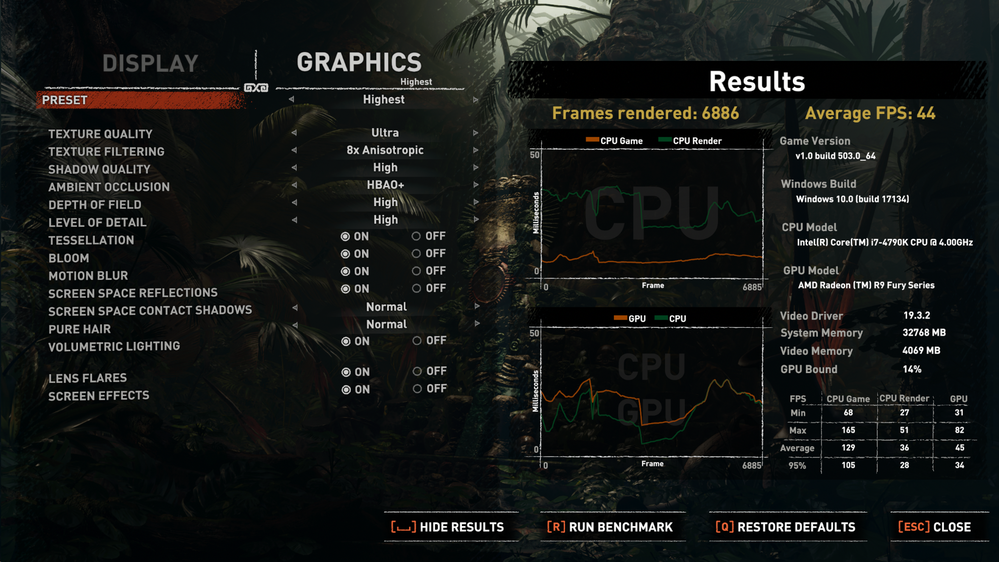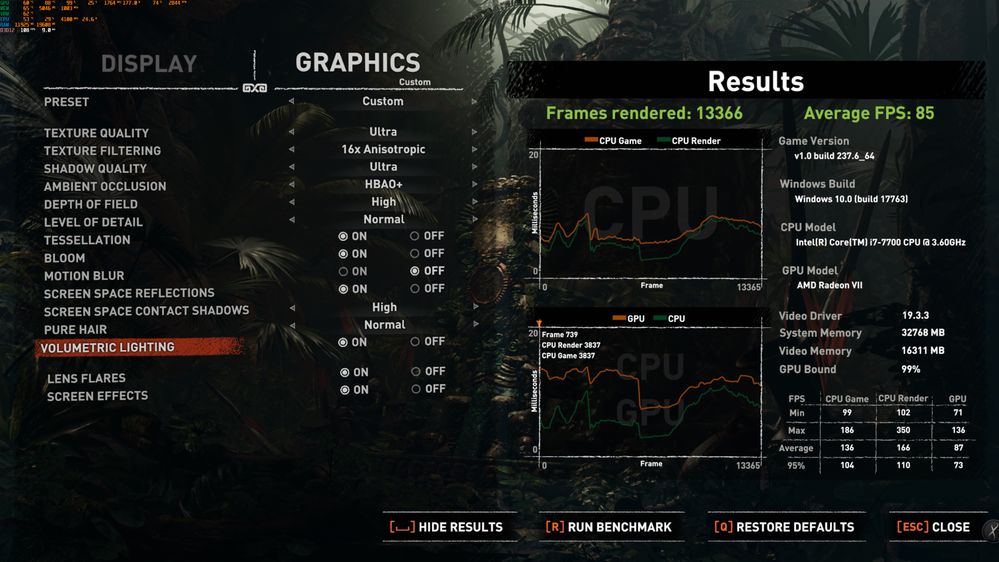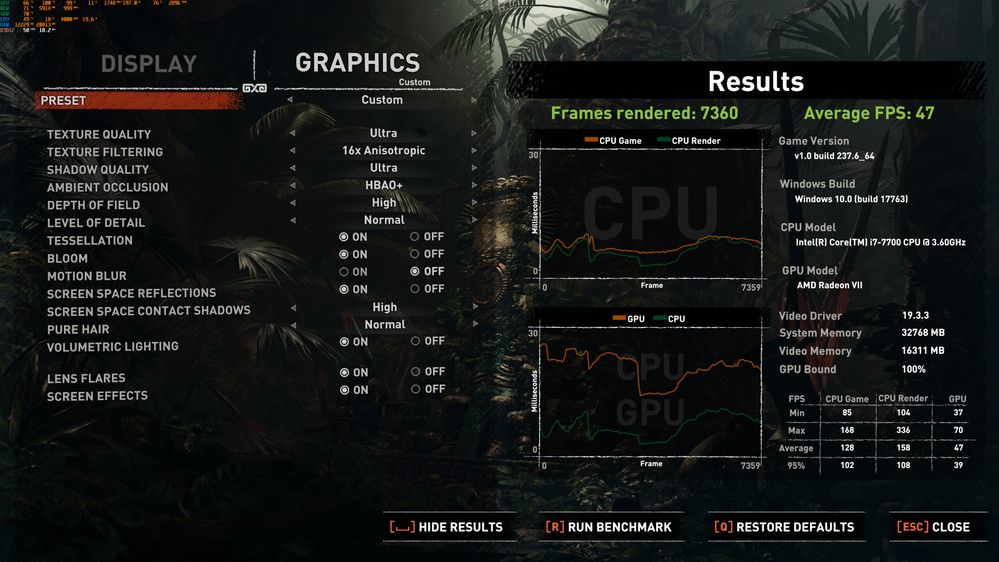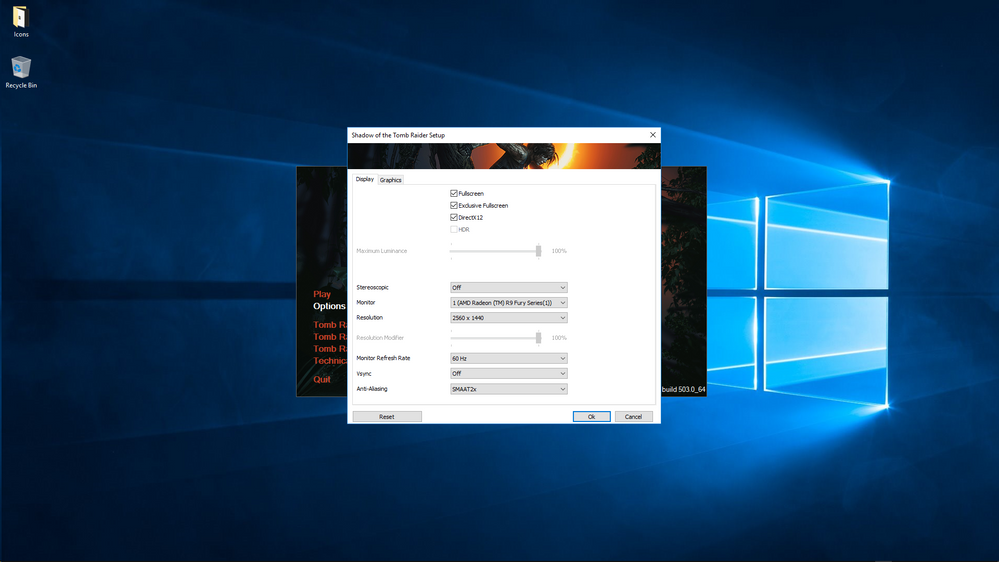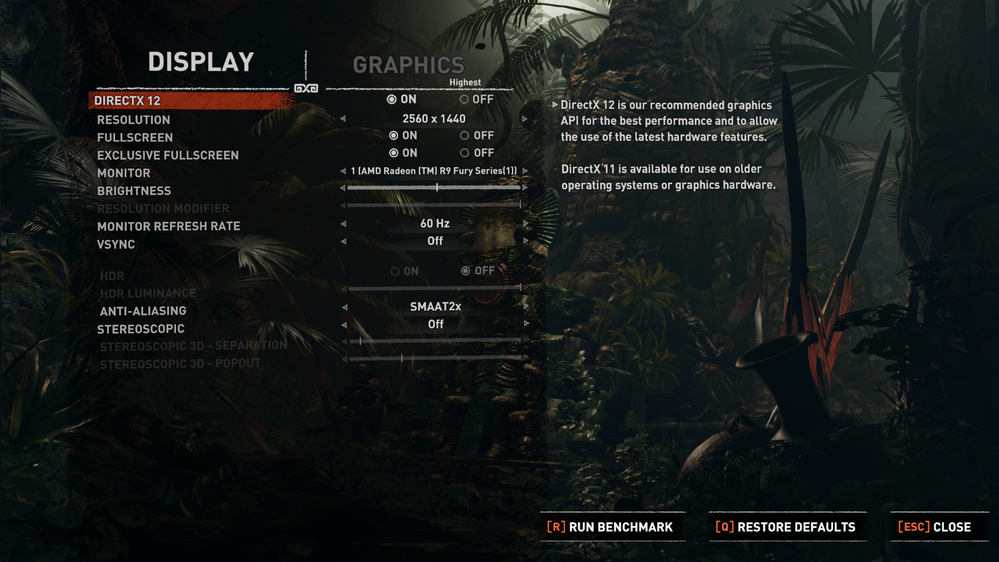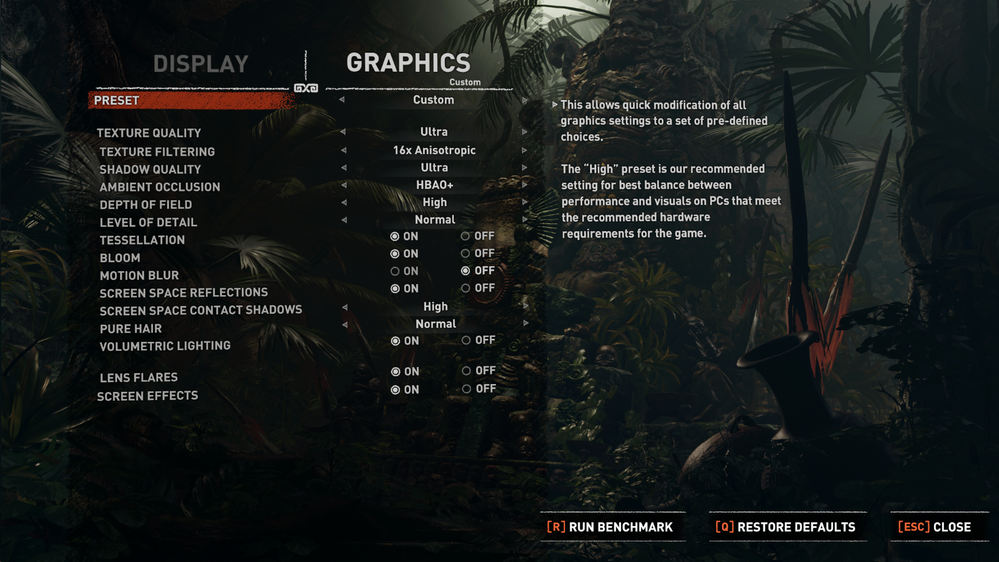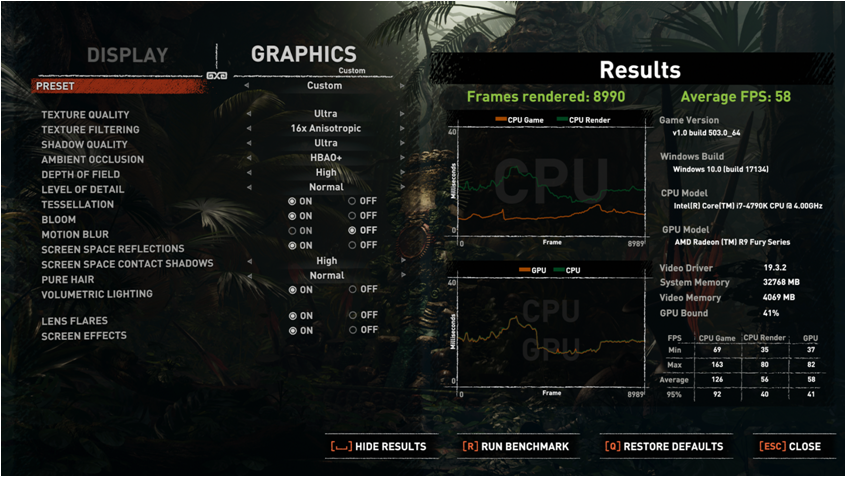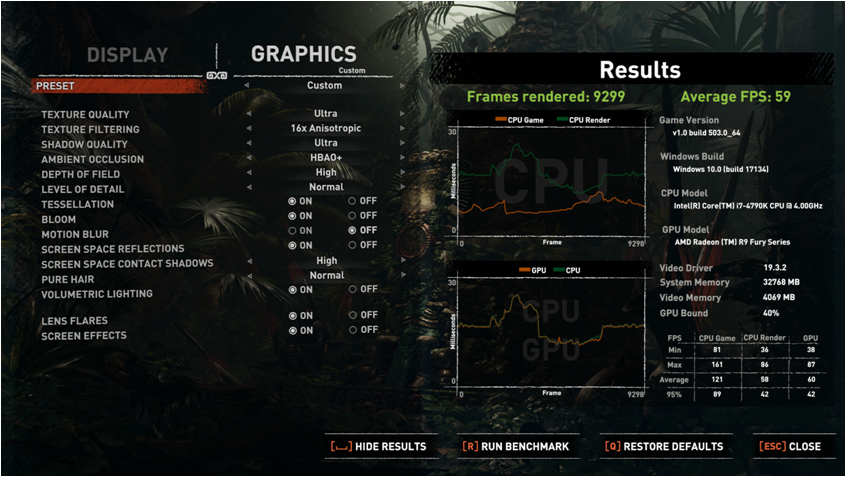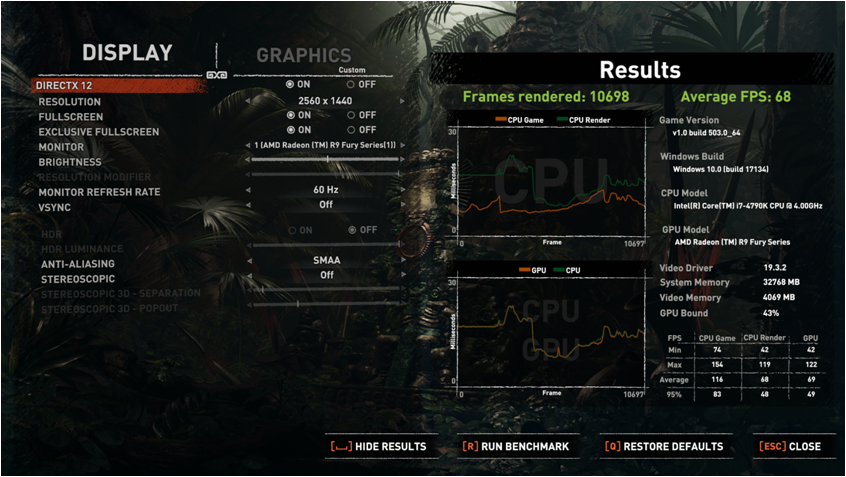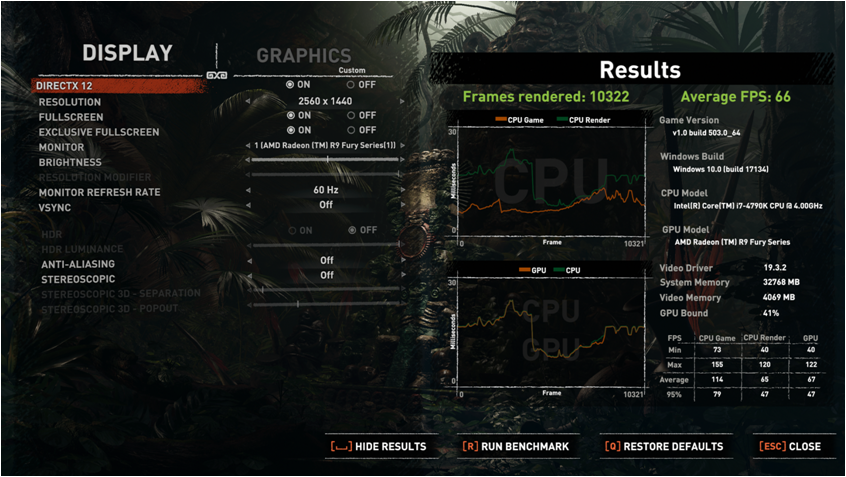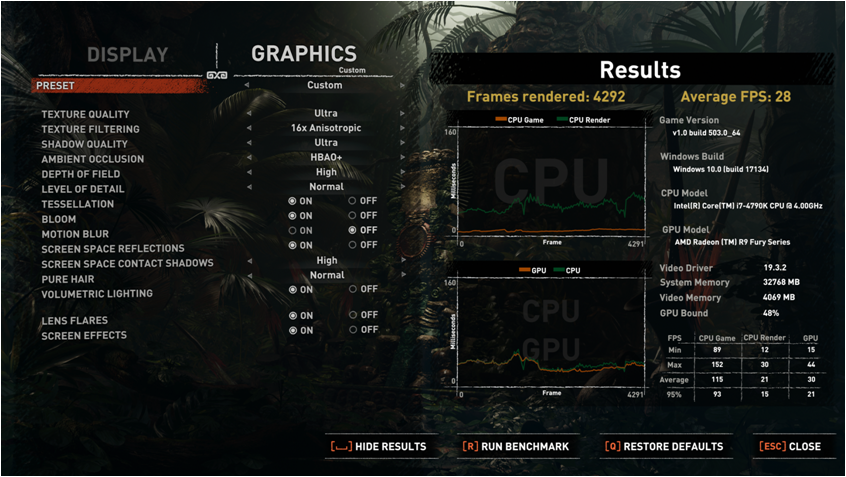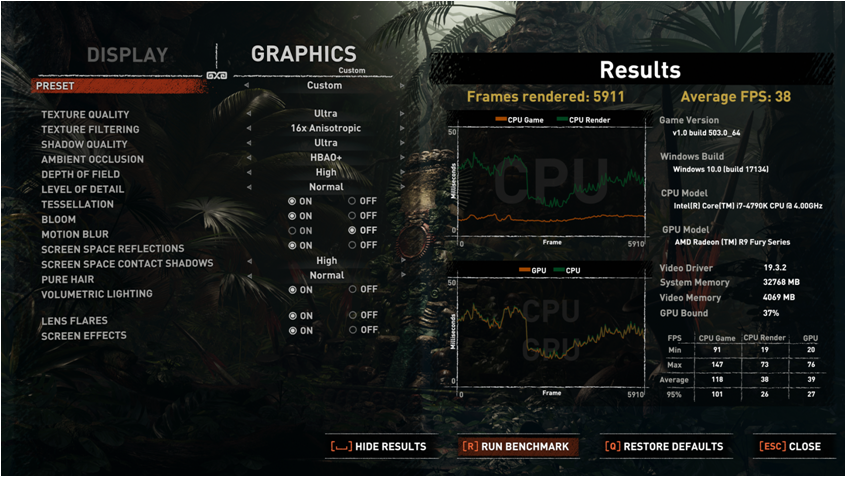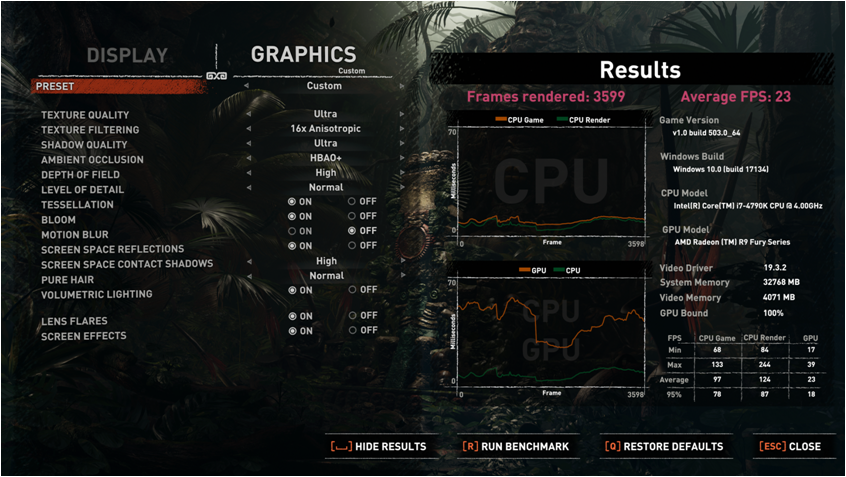Drivers & Software
- AMD Community
- Support Forums
- Drivers & Software
- R9 295X2 Fps Drop all game!
- Subscribe to RSS Feed
- Mark Topic as New
- Mark Topic as Read
- Float this Topic for Current User
- Bookmark
- Subscribe
- Mute
- Printer Friendly Page
- Mark as New
- Bookmark
- Subscribe
- Mute
- Subscribe to RSS Feed
- Permalink
- Report Inappropriate Content
R9 295X2 Fps Drop all game!
Hey,
I recently suffer from excessive DROP FPS in all games when they have CROSSFIRE.
Has anyone encountered a problem?
I tried to delete with DDU and install old software and even last again and still no change.
I do not reach 74 C (maximum 66C)
Where is the problem?
I forgot to mention that I also have a fast band across the screen for a second and disappear and sometimes a black screen or a screen is stuck and you need to reset the computer.
guitar pick:
I7 7700 NON K + CORSAIR H60
Asus ROG Z270H
32GB DDR4 3200MHZ LPX
COUGAR CMX1000W
Thanks in advance!
- Mark as New
- Bookmark
- Subscribe
- Mute
- Subscribe to RSS Feed
- Permalink
- Report Inappropriate Content
UP
- Mark as New
- Bookmark
- Subscribe
- Mute
- Subscribe to RSS Feed
- Permalink
- Report Inappropriate Content
Help?
- Mark as New
- Bookmark
- Subscribe
- Mute
- Subscribe to RSS Feed
- Permalink
- Report Inappropriate Content
Hi,
Are you sure your GPU hardware is o.k? The R9 295x2 is pretty old now. Mayube you need to stript it down and check the PCB and thermal pads?
Also that GPU has special internal crossfire bridge, and since DX11 Crossfire is "de-emphasised" by AMD now perhaps something for R9 295x2 driver has gone wrong / been overlooked. I remember many issues reported with Crossfire on the R9 295x2 reported a few years ago. Crossfire would work on a pair of single R9290x GPU cards, but nor work / have poor performancve on an R9 295x2.
I think you really need another R9 295x2 or Radeon Pro Duo (Dual R9 Nano version ) owner to give their feedback regarding DX11 Crossfire performance on their Dual GPU cards.
The above issues stopped me buying a dual GPU AMD card for gaming.
Sorry I cannot help you by testing it out.
Bye.
- Mark as New
- Bookmark
- Subscribe
- Mute
- Subscribe to RSS Feed
- Permalink
- Report Inappropriate Content
Hey, thanks for the response.
How can I test the PCB?
I switched to processors about 8 months ago.
And the processors do not pass the 65C in the games, I played older games like GRID 2 and all the highest quality 4K not less than 100 FPS without dup and so on.
Playing with new ones such as TOMB RAIDER SHADOW and finding myself on 2K between 40 to 70FPS but occasionally dueling and of course blasts until the game is thrown.
The same as NFS PAYBACK runs on the highest 2K 70FPS and there is DROP FPS.
And in FarCryNewDawn I can not play at all ..
Starts 2 minutes first 45-80FPS on 2K ULTRA then RAM increases to 10 GB and starts to stick the whole game (1FPS).
Without CROSSFIRE works great without any such problems.
Of course I replaced Bius with OC and UEFI for trial testing (even that does not help yet the card lowers his power)
- Mark as New
- Bookmark
- Subscribe
- Mute
- Subscribe to RSS Feed
- Permalink
- Report Inappropriate Content
Hi,
I am not sure what you mean by "I switched to processors about 8 months ago And the processors do not pass the 65C in the games."
Do you mean the GPU(s) do not report temps above 65'C?
RE: How can I test the PCB?
You would have to disassemble your GPU, remove the PCB, visuallly inspect the PCB for any signs of burning. Clean the Fan and any heatsink components. Check the thermal pads on the RAM.
Before you do that though, try to get some feedback on Crossfire Performance on games from other users.
It might be you need to clean the watercooling radiator.
Also make sure the watercooling Radiator is clean. You can carefully remove the fan from the radiator and remove any dust. Clean dust from the fan blades.
Try to clean the central fan on the GPU card w/o taking the GPU apart.
As GPU temps increase your FPS will start to drop.
You might want to add a second high performance fan on the other side of the AIO radiator to increase airflow.
A pair of R9 Nanos in Crossfire or a pair of R9 Fury X in crossfire or a Radeon Pro Duo (R9 Nano Version) should outperform even a custom watercooled RX295x2 based on what I have seen on one of these: https://www.asus.com/us/Graphics-Cards/ROG_ARESIII8GD5/
Note you have 2 of 4GB of VRAM which means in DX11 Crossfire at least, you only have 4GB of VRAM total for your game.
This might explain what is happening on FarCryNewDawn and others.
Turn on the Radeon Performance Overlay and monitor the amount of GPU VRAM requested by the game.
If you are running at 2K Ultra then see if you can drop the AA setting as that will reduce VRAM requirement and will increase your game FPS.
Setting fans to maximum on the AIO Radiator and card and pushing Power Limit to the max in Adrenalin should giver you best performance.
I can look at performance of a pair of R9 Fury X with 4GB HBM on Shadow of the Tomb Raider benchmarks I will let you know what performance I see.
Bye.
- Mark as New
- Bookmark
- Subscribe
- Mute
- Subscribe to RSS Feed
- Permalink
- Report Inappropriate Content
Yes I meant to 2 GPU Thermal Cleansing Cleanser 8 months ago.
I tried putting on the LOW and FHD still stuck.
I am in any case buying tomorrow probably AMD VII because probably my card has been too tired or damaged as you say.
Thank you very much for your time and help ![]()
- Mark as New
- Bookmark
- Subscribe
- Mute
- Subscribe to RSS Feed
- Permalink
- Report Inappropriate Content
Hi,
OK, If you do decide to purchase a Radeon VII then try to check that it has the UEFI BIOS upgraded already.
I do not know if that situation is fixed yet. They were initially launched without UEFI VBIOS installed:
AMD Radeon VII Has No UEFI Support | TechPowerUp
Unfortunately they are single VBIOS and do not have the "Dual BIOS switch" like the R9 295x2.
If you have to flash the VBIOS yourself and if it goes wrong you may be stuck with a bricked GPU as VBIOS flash is done at user risk according to the legal info / warnings. You might be able to return the GPU under Warranty if the UEFI Vbios flash goes o.k. but I do not know. You should check before purchase. Seems like you already flashed the VBIOS on your R9 295x2, so you will know flashing from a USB stick is safer than using software from within Windows. The VBIOS flashing will probably go o.k. but just warning you.
I do not know which manufacturers have fixed this issue. I see no mention of product recall to fix it.
There may still be some with retailers that have the original VBIOS used at launch.
Thanks.
- Mark as New
- Bookmark
- Subscribe
- Mute
- Subscribe to RSS Feed
- Permalink
- Report Inappropriate Content
On the registered UEFI box I also examined the GPU Z also UEFI
But i name 4K on hdmi i feel screen flickers maybe know why?
Latest version 19.3.3
- Mark as New
- Bookmark
- Subscribe
- Mute
- Subscribe to RSS Feed
- Permalink
- Report Inappropriate Content
Sorry I do not understand - did you get your Radeon VII and it does have UEFI BIOS?
Or are you talking about the R9 295x2 BIOS?
Is the screen flicker on Radeon VII or R9 295x2 in Crossfire. ?
Do you have a FreeSync Monitor?
Thanks.
- Mark as New
- Bookmark
- Subscribe
- Mute
- Subscribe to RSS Feed
- Permalink
- Report Inappropriate Content
I got the VII
Talking about the VII
I have a UEFI BIOS and now I switched cable from HDMI to DP and works great ![]()
FREESYNC exists.
Another question if possible is why MSI AFTER indicates there are 2 GPU TEMPs
Which one am I supposed to look at? One GPU comes to me at 105 C at 4 K and 3800 RPM
Is this normal?
First GPU 70C
- Mark as New
- Bookmark
- Subscribe
- Mute
- Subscribe to RSS Feed
- Permalink
- Report Inappropriate Content
Great News!
I believe that the Radeon VII has much more sophisticated GPU Temerature monitoring across the GPU die and HBM2 which required changes to the Driver for the GPU. It sounds like MSI Afterburner may be reporting "GPU Temp" as on older AMD GPU's (First GPU Temp at 70'C sounds correct - that should be close to your temp target) and it may also be reporting the worst case 'GPU Hotspot Junction Temp' from the additional monitoring sensors. those temps sound reasonable to me. Check what AMD Radeon Settings Wattman shows you please.
This article goes into detail about the Temps on the GPU.
AMD Radeon VII Review: Rushed to Launch (& Pad vs. Paste Test) | GamersNexus - Gaming PC Builds & Ha...
Thanks.
- Mark as New
- Bookmark
- Subscribe
- Mute
- Subscribe to RSS Feed
- Permalink
- Report Inappropriate Content
I forgot to mention. Regarding Crossfire performance - I ran the Shadow of the Tomb Raider benchmark at 2K Ultra.
Here is the result I get with a pair of R9 Fury X on i7-4790K running DX12 MultiGPU:
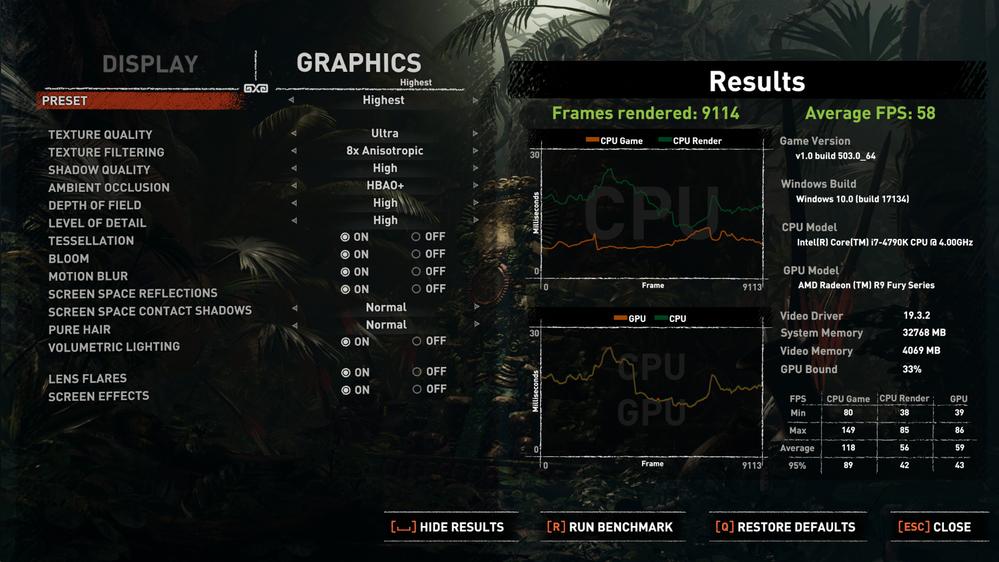
But I guess you are not interested in that now you have a Radeon VII :-).
I was about to check out graphics options to push the performance above 60 FPS.
I hope it helped you out in some way anyhow.
Cheers.
- Mark as New
- Bookmark
- Subscribe
- Mute
- Subscribe to RSS Feed
- Permalink
- Report Inappropriate Content
Finally here is DX11 Crossfire result at 2K Ultra.
I assume you would have been runing the game in DX12 anyhow but as you can see DX12 MultiGPU performs much better than DX11 Crossfire with thisI setup.
think that's all I can do w.r.t answering your questions so far.
It would be good to see how your Radeon VII does on the above benchmark in DX12 and DX11 on your system please if you have time to report it.
I am sure others would be interested to compare the results.
If it performs better than the above two results and you cannot get your R9 295x2 to perform any better at those settings then your correct answer is "buy a Radeon VII".
Bye.
- Mark as New
- Bookmark
- Subscribe
- Mute
- Subscribe to RSS Feed
- Permalink
- Report Inappropriate Content
2K ULTRA
AND NOW 4K ULTRA:
PLS LOOK MY TEMP 100C :\ WHY?
76% RPM
- Mark as New
- Bookmark
- Subscribe
- Mute
- Subscribe to RSS Feed
- Permalink
- Report Inappropriate Content
I repeat the response I posted earlier:
"I believe that the Radeon VII has much more sophisticated GPU Temerature monitoring across the GPU die and HBM2 which required changes to the Driver for the GPU. It sounds like MSI Afterburner may be reporting "GPU Temp" as on older AMD GPU's (First GPU Temp at 70'C sounds correct - that should be close to your temp target) and it may also be reporting the worst case 'GPU Hotspot Junction Temp' from the additional monitoring sensors. those temps sound reasonable to me. Check what AMD Radeon Settings Wattman shows you please.
This article goes into detail about the Temps on the GPU.
AMD Radeon VII Review: Rushed to Launch (& Pad vs. Paste Test) | GamersNexus - Gaming PC Builds & Ha...
Thanks."
At 4K:
The 100'C you are seeing is a silicon hotspot temperature, it is fine. You are simply seeing a temperature metric reported that was not previously reported on your R9 295x2 GPU. There are more temperature sensors on the Radeon VII. Remenber that the Radeon VII is a repurposed Machine Intelligence / Workstation GPU that has a blower style cooler see: Radeon™ Instinct™ MI60 Accelerator| Deep Learning and HPC | AMD and
Radeon™ Instinct™ MI50 Accelerator | Deep Learning and HPC | AMD
So temperature control and meassurement is critical for those GPU.
Basically any "Vega II" 7nm GPU MI60 GPU that is not good enough to be one of those accellerators MI60 gets repaired (hence fewer Compute Units on the Radeon VII) and becomes an MI150. Then if other parameters like Performance/Power is not good enough they get binned out to be Radeon VII, and some compute features like FP64 get deliberatly reduced . If you look the Compute Performance up to FP32 is very close. But the FP64 compute performance on the Radeon VII for example is deliberately reduced otherwise everyone would go buy the Radeon VII to do their compute tasks as they are much cheaper.. More info here: FP64 Perf and Separating Radeon VII from MI50 - The AMD Radeon VII Review: An Unexpected Shot At The...
The temperature you should compare to the temps reported on older AMD GPU is the first one, the 66'C.
Hope that helps explain it.
Bye.
- Mark as New
- Bookmark
- Subscribe
- Mute
- Subscribe to RSS Feed
- Permalink
- Report Inappropriate Content
Hi
Fan speeds at 76% rpm at 4K are because you are stressing that GPU and it is still a power hungry GPU even on 7nm.
How loud is it? I thought there was some fan control improvement coming in the driver.
I can't really compare my results to yours as the presets are different, but those FPS look ok to play that game at 2K.
Maybe you should reduce the game settings a bit.
If you want to run at 4K with those settings it looks like yyou might need another Radeon VII and run it in DX12 MultiGPU and you might get over 60FPS.
Bye.
- Mark as New
- Bookmark
- Subscribe
- Mute
- Subscribe to RSS Feed
- Permalink
- Report Inappropriate Content
Here I run a few more benchmarks at 2K Ultra:
- Mark as New
- Bookmark
- Subscribe
- Mute
- Subscribe to RSS Feed
- Permalink
- Report Inappropriate Content
Display Settings:
- Mark as New
- Bookmark
- Subscribe
- Mute
- Subscribe to RSS Feed
- Permalink
- Report Inappropriate Content
Graphics Settings:
- Mark as New
- Bookmark
- Subscribe
- Mute
- Subscribe to RSS Feed
- Permalink
- Report Inappropriate Content
R9 295X2 automatically begins to limit the performance with high heat. The restriction cannot be changed, it is programmed in this video card. Even through the BIOS, as far as I know.
R9 295X2 always uses only the first GPU. And only when the load becomes greater, the second GPU is activated.
The fluid flows through the first GPU, heats up and then flows through the second GPU. Therefore, the temperatures are different. Check coolant or radiator.
It is very important to understand. If the GPU does not handle the 3D scene badly, this does not mean that it will be loaded 100% in the technical sense. This is not the same as 100% on the load graph in the monitoring program. Consequently, the R9 295X2 does not always or not fully engage the second GPU. It depends on the 3D application.
To be honestly, you are a video card owner for enthusiasts. It deserves attention, but when writing drivers or when creating games that use multiple GPUs, it was not considered popular.
- Mark as New
- Bookmark
- Subscribe
- Mute
- Subscribe to RSS Feed
- Permalink
- Report Inappropriate Content
The temps reported are for a Radeon VII.
- Mark as New
- Bookmark
- Subscribe
- Mute
- Subscribe to RSS Feed
- Permalink
- Report Inappropriate Content
- Mark as New
- Bookmark
- Subscribe
- Mute
- Subscribe to RSS Feed
- Permalink
- Report Inappropriate Content
Here are my benchmark results for your comparison. Thanks.
SMAAT2X at 2K matching your settings:
TAA at 2K matching your settings:
SMAA at 2K matching your settings:
Turning antialiasing off altogether gives 66FPS (lower result) than with SMAA on.
TAA at 4K matching your settings:
SMAA at 4K matching your settings:
- Mark as New
- Bookmark
- Subscribe
- Mute
- Subscribe to RSS Feed
- Permalink
- Report Inappropriate Content
According to this our CPU are ~similar performance:
≫ Intel Core i7-4790K vs Intel Core i7-7700 | CPU comparison
Your RAM is faster.
Overall I think a reasonable comparison.
Thanks for posting your data. Not sure which AA settings you used though.
Bye.
- Mark as New
- Bookmark
- Subscribe
- Mute
- Subscribe to RSS Feed
- Permalink
- Report Inappropriate Content
SOTTR has a very poor optimization on DX11. Don't even try to compare SOTTR DX11 vs SOTTR DX12.
- Mark as New
- Bookmark
- Subscribe
- Mute
- Subscribe to RSS Feed
- Permalink
- Report Inappropriate Content
Hi,
I am comparing DX12 MultiGPU with a pair of R9 Fury X to 2strix results which are also on DX12,
I provided a couple of results showing performance of DX12 MultiGPU versus DX11 Crossfire on my own system.
Thanks.
- Mark as New
- Bookmark
- Subscribe
- Mute
- Subscribe to RSS Feed
- Permalink
- Report Inappropriate Content
U have two R9 Fury X? Cards that has water cooling i mean.
- Mark as New
- Bookmark
- Subscribe
- Mute
- Subscribe to RSS Feed
- Permalink
- Report Inappropriate Content
Hi,
Yes, I have two R9 Fury X (Fiji GPU) on the PC I used for comparison to the R9 295x2, which has a pair of specially binned R9 290x Hawaii GPU's.
R9 Fury X and the R9 295x2 are both water cooled cards.
A pair of R9 Fury X in DX12 MultiGPU or DX11 Crossfire should outperform the R9 295x2 by around 15%.
CPU's used are not identical in the comparison but are pretty close.
Thanks
- Mark as New
- Bookmark
- Subscribe
- Mute
- Subscribe to RSS Feed
- Permalink
- Report Inappropriate Content
Forgot to mention the R9 Fury X both report maximum GPU temperature of 37'C during the 4K benchmark.
- Mark as New
- Bookmark
- Subscribe
- Mute
- Subscribe to RSS Feed
- Permalink
- Report Inappropriate Content
Why are you posting that in this thread? It has nothing to do with the subject of this thread.
- Mark as New
- Bookmark
- Subscribe
- Mute
- Subscribe to RSS Feed
- Permalink
- Report Inappropriate Content
One final benchmark Crossfire off in AMD settings which turns DX12 MultiGPU off.
SMAA at 4K matching your settings, single R9 Fury X:
So the overall DX12 MultiGPU scaling on this title is not that great..
Dual R9 Fury X gives avaerage FPS of 38.
Single R9 Fury X gives FPS of 23.
Overall scaling is approx 1.65 x.
Bye.