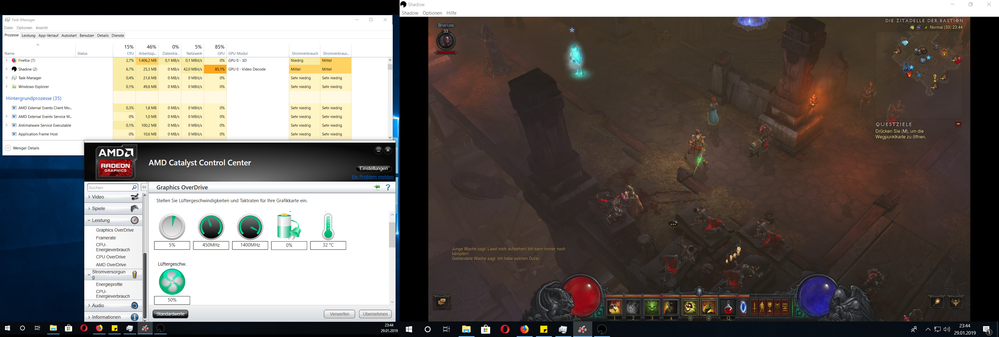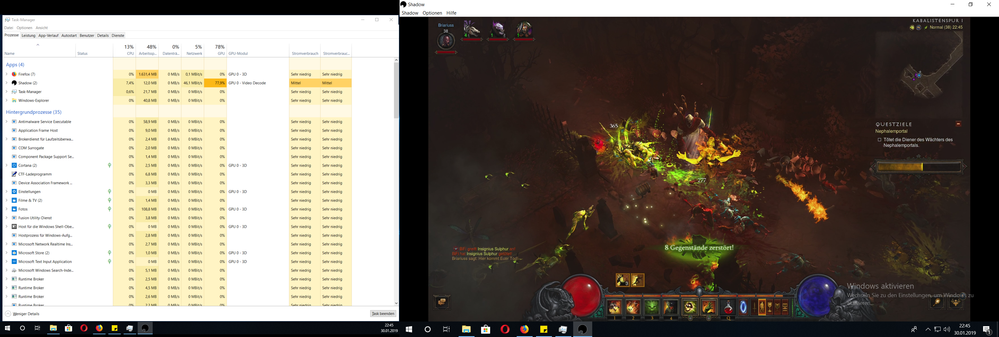Drivers & Software
- AMD Community
- Support Forums
- Drivers & Software
- R9 270 Video Decoder problem with Shadow.Tech
- Subscribe to RSS Feed
- Mark Topic as New
- Mark Topic as Read
- Float this Topic for Current User
- Bookmark
- Subscribe
- Mute
- Printer Friendly Page
- Mark as New
- Bookmark
- Subscribe
- Mute
- Subscribe to RSS Feed
- Permalink
- Report Inappropriate Content
R9 270 Video Decoder problem with Shadow.Tech
I got shadow. but the problem is that the Video Decoder is so unstable that I get extreme lags and i cant play or use Shadow.
I reinstated windows and install the latest driver : 19.1.2
but i see on my screen 2 now a flickering image thought me nothing and tried shadow.
its work but still extrem lags and after 2 min i see in the Task that the Decoder turn off and the shadow screen freaze.
So support written on shadow and they said it lies and AMD on the power save but there is no setting...
i read this How to Access Radeon™ Additional Settings for More Graphics Options | AMD
but dont have this option on the new driver only 18.12.2 i found it and below
but not that i can switch something there.
I tried every driver from 19.1.2 to catalyst-15.11.1 now i work on it 6 days <.<''''
The only day that i get it to work was if i delete the driver end let the windows 10 driver on it but It only works until I restart the pc.
if shadow not open the window if i start it I know than that i have to install the driver restart the pc play shadow and if it make problems remove the driver and restart it than it work for some time and do it again and again.
the most stable even though it often has lags was catalyst-15.11.1 and the windows 10 driver.
Update: hier the Logs
[2019-01-30 13:40:30.231] [info] audio-out: player init [OK]
[2019-01-30 13:40:30.231] [info] audio-out: player start [OK]
[2019-01-30 13:40:30.267] [info] video: decoder: this device is not using shader rendering method
[2019-01-30 13:40:30.267] [info] decoder: decoder init [OK]
[2019-01-30 13:40:30.280] [info] video : decoder format changed [1920x1080]@60,000000
[2019-01-30 13:40:30.390] [info] ctrl chan : ocapture video mode: 0 - 0 - 8 - 0 - 50000000 - 0 - 59,000000 - 0
[2019-01-30 13:40:30.390] [info] ctrl chan : mouse speed and acc info set to {10, 0, 0, 0}
[2019-01-30 13:40:30.391] [info] ctrl chan : HID Status: CapsLock off NumLock on ScrollLock off
[2019-01-30 13:40:35.261] [warning] video: try enqueue failed, queue full (queue size: 127)
[2019-01-30 13:40:35.261] [warning] video: asking for IDR
[2019-01-30 13:40:35.261] [error] video : error 1
[2019-01-30 13:40:35.316] [warning] video: try enqueue failed, queue full (queue size: 127)
[2019-01-30 13:40:35.316] [warning] video: asking for IDR
[2019-01-30 13:40:35.316] [error] video : error 1
[2019-01-30 13:40:35.368] [warning] video: try enqueue failed, queue full (queue size: 127)
[2019-01-30 13:40:35.368] [warning] video: asking for IDR
[2019-01-30 13:40:35.368] [error] video : error 1
[2019-01-30 13
and than nothing i can click on start but nothing happend
Update: 2019-01-30 22:41
If Shadow not start the stream window close it and kill all AMD processes in Task Manager.
Than start the Shadow and as if by magic hand it work. not perfect its drop some time the Video decode under 80% get some lags for 1 - 2 sec.
So you dont have all the time reinstall or del the driver more ^^
- Mark as New
- Bookmark
- Subscribe
- Mute
- Subscribe to RSS Feed
- Permalink
- Report Inappropriate Content
If this is the shadow.tech you are referring to : https://shadow.tech/int/discover/technology , it has nothing to do with the AMD hardware, since shadow.tech claims you can have a very low end pc and still run new titles at highest settings since it is providing a remote gaming service.
- Mark as New
- Bookmark
- Subscribe
- Mute
- Subscribe to RSS Feed
- Permalink
- Report Inappropriate Content
I thought I'd heard every company say the same we're not to blame....
have already found a little fix that saves me a lot of time.
If Shadow not start the stream window close it and kill all AMD processes in Task Manager.
Than start the Shadow and as if by magic hand it work. not perfect its drop some time the Video decode under 80% get some lags for 1 - 2 sec.
PS: i never say hardware sir ray_m ^^ its Software
- Mark as New
- Bookmark
- Subscribe
- Mute
- Subscribe to RSS Feed
- Permalink
- Report Inappropriate Content
INFORMATION REQUIRED WHEN POSTING A QUESTION
How to Access Radeon™ Additional Settings for More Graphics Options
NOTE! Radeon Additional Settings was retired in Radeon Software Crimson ReLive Edition 17.7.2. Its previously supported controls for AMD Eyefinity, Switchable Graphics, Color Depth, Pixel Format, and Power are now available in Radeon Settings. For more information, please visit: Radeon™ Software Help Center