Hello.
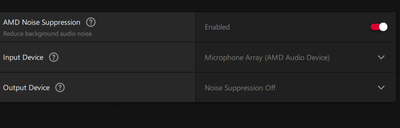
* I use AMD noise suppression and this is what I get:
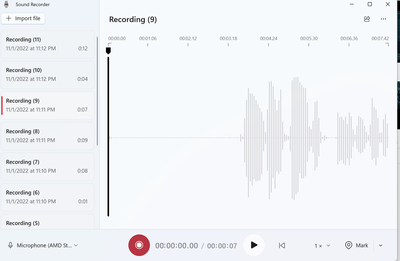
- Microphone sound boost: can say it boosts the volume up to 200%~300%, extremely boosted, can blow the other side ear. luckily we can control the amount easily. So this is thumb up!
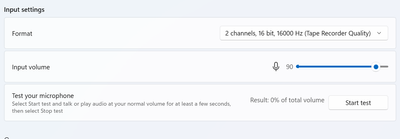
- extremely suppress speaker: you can only hear whay people say, can NOT hear singing, so you can NOT enjoy game or music. But you can turn speaker suppress off, it is separated with the microphone, so that is fine.
- still ECHOES the speaker into the microphone. AMD noise suppression on microphone seems not to suppress echoes at all.
* What I need:
- microphone suppress echoes from the speaker side. So the people who are calling with me would not hear what they are saying.
* My specs:
- Laptop Thinkbook 16 Gen4+ ARA.
- Ryzen 7 6800H, 32GB of Ram
Thank you very much!
p/s: may someone cares: my ultrabook laptop is very cool. I can play AAA game with just 60~65 degree. cinebench high performance (constantly 55W) is 80 degree, room temp is 27. On the other and my other thinkbook with 12700H is extremely hot, it often reaches 65W, PL3 is 75W and PL4 80W and NO WAY to reduce that (since AMD has AATU). Thank you AMD team very much! I had dreamed about ultrabook gaming since 10 years ago.