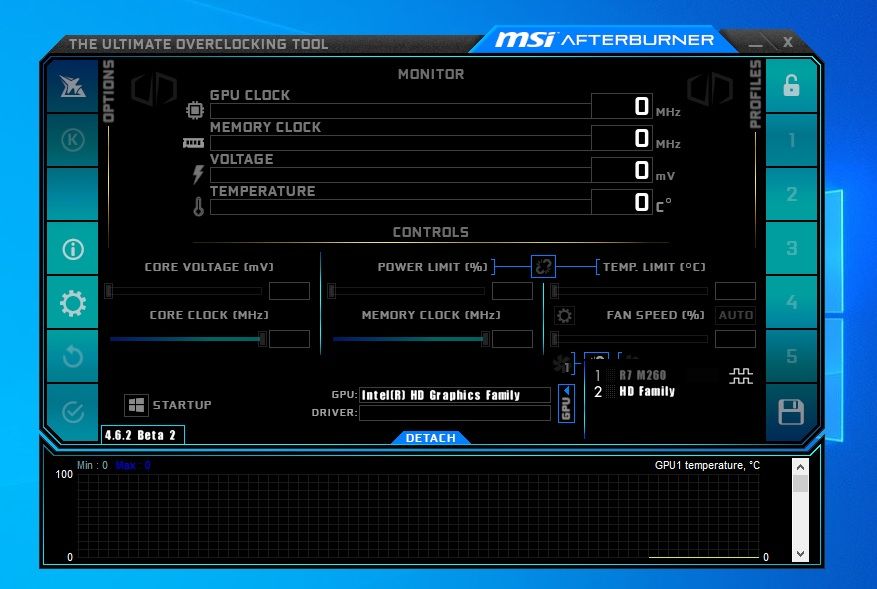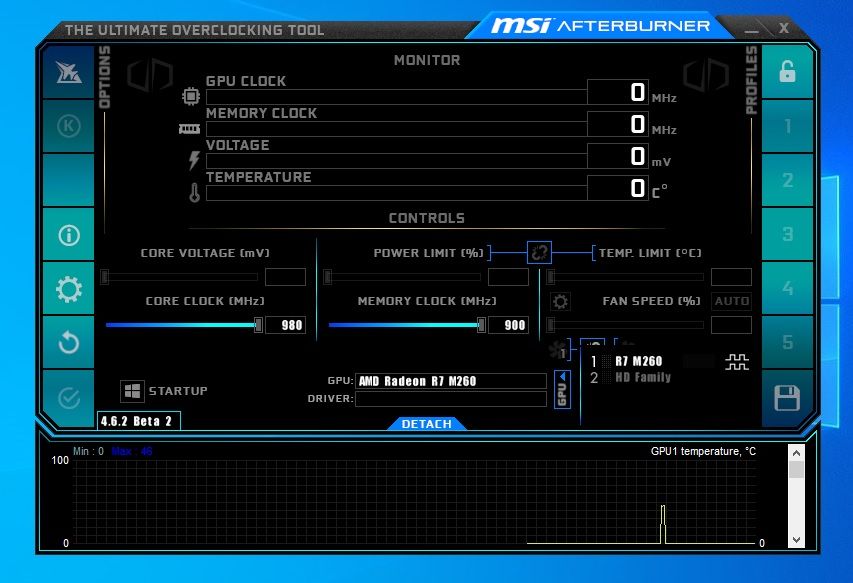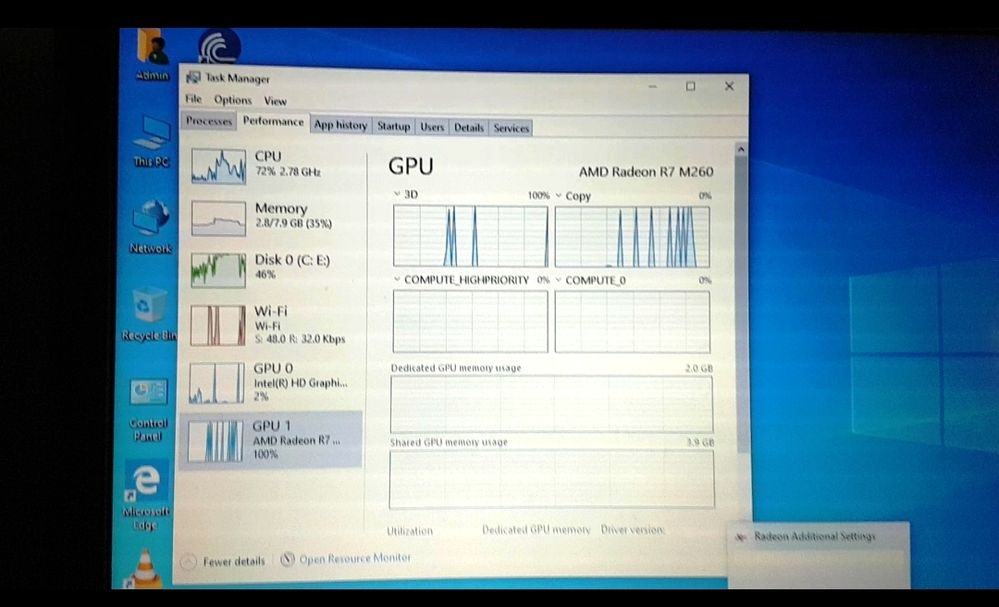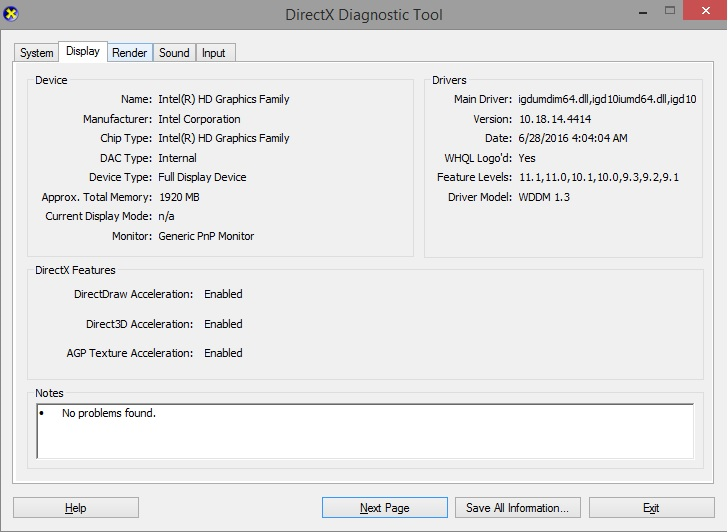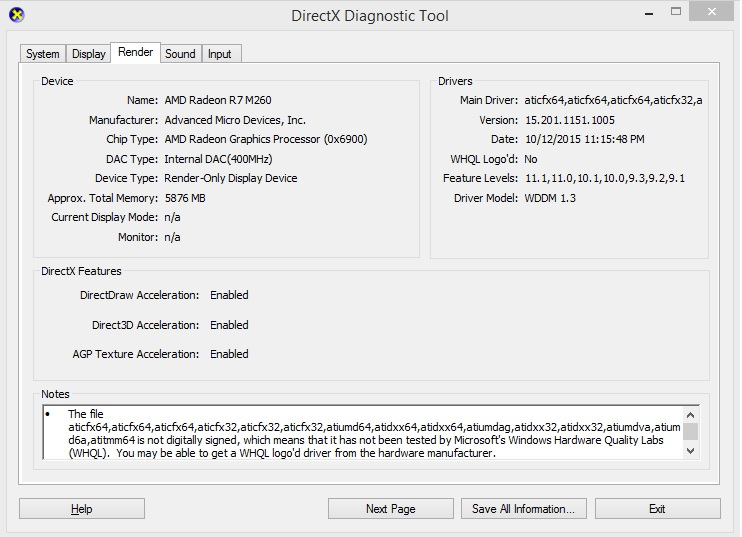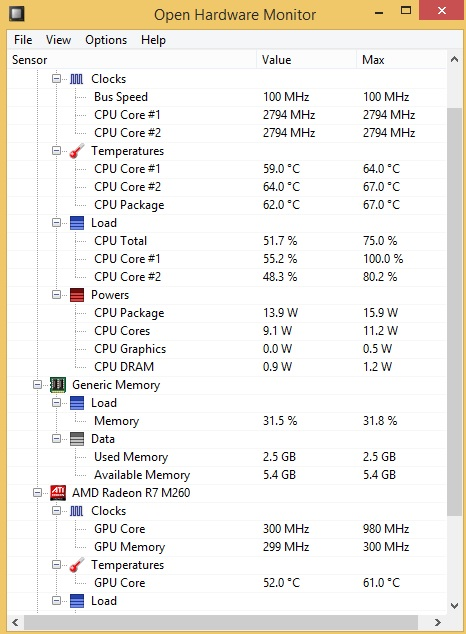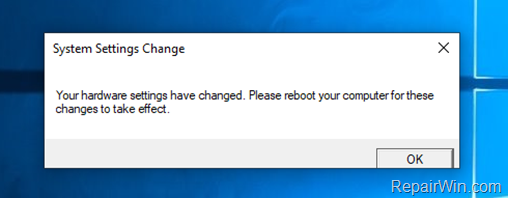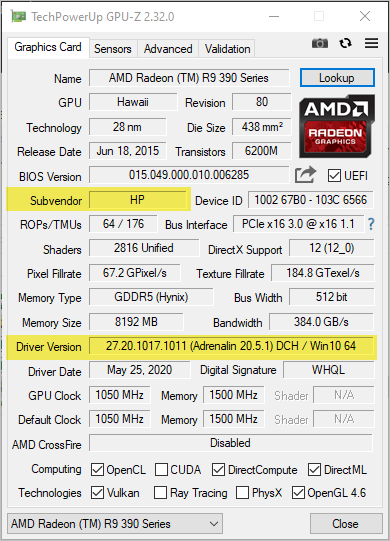Drivers & Software
- AMD Community
- Support Forums
- Drivers & Software
- "Thread Stuck in Device Driver" BSOD loop (AMD Rad...
- Subscribe to RSS Feed
- Mark Topic as New
- Mark Topic as Read
- Float this Topic for Current User
- Bookmark
- Subscribe
- Mute
- Printer Friendly Page
- Mark as New
- Bookmark
- Subscribe
- Mute
- Subscribe to RSS Feed
- Permalink
- Report Inappropriate Content
"Thread Stuck in Device Driver" BSOD loop (AMD Radeon R7 M265) !
My Laptop's specs:
Dell Inspiron 5547 Core i7, 8GB RAM, 1TB HDD
Dual-Graphics Card : Intel HD 4000 & AMD Radeon R7 M265 2GB
I am facing continuous/endless loop of BSOD "Thread Stuck In Device Driver" as soon as I enable my AMD GPU driver from "Device Manager", also the system heats up too.
System ran fine for up-to 4 years but unfortunately i got this error after playing ''The Forest'' game by getting a white screen on game launching.
It is worth mentioning here that I also ran hardware diagnostics by pressing F12 key & there is says every thing including Video Card is working fine
Also tried DDU/uninstalling all the AMD display drivers numerous times but problem still persists...Now laptop works fine when i disable the AMD driver
Can i install Windows 8.1 to rectify the issue? Any help/suggestions will be appreciated, mates!
- Mark as New
- Bookmark
- Subscribe
- Mute
- Subscribe to RSS Feed
- Permalink
- Report Inappropriate Content
Brother, first step is to pause the Windows update (using the Windows Show-Hide Tool, hide the AMD 22/06/2015 problematic driver from WU)
Than, go to safe mode, right-click the AMD driver from device manager and press uninstall, check the 'Delete the driver for this software'. Than, also downgrade Intel driver to basic adapter driver.
Now, use DDU, select GPU as AMD and press 'Clean and Restart'
Now, reboot and in device manager, right click Intel driver and press 'update'
Finally, while disconnecting from the internet, also turning-off the firewall, Install the 'Adrenalin 18.7.1'' driver and than check if Radeon Settings open up OK.
- Mark as New
- Bookmark
- Subscribe
- Mute
- Subscribe to RSS Feed
- Permalink
- Report Inappropriate Content
So,i have provided my Print-screen shots of both GPUs. Now, i don't know why some options are locked here....
- Mark as New
- Bookmark
- Subscribe
- Mute
- Subscribe to RSS Feed
- Permalink
- Report Inappropriate Content
Hi kingfish , pokester nobleguard27 !
Last night, i tried another 'testing' method.
After blocking the AMD basic driver from WU, I went to google and typed "Microsoft Update Catalog R7 M265" and downloaded the .cab file of version: 22.19.162.4 dated 4/23/2017 (Crimson 17.4.4 ReLive)
Then after extracting cabinet extension file (.cab) to a folder of my choice, i went to Device Manager & updated my video controller and manually selected the extracted folder (of .cab RAR file)
After installation of driver, i discovered "R7 M260" driver in my device manager.
Than, i observed some screen flickering of switchable graphics probably.
Finally, i went to Task Manager and under performance, my AMD GPU (GPU 1) started working to 100% on 3D, while on 0% on Copy windows.
Picture attached below:
Since, once kingfish informed to NOT to install the ReLive version, i removed AMD using DDU in Safe Mode !
is there any hope for me still there ? Please help ASAP....
Note: During this time, i disabled my Windows Update service
- Mark as New
- Bookmark
- Subscribe
- Mute
- Subscribe to RSS Feed
- Permalink
- Report Inappropriate Content
Update:
I tried every Catalyst Driver, AMD driver from Dell Support, basic driver from Windows Update on Windows 1903, but still got the BSOD "Thread Stuck In Device Driver"
Any more suggestions ? kingfish pokester
Also, please note that while blocking the 22/06/2015 driver from WU, i went to device manager, i right-clicked to 'Scan for any hardware changes' & than i got AMD driver dated 16/08/2019, which than after installation froze my laptop...
Maybe, now, i revert back to Windows 8.1 ![]()
- Mark as New
- Bookmark
- Subscribe
- Mute
- Subscribe to RSS Feed
- Permalink
- Report Inappropriate Content
Did you update the Intel graphics first?
- Mark as New
- Bookmark
- Subscribe
- Mute
- Subscribe to RSS Feed
- Permalink
- Report Inappropriate Content
Yes, I always update Intel graphics first. In fact, it is 29/09/2016 version from Windows Updates....
However, from Intel Driver Support Assistant, i get some version from October, 2018...
Which one should i do?
- Mark as New
- Bookmark
- Subscribe
- Mute
- Subscribe to RSS Feed
- Permalink
- Report Inappropriate Content
Use the latest from Intel:
- Mark as New
- Bookmark
- Subscribe
- Mute
- Subscribe to RSS Feed
- Permalink
- Report Inappropriate Content
Have you tried a fresh install of WIndows 10? I know you regressed once I'm not sure if your original Win 10 install was a clean install or upgrade. Regardless 1903 is pretty fubar on upgrade installations, you may want to clean install it and give it a go again. You might want to just use another hard drive and install to it for testing. Install windows and don't let it update the AMD GPU driver. Do all you other updates including making sure you have the Intel Video driver up to date. Then when all that is done install the latest AMD gpu driver, with updates disabled. A little program from winaero_com called WinAeroTweaker makes it easy to as soon as you install windows use it to disable Windows from installing driver updates.
I really wish I had great advice to offer you. I now a lot of people have problems with the switchable graphics and I wish I cold fix it for all of them.
- Mark as New
- Bookmark
- Subscribe
- Mute
- Subscribe to RSS Feed
- Permalink
- Report Inappropriate Content
always, thanks for the assistance, Mate !
But, still as i said earlier, I always block the AMD driver from WU, while updating all others from WU.
Which Windows 10 Build is most stable for my system ?
Otherwise, i am thinking of 8.1.....
- Mark as New
- Bookmark
- Subscribe
- Mute
- Subscribe to RSS Feed
- Permalink
- Report Inappropriate Content
Honesty I could not say if one would be more stable but the latest AMD drivers are always optimized for the most recent version of Windows and that is currently 1903.
- Mark as New
- Bookmark
- Subscribe
- Mute
- Subscribe to RSS Feed
- Permalink
- Report Inappropriate Content
Okay, i blocked Intel HD driver (29-09-2016) from Windows Update and installed following latest drivers:
- Intel (R) HD Family driver (from Intel Sriver Support Assistant) dated 20/10/2018
- AMD Adrenalin 19.9.1 dated 10/09/2019
But, after AMD driver installation, my laptop display stutters although without any BSODs....
Also Radeon Settings don't open up....
Am I missing anything ?
- Mark as New
- Bookmark
- Subscribe
- Mute
- Subscribe to RSS Feed
- Permalink
- Report Inappropriate Content
Why would you block the Intel Driver? You need to have the latest Intel Driver loaded before loading the latest AMD Driver. kingfish already linked to the laptop install instructions.
- Mark as New
- Bookmark
- Subscribe
- Mute
- Subscribe to RSS Feed
- Permalink
- Report Inappropriate Content
Actually, i only blocked the Intel Driver (29/09/2016) from WU because if i install latest (18/10/2018) from Intel Support Assistant, it overwrites just like AMD driver overwriting any other driver...
- Mark as New
- Bookmark
- Subscribe
- Mute
- Subscribe to RSS Feed
- Permalink
- Report Inappropriate Content
Gottcha, just making sure you put the latest Intel in first. AMD says it makes a difference.
- Mark as New
- Bookmark
- Subscribe
- Mute
- Subscribe to RSS Feed
- Permalink
- Report Inappropriate Content
Some development here, i installed the AMD latest driver 19.10.1 for my dell 5547... there seems to be no BSODs, but i don't know why the Radeon Settings aren't opening.... any sugguestions?
- Mark as New
- Bookmark
- Subscribe
- Mute
- Subscribe to RSS Feed
- Permalink
- Report Inappropriate Content
Okay, so, after multiple failed attempts, I reverted back to Windows 8.1 x64 and installed both Intel & AMD drivers from Dell Support.
Positive thing is now, AMD driver installed and can be enabled anytime without causing any stuttering/freezes/BSOD.
Hence, I proceeded to launch Switchable Graphics from the 5/5/2014 version but once a high performance app is launched i.e. "The Forest"... laptop fan gets noisy and after 2-3 minutes of gameplay, I get either of these BSODs:
* Thread Stuck in device driver
* 0xa00001
* Critical Process Died
Hardware Monitor App showed AMD GPU temp of 511*C !! 

Then, I tried GPU-Z which gave:
AMD GPU Clock = 0
AMD Default Clock = 0
Note: i disabled EnableUlps to '0'
Link state power to 'off
TdrDelay to '8'
Any further help will be appreciated as to how can I keep AMD GPU with less usage/noise ? Can i try these drivers:
https://www.google.com/amp/s/amp.reddit.com/r/Amd/comments/6v9wta/no_more_windows_81_drivers/
Thanks
- Mark as New
- Bookmark
- Subscribe
- Mute
- Subscribe to RSS Feed
- Permalink
- Report Inappropriate Content
Update:
On Windows 8.1 x64, i installed latest drivers as follows:
Intel HD(R) Graphics Family driver dated 3/23/2016 version 10.18.14.4414
AMD R7 M260 (15.10 beta) driver dated 10/12/2015 version 15.201.1151.1005
Now, i don't get any BSODs except the ''MMLoaddrv.exe.....graphics stopped and recovered"
Ran, DxDiag reports with following results:
Hardware Monitor Report:
ANY HELPFUL COMMENTS for me, Mates ?
Thanks, please don't mind me, since i keep posting repeatedly... ![]()
- Mark as New
- Bookmark
- Subscribe
- Mute
- Subscribe to RSS Feed
- Permalink
- Report Inappropriate Content
Dude are u able to use the amd GPU now ?
- Mark as New
- Bookmark
- Subscribe
- Mute
- Subscribe to RSS Feed
- Permalink
- Report Inappropriate Content
Sorry for late reply, bountyhunter
In fragments, if i try to launch a game using AMD GPU, 'white screen' appears otherwise ''MMloaddrv.exe" error followed by:
"Display driver stopped responding and has recovered"
I also came across this links:
Display driver stopped responding and has recovered in windows 8 pro - Microsoft Community
Windows 8.1 x64 bit "Display Driver stopped responding and has - Microsoft Community
Any alternate 'solution' ?
I am open to any suggestions ?
- Mark as New
- Bookmark
- Subscribe
- Mute
- Subscribe to RSS Feed
- Permalink
- Report Inappropriate Content
Have you work out the problem?
- Mark as New
- Bookmark
- Subscribe
- Mute
- Subscribe to RSS Feed
- Permalink
- Report Inappropriate Content
I installed Windows 8.1 on my laptop as it's more stable, in case of BSODs.
Unfortunately, i almost gave up, but now, i'll check to see if apps/games run well on 8.1
- Mark as New
- Bookmark
- Subscribe
- Mute
- Subscribe to RSS Feed
- Permalink
- Report Inappropriate Content
In my case, there is a box say this every time i install AMD driver and after reboot BOSD definitely show up.
Therfore I've just set startup type of "AMD External Event Utility" in Service app and it works.
- Mark as New
- Bookmark
- Subscribe
- Mute
- Subscribe to RSS Feed
- Permalink
- Report Inappropriate Content
Hi brother, sorry for late reply, same case happens with me. However, since then i had installed Windows 8.1 OS on my 5547. It's much stable at the moment. But, a permanent solution is required from AMD Support.
- Mark as New
- Bookmark
- Subscribe
- Mute
- Subscribe to RSS Feed
- Permalink
- Report Inappropriate Content
Hello Guys,
My laptop is AMD A7 -7410 with R5 M330 integrated graphics. When I updated AMD Display Driver to AMD Adrenalin 2020 (v20.2.2), all videos and mouse moment started to stuck - like moment lag of 1 second. I uninstalled newly installed driver and installed old version (downloaded from HP Driver site) and got error of "Thread Stuck in Device Driver" on startup.
I reinstalled Windows 10 with latest updates and made sure that all drivers are with latest updates, excluding AMD driver but still same Blue Screen error.
Now I have again installed AMD Adrenalin 2020 (v20.2.2) - the error of "Thread Stuck in Device Driver" on startup is gone but again everything stuck - moment lag of 1 second.
please help to resolve the issue.
- Mark as New
- Bookmark
- Subscribe
- Mute
- Subscribe to RSS Feed
- Permalink
- Report Inappropriate Content
Did you mean A8-7410? I don't see any A7 products listed.
Regardless you say you loaded the graphics driver. With APU's you load the driver for the APU and this also installs the needed graphics driver. You may have done this already but just wanted to make sure it is what you did.
This is where you get your driver assuming I guessed right about which APU you have:

- Mark as New
- Bookmark
- Subscribe
- Mute
- Subscribe to RSS Feed
- Permalink
- Report Inappropriate Content
I would run DDU from wagnardsoft_com and install the above driver and see if that helps.
- Mark as New
- Bookmark
- Subscribe
- Mute
- Subscribe to RSS Feed
- Permalink
- Report Inappropriate Content
Hi,
I tried DDU from wagnardsoft_com and re-installed latest drivers as per above screenshot selection. "Thread stuck in Device Driver" is resolved but display still lags (although I could see slight improvement).
Please help me to sort out this issue.
- Mark as New
- Bookmark
- Subscribe
- Mute
- Subscribe to RSS Feed
- Permalink
- Report Inappropriate Content
Hi,
Thanks for the reply.
Yes, it is A8 (sorry the mistake), I have installed latest DDU now but as explained earlier display lags by approx 1 sec. I cannot use my laptop for normal video watching also!!! If display driver is disabled then everything works smooth, but again heat problem (i guess CPU takes most of the load) and laptop cannot handle 1080p videos!!
I will one more time re-install the driver, hope it will work! (fingercrossed)
- Mark as New
- Bookmark
- Subscribe
- Mute
- Subscribe to RSS Feed
- Permalink
- Report Inappropriate Content
Dear friends!
I am from Brazil, I have a Dell Inspiron 5547 - Intel I5 2.4GHZ laptop with AMD Radeon R7 M265 Graphics Card, identical to what our colleague mentioned in the first post of the topic. The same problem occurs with me for two weeks, Thread Stuck in Device Driver and BSOD. I have the laptop for five years and I never had any kind of problem, I only formatted it once to put the HD SSD and later a memory upgrade.
After playing '' PES 2017 ", my computer showed a white screen and then BSOD. I already did all the tests you presented above: clean installation, clean uninstallation of drivers using DDU, installation of old drivers and nothing solved.
I don't know what else to do, I've done everything, it seems to be an error on the graphics card itself and I've seen several cases on the same card and the same computer. Please, we need an answer from Dell or AMD. Please keep this topic open and working to answer our questions. Anything else I can do?
- Mark as New
- Bookmark
- Subscribe
- Mute
- Subscribe to RSS Feed
- Permalink
- Report Inappropriate Content
Hi guys! @chickenball123 pranavk danielaugusto2606 huej.rection
Apologies for very late response!
Since, late last year, i have been using Windows 8.1 on my 5547, since the Windows 10 OS has failed everytime causing the same old sick BSOD you guys have mentioned.
My BSOD first came out in September 2018 and it was similar to that of danielaugusto2606: I had played several games that year like Outlast, Outlast 2, Resident Evil 7 BioHazard, WWE 2k15,16,17 until I installed "The Forest".
It was going smooth for another 4-5 months until one day in September 2018, I was launching the game, only to find out "White Screen" coming up and game crashing down. Next thing i remember is like a Window Update or something, eventually leading to "Thread Stuck" BSOD. ![]()
pokester kingfish This issue needs to be addressed seriously, we have tried almost every option with 10, however please report it to "AMD SUPPORT" ![]()
![]()
![]()
- Mark as New
- Bookmark
- Subscribe
- Mute
- Subscribe to RSS Feed
- Permalink
- Report Inappropriate Content
Here ya go... https://www.amd.com/en/support/contact-email-form
- Mark as New
- Bookmark
- Subscribe
- Mute
- Subscribe to RSS Feed
- Permalink
- Report Inappropriate Content
So I would like to add my piece, mainly since there are a lot of people out there yet to add their side, even to confirm if solutions did or did not help. I have an HP Omen desktop, about 5 years old. i5 6700k or something or other and an AMD Radeon R9 390X.
So while playing a game I started getting weird flickers and artifacting, this was not long after my computer started to overheat while gaming. So I stopped using it for 6 months, during the quarantine I decided to have another go at removing the GPU myself. I had some trouble getting the GPU off the motherboard. There was a thick wad of dust on the inside, all over one side of the heat sink so I'm glad I decided to do this. Replaced the thermal paste and cleaned it all with isopropyl alcohol and it works better than ever. At least for about a week. After a week of playing Total War: Warhammer 2 great on ultra it started doing some weird artifacts on the screen again. Weird. Immediately realised the graphics were on ultra so I turned them down only for the PC to crash.
So I decided it might not be a hardware issue even though my PC was still very hot, this latest crash had been after a particularly intense overnight gaming session after all. I went to get the latest driver from AMD and my PC died while finishing the install. Black screen of death. My heart froze in concurrence with the PC. Maybe all the things you guys said about disconnecting from the internet while updating were a good idea, I'll make a system restore point and try that.
So anyway after that my PC wouldn't boot. Display froze on startup so I had to a clean install of Windows.
The PC does seem a lot crisper and faster but that isn't the issue. My next plan is to see how it goes for now, try ddu again and install the latest AMD drivers from my PC manufacturers website, according to HP, the latest AMD driver supported by my PC is from 2017 rather than the latest 2020 version. There is a lot of junk in the AMD folder in my PC that I want to see if DDU deletes. Failing that I will replace the graphics card and see if that fixes the issue. I'd be surprised if it didn't. There is an outside chance it a PSU issue too.
- Mark as New
- Bookmark
- Subscribe
- Mute
- Subscribe to RSS Feed
- Permalink
- Report Inappropriate Content
So just to update you guys... I went through the process of trying different drivers and methods but none of them seemed to improve things much. I left my PC on while I went to do something and I came back to find it had switched off which is weird since it didn't even have chrome open, sometimes it flickers and stuff if I have a lot of recent tabs open, especially if I'm gaming at the same time. Anyway after that, it ran the benchmark test in Total War: Warhammer 2 without crashing like last time. I turned the graphics settings down a bit to be safe as well and it has managed to play the Skaven campaign for a couple hours now! Fingers crossed it keeps this up, I have a spare graphics card ready to go but I'm not sure it's compatible with my motherboard but there's no harm in trying. I don't think it's fixed but I'm sure the drivers had some effect.
I wouldn't blame the drivers tbh, seems to be something wrong with the graphics card itself. You can argue it's planned obsolescence or just that technology has a lifespan which is decreased by overuse. Having the fan set to 70% at all times while gaming should help since I never heard the fan this loud before. The fan will wear down faster this way but there obviously isn't much life left in the graphics card anyway.
- Mark as New
- Bookmark
- Subscribe
- Mute
- Subscribe to RSS Feed
- Permalink
- Report Inappropriate Content
You may just need to put some new thermal compound on your GPU.
- Mark as New
- Bookmark
- Subscribe
- Mute
- Subscribe to RSS Feed
- Permalink
- Report Inappropriate Content
I did that... I'm getting the occasional screen flicker in chrome now but not in-game! Even though the GPU gets to at least 70C when I'm gaming and maybe 30C when browsing so I'm not sure that's the issue unless the sensor on the GPU is crap.
I'll keep you guys updated.
- Mark as New
- Bookmark
- Subscribe
- Mute
- Subscribe to RSS Feed
- Permalink
- Report Inappropriate Content
From there, about all you can do is regress to older drivers. I would try one from late 2019 or earlier. If the problem disappears you know it was driver related and can report it to AMD: https://www.amd.com/en/support/contact-email-form
- Mark as New
- Bookmark
- Subscribe
- Mute
- Subscribe to RSS Feed
- Permalink
- Report Inappropriate Content
I haven't managed to successfully update to any driver except a 2017 version. It normally crashes the PC and it boots in automatic repair. The 2017 driver was the most recent driver on HP's website for my particular model and the only one to successfully install. It didn't improve much, might have made it slightly worse.
- Mark as New
- Bookmark
- Subscribe
- Mute
- Subscribe to RSS Feed
- Permalink
- Report Inappropriate Content
Also it is unlikely to be the driver at fault no? Why would I start having these errors suddenly otherwise? Windows thinks 2016 is a perfectly recent driver and probably never messed with it in the first place? GPU is probably in the lower percentile of quality or just nearing the end of its lifespan.
- Mark as New
- Bookmark
- Subscribe
- Mute
- Subscribe to RSS Feed
- Permalink
- Report Inappropriate Content
bro i think downloading older driver makes it worse doesnt it...like thread stuck in device driver is caused by old/ buggy or incompatible drivers so older ones will make it worse..if not tell me so i start trying older stuff even though i have already
- Mark as New
- Bookmark
- Subscribe
- Mute
- Subscribe to RSS Feed
- Permalink
- Report Inappropriate Content
Spent quite some time struggling with the same. I came to the conclusion that there is an issue with the stock BIOS for HP's AMD R9 390X causing the driver install to fail and the system to hang.
I have created a custom BIOS for the AMD R9 390X HP OEM. I used an XFX BIOS (XFX.R9390X.8192.150612.rom) and updated fan and other settings to be equal to the original HP one.
I have flashed it and the GPU is working fine now. AMD drivers were updated to the latest version "Win10-Radeon-Software-Adrenalin-2020-Edition-20.5.1-June10", 27.20.1017.1011.
A link to the modified ROM below. Use at own risk.
HP AMD Radeon R9 390X 113-C67132-104 - fixed
Output from GPU-Z: