Sorry for the late reply but I wasn't able to check that before, just changed the CMOS now and the message still appear. But I found something interesting on the device manager
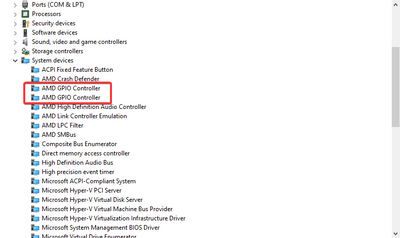
It seems that after the windows update that the message started appearing it duplicated this driver and the first one is on version 2.0.1.0 and the second one is on 2.2.0.130.
Maybe this is the issue? the second one picking the wrong and the right info at the same time?
Is it safe to uninstall the 2.0.1.0?
And it seems that the CMOS was doing something because after I changed it my PC booted faster than usual.