Hi, yesterday I downloaded an AMD audio driver, and ran it. But in the middle, I realized that it said that it had to perform a factory reset, so I used task manager to force close it. When I restarted my laptop (HP ENVY x360 Convertible 13-ag0xxx), my AMD Radeon Settings disappeared, my brightness doesn't work, there is a light grey border at the bottom of my screen, and when switching desktops it is very choppy. This happened to me once a couple years ago, and I fixed it somehow. I don't remember anymore. Can someone help me?
Thank you

Grey border
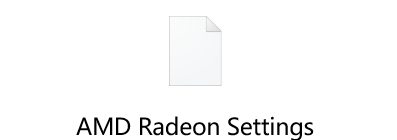
Not found